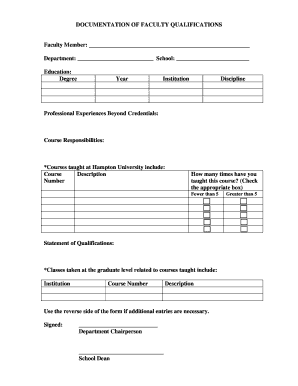
Documentation of Faculty Qualifications Hampton University Form


What is the Documentation Of Faculty Qualifications at Hampton University
The Documentation Of Faculty Qualifications at Hampton University is a formal record that outlines the academic credentials and professional experiences of faculty members. This document serves to verify that faculty possess the necessary qualifications to teach and contribute to the university's educational mission. It includes details such as degrees earned, teaching experience, research contributions, and certifications relevant to their field of expertise.
Steps to complete the Documentation Of Faculty Qualifications at Hampton University
Completing the Documentation Of Faculty Qualifications involves several key steps:
- Gather all relevant academic transcripts and diplomas.
- Compile a comprehensive list of teaching experiences, including institutions and courses taught.
- Document any research activities, publications, or professional development relevant to your discipline.
- Complete the university's specific form, ensuring all sections are filled out accurately.
- Submit the completed documentation to the appropriate department for review.
How to obtain the Documentation Of Faculty Qualifications at Hampton University
To obtain the Documentation Of Faculty Qualifications, faculty members should contact the human resources department or the academic affairs office at Hampton University. They can provide guidance on the specific requirements and the process for collecting and submitting the necessary documentation. Additionally, faculty may find resources and templates on the university's official website to assist in the preparation of their qualifications.
Key elements of the Documentation Of Faculty Qualifications at Hampton University
Key elements of the Documentation Of Faculty Qualifications include:
- Personal Information: Name, contact information, and position within the university.
- Educational Background: Degrees earned, institutions attended, and dates of graduation.
- Professional Experience: A detailed account of teaching roles, administrative positions, and relevant industry experience.
- Research and Publications: A list of scholarly articles, books, and presentations that demonstrate expertise in the field.
- Certifications and Licenses: Any additional qualifications that enhance teaching capabilities.
Legal use of the Documentation Of Faculty Qualifications at Hampton University
The Documentation Of Faculty Qualifications is crucial for compliance with accreditation standards and legal requirements in higher education. It ensures that faculty members meet the qualifications set forth by regulatory bodies and accrediting agencies. Proper documentation protects the university from potential legal issues related to faculty hiring and retention, reinforcing the institution's commitment to academic integrity and quality education.
Examples of using the Documentation Of Faculty Qualifications at Hampton University
Examples of using the Documentation Of Faculty Qualifications include:
- Demonstrating eligibility for tenure or promotion within the university.
- Providing evidence during accreditation reviews to validate faculty qualifications.
- Supporting grant applications that require proof of faculty expertise and experience.
- Facilitating hiring processes by ensuring candidates meet the necessary qualifications.
Quick guide on how to complete documentation of faculty qualifications hampton university
Effortlessly Prepare [SKS] on Any Device
Digital document management has become increasingly popular among companies and individuals. It offers an excellent eco-friendly substitute to conventional printed and signed documents, as you can easily locate the correct form and securely save it online. airSlate SignNow equips you with all the resources necessary to create, modify, and eSign your documents promptly without any holdups. Manage [SKS] on any platform with airSlate SignNow's Android or iOS applications and enhance any document-centric task today.
How to Modify and eSign [SKS] with Ease
- Find [SKS] and click on Get Form to begin.
- Use the tools we provide to complete your form.
- Select the pertinent sections of the documents or redact sensitive information using tools specifically designed by airSlate SignNow for that purpose.
- Generate your signature using the Sign tool, which takes mere seconds and holds the same legal validity as a traditional handwritten signature.
- Review the details and click on the Done button to save your modifications.
- Decide how you wish to send your form: via email, SMS, or an invitation link, or download it to your computer.
Eliminate the hassle of lost or misfiled documents, exhausting form hunts, or errors that necessitate printing new document copies. airSlate SignNow manages all your document management needs in just a few clicks from any device you prefer. Modify and eSign [SKS] and guarantee exceptional communication at every step of your form preparation journey with airSlate SignNow.
Create this form in 5 minutes or less
Related searches to Documentation Of Faculty Qualifications Hampton University
Create this form in 5 minutes!
How to create an eSignature for the documentation of faculty qualifications hampton university
How to create an electronic signature for a PDF online
How to create an electronic signature for a PDF in Google Chrome
How to create an e-signature for signing PDFs in Gmail
How to create an e-signature right from your smartphone
How to create an e-signature for a PDF on iOS
How to create an e-signature for a PDF on Android
People also ask
-
What is the importance of Documentation Of Faculty Qualifications at Hampton University?
Documentation Of Faculty Qualifications at Hampton University is crucial for maintaining accreditation and ensuring that faculty members meet the necessary educational and professional standards. This documentation helps in showcasing the expertise and qualifications of the faculty, which is essential for both institutional credibility and student trust.
-
How can airSlate SignNow assist with the Documentation Of Faculty Qualifications at Hampton University?
airSlate SignNow provides a streamlined platform for managing the Documentation Of Faculty Qualifications at Hampton University. With its eSigning capabilities, faculty can easily sign and submit their qualification documents, ensuring a quick and efficient process that saves time and reduces paperwork.
-
What features does airSlate SignNow offer for managing faculty qualifications?
airSlate SignNow offers features such as customizable templates, secure eSigning, and document tracking, which are essential for managing the Documentation Of Faculty Qualifications at Hampton University. These features enhance collaboration and ensure that all documents are handled securely and efficiently.
-
Is airSlate SignNow cost-effective for handling Documentation Of Faculty Qualifications?
Yes, airSlate SignNow is a cost-effective solution for handling the Documentation Of Faculty Qualifications at Hampton University. With various pricing plans available, institutions can choose a package that fits their budget while still benefiting from robust features that enhance document management.
-
Can airSlate SignNow integrate with other systems used at Hampton University?
Absolutely! airSlate SignNow offers integrations with various platforms commonly used in educational institutions, making it easy to incorporate the Documentation Of Faculty Qualifications into existing workflows at Hampton University. This seamless integration helps streamline processes and improve overall efficiency.
-
What are the benefits of using airSlate SignNow for faculty documentation?
Using airSlate SignNow for the Documentation Of Faculty Qualifications at Hampton University provides numerous benefits, including increased efficiency, reduced paperwork, and enhanced security. The platform's user-friendly interface ensures that faculty can easily manage their documentation without any hassle.
-
How secure is the Documentation Of Faculty Qualifications process with airSlate SignNow?
The Documentation Of Faculty Qualifications process with airSlate SignNow is highly secure, featuring advanced encryption and compliance with industry standards. This ensures that all sensitive faculty information is protected, giving both faculty and administration peace of mind.
Get more for Documentation Of Faculty Qualifications Hampton University
- Agreement to purchase common stock of a shareholder by the corporation with an exhibit of a bill of sale and assignment of form
- Date security form
- Bill sale restaurant form
- Zoning 497329849 form
- Application variance form 497329850
- Complaint petition form
- Zoning 497329852 form
- Time contract materials form
Find out other Documentation Of Faculty Qualifications Hampton University
- How Can I Electronic signature New Jersey Real Estate Stock Certificate
- Electronic signature Colorado Sports RFP Safe
- Can I Electronic signature Connecticut Sports LLC Operating Agreement
- How Can I Electronic signature New York Real Estate Warranty Deed
- How To Electronic signature Idaho Police Last Will And Testament
- How Do I Electronic signature North Dakota Real Estate Quitclaim Deed
- Can I Electronic signature Ohio Real Estate Agreement
- Electronic signature Ohio Real Estate Quitclaim Deed Later
- How To Electronic signature Oklahoma Real Estate Business Plan Template
- How Can I Electronic signature Georgia Sports Medical History
- Electronic signature Oregon Real Estate Quitclaim Deed Free
- Electronic signature Kansas Police Arbitration Agreement Now
- Electronic signature Hawaii Sports LLC Operating Agreement Free
- Electronic signature Pennsylvania Real Estate Quitclaim Deed Fast
- Electronic signature Michigan Police Business Associate Agreement Simple
- Electronic signature Mississippi Police Living Will Safe
- Can I Electronic signature South Carolina Real Estate Work Order
- How To Electronic signature Indiana Sports RFP
- How Can I Electronic signature Indiana Sports RFP
- Electronic signature South Dakota Real Estate Quitclaim Deed Now