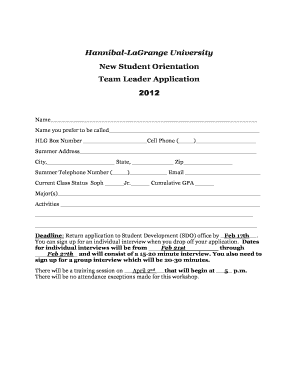
Returners Application DOCX Form


What is the Returners Application docx
The Returners Application docx is a formal document designed for individuals seeking to re-enter a specific program or service after a period of absence. This application typically requires detailed personal information, including identification details, previous participation history, and reasons for returning. It serves as a crucial step in the re-engagement process, allowing organizations to evaluate the applicant's suitability for reinstatement.
How to use the Returners Application docx
To effectively use the Returners Application docx, begin by downloading the document from the appropriate source. Open the file using a compatible word processing application. Carefully read the instructions provided within the document. Fill in the required fields with accurate information, ensuring that all sections are completed as specified. Once completed, review your application for any errors or omissions before saving and submitting it as directed.
Steps to complete the Returners Application docx
Completing the Returners Application docx involves several key steps:
- Download the application from the designated platform.
- Open the document in a word processing program.
- Read through the entire application to understand the requirements.
- Fill in personal and relevant information as requested.
- Attach any necessary supporting documents, if required.
- Review the application for accuracy and completeness.
- Save the document and submit it according to the provided instructions.
Legal use of the Returners Application docx
The Returners Application docx must be used in compliance with applicable laws and regulations. It is essential to ensure that all information provided is truthful and accurate, as any discrepancies may lead to legal repercussions. Additionally, applicants should be aware of any privacy policies related to the handling of their personal information within the context of the application process.
Eligibility Criteria
Eligibility criteria for the Returners Application docx may vary depending on the program or service. Generally, applicants must have previously participated in the program and meet any specific requirements outlined by the organization. This may include maintaining a certain level of conduct or fulfilling prior obligations. It is advisable to review the eligibility guidelines before submitting the application to ensure compliance.
Form Submission Methods
The Returners Application docx can typically be submitted through various methods, depending on the organization's preferences. Common submission methods include:
- Online submission via a designated portal.
- Email submission, attaching the completed document.
- Mailing a printed version to the appropriate address.
- In-person submission at specified locations.
Key elements of the Returners Application docx
Key elements of the Returners Application docx include personal identification information, a section for previous participation history, and a statement of intent explaining the reasons for reapplication. Additional sections may request references or supporting documentation that demonstrates the applicant's readiness to return. Each element plays a vital role in helping the reviewing organization assess the application effectively.
Quick guide on how to complete returners application docx
Effortlessly Prepare [SKS] on Any Device
Digital document management has become increasingly favored by businesses and individuals alike. It offers an excellent environmentally friendly substitute for traditional printed and signed papers, as you can easily locate the right template and securely store it online. airSlate SignNow equips you with all the tools necessary to swiftly create, modify, and eSign your documents without delays. Manage [SKS] on any device using the airSlate SignNow apps for Android or iOS and enhance any document-related process today.
How to Modify and eSign [SKS] with Ease
- Obtain [SKS] and click on Get Form to begin.
- Utilize the tools provided to fill out your form.
- Emphasize important sections of your documents or conceal sensitive details with tools that airSlate SignNow specifically offers for that purpose.
- Create your signature using the Sign feature, which takes only a few seconds and carries the same legal validity as a conventional wet ink signature.
- Review the information and click the Done button to save your changes.
- Choose your preferred method of delivering your form, whether by email, SMS, invitation link, or downloading it to your computer.
Say goodbye to lost or misfiled documents, tedious form searching, or errors that require printing new copies. airSlate SignNow fulfills all your document management needs with just a few clicks from any device. Modify and eSign [SKS] to ensure outstanding communication at every stage of the document preparation process with airSlate SignNow.
Create this form in 5 minutes or less
Related searches to Returners Application docx
Create this form in 5 minutes!
How to create an eSignature for the returners application docx
How to create an electronic signature for a PDF online
How to create an electronic signature for a PDF in Google Chrome
How to create an e-signature for signing PDFs in Gmail
How to create an e-signature right from your smartphone
How to create an e-signature for a PDF on iOS
How to create an e-signature for a PDF on Android
People also ask
-
What is the Returners Application docx and how can it benefit my business?
The Returners Application docx is a customizable document template designed to streamline the application process for returners. By using this template, businesses can efficiently collect necessary information from applicants, saving time and reducing errors. This feature enhances the overall applicant experience and ensures a smooth onboarding process.
-
How much does the Returners Application docx cost?
The Returners Application docx is included in airSlate SignNow's subscription plans, which are competitively priced to fit various business needs. Pricing varies based on the features and number of users, ensuring that you only pay for what you need. For detailed pricing information, visit our pricing page.
-
Can I customize the Returners Application docx template?
Yes, the Returners Application docx template is fully customizable. You can modify fields, add your branding, and adjust the layout to meet your specific requirements. This flexibility allows you to create a document that aligns perfectly with your company's identity and application process.
-
What features does the Returners Application docx offer?
The Returners Application docx includes features such as eSignature capabilities, document tracking, and automated reminders. These features help ensure that your application process is efficient and organized. Additionally, you can integrate it with other tools to enhance functionality and streamline workflows.
-
Is the Returners Application docx secure?
Absolutely! The Returners Application docx is designed with security in mind. airSlate SignNow employs advanced encryption and compliance measures to protect your documents and sensitive information. You can trust that your data is safe while using our platform.
-
How does the Returners Application docx integrate with other software?
The Returners Application docx seamlessly integrates with various software applications, including CRM and HR systems. This integration allows for a smoother workflow and better data management. By connecting your tools, you can enhance productivity and reduce manual data entry.
-
What are the benefits of using the Returners Application docx for my team?
Using the Returners Application docx can signNowly improve your team's efficiency by automating the application process. It reduces paperwork and minimizes the risk of errors, allowing your team to focus on more strategic tasks. Additionally, the ease of use fosters better collaboration among team members.
Get more for Returners Application docx
- Contract provisions form
- Contract for the sale of personal property owner financed with provisions for note and security agreement form
- Age minor form
- Contract agreement barter form
- Contract agreement business form
- Agreement to incorporate by partners incorporating existing partnership form
- Letter invitation 497329911 form
- Letter notification form
Find out other Returners Application docx
- Electronic signature Sports PDF Alaska Fast
- Electronic signature Mississippi Real Estate Contract Online
- Can I Electronic signature Missouri Real Estate Quitclaim Deed
- Electronic signature Arkansas Sports LLC Operating Agreement Myself
- How Do I Electronic signature Nevada Real Estate Quitclaim Deed
- How Can I Electronic signature New Jersey Real Estate Stock Certificate
- Electronic signature Colorado Sports RFP Safe
- Can I Electronic signature Connecticut Sports LLC Operating Agreement
- How Can I Electronic signature New York Real Estate Warranty Deed
- How To Electronic signature Idaho Police Last Will And Testament
- How Do I Electronic signature North Dakota Real Estate Quitclaim Deed
- Can I Electronic signature Ohio Real Estate Agreement
- Electronic signature Ohio Real Estate Quitclaim Deed Later
- How To Electronic signature Oklahoma Real Estate Business Plan Template
- How Can I Electronic signature Georgia Sports Medical History
- Electronic signature Oregon Real Estate Quitclaim Deed Free
- Electronic signature Kansas Police Arbitration Agreement Now
- Electronic signature Hawaii Sports LLC Operating Agreement Free
- Electronic signature Pennsylvania Real Estate Quitclaim Deed Fast
- Electronic signature Michigan Police Business Associate Agreement Simple