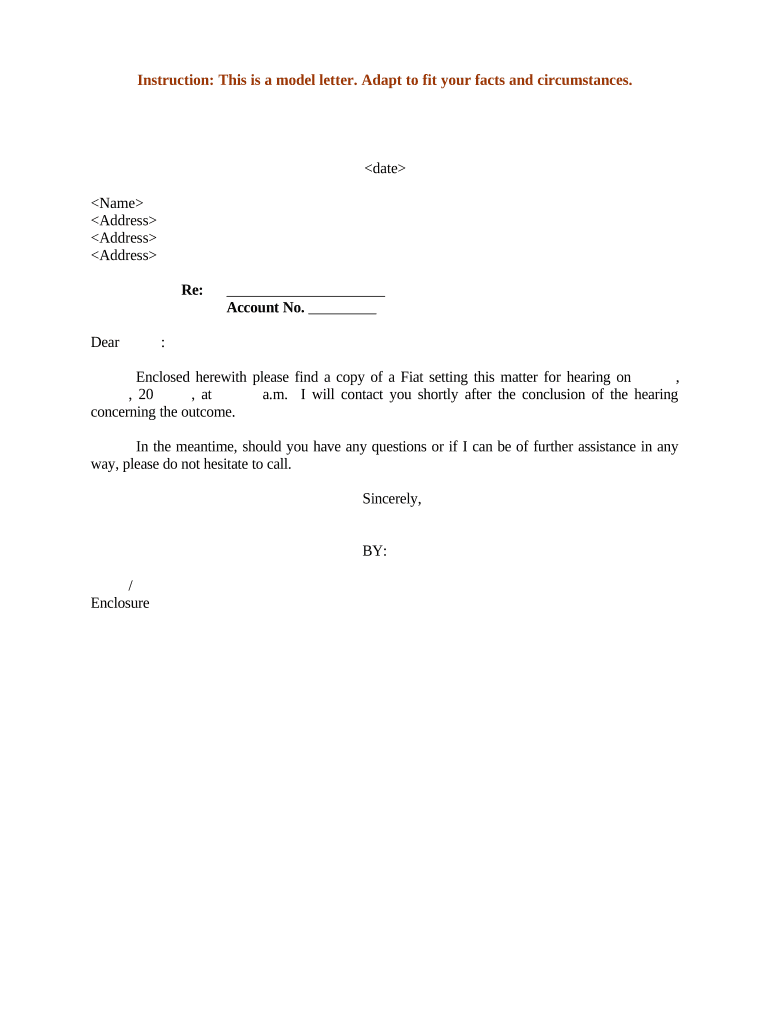
Letter Notification Form


What is the Letter Notification
A letter notification serves as a formal communication tool to inform individuals or organizations about specific information, events, or actions. This type of document can vary in purpose, including notifying parties of decisions, changes, or requirements. In the context of a sample notification application, it may be used to communicate important updates or requests related to applications or processes. The clarity and professionalism of the letter are crucial, as they ensure that the recipient understands the message and its significance.
Key elements of the Letter Notification
When drafting a letter notification, several key elements must be included to ensure its effectiveness:
- Sender Information: Include the name, address, and contact details of the sender.
- Recipient Information: Clearly state the name and address of the recipient.
- Date: The date when the letter is written should be included.
- Subject Line: A brief statement indicating the purpose of the notification.
- Body of the Letter: This section should clearly outline the information being communicated, including any necessary details or instructions.
- Closing: A polite closing statement, along with the sender's name and title.
Steps to complete the Letter Notification
Completing a letter notification involves several straightforward steps:
- Identify the Purpose: Determine the reason for the notification and the information that needs to be conveyed.
- Gather Necessary Information: Collect all relevant details, including recipient information and specific content to include.
- Draft the Letter: Begin writing the letter, ensuring that it follows a clear structure and includes all key elements.
- Review and Edit: Carefully review the letter for clarity, accuracy, and professionalism. Make necessary edits.
- Send the Notification: Choose the appropriate method for sending the letter, whether electronically or via traditional mail.
Legal use of the Letter Notification
For a letter notification to be legally binding, it must meet certain criteria. This includes ensuring that the content is clear and unambiguous, as well as adhering to any relevant legal requirements. Depending on the context, specific regulations may govern how notifications should be issued and what information must be included. It is advisable to consult legal guidelines or seek professional advice when drafting notifications that carry legal implications.
How to use the Letter Notification
Using a letter notification effectively involves understanding its purpose and the context in which it is applied. These letters can be utilized in various scenarios, such as notifying employees of policy changes, informing clients about service updates, or communicating important deadlines. To maximize its impact, ensure that the letter is concise, direct, and professionally formatted. Proper use of a letter notification can enhance communication and foster trust between parties.
Examples of using the Letter Notification
Examples of letter notifications include:
- Notification of Policy Change: Informing employees about updates to company policies.
- Application Status Update: Communicating the status of an application to the applicant.
- Event Notification: Notifying stakeholders about upcoming events or changes in scheduling.
- Legal Notification: Informing parties of legal actions or requirements, such as compliance deadlines.
Quick guide on how to complete letter notification
Complete Letter Notification effortlessly on any device
Digital document management has become increasingly favored by businesses and individuals alike. It offers an ideal eco-friendly substitute for traditional printed and signed forms, as you can access the appropriate template and securely store it online. airSlate SignNow equips you with all the necessary tools to create, modify, and eSign your documents promptly without any holdups. Manage Letter Notification on any device using airSlate SignNow’s Android or iOS applications and enhance any document-related task today.
The simplest way to modify and eSign Letter Notification with ease
- Obtain Letter Notification and click on Get Form to begin.
- Utilize the tools we offer to complete your document.
- Highlight signNow sections of the documents or redact sensitive information with tools specifically provided by airSlate SignNow for that purpose.
- Create your eSignature using the Sign feature, which takes seconds and holds the same legal authority as a conventional handwritten signature.
- Review the information and then click on the Done button to save your changes.
- Choose your preferred method to send your form, whether by email, text message (SMS), invitation link, or download it to your computer.
Say goodbye to lost or misplaced files, tedious document searching, or errors that necessitate reprinting new copies. airSlate SignNow meets all your document management needs in just a few clicks from a device of your choice. Modify and eSign Letter Notification to ensure excellent communication at every stage of your document preparation process with airSlate SignNow.
Create this form in 5 minutes or less
Create this form in 5 minutes!
People also ask
-
What is a sample notification application?
A sample notification application is a tool that helps businesses send alerts and reminders related to their documents and signatures. It streamlines communication by ensuring that important updates are received promptly, enhancing the overall efficiency of the eSigning process.
-
How can I benefit from using a sample notification application?
Using a sample notification application can signNowly improve your workflow by automating reminders for document signing and ensuring timely notifications. This results in faster turnaround times for contracts and agreements, ultimately enhancing customer satisfaction and reducing manual follow-ups.
-
Is there a cost associated with the sample notification application?
The sample notification application's pricing is designed to be cost-effective, with various plans available to suit different business sizes. You can select a plan that fits your needs, ensuring you get the features you require without overspending.
-
What features does the sample notification application offer?
The sample notification application includes features such as customizable notifications, real-time updates, and integration capabilities with other tools. These features help streamline document management and enhance the user experience during the eSigning process.
-
Can the sample notification application integrate with other software?
Yes, the sample notification application is designed to integrate seamlessly with various software tools, enhancing its functionality. Users can connect it with CRM systems, cloud storage solutions, and other applications to create a comprehensive workflow.
-
What type of businesses can benefit from a sample notification application?
Any business that requires document signing and management can greatly benefit from a sample notification application. It is particularly useful for industries like real estate, legal services, and finance, where timely communication and document handling are crucial.
-
How does the sample notification application improve collaboration?
The sample notification application improves collaboration by keeping all team members informed about document status and signing deadlines. By automating notifications, team members can stay aligned, reducing the risk of misunderstandings and missed deadlines.
Get more for Letter Notification
- Wyoming will instructions form
- Ii seller has no knowledge of lead based paint andor lead based paint hazards in the housing form
- D purchaser has received the pamphlet protect your family from lead in your home form
- B records and reports available to the seller check i or ii below form
- Lead paint disclosureadams morgan suites form
- I seller has provided the purchaser with all available records and reports pertaining to lead based paint andor leadbased paint form
- Lead based paint hazard disclosure form ilas idaho legal aid
- Ii seller has no reports or records pertaining to lead based paint andor lead based paint hazards in the housing form
Find out other Letter Notification
- Can I Electronic signature South Dakota Engineering Proposal Template
- How Do I Electronic signature Arizona Proforma Invoice Template
- Electronic signature California Proforma Invoice Template Now
- Electronic signature New York Equipment Purchase Proposal Now
- How Do I Electronic signature New York Proforma Invoice Template
- How Can I Electronic signature Oklahoma Equipment Purchase Proposal
- Can I Electronic signature New Jersey Agreement
- How To Electronic signature Wisconsin Agreement
- Electronic signature Tennessee Agreement contract template Mobile
- How To Electronic signature Florida Basic rental agreement or residential lease
- Electronic signature California Business partnership agreement Myself
- Electronic signature Wisconsin Business associate agreement Computer
- eSignature Colorado Deed of Indemnity Template Safe
- Electronic signature New Mexico Credit agreement Mobile
- Help Me With Electronic signature New Mexico Credit agreement
- How Do I eSignature Maryland Articles of Incorporation Template
- How Do I eSignature Nevada Articles of Incorporation Template
- How Do I eSignature New Mexico Articles of Incorporation Template
- How To Electronic signature Georgia Home lease agreement
- Can I Electronic signature South Carolina Home lease agreement