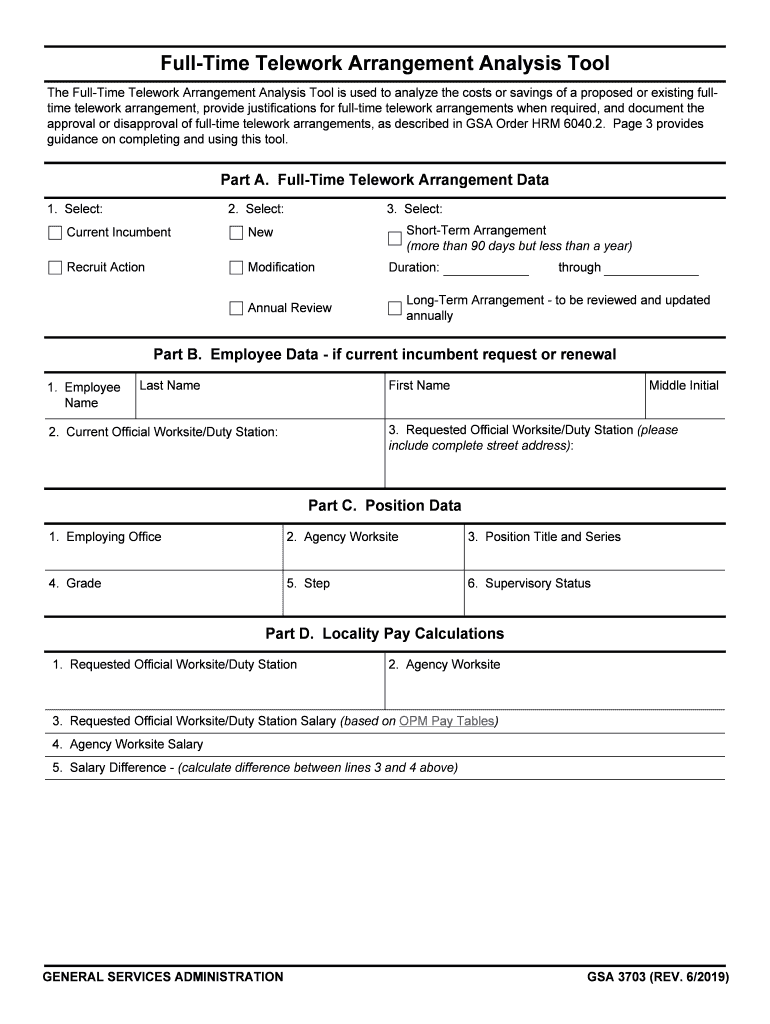
Full Time Telework Arrangement Analysis ToolGSA Form


What is the Full Time Telework Arrangement Analysis ToolGSA
The Full Time Telework Arrangement Analysis ToolGSA is a specialized form designed to facilitate the evaluation and implementation of telework arrangements within government agencies. This tool assists organizations in assessing the feasibility, effectiveness, and compliance of telework policies, ensuring that they align with federal guidelines. By providing a structured approach, the tool helps organizations make informed decisions regarding remote work setups.
How to use the Full Time Telework Arrangement Analysis ToolGSA
Using the Full Time Telework Arrangement Analysis ToolGSA involves several straightforward steps. First, gather all necessary information regarding the current telework policies and employee roles. Next, access the tool and input relevant data, including employee performance metrics and operational requirements. After completing the data entry, review the analysis results, which will provide insights into potential improvements and compliance with federal regulations. This process ensures that telework arrangements are not only efficient but also legally sound.
Steps to complete the Full Time Telework Arrangement Analysis ToolGSA
Completing the Full Time Telework Arrangement Analysis ToolGSA requires careful attention to detail. Follow these steps for a thorough analysis:
- Collect necessary employee and organizational data.
- Access the tool through the designated platform.
- Input all required information accurately.
- Review the generated analysis for insights on telework effectiveness.
- Implement recommended changes based on the analysis.
By adhering to these steps, organizations can ensure a comprehensive evaluation of their telework practices.
Legal use of the Full Time Telework Arrangement Analysis ToolGSA
The legal use of the Full Time Telework Arrangement Analysis ToolGSA hinges on compliance with federal regulations regarding telework. This tool must be used in accordance with the guidelines set forth by the General Services Administration (GSA) and other relevant federal bodies. Proper usage ensures that telework arrangements are not only effective but also meet legal standards, protecting both the organization and its employees.
Key elements of the Full Time Telework Arrangement Analysis ToolGSA
Several key elements define the Full Time Telework Arrangement Analysis ToolGSA. These include:
- Assessment criteria for evaluating employee performance in a telework setting.
- Guidelines for compliance with federal telework policies.
- Metrics for measuring operational effectiveness and productivity.
- Recommendations for best practices in telework implementation.
Understanding these elements is crucial for organizations aiming to optimize their telework strategies.
Examples of using the Full Time Telework Arrangement Analysis ToolGSA
Examples of using the Full Time Telework Arrangement Analysis ToolGSA can illustrate its practical applications. For instance, an agency may use the tool to analyze the productivity of remote teams during a specific project. Another example could involve assessing the effectiveness of telework policies in response to employee feedback. These case studies highlight the tool's versatility and its role in enhancing telework arrangements across various government sectors.
Quick guide on how to complete full time telework arrangement analysis toolgsa
Complete [SKS] effortlessly on any device
Managing documents online has become increasingly popular among organizations and individuals. It offers an excellent eco-friendly substitute for traditional printed and signed documents, as you can access the correct form and securely save it online. airSlate SignNow equips you with all the tools necessary to create, modify, and eSign your documents swiftly without delays. Handle [SKS] on any device using airSlate SignNow's Android or iOS applications and enhance any document-centric process today.
How to modify and eSign [SKS] effortlessly
- Obtain [SKS] and then click Get Form to begin.
- Use the tools available to fill out your form.
- Highlight pertinent sections of your documents or conceal sensitive information with tools that airSlate SignNow provides specifically for that purpose.
- Create your signature using the Sign feature, which takes just seconds and holds the same legal validity as a traditional ink signature.
- Review all the information and then click on the Done button to save your modifications.
- Select how you would like to share your form, either by email, SMS, or invitation link, or download it to your computer.
Say goodbye to lost or misplaced documents, tedious form searching, or errors that necessitate reprinting new copies. airSlate SignNow meets all your document management needs in just a few clicks from any device you choose. Edit and eSign [SKS] and ensure excellent communication at every stage of your form preparation process with airSlate SignNow.
Create this form in 5 minutes or less
Related searches to Full Time Telework Arrangement Analysis ToolGSA
Create this form in 5 minutes!
How to create an eSignature for the full time telework arrangement analysis toolgsa
How to make an electronic signature for the Full Time Telework Arrangement Analysis Toolgsa in the online mode
How to create an eSignature for your Full Time Telework Arrangement Analysis Toolgsa in Google Chrome
How to create an electronic signature for putting it on the Full Time Telework Arrangement Analysis Toolgsa in Gmail
How to make an electronic signature for the Full Time Telework Arrangement Analysis Toolgsa straight from your mobile device
How to make an electronic signature for the Full Time Telework Arrangement Analysis Toolgsa on iOS
How to make an electronic signature for the Full Time Telework Arrangement Analysis Toolgsa on Android
People also ask
-
What is the Full Time Telework Arrangement Analysis ToolGSA?
The Full Time Telework Arrangement Analysis ToolGSA is a comprehensive solution designed to help organizations assess and optimize their telework policies. It provides insights into employee productivity and engagement while working remotely. This tool is essential for organizations looking to implement or improve telework arrangements effectively.
-
How does the Full Time Telework Arrangement Analysis ToolGSA improve productivity?
By analyzing telework arrangements, the Full Time Telework Arrangement Analysis ToolGSA identifies trends in employee performance and helps businesses make data-driven decisions. It allows employers to fine-tune their telework policies, ensuring employees are set up for success. Ultimately, this leads to increased productivity and job satisfaction.
-
What features does the Full Time Telework Arrangement Analysis ToolGSA offer?
The Full Time Telework Arrangement Analysis ToolGSA features customizable reports, real-time analytics, and employee engagement metrics. Users can track key performance indicators and assess the impact of telework on overall business goals. The intuitive design makes it easy to navigate and utilize its powerful features effectively.
-
Is the Full Time Telework Arrangement Analysis ToolGSA cost-effective?
Yes, the Full Time Telework Arrangement Analysis ToolGSA is designed as a cost-effective solution for businesses of all sizes. By optimizing telework arrangements, the tool can lead to substantial savings in overhead costs. Investing in this analysis tool can pay off through improved employee productivity and lower operational expenses.
-
How can I integrate the Full Time Telework Arrangement Analysis ToolGSA with existing systems?
The Full Time Telework Arrangement Analysis ToolGSA is designed to seamlessly integrate with various existing business systems and applications. It offers compatibility with HR software, project management tools, and communication platforms. This integration ensures that businesses can leverage their current technology stack while enhancing telework analysis.
-
What are the benefits of using the Full Time Telework Arrangement Analysis ToolGSA?
Using the Full Time Telework Arrangement Analysis ToolGSA brings numerous benefits, including better employee engagement, enhanced data visibility, and informed decision-making regarding telework policies. It helps organizations identify areas for improvement, leading to a more effective telework strategy. This results in happier employees and a stronger organizational culture.
-
Can the Full Time Telework Arrangement Analysis ToolGSA help with compliance issues?
Absolutely! The Full Time Telework Arrangement Analysis ToolGSA aids organizations in ensuring that their telework policies align with relevant regulations and best practices. It assists in documenting compliance efforts, making the tool valuable for audit preparedness. This reduces the risk of non-compliance and promotes a structured telework environment.
Get more for Full Time Telework Arrangement Analysis ToolGSA
- Deferred compensation agreement form
- Verification withdrawal form
- Family law department circuit court of the state o form
- Request for case report form
- Residential eviction complaint circuit court of or clatsop county form
- Waiver of counsel form salem municipal court city of salem
- Change of address instructions packet 6e oregon state courts courts oregon form
- Mediation evaluation form pub courts oregon
Find out other Full Time Telework Arrangement Analysis ToolGSA
- Help Me With Electronic signature Arkansas Legal PDF
- How Can I Electronic signature Arkansas Legal Document
- How Can I Electronic signature California Legal PDF
- Can I Electronic signature Utah High Tech PDF
- How Do I Electronic signature Connecticut Legal Document
- How To Electronic signature Delaware Legal Document
- How Can I Electronic signature Georgia Legal Word
- How Do I Electronic signature Alaska Life Sciences Word
- How Can I Electronic signature Alabama Life Sciences Document
- How Do I Electronic signature Idaho Legal Form
- Help Me With Electronic signature Arizona Life Sciences PDF
- Can I Electronic signature Colorado Non-Profit Form
- How To Electronic signature Indiana Legal Form
- How To Electronic signature Illinois Non-Profit Document
- Can I Electronic signature Kentucky Legal Document
- Help Me With Electronic signature New Jersey Non-Profit PDF
- Can I Electronic signature New Jersey Non-Profit Document
- Help Me With Electronic signature Michigan Legal Presentation
- Help Me With Electronic signature North Dakota Non-Profit Document
- How To Electronic signature Minnesota Legal Document