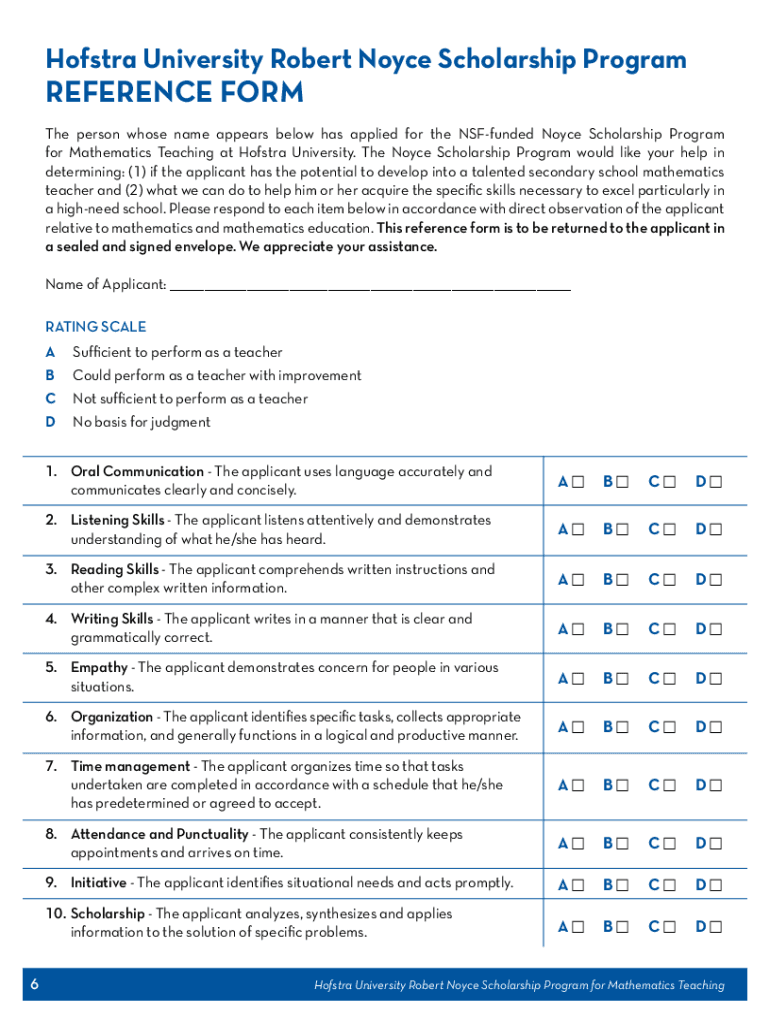
REFERENCE FoRM Hofstra University


What is the REFERENCE FoRM Hofstra University
The REFERENCE FoRM Hofstra University is a document used primarily for academic and administrative purposes within the university. It is designed to collect information and feedback about students or applicants from individuals who can provide insights into their qualifications or character. This form is essential for various processes, including admissions, scholarships, and other academic evaluations.
How to obtain the REFERENCE FoRM Hofstra University
To obtain the REFERENCE FoRM Hofstra University, individuals can visit the official Hofstra University website or contact the admissions office directly. The form may be available for download in a PDF format or can be requested through email or in person. It is advisable to check for any specific instructions or requirements related to the submission of the form.
Steps to complete the REFERENCE FoRM Hofstra University
Completing the REFERENCE FoRM Hofstra University involves several key steps:
- Start by downloading the form from the Hofstra University website or obtaining a physical copy.
- Fill in the required sections, which typically include the applicant's details, the reference's information, and specific questions regarding the applicant's qualifications.
- Provide thoughtful and honest responses, ensuring that the information is relevant and supportive of the applicant's goals.
- Review the completed form for accuracy and completeness before submission.
- Submit the form as per the instructions, either online, by mail, or in person, depending on the requirements.
Key elements of the REFERENCE FoRM Hofstra University
The REFERENCE FoRM Hofstra University typically includes several key elements:
- Applicant Information: Basic details about the student or applicant, such as name, contact information, and program of interest.
- Reference Information: Details about the person providing the reference, including their relationship to the applicant and contact information.
- Evaluation Questions: Specific prompts that guide the reference in providing feedback on the applicant's abilities, character, and suitability for the program.
- Signature Section: A space for the reference to sign and date the form, verifying the authenticity of the provided information.
Legal use of the REFERENCE FoRM Hofstra University
The legal use of the REFERENCE FoRM Hofstra University is governed by privacy and confidentiality regulations. References are expected to provide honest and constructive feedback while respecting the applicant's privacy. It is important for references to understand that their comments may be reviewed by admissions committees and could influence the applicant's opportunities at the university. Therefore, accuracy and integrity in completing the form are paramount.
Form Submission Methods
The REFERENCE FoRM Hofstra University can be submitted through various methods, depending on the university's guidelines:
- Online Submission: Many universities offer an online portal for submitting forms, allowing references to complete and send the form digitally.
- Mail: References may also choose to print the completed form and mail it directly to the admissions office.
- In-Person Submission: Some references may prefer to deliver the form in person, ensuring it reaches the appropriate office directly.
Quick guide on how to complete reference form hofstra university
Complete [SKS] effortlessly on any device
Managing documents online has become increasingly favored by businesses and individuals alike. It offers an ideal environmentally friendly alternative to conventional printed and signed materials, as you can acquire the appropriate form and securely keep it online. airSlate SignNow equips you with all the necessary tools to create, modify, and eSign your documents promptly and without delays. Handle [SKS] on any device with airSlate SignNow's Android or iOS applications and enhance any document-related process today.
The easiest way to modify and eSign [SKS] effortlessly
- Locate [SKS] and click on Get Form to begin.
- Utilize the tools we provide to complete your document.
- Emphasize pertinent sections of the documents or obscure sensitive information with tools specifically designed for that purpose by airSlate SignNow.
- Generate your eSignature using the Sign tool, which takes mere seconds and holds the same legal authority as a traditional ink signature.
- Review the details and then click on the Done button to finalize your modifications.
- Choose your preferred method to send your form, whether by email, text message (SMS), invite link, or download it to your computer.
Say goodbye to lost or mislaid documents, tedious form navigation, or mistakes requiring new document copies to be printed. airSlate SignNow addresses all your document management needs in just a few clicks from any device of your choice. Edit and eSign [SKS] and ensure outstanding communication at any stage of the form preparation process with airSlate SignNow.
Create this form in 5 minutes or less
Related searches to REFERENCE FoRM Hofstra University
Create this form in 5 minutes!
How to create an eSignature for the reference form hofstra university
How to create an electronic signature for a PDF online
How to create an electronic signature for a PDF in Google Chrome
How to create an e-signature for signing PDFs in Gmail
How to create an e-signature right from your smartphone
How to create an e-signature for a PDF on iOS
How to create an e-signature for a PDF on Android
People also ask
-
What is the REFERENCE FoRM Hofstra University?
The REFERENCE FoRM Hofstra University is a digital document designed to streamline the process of submitting references for various applications. It allows users to easily fill out and submit their information electronically, ensuring a quick and efficient process.
-
How does airSlate SignNow facilitate the REFERENCE FoRM Hofstra University?
airSlate SignNow simplifies the completion and submission of the REFERENCE FoRM Hofstra University by providing an intuitive platform for eSigning and document management. Users can fill out the form, sign it, and send it directly to the intended recipient without any hassle.
-
What are the pricing options for using airSlate SignNow with the REFERENCE FoRM Hofstra University?
airSlate SignNow offers various pricing plans that cater to different needs, including individual and business options. Each plan provides access to features that enhance the experience of managing the REFERENCE FoRM Hofstra University, ensuring cost-effectiveness for users.
-
What features does airSlate SignNow offer for the REFERENCE FoRM Hofstra University?
Key features of airSlate SignNow for the REFERENCE FoRM Hofstra University include customizable templates, secure eSigning, and real-time tracking of document status. These features help users manage their forms efficiently and ensure that submissions are completed on time.
-
Can I integrate airSlate SignNow with other applications for the REFERENCE FoRM Hofstra University?
Yes, airSlate SignNow offers seamless integrations with various applications, enhancing the functionality of the REFERENCE FoRM Hofstra University. Users can connect with tools like Google Drive, Dropbox, and CRM systems to streamline their document workflows.
-
What are the benefits of using airSlate SignNow for the REFERENCE FoRM Hofstra University?
Using airSlate SignNow for the REFERENCE FoRM Hofstra University provides numerous benefits, including increased efficiency, reduced paperwork, and enhanced security. The platform ensures that all documents are stored securely and can be accessed easily whenever needed.
-
Is airSlate SignNow user-friendly for completing the REFERENCE FoRM Hofstra University?
Absolutely! airSlate SignNow is designed with user experience in mind, making it easy for anyone to complete the REFERENCE FoRM Hofstra University. The straightforward interface allows users to navigate through the process without any technical difficulties.
Get more for REFERENCE FoRM Hofstra University
Find out other REFERENCE FoRM Hofstra University
- eSignature Florida Legal Letter Of Intent Easy
- Can I eSignature Wyoming High Tech Residential Lease Agreement
- eSignature Connecticut Lawers Promissory Note Template Safe
- eSignature Hawaii Legal Separation Agreement Now
- How To eSignature Indiana Legal Lease Agreement
- eSignature Kansas Legal Separation Agreement Online
- eSignature Georgia Lawers Cease And Desist Letter Now
- eSignature Maryland Legal Quitclaim Deed Free
- eSignature Maryland Legal Lease Agreement Template Simple
- eSignature North Carolina Legal Cease And Desist Letter Safe
- How Can I eSignature Ohio Legal Stock Certificate
- How To eSignature Pennsylvania Legal Cease And Desist Letter
- eSignature Oregon Legal Lease Agreement Template Later
- Can I eSignature Oregon Legal Limited Power Of Attorney
- eSignature South Dakota Legal Limited Power Of Attorney Now
- eSignature Texas Legal Affidavit Of Heirship Easy
- eSignature Utah Legal Promissory Note Template Free
- eSignature Louisiana Lawers Living Will Free
- eSignature Louisiana Lawers Last Will And Testament Now
- How To eSignature West Virginia Legal Quitclaim Deed