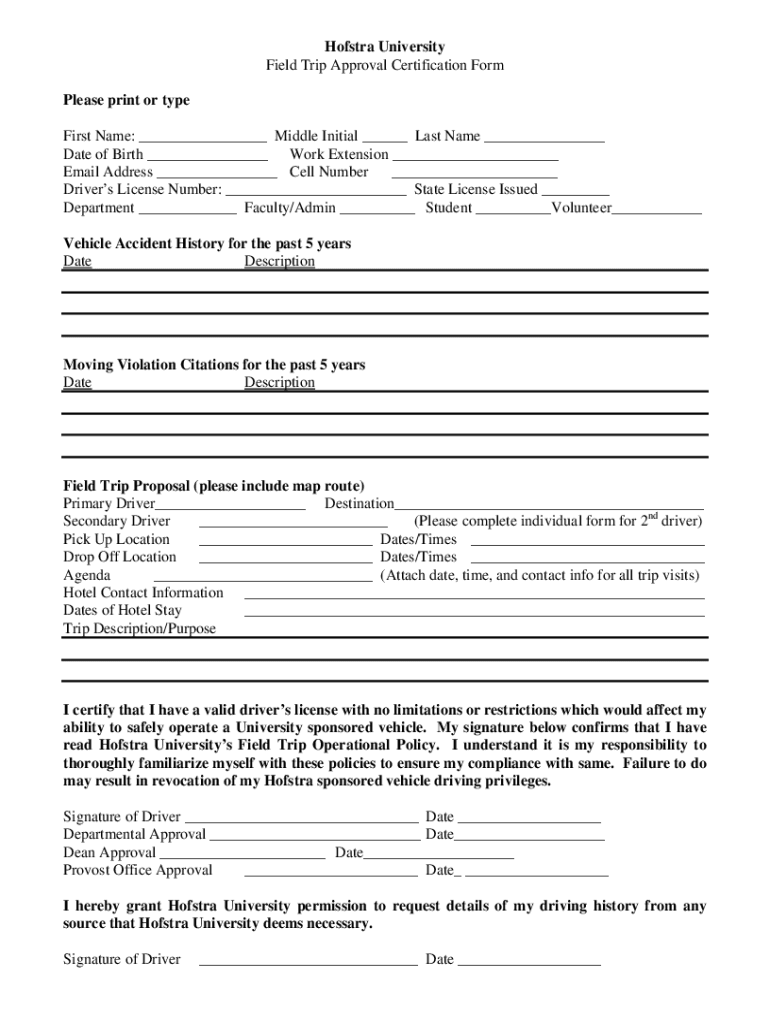
Hofstra University Field Trip Approval Certification Form Please Print


What is the Hofstra University Field Trip Approval Certification Form Please Print
The Hofstra University Field Trip Approval Certification Form is a document required for students and faculty planning educational field trips. This form serves to ensure that all necessary approvals are obtained prior to the trip, promoting safety and compliance with university policies. It outlines the details of the trip, including destination, purpose, and participants, and must be completed and submitted before the scheduled date of the trip.
How to use the Hofstra University Field Trip Approval Certification Form Please Print
To effectively use the Hofstra University Field Trip Approval Certification Form, begin by downloading and printing the form from the university's official website. Fill in the required sections, which typically include trip details, participant information, and signatures from relevant authorities. Once completed, submit the form to the designated department for approval. Ensure that you keep a copy for your records and follow up if you do not receive confirmation of approval.
Steps to complete the Hofstra University Field Trip Approval Certification Form Please Print
Completing the Hofstra University Field Trip Approval Certification Form involves several key steps:
- Download the form from the Hofstra University website.
- Fill in the trip details, including the date, location, and purpose.
- List all participants and their respective roles during the trip.
- Obtain necessary signatures from faculty or administrative staff.
- Submit the completed form to the appropriate department for review.
Following these steps ensures that all necessary information is provided for a smooth approval process.
Key elements of the Hofstra University Field Trip Approval Certification Form Please Print
Key elements of the Hofstra University Field Trip Approval Certification Form include:
- Trip Information: Details about the destination, date, and purpose of the trip.
- Participant List: Names and roles of all individuals attending the trip.
- Approval Signatures: Required signatures from faculty or administrative personnel.
- Emergency Contact Information: Details for reaching out in case of emergencies during the trip.
These elements are crucial for ensuring that the trip is properly organized and approved.
Legal use of the Hofstra University Field Trip Approval Certification Form Please Print
The Hofstra University Field Trip Approval Certification Form must be used in accordance with university policies and applicable laws. This includes ensuring that all participants are aware of the trip details and that necessary safety measures are in place. The form also serves as a legal document that may be referenced in case of any incidents or disputes that arise during the trip. Proper use of the form helps protect both the university and the participants.
Form Submission Methods (Online / Mail / In-Person)
The Hofstra University Field Trip Approval Certification Form can typically be submitted through various methods, depending on university guidelines:
- Online Submission: Some departments may allow electronic submission via email or a designated online portal.
- Mail: You may send the completed form via postal mail to the appropriate department.
- In-Person: Delivering the form directly to the department can expedite the approval process.
It is advisable to check with the specific department for preferred submission methods to ensure timely processing.
Quick guide on how to complete hofstra university field trip approval certification form please print
Easily Prepare [SKS] on Any Device
Digital document management has gained traction among organizations and individuals. It offers a perfect environmentally friendly alternative to traditional printed and signed documents, allowing you to locate the appropriate form and securely store it online. airSlate SignNow equips you with all the necessary tools to swiftly create, modify, and electronically sign your documents without any delays. Handle [SKS] on any device using airSlate SignNow's Android or iOS applications and streamline any document-related process today.
The Easiest Way to Modify and eSign [SKS] Effortlessly
- Find [SKS] and then click Get Form to begin.
- Utilize the tools we provide to complete your document.
- Emphasize important sections of your documents or obscure sensitive information using tools specifically designed for that purpose by airSlate SignNow.
- Create your eSignature with the Sign feature, which takes just seconds and holds the same legal validity as a traditional wet ink signature.
- Verify the information and then click the Done button to save your changes.
- Choose how you wish to share your form, whether via email, text message (SMS), or an invitation link, or download it to your computer.
Eliminate concerns about lost or misplaced documents, tedious form searching, or mistakes that necessitate printing new copies. airSlate SignNow fulfills all your document management requirements in just a few clicks from your preferred device. Modify and eSign [SKS] to ensure excellent communication at every phase of the form preparation process with airSlate SignNow.
Create this form in 5 minutes or less
Related searches to Hofstra University Field Trip Approval Certification Form Please Print
Create this form in 5 minutes!
How to create an eSignature for the hofstra university field trip approval certification form please print
How to create an electronic signature for a PDF online
How to create an electronic signature for a PDF in Google Chrome
How to create an e-signature for signing PDFs in Gmail
How to create an e-signature right from your smartphone
How to create an e-signature for a PDF on iOS
How to create an e-signature for a PDF on Android
People also ask
-
What is the Hofstra University Field Trip Approval Certification Form Please Print?
The Hofstra University Field Trip Approval Certification Form Please Print is a document required for students to obtain approval for field trips organized by the university. This form ensures that all necessary permissions are granted and that safety protocols are followed. It is essential for compliance with university policies.
-
How can I access the Hofstra University Field Trip Approval Certification Form Please Print?
You can easily access the Hofstra University Field Trip Approval Certification Form Please Print through the Hofstra University website or by contacting the relevant department. Additionally, airSlate SignNow provides a streamlined process for filling out and signing this form electronically, making it more convenient.
-
Is there a cost associated with using the Hofstra University Field Trip Approval Certification Form Please Print?
The Hofstra University Field Trip Approval Certification Form Please Print itself is typically free to obtain. However, if you choose to use airSlate SignNow for electronic signatures and document management, there may be associated costs depending on the plan you select. This service offers a cost-effective solution for managing forms.
-
What features does airSlate SignNow offer for the Hofstra University Field Trip Approval Certification Form Please Print?
airSlate SignNow offers features such as electronic signatures, document templates, and real-time tracking for the Hofstra University Field Trip Approval Certification Form Please Print. These features enhance the efficiency of the approval process, allowing users to complete and submit forms quickly and securely.
-
How does using airSlate SignNow benefit the submission of the Hofstra University Field Trip Approval Certification Form Please Print?
Using airSlate SignNow for the Hofstra University Field Trip Approval Certification Form Please Print streamlines the submission process, reducing paperwork and saving time. It allows for easy collaboration among students, faculty, and administrators, ensuring that all necessary approvals are obtained efficiently.
-
Can I integrate airSlate SignNow with other tools for managing the Hofstra University Field Trip Approval Certification Form Please Print?
Yes, airSlate SignNow offers integrations with various tools and platforms, making it easy to manage the Hofstra University Field Trip Approval Certification Form Please Print alongside other applications. This flexibility allows users to incorporate the form into their existing workflows seamlessly.
-
What security measures are in place for the Hofstra University Field Trip Approval Certification Form Please Print when using airSlate SignNow?
airSlate SignNow prioritizes security with features such as encryption, secure access, and compliance with industry standards. When using the Hofstra University Field Trip Approval Certification Form Please Print, you can trust that your data is protected throughout the signing and submission process.
Get more for Hofstra University Field Trip Approval Certification Form Please Print
Find out other Hofstra University Field Trip Approval Certification Form Please Print
- How To eSign Hawaii High Tech Confidentiality Agreement
- How Do I eSign Hawaii High Tech Business Letter Template
- Can I eSign Hawaii High Tech Memorandum Of Understanding
- Help Me With eSign Kentucky Government Job Offer
- eSign Kentucky Healthcare / Medical Living Will Secure
- eSign Maine Government LLC Operating Agreement Fast
- eSign Kentucky Healthcare / Medical Last Will And Testament Free
- eSign Maine Healthcare / Medical LLC Operating Agreement Now
- eSign Louisiana High Tech LLC Operating Agreement Safe
- eSign Massachusetts Government Quitclaim Deed Fast
- How Do I eSign Massachusetts Government Arbitration Agreement
- eSign Maryland High Tech Claim Fast
- eSign Maine High Tech Affidavit Of Heirship Now
- eSign Michigan Government LLC Operating Agreement Online
- eSign Minnesota High Tech Rental Lease Agreement Myself
- eSign Minnesota High Tech Rental Lease Agreement Free
- eSign Michigan Healthcare / Medical Permission Slip Now
- eSign Montana High Tech Lease Agreement Online
- eSign Mississippi Government LLC Operating Agreement Easy
- eSign Ohio High Tech Letter Of Intent Later