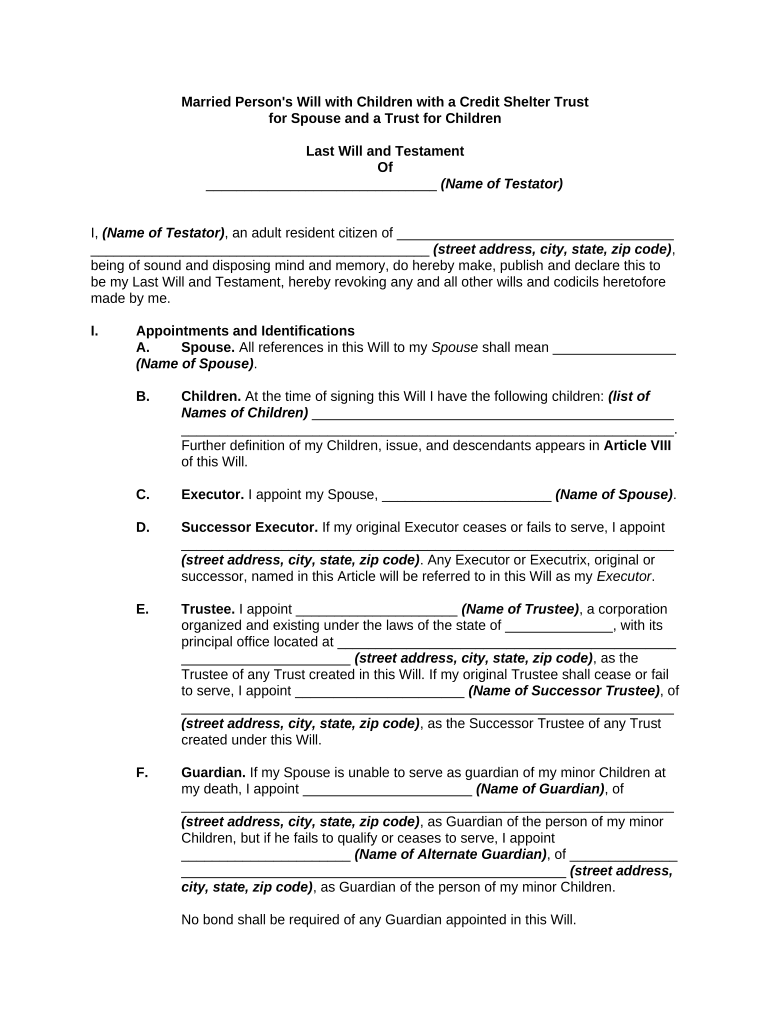
Married Spouse Form


What is the married spouse?
The term "married spouse" refers to an individual who is legally recognized as the partner of another individual in a marriage. This designation is significant in various legal contexts, including tax filings, estate planning, and benefits eligibility. In the United States, being recognized as a married spouse can affect how individuals file taxes, inherit assets, and access health care benefits. It is essential for individuals to understand their rights and responsibilities as married spouses, particularly when it comes to legal documents and agreements.
How to use the married spouse?
Using the married spouse designation typically involves completing various legal documents that may require both partners' information. For tax purposes, married couples can choose to file jointly or separately, which can impact their overall tax liability. In estate planning, a married spouse may need to be included in wills or trusts to ensure that assets are distributed according to the couple's wishes. Additionally, health care documents, such as powers of attorney or advance directives, often designate a married spouse as the primary decision-maker in medical situations.
Steps to complete the married spouse form
Completing a form related to married spouses involves several key steps:
- Gather necessary information, including both spouses' full names, Social Security numbers, and contact details.
- Determine the specific purpose of the form, whether for tax filing, estate planning, or another legal matter.
- Fill out the form accurately, ensuring that all required fields are completed. This may include financial information, asset details, and beneficiary designations.
- Review the completed form for accuracy and completeness before submission.
- Submit the form according to the specified guidelines, whether online, by mail, or in person.
Legal use of the married spouse
The legal use of the married spouse designation is crucial in various contexts, including taxation, inheritance, and health care. In tax law, married couples can benefit from joint filing, which often results in lower tax rates and increased deductions. In terms of inheritance, married spouses typically have rights to each other's assets, which can simplify the probate process. Additionally, in health care settings, married spouses are often granted rights to make medical decisions on behalf of their partner, highlighting the importance of legal recognition in personal matters.
Required documents
When dealing with married spouse forms, several documents may be required to ensure proper processing:
- Marriage certificate to prove the legal relationship.
- Tax identification numbers, such as Social Security numbers for both spouses.
- Financial documents, including income statements or asset declarations for tax or estate planning purposes.
- Health care directives or powers of attorney, if applicable.
IRS guidelines
The Internal Revenue Service (IRS) provides specific guidelines for married couples regarding tax filing and benefits. Couples can choose between filing jointly or separately, each option having distinct implications for tax rates and deductions. The IRS also outlines eligibility criteria for various tax credits and deductions that may be available to married couples. Understanding these guidelines is essential for maximizing tax benefits and ensuring compliance with federal tax laws.
Quick guide on how to complete married spouse
Easily Prepare Married Spouse on Any Device
Managing documents online has become increasingly popular among companies and individuals. It offers an excellent environmentally-friendly alternative to conventional printed and signed papers, allowing you to obtain the correct format and securely store it online. airSlate SignNow equips you with all the tools you need to create, modify, and electronically sign your documents quickly without delays. Handle Married Spouse on any device with airSlate SignNow's Android or iOS applications and enhance any document-related process today.
The Easiest Way to Modify and eSign Married Spouse Effortlessly
- Locate Married Spouse and click Get Form to begin.
- Utilize the tools we provide to fill out your form.
- Emphasize important sections of the documents or redact sensitive information with tools that airSlate SignNow offers specifically for this purpose.
- Create your signature using the Sign tool, which takes only seconds and holds the same legal validity as a conventional wet ink signature.
- Review the details and click the Done button to save your modifications.
- Select how you wish to send your form, whether by email, SMS, invitation link, or download it to your computer.
Eliminate concerns about lost or misplaced documents, tedious form searches, or errors that necessitate printing new copies. airSlate SignNow fulfills your document management requirements in just a few clicks from your preferred device. Modify and eSign Married Spouse while ensuring exceptional communication throughout your form preparation process with airSlate SignNow.
Create this form in 5 minutes or less
Create this form in 5 minutes!
People also ask
-
Can airSlate SignNow help me manage documents for my married spouse?
Absolutely! airSlate SignNow is designed to help users streamline document management, making it easy to prepare and sign important documents for your married spouse. With features like templates and an intuitive interface, you can ensure that necessary paperwork is efficiently handled, enhancing your shared responsibilities.
-
What are the key features of airSlate SignNow for married couples?
Key features of airSlate SignNow include eSigning, document sharing, and auto-reminders, all of which can be particularly beneficial for married couples. These tools allow you to securely sign documents together, keep track of important dates, and ensure both parties are informed about essential agreements or changes.
-
Is airSlate SignNow suitable for managing legal documents between married spouses?
Yes, airSlate SignNow is an effective solution for managing legal documents between married spouses. Whether it's for wills, power of attorney, or prenuptial agreements, using our eSigning platform ensures that both parties have access to the necessary documents and can sign them securely from anywhere.
-
What is the pricing structure for airSlate SignNow for couples and married spouses?
airSlate SignNow offers a variety of pricing plans that are cost-effective for couples, including married spouses. The plans are structured to accommodate different needs, providing options for individuals, small teams, or large organizations, ensuring affordability while getting the features you need.
-
Can I integrate airSlate SignNow with other applications that I use with my married spouse?
Certainly! airSlate SignNow integrates seamlessly with popular applications such as Google Drive, Dropbox, and Microsoft Office. This makes it easy for married spouses to collaborate on documents, share files, and enhance productivity without switching between multiple platforms.
-
How secure is airSlate SignNow for documents shared between married spouses?
Security is a top priority at airSlate SignNow. We employ advanced encryption and security measures to ensure that documents shared between married spouses remain confidential and protected. You can trust our platform to keep sensitive information secure while you manage your agreements and records.
-
What benefits does airSlate SignNow provide for married spouses working together on documents?
The benefits of using airSlate SignNow for married spouses include improved efficiency, accessibility, and collaboration. Spouses can sign documents from any location, track progress in real time, and reduce the hassle of paper-based processes, making it easier to manage shared responsibilities.
Get more for Married Spouse
- Illinois youth soccer association sanctioned tournament roster form
- Xray release form dental
- Ihsa smac emergency venue specific action plan template ihsa form
- Sealed bid form template
- Transcript request form st anne community high school
- Camp wassatoga effingham il form
- Chicago police report form
- Photo log form
Find out other Married Spouse
- eSignature Arkansas Legal Affidavit Of Heirship Fast
- Help Me With eSignature Colorado Legal Cease And Desist Letter
- How To eSignature Connecticut Legal LLC Operating Agreement
- eSignature Connecticut Legal Residential Lease Agreement Mobile
- eSignature West Virginia High Tech Lease Agreement Template Myself
- How To eSignature Delaware Legal Residential Lease Agreement
- eSignature Florida Legal Letter Of Intent Easy
- Can I eSignature Wyoming High Tech Residential Lease Agreement
- eSignature Connecticut Lawers Promissory Note Template Safe
- eSignature Hawaii Legal Separation Agreement Now
- How To eSignature Indiana Legal Lease Agreement
- eSignature Kansas Legal Separation Agreement Online
- eSignature Georgia Lawers Cease And Desist Letter Now
- eSignature Maryland Legal Quitclaim Deed Free
- eSignature Maryland Legal Lease Agreement Template Simple
- eSignature North Carolina Legal Cease And Desist Letter Safe
- How Can I eSignature Ohio Legal Stock Certificate
- How To eSignature Pennsylvania Legal Cease And Desist Letter
- eSignature Oregon Legal Lease Agreement Template Later
- Can I eSignature Oregon Legal Limited Power Of Attorney