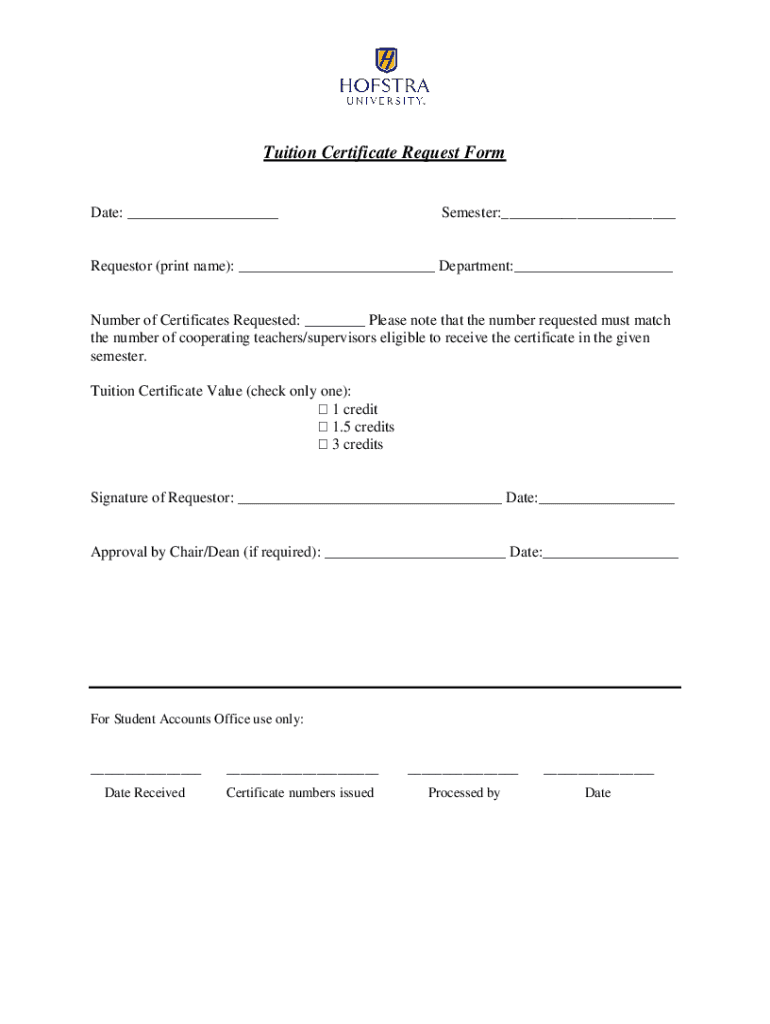
Tuition Certificate Request Form


What is the Tuition Certificate Request Form
The Tuition Certificate Request Form is a document used by students or parents to request a certificate that verifies tuition payments made to educational institutions. This certificate is often required for tax purposes, such as claiming education-related tax credits or deductions. The form typically includes details such as the student's name, the educational institution's name, and the amount of tuition paid during the tax year.
How to use the Tuition Certificate Request Form
To use the Tuition Certificate Request Form, individuals must first obtain the form from their educational institution or download it from the institution's website. Once the form is completed with accurate information, it should be submitted to the appropriate office within the institution, usually the registrar or financial aid office. After processing, the institution will issue the certificate, which can then be used for tax filings or other financial documentation.
Steps to complete the Tuition Certificate Request Form
Completing the Tuition Certificate Request Form involves several key steps:
- Gather necessary information, including the student's identification details and tuition payment records.
- Fill out the form accurately, ensuring all required fields are completed.
- Review the form for any errors or missing information.
- Submit the form to the designated office at the educational institution.
Legal use of the Tuition Certificate Request Form
The Tuition Certificate Request Form serves a legal purpose by providing official documentation of tuition payments. This documentation is crucial for individuals seeking to claim education-related tax benefits under IRS guidelines. It is important to ensure that the information provided is accurate and truthful to avoid potential legal issues related to tax fraud or misrepresentation.
Required Documents
When submitting the Tuition Certificate Request Form, individuals may need to provide additional documents to support their request. Commonly required documents include:
- Proof of identity, such as a driver's license or student ID.
- Payment receipts or statements showing tuition payments made during the relevant tax year.
- Any previous correspondence with the educational institution regarding tuition payments.
Form Submission Methods
The Tuition Certificate Request Form can typically be submitted through various methods, depending on the policies of the educational institution. Common submission methods include:
- Online submission via the institution's website or student portal.
- Mailing the completed form to the appropriate office.
- In-person submission at the registrar or financial aid office.
Quick guide on how to complete tuition certificate request form
Effortlessly Prepare [SKS] on Any Device
Digital document management has become increasingly favored by businesses and individuals alike. It offers an ideal eco-friendly substitute for traditional printed and signed documents, allowing you to acquire the necessary form and securely store it online. airSlate SignNow equips you with all the resources required to create, modify, and eSign your documents swiftly without delays. Manage [SKS] on any platform using the airSlate SignNow Android or iOS applications and enhance any document-related process today.
How to Edit and eSign [SKS] with Ease
- Obtain [SKS] and click Get Form to begin.
- Make use of the tools we offer to complete your document.
- Emphasize pertinent sections of the documents or conceal sensitive information with tools that airSlate SignNow offers specifically for that purpose.
- Create your eSignature using the Sign tool, which takes mere seconds and holds the same legal authority as a conventional wet ink signature.
- Review all the details and click on the Done button to save your changes.
- Select how you wish to send your form—via email, SMS, invitation link, or download it to your PC.
Eliminate the worry of lost or misplaced files, tedious form navigation, or mistakes that necessitate printing new document copies. airSlate SignNow takes care of your document management needs in just a few clicks from any device of your preference. Edit and eSign [SKS] to ensure seamless communication at every stage of your form preparation process with airSlate SignNow.
Create this form in 5 minutes or less
Related searches to Tuition Certificate Request Form
Create this form in 5 minutes!
How to create an eSignature for the tuition certificate request form
How to create an electronic signature for a PDF online
How to create an electronic signature for a PDF in Google Chrome
How to create an e-signature for signing PDFs in Gmail
How to create an e-signature right from your smartphone
How to create an e-signature for a PDF on iOS
How to create an e-signature for a PDF on Android
People also ask
-
What is a Tuition Certificate Request Form?
A Tuition Certificate Request Form is a document used to formally request a tuition certificate from educational institutions. This form helps streamline the process of obtaining necessary documentation for financial aid, tax purposes, or employer reimbursement. By using airSlate SignNow, you can easily create and manage your Tuition Certificate Request Form online.
-
How can I create a Tuition Certificate Request Form using airSlate SignNow?
Creating a Tuition Certificate Request Form with airSlate SignNow is simple and efficient. You can start by selecting a template or designing your own form from scratch. Our user-friendly interface allows you to customize fields, add signatures, and send the form for eSigning in just a few clicks.
-
Is there a cost associated with using the Tuition Certificate Request Form feature?
Yes, there is a cost associated with using airSlate SignNow, but it is designed to be cost-effective for businesses of all sizes. Pricing plans vary based on features and usage, ensuring you only pay for what you need. The investment in a Tuition Certificate Request Form can save you time and resources in the long run.
-
What are the benefits of using airSlate SignNow for my Tuition Certificate Request Form?
Using airSlate SignNow for your Tuition Certificate Request Form offers numerous benefits, including increased efficiency and reduced paperwork. The platform allows for quick eSigning, real-time tracking, and secure storage of documents. This means you can focus on what matters most while ensuring your requests are processed smoothly.
-
Can I integrate the Tuition Certificate Request Form with other applications?
Absolutely! airSlate SignNow offers seamless integrations with various applications, including CRM systems, cloud storage, and productivity tools. This means you can easily connect your Tuition Certificate Request Form with your existing workflows, enhancing productivity and collaboration across your organization.
-
How secure is the information submitted through the Tuition Certificate Request Form?
Security is a top priority at airSlate SignNow. All information submitted through the Tuition Certificate Request Form is encrypted and stored securely. We comply with industry standards to ensure that your data remains confidential and protected from unauthorized access.
-
Can I track the status of my Tuition Certificate Request Form?
Yes, airSlate SignNow provides real-time tracking for your Tuition Certificate Request Form. You will receive notifications when the form is viewed, signed, or completed, allowing you to stay informed throughout the process. This feature helps you manage your requests efficiently and ensures timely follow-ups.
Get more for Tuition Certificate Request Form
Find out other Tuition Certificate Request Form
- How Can I eSignature Colorado Insurance Presentation
- Help Me With eSignature Georgia Insurance Form
- How Do I eSignature Kansas Insurance Word
- How Do I eSignature Washington Insurance Form
- How Do I eSignature Alaska Life Sciences Presentation
- Help Me With eSignature Iowa Life Sciences Presentation
- How Can I eSignature Michigan Life Sciences Word
- Can I eSignature New Jersey Life Sciences Presentation
- How Can I eSignature Louisiana Non-Profit PDF
- Can I eSignature Alaska Orthodontists PDF
- How Do I eSignature New York Non-Profit Form
- How To eSignature Iowa Orthodontists Presentation
- Can I eSignature South Dakota Lawers Document
- Can I eSignature Oklahoma Orthodontists Document
- Can I eSignature Oklahoma Orthodontists Word
- How Can I eSignature Wisconsin Orthodontists Word
- How Do I eSignature Arizona Real Estate PDF
- How To eSignature Arkansas Real Estate Document
- How Do I eSignature Oregon Plumbing PPT
- How Do I eSignature Connecticut Real Estate Presentation