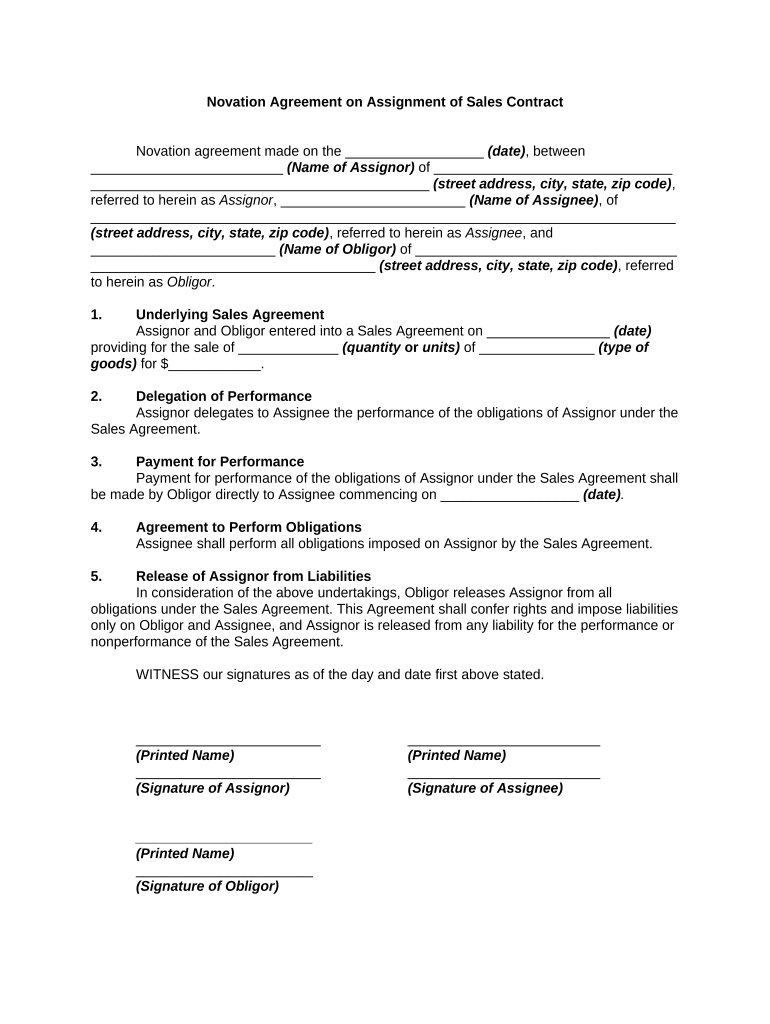
Novation Agreement Form


What is the Novation Agreement
A novation agreement is a legal document that facilitates the transfer of one party's obligations and rights under a contract to a third party. This process effectively replaces one of the original parties with a new party, allowing the new party to assume all responsibilities and benefits of the contract. The original party is released from any future obligations, making it a crucial tool in various business transactions. Understanding the nuances of a novation agreement is essential for ensuring that all parties are protected and that the transfer is legally binding.
How to use the Novation Agreement
Using a novation agreement involves several key steps. First, all parties involved must agree to the terms of the novation. This includes the original parties and the new party taking over the obligations. Next, the agreement should clearly outline the terms of the contract being novated, including the rights and responsibilities being transferred. Once the agreement is drafted, it should be signed by all parties to ensure its enforceability. Utilizing electronic signature solutions can simplify this process, providing a secure and efficient way to execute the agreement.
Steps to complete the Novation Agreement
Completing a novation agreement requires attention to detail and adherence to legal standards. The following steps can guide you through the process:
- Identify the contract that needs to be novated and the parties involved.
- Draft the novation agreement, including all necessary details about the original contract and the new party.
- Ensure all parties review the agreement to confirm their understanding and acceptance of the terms.
- Have all parties sign the agreement, ideally using a secure electronic signature platform to enhance legal validity.
- Distribute copies of the signed agreement to all parties for their records.
Legal use of the Novation Agreement
The legal use of a novation agreement is governed by contract law, which varies by state. To ensure that a novation agreement is enforceable, it must meet specific legal requirements, including mutual consent of all parties and a clear understanding of the obligations being transferred. It is advisable to consult with a legal professional to navigate state-specific regulations and ensure compliance with all relevant laws. This is particularly important in complex transactions or when significant liabilities are involved.
Key elements of the Novation Agreement
Several key elements must be included in a novation agreement to ensure its effectiveness and legal standing:
- Parties involved: Clearly identify the original parties and the new party assuming the obligations.
- Description of the original contract: Provide details about the contract being novated, including dates and terms.
- Transfer of rights and obligations: Specify what rights and obligations are being transferred to the new party.
- Consent: Include a statement confirming that all parties consent to the novation.
- Signatures: Ensure that the agreement is signed by all parties to validate the document.
Examples of using the Novation Agreement
Novation agreements can be used in various scenarios, such as:
- In mergers and acquisitions, where a company may transfer its contractual obligations to a new entity.
- In real estate transactions, where a buyer may assume the seller's obligations under an existing lease.
- In service contracts, where a contractor may assign their duties to another service provider.
These examples illustrate the versatility of novation agreements in facilitating smooth transitions in contractual relationships while ensuring all parties remain protected.
Quick guide on how to complete novation agreement 497331459
Effortlessly prepare Novation Agreement on any device
Managing documents online has gained signNow traction among businesses and individuals. It offers an ideal eco-friendly alternative to traditional printed and signed documents, allowing you to access the correct forms and securely store them online. airSlate SignNow equips you with all the tools necessary to create, modify, and eSign your documents quickly without delays. Manage Novation Agreement on any device using airSlate SignNow's Android or iOS applications and enhance your document-focused processes today.
How to modify and eSign Novation Agreement with ease
- Locate Novation Agreement and then click Get Form to begin.
- Utilize the tools we offer to complete your form.
- Emphasize pertinent sections of your documents or redact sensitive information with tools that airSlate SignNow provides specifically for this purpose.
- Create your signature using the Sign tool, which takes only seconds and holds the same legal validity as a conventional wet ink signature.
- Review the details and then click the Done button to save your changes.
- Choose how you wish to send your form, whether by email, text message (SMS), invitation link, or download it to your computer.
Eliminate the hassle of lost or misplaced documents, cumbersome form searching, or errors requiring new document copies. airSlate SignNow fulfills all your document management needs in just a few clicks from your preferred device. Modify and eSign Novation Agreement to ensure effective communication at any point in your form preparation journey with airSlate SignNow.
Create this form in 5 minutes or less
Create this form in 5 minutes!
People also ask
-
What is contract novation and how does it work?
Contract novation is the process of replacing one party in an agreement with another, with the consent of all parties involved. In the context of airSlate SignNow, contract novation helps businesses efficiently manage this process through electronic signatures, ensuring that all legal requirements are met swiftly and securely.
-
How can airSlate SignNow facilitate contract novation?
airSlate SignNow provides a user-friendly platform that makes contract novation easy. You can quickly prepare documents for signature, track changes, and ensure that all parties can seamlessly sign the updated contracts, making the entire novation process streamlined and hassle-free.
-
Are there any costs associated with using airSlate SignNow for contract novation?
Yes, airSlate SignNow offers a variety of pricing plans to cater to different business needs. Each plan provides features that include document templates and eSigning capabilities, making contract novation not only efficient but also cost-effective.
-
What features does airSlate SignNow offer for contract novation?
AirSlate SignNow comes equipped with features that simplify contract novation, such as customizable templates, automated workflows, and real-time notifications. These tools ensure that you can manage contract updates smoothly and keep all parties informed throughout the process.
-
What are the benefits of using airSlate SignNow for contract novation?
Using airSlate SignNow for contract novation can save businesses time and reduce the risks associated with document management. The speed and security of electronic signatures enhance compliance and help ensure that contracts are executed correctly and on time.
-
Can I integrate airSlate SignNow with other software for contract novation?
Absolutely! airSlate SignNow can integrate with various business applications to enhance your contract novation process. Whether it's CRM systems or collaboration tools, these integrations help streamline workflows and improve overall efficiency.
-
Is the contract novation process secure with airSlate SignNow?
Yes, security is a top priority for airSlate SignNow. All documents involved in the contract novation process are encrypted, and the platform complies with industry standards, ensuring that sensitive information remains protected throughout each transaction.
Get more for Novation Agreement
- First bsd405org form
- Outlook bsd405 form
- 845 a requesting agencyaddress desc b purpose check appropriate box agency bobbi menzie educational school district esdschool form
- Rush request form office of superintendent of public instruction k12 wa
- Orcaa demolition form
- Dog tag forms for pdf wisconsin veterans museum
- Pre op order form
- Behavior observation form
Find out other Novation Agreement
- Electronic signature Sports PDF Alaska Fast
- Electronic signature Mississippi Real Estate Contract Online
- Can I Electronic signature Missouri Real Estate Quitclaim Deed
- Electronic signature Arkansas Sports LLC Operating Agreement Myself
- How Do I Electronic signature Nevada Real Estate Quitclaim Deed
- How Can I Electronic signature New Jersey Real Estate Stock Certificate
- Electronic signature Colorado Sports RFP Safe
- Can I Electronic signature Connecticut Sports LLC Operating Agreement
- How Can I Electronic signature New York Real Estate Warranty Deed
- How To Electronic signature Idaho Police Last Will And Testament
- How Do I Electronic signature North Dakota Real Estate Quitclaim Deed
- Can I Electronic signature Ohio Real Estate Agreement
- Electronic signature Ohio Real Estate Quitclaim Deed Later
- How To Electronic signature Oklahoma Real Estate Business Plan Template
- How Can I Electronic signature Georgia Sports Medical History
- Electronic signature Oregon Real Estate Quitclaim Deed Free
- Electronic signature Kansas Police Arbitration Agreement Now
- Electronic signature Hawaii Sports LLC Operating Agreement Free
- Electronic signature Pennsylvania Real Estate Quitclaim Deed Fast
- Electronic signature Michigan Police Business Associate Agreement Simple