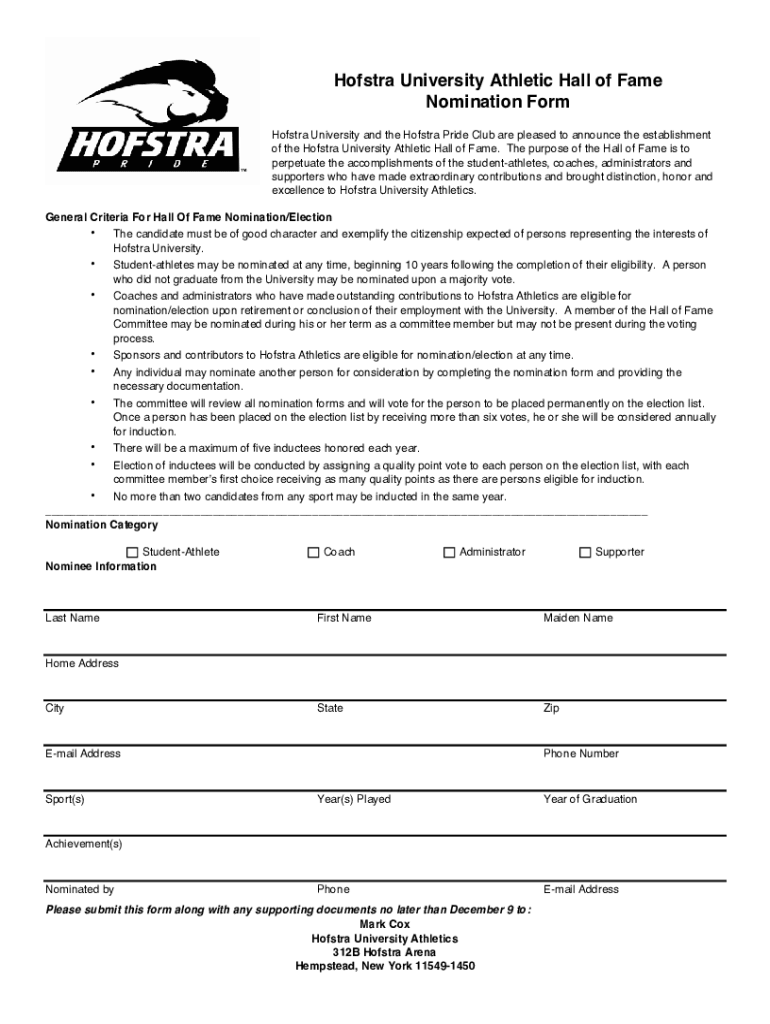
Hofstra University Athletic Hall of Fame Nomination Form


What is the Hofstra University Athletic Hall Of Fame Nomination Form
The Hofstra University Athletic Hall Of Fame Nomination Form is a formal document used to nominate individuals for induction into the Athletic Hall of Fame at Hofstra University. This form allows supporters, alumni, and community members to recognize the achievements and contributions of outstanding athletes, coaches, and contributors to Hofstra athletics. The nomination process is an essential step in honoring those who have made significant impacts in their respective sports and the university community.
How to use the Hofstra University Athletic Hall Of Fame Nomination Form
Using the Hofstra University Athletic Hall Of Fame Nomination Form involves several straightforward steps. First, gather all necessary information about the nominee, including their athletic achievements, contributions to Hofstra athletics, and any relevant biographical details. Next, complete the form by filling in the required fields accurately. After completing the form, submit it according to the specified submission methods outlined on the form, ensuring that all information is clear and concise to facilitate the review process.
Steps to complete the Hofstra University Athletic Hall Of Fame Nomination Form
Completing the Hofstra University Athletic Hall Of Fame Nomination Form can be broken down into a few essential steps:
- Collect information about the nominee, including their accomplishments and impact on Hofstra athletics.
- Fill out the nomination form, ensuring all required fields are completed accurately.
- Provide supporting documentation, if necessary, to strengthen the nomination.
- Review the completed form for accuracy and completeness.
- Submit the form via the designated method, whether online, by mail, or in person.
Eligibility Criteria
The eligibility criteria for nomination to the Hofstra University Athletic Hall Of Fame typically include individuals who have excelled in their sports, contributed to the university's athletic programs, or made significant impacts in their respective fields. Nominees may include former athletes, coaches, and contributors who have demonstrated excellence and dedication to Hofstra athletics. It is important to review the specific criteria outlined on the nomination form to ensure that the nominee meets all requirements.
Form Submission Methods
The Hofstra University Athletic Hall Of Fame Nomination Form can be submitted through various methods to accommodate different preferences. Common submission options include:
- Online submission through the designated Hofstra University portal.
- Mailing the completed form to the appropriate department at Hofstra University.
- Delivering the form in person to the university's athletic office.
Each submission method may have specific guidelines, so it is advisable to refer to the form for detailed instructions.
Key elements of the Hofstra University Athletic Hall Of Fame Nomination Form
The Hofstra University Athletic Hall Of Fame Nomination Form includes several key elements that are essential for a successful nomination. These elements typically consist of:
- Nominee's full name and contact information.
- A detailed description of the nominee's athletic achievements and contributions.
- Information about the nominator, including their relationship to the nominee.
- Supporting documentation or references that validate the nominee's qualifications.
Providing comprehensive and accurate information in these sections enhances the chances of a successful nomination.
Quick guide on how to complete hofstra university athletic hall of fame nomination form
Effortlessly Prepare [SKS] on Any Device
Managing documents online has gained traction among businesses and individuals alike. It serves as an excellent eco-friendly alternative to conventional printed and signed documentation, allowing you to access the right form and securely store it in the cloud. airSlate SignNow equips you with all the resources necessary to swiftly create, modify, and electronically sign your documents without delays. Manage [SKS] on any platform using the airSlate SignNow apps for Android or iOS and enhance your document-centric processes today.
How to Edit and Electrically Sign [SKS] with Ease
- Obtain [SKS] and then click Get Form to begin.
- Utilize the tools available to complete your document.
- Emphasize important sections of your documents or redact sensitive details with the tools specifically provided by airSlate SignNow for that purpose.
- Create your electronic signature using the Sign tool, which takes mere seconds and holds the same legal validity as a conventional wet ink signature.
- Review all details and then click the Done button to save your changes.
- Select your preferred method to send your form, whether by email, SMS, or an invite link, or download it to your computer.
Say goodbye to lost or misplaced documents, tedious form searches, or errors that necessitate new printed copies. airSlate SignNow addresses all your document management needs within a few clicks from any device of your choice. Modify and electronically sign [SKS] and ensure outstanding communication at every stage of the form preparation process with airSlate SignNow.
Create this form in 5 minutes or less
Create this form in 5 minutes!
How to create an eSignature for the hofstra university athletic hall of fame nomination form
How to create an electronic signature for a PDF online
How to create an electronic signature for a PDF in Google Chrome
How to create an e-signature for signing PDFs in Gmail
How to create an e-signature right from your smartphone
How to create an e-signature for a PDF on iOS
How to create an e-signature for a PDF on Android
People also ask
-
What is the Hofstra University Athletic Hall Of Fame Nomination Form?
The Hofstra University Athletic Hall Of Fame Nomination Form is a document designed to facilitate the nomination of deserving athletes and contributors to Hofstra University's athletic programs. This form allows individuals to submit detailed information about nominees, ensuring a thorough review process. By using this form, you can help honor the achievements of those who have signNowly impacted Hofstra athletics.
-
How can I access the Hofstra University Athletic Hall Of Fame Nomination Form?
You can easily access the Hofstra University Athletic Hall Of Fame Nomination Form through the official Hofstra University athletics website. The form is typically available in the athletics section, where you can download or fill it out online. Make sure to check for any specific submission guidelines provided on the site.
-
Is there a fee associated with submitting the Hofstra University Athletic Hall Of Fame Nomination Form?
There is no fee required to submit the Hofstra University Athletic Hall Of Fame Nomination Form. The nomination process is designed to be accessible to all, allowing anyone to recognize and celebrate the contributions of outstanding athletes. Ensure that all required information is accurately filled out to avoid any delays in processing.
-
What information do I need to provide on the Hofstra University Athletic Hall Of Fame Nomination Form?
When filling out the Hofstra University Athletic Hall Of Fame Nomination Form, you will need to provide detailed information about the nominee, including their athletic achievements, contributions to Hofstra sports, and any relevant statistics. Additionally, personal information about the nominator may also be required. This comprehensive information helps the selection committee make informed decisions.
-
How long does the nomination process take after submitting the Hofstra University Athletic Hall Of Fame Nomination Form?
The nomination process for the Hofstra University Athletic Hall Of Fame typically takes several weeks to months, depending on the number of nominations received. After submission, the selection committee reviews all nominations thoroughly. You will be notified of the outcome once the review process is complete.
-
Can I nominate multiple individuals using the Hofstra University Athletic Hall Of Fame Nomination Form?
Yes, you can nominate multiple individuals for the Hofstra University Athletic Hall Of Fame, but each nomination must be submitted using a separate Hofstra University Athletic Hall Of Fame Nomination Form. This ensures that each nominee is evaluated on their individual merits. Be sure to provide complete and accurate information for each nominee.
-
What are the benefits of using the Hofstra University Athletic Hall Of Fame Nomination Form?
Using the Hofstra University Athletic Hall Of Fame Nomination Form allows you to formally recognize and honor the achievements of exceptional athletes and contributors. This process not only celebrates their legacy but also inspires current and future generations of Hofstra athletes. It’s a meaningful way to contribute to the university's athletic history.
Get more for Hofstra University Athletic Hall Of Fame Nomination Form
Find out other Hofstra University Athletic Hall Of Fame Nomination Form
- eSignature Oregon Housekeeping Contract Computer
- eSignature Montana Home Loan Application Online
- eSignature New Hampshire Home Loan Application Online
- eSignature Minnesota Mortgage Quote Request Simple
- eSignature New Jersey Mortgage Quote Request Online
- Can I eSignature Kentucky Temporary Employment Contract Template
- eSignature Minnesota Email Cover Letter Template Fast
- How To eSignature New York Job Applicant Rejection Letter
- How Do I eSignature Kentucky Executive Summary Template
- eSignature Hawaii CV Form Template Mobile
- eSignature Nevada CV Form Template Online
- eSignature Delaware Software Development Proposal Template Now
- eSignature Kentucky Product Development Agreement Simple
- eSignature Georgia Mobile App Design Proposal Template Myself
- eSignature Indiana Mobile App Design Proposal Template Now
- eSignature Utah Mobile App Design Proposal Template Now
- eSignature Kentucky Intellectual Property Sale Agreement Online
- How Do I eSignature Arkansas IT Consulting Agreement
- eSignature Arkansas IT Consulting Agreement Safe
- eSignature Delaware IT Consulting Agreement Online