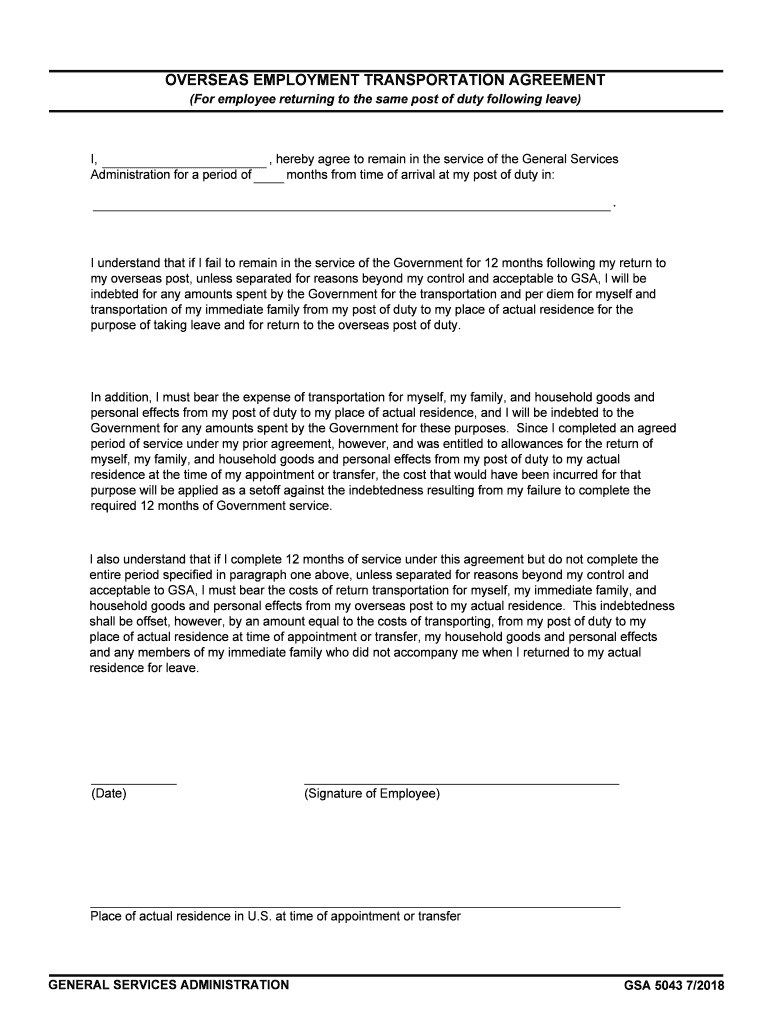
Overseas Employment Transportation Agreement GSA Form


What is the Overseas Employment Transportation Agreement GSA
The Overseas Employment Transportation Agreement GSA is a formal document that outlines the terms and conditions under which transportation services are provided to employees working overseas. This agreement is essential for ensuring that employees understand their rights and obligations regarding transportation arrangements, including costs, responsibilities, and procedures. It serves as a legal framework that protects both the employer and employee during international assignments.
Steps to complete the Overseas Employment Transportation Agreement GSA
Completing the Overseas Employment Transportation Agreement GSA involves several key steps to ensure accuracy and compliance. First, gather all necessary information, including employee details, travel itineraries, and transportation preferences. Next, fill out the form accurately, ensuring that all sections are completed to avoid delays. After filling out the agreement, review it for any errors before signing. Finally, submit the completed form through the appropriate channels, whether electronically or via mail, as specified by the employer.
Legal use of the Overseas Employment Transportation Agreement GSA
For the Overseas Employment Transportation Agreement GSA to be legally binding, it must adhere to specific regulations governing electronic signatures and documentation. Compliance with the ESIGN Act and UETA is crucial, as these laws validate eSignatures and electronic records. Additionally, the agreement must clearly outline the terms of service, responsibilities of both parties, and any applicable legal stipulations to ensure enforceability in a court of law.
How to obtain the Overseas Employment Transportation Agreement GSA
The Overseas Employment Transportation Agreement GSA can typically be obtained from the employer's human resources department or through internal company resources. In some cases, it may be available on the employer's intranet or official website. If the form is not readily accessible, employees should inquire directly with HR or their supervisor to ensure they receive the correct version of the agreement for their specific employment situation.
Key elements of the Overseas Employment Transportation Agreement GSA
Key elements of the Overseas Employment Transportation Agreement GSA include the identification of the parties involved, a detailed description of the transportation services provided, and the responsibilities of both the employer and employee. Other important components are the cost structure, payment terms, cancellation policies, and any legal disclaimers. These elements help clarify expectations and protect the rights of all parties involved in the agreement.
Examples of using the Overseas Employment Transportation Agreement GSA
Examples of using the Overseas Employment Transportation Agreement GSA can vary widely based on the nature of the employment and the specific transportation needs. For instance, an employee relocating to a foreign country may utilize this agreement to outline the logistics of their flight arrangements, while another employee traveling for a short-term assignment might use it to specify ground transportation provisions. Each scenario highlights the agreement's flexibility and importance in facilitating smooth international employment transitions.
Quick guide on how to complete overseas employment transportation agreement gsa
Complete Overseas Employment Transportation Agreement GSA effortlessly on any device
Online document administration has become increasingly favored by businesses and individuals alike. It offers an ideal eco-friendly substitute for conventional printed and signed documents, as you can obtain the correct format and securely store it online. airSlate SignNow provides you with all the tools necessary to create, modify, and eSign your documents swiftly without delays. Manage Overseas Employment Transportation Agreement GSA on any platform using airSlate SignNow's Android or iOS applications and simplify any document-oriented procedure today.
The simplest method to modify and eSign Overseas Employment Transportation Agreement GSA seamlessly
- Obtain Overseas Employment Transportation Agreement GSA and click Get Form to begin.
- Utilize the tools we offer to complete your document.
- Emphasize important sections of the documents or obscure sensitive details with tools that airSlate SignNow specifically provides for that purpose.
- Generate your eSignature using the Sign feature, which takes just seconds and holds the same legal validity as a traditional handwritten signature.
- Review the details and click on the Done button to save your changes.
- Select your preferred method for sharing your form, whether by email, SMS, or invite link, or download it to your computer.
Say goodbye to lost or mislaid documents, tiresome form searching, or errors that necessitate printing new document copies. airSlate SignNow meets all your needs in document management with just a few clicks from any device you choose. Edit and eSign Overseas Employment Transportation Agreement GSA and ensure outstanding communication at any stage of the form preparation process with airSlate SignNow.
Create this form in 5 minutes or less
Create this form in 5 minutes!
How to create an eSignature for the overseas employment transportation agreement gsa
How to make an electronic signature for your Overseas Employment Transportation Agreement Gsa in the online mode
How to create an eSignature for your Overseas Employment Transportation Agreement Gsa in Google Chrome
How to generate an electronic signature for signing the Overseas Employment Transportation Agreement Gsa in Gmail
How to create an eSignature for the Overseas Employment Transportation Agreement Gsa from your smart phone
How to make an electronic signature for the Overseas Employment Transportation Agreement Gsa on iOS devices
How to generate an eSignature for the Overseas Employment Transportation Agreement Gsa on Android
People also ask
-
What is the Overseas Employment Transportation Agreement GSA?
The Overseas Employment Transportation Agreement GSA is a crucial document for businesses managing transportation services for employees working overseas. It outlines the terms and conditions for transporting personnel and ensures compliance with GSA regulations.
-
How does airSlate SignNow help with the Overseas Employment Transportation Agreement GSA?
airSlate SignNow simplifies the creation, signing, and management of the Overseas Employment Transportation Agreement GSA. Our platform allows businesses to quickly generate these agreements, ensuring that all necessary parties can eSign without delays.
-
What features does airSlate SignNow offer for managing the Overseas Employment Transportation Agreement GSA?
With airSlate SignNow, you can easily create customizable templates for the Overseas Employment Transportation Agreement GSA, automate workflows, and track the status of signed documents. These features enhance efficiency and ensure compliance throughout the process.
-
Is there a cost associated with using airSlate SignNow for the Overseas Employment Transportation Agreement GSA?
Yes, airSlate SignNow offers various pricing plans that cater to different business needs. Our cost-effective solutions enable you to manage the Overseas Employment Transportation Agreement GSA efficiently while ensuring transparency in your expenses.
-
Can airSlate SignNow integrate with other tools for handling the Overseas Employment Transportation Agreement GSA?
Absolutely! airSlate SignNow provides seamless integrations with popular business applications, allowing you to manage your Overseas Employment Transportation Agreement GSA alongside other operational tools, ensuring a smooth workflow across platforms.
-
What are the benefits of using airSlate SignNow for the Overseas Employment Transportation Agreement GSA?
The key benefits of using airSlate SignNow for the Overseas Employment Transportation Agreement GSA include enhanced efficiency in document management, reduced turnaround time for signatures, and improved compliance with GSA requirements, all in a user-friendly environment.
-
How secure is the eSigning process for the Overseas Employment Transportation Agreement GSA with airSlate SignNow?
Security is a top priority for airSlate SignNow. Our platform employs advanced encryption and authentication measures to ensure that the eSigning process for the Overseas Employment Transportation Agreement GSA is safe, compliant, and protects your sensitive information.
Get more for Overseas Employment Transportation Agreement GSA
- Al school medication authorization form download
- Joint tactical air reconnaissancesurveillance request dd form 1975
- Data completion form
- Us marine leave form 229933113
- U s dod form dod dd 1557 usa federal forms com
- Dha reasonable accomodation request form
- Child care center verification form for fingerprin
- Govtrip sponsoroutside funds source form
Find out other Overseas Employment Transportation Agreement GSA
- Can I eSign New Jersey Plumbing Form
- How Can I eSign Wisconsin Plumbing PPT
- Can I eSign Colorado Real Estate Form
- How To eSign Florida Real Estate Form
- Can I eSign Hawaii Real Estate Word
- How Do I eSign Hawaii Real Estate Word
- How To eSign Hawaii Real Estate Document
- How Do I eSign Hawaii Real Estate Presentation
- How Can I eSign Idaho Real Estate Document
- How Do I eSign Hawaii Sports Document
- Can I eSign Hawaii Sports Presentation
- How To eSign Illinois Sports Form
- Can I eSign Illinois Sports Form
- How To eSign North Carolina Real Estate PDF
- How Can I eSign Texas Real Estate Form
- How To eSign Tennessee Real Estate Document
- How Can I eSign Wyoming Real Estate Form
- How Can I eSign Hawaii Police PDF
- Can I eSign Hawaii Police Form
- How To eSign Hawaii Police PPT