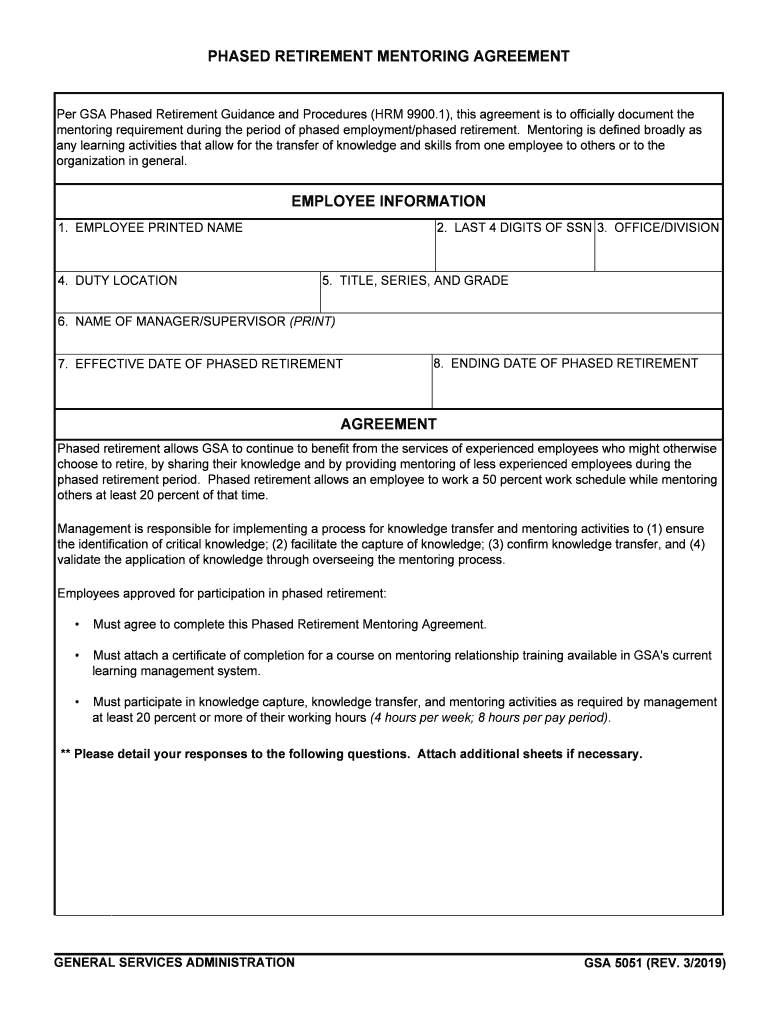
Phased Retirement Mentoring Agreement Employee GSA Form


What is the phased retirement mentoring agreement employee GSA?
The phased retirement mentoring agreement employee GSA is a formal document designed to facilitate the transition of employees into retirement while allowing them to share their knowledge and expertise with less experienced staff. This agreement outlines the terms under which an employee can gradually reduce their working hours while still contributing to their organization. It serves as a framework for mentoring relationships, ensuring that both the retiring employee and the organization benefit from the arrangement.
Key elements of the phased retirement mentoring agreement employee GSA
Several essential components make up the phased retirement mentoring agreement employee GSA. These include:
- Duration of the Agreement: Specifies the time frame during which the phased retirement will occur.
- Mentoring Responsibilities: Outlines the mentoring duties the retiring employee will undertake, including training sessions and availability for questions.
- Reduced Work Hours: Details the new work schedule, including the number of hours per week the employee will work.
- Compensation Structure: Defines how the employee's pay will be adjusted during the phased retirement period.
- Termination Conditions: Describes the circumstances under which the agreement can be terminated by either party.
Steps to complete the phased retirement mentoring agreement employee GSA
Completing the phased retirement mentoring agreement employee GSA involves several key steps:
- Review the Agreement: Carefully read through the document to understand all terms and conditions.
- Consult with HR: Discuss any questions or concerns with your human resources department to ensure clarity.
- Fill Out Required Information: Complete all sections of the form, providing necessary details such as dates and personal information.
- Sign the Agreement: Ensure that both the employee and the employer sign the document to validate it legally.
- Submit the Form: Return the signed agreement to the appropriate HR representative for processing.
Legal use of the phased retirement mentoring agreement employee GSA
The phased retirement mentoring agreement employee GSA is legally binding when executed correctly. To ensure its legal validity, it must comply with relevant laws and regulations governing employment and retirement. This includes adherence to federal and state employment laws, as well as any specific organizational policies. Ensuring that both parties understand their rights and obligations under the agreement is crucial for its enforceability.
How to obtain the phased retirement mentoring agreement employee GSA
Obtaining the phased retirement mentoring agreement employee GSA typically involves the following steps:
- Contact HR: Reach out to your human resources department to request the form.
- Access Online Resources: Many organizations provide access to forms through their internal websites or employee portals.
- Consult Company Policies: Review your company’s policies regarding phased retirement to ensure eligibility and compliance.
Examples of using the phased retirement mentoring agreement employee GSA
There are various scenarios in which the phased retirement mentoring agreement employee GSA can be utilized effectively:
- Knowledge Transfer: A senior employee nearing retirement can mentor a junior employee, ensuring that critical skills and knowledge are passed on.
- Gradual Transition: Employees can ease into retirement by reducing their hours while still contributing to team projects.
- Enhanced Employee Engagement: Organizations can maintain engagement and morale by valuing the contributions of retiring employees through mentoring roles.
Quick guide on how to complete phased retirement mentoring agreement employee gsa
Effortlessly Prepare Phased Retirement Mentoring Agreement Employee GSA on Any Device
The management of documents online has become increasingly popular among businesses and individuals. It offers an excellent environmentally friendly alternative to traditional printed and signed documents, allowing you to access the necessary form and securely store it online. airSlate SignNow provides all the tools you require to create, modify, and electronically sign your documents quickly and without delays. Manage Phased Retirement Mentoring Agreement Employee GSA on any device with airSlate SignNow's Android or iOS applications and enhance any document-centric process today.
How to Modify and Electronically Sign Phased Retirement Mentoring Agreement Employee GSA with Ease
- Locate Phased Retirement Mentoring Agreement Employee GSA and click Get Form to begin.
- Utilize the tools we offer to complete your document.
- Select important sections of your documents or obscure sensitive information with tools that airSlate SignNow specifically provides for this purpose.
- Create your electronic signature using the Sign tool, which takes only seconds and carries the same legal validity as a traditional handwritten signature.
- Review all the information and click the Done button to save your changes.
- Choose your preferred method for sending your form, whether by email, SMS, or invitation link, or download it to your computer.
Eliminate concerns of lost or misplaced documents, tedious form searches, or mistakes that require printing new document copies. airSlate SignNow manages your document administration needs in just a few clicks from your chosen device. Modify and electronically sign Phased Retirement Mentoring Agreement Employee GSA and ensure outstanding communication at every stage of the form preparation process with airSlate SignNow.
Create this form in 5 minutes or less
Create this form in 5 minutes!
How to create an eSignature for the phased retirement mentoring agreement employee gsa
How to create an electronic signature for your Phased Retirement Mentoring Agreement Employee Gsa in the online mode
How to create an electronic signature for the Phased Retirement Mentoring Agreement Employee Gsa in Chrome
How to make an eSignature for putting it on the Phased Retirement Mentoring Agreement Employee Gsa in Gmail
How to generate an eSignature for the Phased Retirement Mentoring Agreement Employee Gsa straight from your smart phone
How to create an electronic signature for the Phased Retirement Mentoring Agreement Employee Gsa on iOS
How to create an eSignature for the Phased Retirement Mentoring Agreement Employee Gsa on Android
People also ask
-
What is a phased retirement mentoring form?
A phased retirement mentoring form is a specialized document designed to facilitate the mentoring of employees transitioning into phased retirement. This form helps outline the goals, expectations, and milestones for both the mentor and the mentee, ensuring a smooth transition and effective knowledge transfer.
-
How does airSlate SignNow support the phased retirement mentoring form?
airSlate SignNow provides an intuitive platform to create, send, and eSign your phased retirement mentoring form quickly and securely. With features like templates and customizable workflows, businesses can streamline the entire process, making the management of retiree mentorship more efficient.
-
What are the benefits of using a phased retirement mentoring form with airSlate SignNow?
Utilizing a phased retirement mentoring form with airSlate SignNow allows organizations to enhance communication during the transition phase. It simplifies the legal and formalities of mentorship, allowing companies to retain valuable knowledge and support their employees as they adapt to new roles.
-
Are there any costs associated with using the phased retirement mentoring form?
The cost of utilizing a phased retirement mentoring form through airSlate SignNow is integrated into the overall pricing plans. With various pricing tiers available, businesses can select a plan that best fits their needs while also accessing tools to manage their phased retirement processes effectively.
-
Can I customize the phased retirement mentoring form?
Yes, airSlate SignNow allows users to customize the phased retirement mentoring form to fit their specific requirements. You can add fields, modify text, and even include company branding, ensuring that the form reflects your organization’s ethos while fulfilling its mentoring objectives.
-
What integrations are available with the phased retirement mentoring form on airSlate SignNow?
airSlate SignNow offers various integrations that can enhance your phased retirement mentoring form's functionality. You can connect with popular tools like Google Drive, Salesforce, and various HR management systems, allowing for seamless document management and data organization across your platforms.
-
How can the phased retirement mentoring form improve employee engagement?
Implementing a phased retirement mentoring form can signNowly boost employee engagement by fostering relationships between experienced employees and their mentors. This mutual support nurtures a culture of learning and sharing, helping both parties to achieve their goals and feel valued within the organization.
Get more for Phased Retirement Mentoring Agreement Employee GSA
- Student conduct appeal form date stamp london met student zone
- Overseas doc form
- Wsib intent object form
- Updated cursillo application form ottawa anglican cursillo
- Township of algoqnuin highlands fire service volunteer application form
- Public speaking score sheet royal canadian legion ontario command form
- Www uslegalforms comform library478008 herehere the vancouver poultry ampampampamp fancy pigeon
- Downloadable formsapplicationstown of yarmouth ma
Find out other Phased Retirement Mentoring Agreement Employee GSA
- Help Me With Sign New York Legal Document
- How Do I Sign Texas Insurance Document
- How Do I Sign Oregon Legal PDF
- How To Sign Pennsylvania Legal Word
- How Do I Sign Wisconsin Legal Form
- Help Me With Sign Massachusetts Life Sciences Presentation
- How To Sign Georgia Non-Profit Presentation
- Can I Sign Nevada Life Sciences PPT
- Help Me With Sign New Hampshire Non-Profit Presentation
- How To Sign Alaska Orthodontists Presentation
- Can I Sign South Dakota Non-Profit Word
- Can I Sign South Dakota Non-Profit Form
- How To Sign Delaware Orthodontists PPT
- How Can I Sign Massachusetts Plumbing Document
- How To Sign New Hampshire Plumbing PPT
- Can I Sign New Mexico Plumbing PDF
- How To Sign New Mexico Plumbing Document
- How To Sign New Mexico Plumbing Form
- Can I Sign New Mexico Plumbing Presentation
- How To Sign Wyoming Plumbing Form