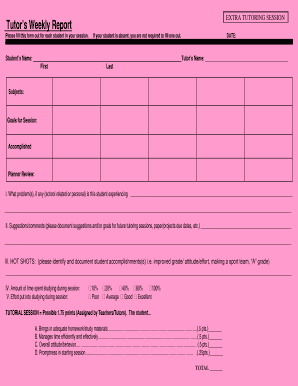
Tutor's Weekly Report Hope Form


What is the Tutor's Weekly Report Hope
The Tutor's Weekly Report Hope is a structured document designed for educators to summarize and communicate student progress, challenges, and achievements over a weekly period. This report serves as a vital tool for tracking academic performance and fostering communication between tutors, students, and their families. It typically includes sections for attendance, assignments completed, skills mastered, and areas needing improvement, providing a comprehensive overview of each student's learning journey.
How to Use the Tutor's Weekly Report Hope
To effectively utilize the Tutor's Weekly Report Hope, educators should begin by filling in the essential details for each student, including their name, grade level, and specific subjects being tutored. Each week, tutors should update the report with relevant observations and accomplishments. This document can then be shared with parents or guardians to keep them informed about their child's progress. Regular updates encourage collaboration and support between tutors and families, enhancing the educational experience.
Steps to Complete the Tutor's Weekly Report Hope
Completing the Tutor's Weekly Report Hope involves several straightforward steps:
- Gather student information, including name, grade, and subjects.
- Document attendance for the week, noting any absences.
- List assignments completed and skills demonstrated by the student.
- Identify areas where the student excelled and those requiring additional focus.
- Provide constructive feedback and suggestions for improvement.
- Share the completed report with parents or guardians.
Key Elements of the Tutor's Weekly Report Hope
Essential components of the Tutor's Weekly Report Hope include:
- Student Information: Name, grade, and subjects.
- Attendance Record: Documenting presence or absence.
- Assignments and Skills: Listing completed tasks and skills acquired.
- Progress Summary: Highlighting achievements and areas for improvement.
- Feedback: Providing insights and recommendations for future learning.
Legal Use of the Tutor's Weekly Report Hope
The Tutor's Weekly Report Hope is primarily used for educational purposes and does not typically have legal implications. However, it is essential for tutors to ensure that the information documented respects student privacy and complies with educational regulations. Maintaining confidentiality and obtaining consent from parents or guardians before sharing the report is advisable to protect sensitive student information.
Examples of Using the Tutor's Weekly Report Hope
Examples of effective use of the Tutor's Weekly Report Hope include:
- A tutor documenting a student's improvement in math skills over several weeks.
- Providing feedback on a student's reading comprehension and suggesting additional resources.
- Communicating attendance issues to parents and discussing strategies for improvement.
Quick guide on how to complete tutor39s weekly report hope
Complete [SKS] effortlessly on any device
Online document management has gained traction among businesses and individuals alike. It serves as an excellent environmentally-friendly alternative to traditional printed and signed documents, allowing you to locate the necessary form and securely store it online. airSlate SignNow provides you with all the resources required to create, edit, and eSign your documents quickly and without delays. Handle [SKS] on any device with airSlate SignNow's Android or iOS applications and streamline any document-related process today.
The easiest way to edit and eSign [SKS] with ease
- Locate [SKS] and then select Get Form to begin.
- Utilize the tools available to complete your document.
- Highlight important sections of your documents or redact sensitive details with features provided by airSlate SignNow specifically for this purpose.
- Create your eSignature using the Sign tool, which takes mere seconds and carries the same legal validity as a conventional wet ink signature.
- Review the information and then click on the Done button to save your updates.
- Decide how you wish to share your form, whether by email, SMS, invite link, or download it to your PC.
Say goodbye to lost or misplaced documents, tedious form searching, or mistakes that necessitate printing new copies. airSlate SignNow addresses your document management needs in just a few clicks from any device you prefer. Edit and eSign [SKS] and ensure excellent communication at any point in your form preparation process with airSlate SignNow.
Create this form in 5 minutes or less
Related searches to Tutor's Weekly Report Hope
Create this form in 5 minutes!
How to create an eSignature for the tutor39s weekly report hope
How to create an electronic signature for a PDF online
How to create an electronic signature for a PDF in Google Chrome
How to create an e-signature for signing PDFs in Gmail
How to create an e-signature right from your smartphone
How to create an e-signature for a PDF on iOS
How to create an e-signature for a PDF on Android
People also ask
-
What is the Tutor's Weekly Report Hope?
The Tutor's Weekly Report Hope is a comprehensive document designed to provide insights into a student's progress over the week. It helps tutors communicate effectively with parents and students, ensuring everyone is aligned on educational goals. This report can be easily created and shared using airSlate SignNow.
-
How can I create a Tutor's Weekly Report Hope using airSlate SignNow?
Creating a Tutor's Weekly Report Hope with airSlate SignNow is simple. You can use our intuitive templates to customize the report according to your needs. Once completed, you can send it for eSignature directly through the platform, streamlining the process.
-
What are the pricing options for using airSlate SignNow for the Tutor's Weekly Report Hope?
airSlate SignNow offers various pricing plans to accommodate different needs, including options for individual tutors and larger educational institutions. Each plan provides access to features that enhance the creation and management of documents like the Tutor's Weekly Report Hope. Check our website for detailed pricing information.
-
What features does airSlate SignNow offer for the Tutor's Weekly Report Hope?
airSlate SignNow includes features such as customizable templates, eSignature capabilities, and document tracking, all of which enhance the creation of the Tutor's Weekly Report Hope. These features ensure that reports are not only professional but also easy to manage and share.
-
How does the Tutor's Weekly Report Hope benefit students and parents?
The Tutor's Weekly Report Hope provides valuable insights into a student's weekly performance, helping parents stay informed about their child's progress. This transparency fosters better communication between tutors and families, ultimately supporting the student's educational journey.
-
Can I integrate airSlate SignNow with other tools for the Tutor's Weekly Report Hope?
Yes, airSlate SignNow offers integrations with various tools and platforms, making it easy to incorporate the Tutor's Weekly Report Hope into your existing workflow. Whether you use learning management systems or communication tools, our platform can seamlessly connect with them.
-
Is it easy to share the Tutor's Weekly Report Hope with parents?
Absolutely! airSlate SignNow allows you to share the Tutor's Weekly Report Hope via email or direct links, ensuring that parents receive the information promptly. The eSignature feature also allows parents to acknowledge receipt, making the process efficient and professional.
Get more for Tutor's Weekly Report Hope
Find out other Tutor's Weekly Report Hope
- Can I eSignature California Real Estate Contract
- eSignature Oklahoma Plumbing Rental Application Secure
- How Can I eSignature Connecticut Real Estate Quitclaim Deed
- eSignature Pennsylvania Plumbing Business Plan Template Safe
- eSignature Florida Real Estate Quitclaim Deed Online
- eSignature Arizona Sports Moving Checklist Now
- eSignature South Dakota Plumbing Emergency Contact Form Mobile
- eSignature South Dakota Plumbing Emergency Contact Form Safe
- Can I eSignature South Dakota Plumbing Emergency Contact Form
- eSignature Georgia Real Estate Affidavit Of Heirship Later
- eSignature Hawaii Real Estate Operating Agreement Online
- eSignature Idaho Real Estate Cease And Desist Letter Online
- eSignature Idaho Real Estate Cease And Desist Letter Simple
- eSignature Wyoming Plumbing Quitclaim Deed Myself
- eSignature Colorado Sports Living Will Mobile
- eSignature Iowa Real Estate Moving Checklist Simple
- eSignature Iowa Real Estate Quitclaim Deed Easy
- eSignature Real Estate Form Louisiana Simple
- eSignature Louisiana Real Estate LLC Operating Agreement Myself
- Can I eSignature Louisiana Real Estate Quitclaim Deed