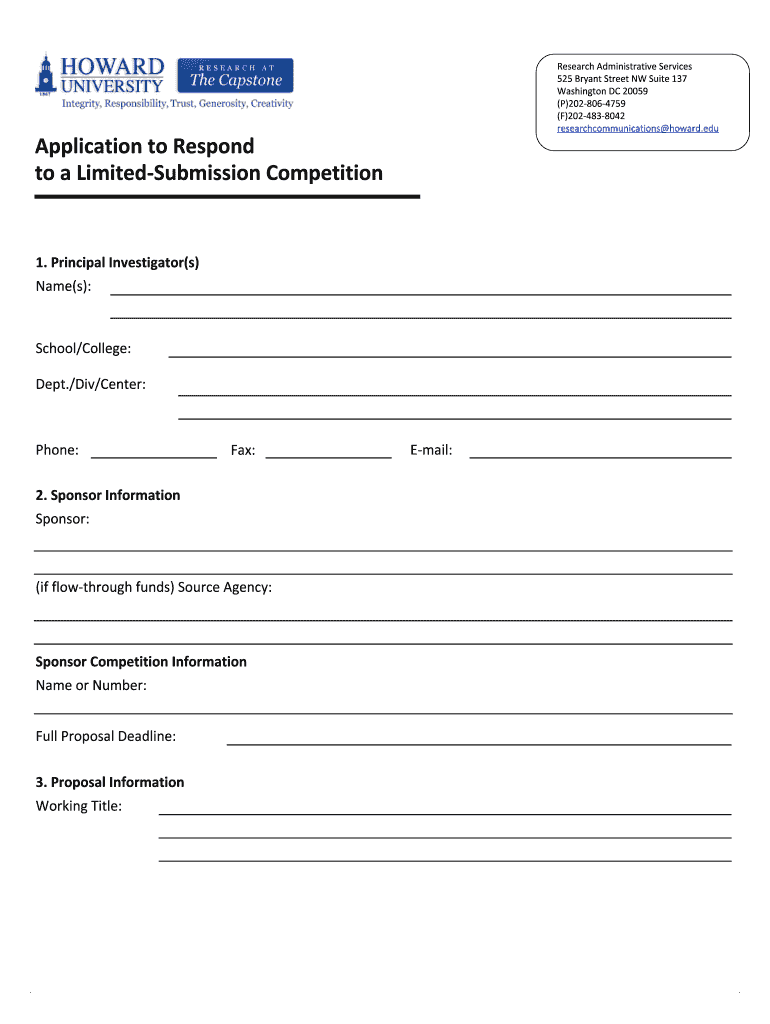
Application to Respond to a Limited Submission Competition Form


Understanding the Application To Respond To A Limited Submission Competition
The Application To Respond To A Limited Submission Competition is a formal document used by organizations or individuals to apply for funding or participation in specific competitions where the number of submissions is restricted. This application is typically required by funding agencies or institutions that aim to manage the number of proposals they receive for particular programs. Understanding the purpose and requirements of this application is crucial for applicants to ensure they meet all necessary criteria and submit a compelling proposal.
Steps to Complete the Application To Respond To A Limited Submission Competition
Completing the Application To Respond To A Limited Submission Competition involves several key steps:
- Review eligibility criteria: Ensure that you meet all qualifications outlined by the funding agency.
- Gather required documents: Collect all necessary supporting materials, such as project descriptions, budgets, and CVs.
- Fill out the application form: Provide accurate and detailed information as requested in the application.
- Obtain necessary approvals: If applicable, secure endorsements from institutional officials or collaborators.
- Submit the application: Follow the submission guidelines, whether online, by mail, or in person, as specified by the funding agency.
Key Elements of the Application To Respond To A Limited Submission Competition
When preparing the Application To Respond To A Limited Submission Competition, certain key elements must be included:
- Applicant information: Include the name, contact details, and organizational affiliation of the applicant.
- Project title and description: Clearly outline the project’s objectives, significance, and expected outcomes.
- Budget details: Provide a detailed budget that outlines how funds will be allocated.
- Timeline: Include a timeline for project implementation, highlighting major milestones.
- Supporting documents: Attach any additional documents required by the funding agency, such as letters of support or previous work samples.
Eligibility Criteria for the Application To Respond To A Limited Submission Competition
Eligibility criteria for the Application To Respond To A Limited Submission Competition can vary based on the specific funding opportunity. Common criteria may include:
- Type of organization (e.g., non-profit, academic institution, government agency).
- Geographic location of the applicant.
- Previous experience or qualifications related to the proposed project.
- Compliance with specific funding agency guidelines.
Form Submission Methods for the Application To Respond To A Limited Submission Competition
Submitting the Application To Respond To A Limited Submission Competition can typically be done through various methods:
- Online submission: Many funding agencies provide a portal for electronic submissions, allowing applicants to upload their documents directly.
- Mail: Applicants may be required to send printed copies of their application and supporting documents to a designated address.
- In-person submission: Some agencies may allow or require applicants to deliver their applications in person, particularly for high-stakes competitions.
Important Dates and Filing Deadlines
Each Application To Respond To A Limited Submission Competition will have specific deadlines that applicants must adhere to. Important dates typically include:
- Announcement of the competition.
- Deadline for submitting the application.
- Notification of funding decisions.
- Start date for funded projects.
Quick guide on how to complete application to respond to a limited submission competition
Prepare [SKS] seamlessly on any device
Digital document management has gained traction among businesses and individuals. It serves as an ideal eco-friendly substitute for traditional printed and signed documents, allowing you to locate the correct form and securely retain it online. airSlate SignNow equips you with all the necessary tools to create, modify, and eSign your files promptly without delays. Manage [SKS] on any platform using airSlate SignNow's Android or iOS applications and streamline any document-focused process today.
The simplest way to modify and eSign [SKS] with ease
- Find [SKS] and click Get Form to begin.
- Utilize the tools provided to fill out your document.
- Emphasize important sections of the documents or redact sensitive information with tools specifically designed by airSlate SignNow for that purpose.
- Generate your signature using the Sign feature, which takes seconds and holds the same legal validity as a conventional handwritten signature.
- Review all details and click on the Done button to save your modifications.
- Choose your preferred method to share your form, via email, SMS, or invitation link, or download it to your computer.
Eliminate the issues of lost or misplaced documents, tedious form searches, or mistakes that necessitate printing new document versions. airSlate SignNow meets your document management needs in just a few clicks from any device of your choice. Modify and eSign [SKS] and guarantee excellent communication at any stage of your form preparation process with airSlate SignNow.
Create this form in 5 minutes or less
Related searches to Application To Respond To A Limited Submission Competition
Create this form in 5 minutes!
How to create an eSignature for the application to respond to a limited submission competition
How to create an electronic signature for a PDF online
How to create an electronic signature for a PDF in Google Chrome
How to create an e-signature for signing PDFs in Gmail
How to create an e-signature right from your smartphone
How to create an e-signature for a PDF on iOS
How to create an e-signature for a PDF on Android
People also ask
-
What is the Application To Respond To A Limited Submission Competition?
The Application To Respond To A Limited Submission Competition is a streamlined process that allows organizations to submit proposals for funding or resources when only a limited number of applications are accepted. This application ensures that your submission is organized and compliant with the competition's requirements, maximizing your chances of success.
-
How does airSlate SignNow facilitate the Application To Respond To A Limited Submission Competition?
airSlate SignNow simplifies the Application To Respond To A Limited Submission Competition by providing an intuitive platform for document creation, signing, and management. With its user-friendly interface, you can easily prepare and submit your application, ensuring all necessary documents are included and properly signed.
-
What are the pricing options for using airSlate SignNow for my application?
airSlate SignNow offers flexible pricing plans tailored to meet the needs of various users, from individuals to large organizations. You can choose a plan that fits your budget while gaining access to essential features for managing your Application To Respond To A Limited Submission Competition efficiently.
-
What features does airSlate SignNow provide for managing applications?
airSlate SignNow includes features such as customizable templates, electronic signatures, and document tracking, all of which are crucial for managing your Application To Respond To A Limited Submission Competition. These tools help ensure that your application is completed accurately and submitted on time.
-
Can I integrate airSlate SignNow with other tools for my application process?
Yes, airSlate SignNow offers seamless integrations with various third-party applications, enhancing your workflow for the Application To Respond To A Limited Submission Competition. You can connect it with tools like Google Drive, Dropbox, and CRM systems to streamline document management and collaboration.
-
What are the benefits of using airSlate SignNow for my application?
Using airSlate SignNow for your Application To Respond To A Limited Submission Competition provides numerous benefits, including increased efficiency, reduced paperwork, and enhanced security. The platform ensures that your documents are signed and stored securely, allowing you to focus on crafting a compelling application.
-
Is airSlate SignNow suitable for both small and large organizations?
Absolutely! airSlate SignNow is designed to cater to the needs of both small and large organizations. Whether you are submitting a single Application To Respond To A Limited Submission Competition or managing multiple submissions, the platform scales to meet your requirements.
Get more for Application To Respond To A Limited Submission Competition
Find out other Application To Respond To A Limited Submission Competition
- How Can I Electronic signature South Dakota Plumbing Emergency Contact Form
- Electronic signature South Dakota Plumbing Emergency Contact Form Myself
- Electronic signature Maryland Real Estate LLC Operating Agreement Free
- Electronic signature Texas Plumbing Quitclaim Deed Secure
- Electronic signature Utah Plumbing Last Will And Testament Free
- Electronic signature Washington Plumbing Business Plan Template Safe
- Can I Electronic signature Vermont Plumbing Affidavit Of Heirship
- Electronic signature Michigan Real Estate LLC Operating Agreement Easy
- Electronic signature West Virginia Plumbing Memorandum Of Understanding Simple
- Electronic signature Sports PDF Alaska Fast
- Electronic signature Mississippi Real Estate Contract Online
- Can I Electronic signature Missouri Real Estate Quitclaim Deed
- Electronic signature Arkansas Sports LLC Operating Agreement Myself
- How Do I Electronic signature Nevada Real Estate Quitclaim Deed
- How Can I Electronic signature New Jersey Real Estate Stock Certificate
- Electronic signature Colorado Sports RFP Safe
- Can I Electronic signature Connecticut Sports LLC Operating Agreement
- How Can I Electronic signature New York Real Estate Warranty Deed
- How To Electronic signature Idaho Police Last Will And Testament
- How Do I Electronic signature North Dakota Real Estate Quitclaim Deed