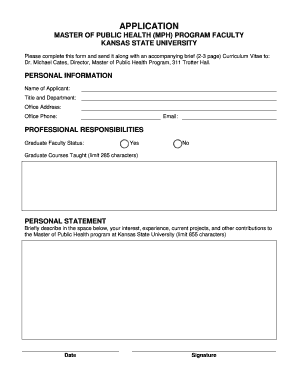
APPLICATION Kansas State University Form


What is the APPLICATION Kansas State University
The APPLICATION Kansas State University is a formal document required for prospective students seeking admission to the university. This application serves as a means for applicants to provide essential information about their academic background, personal details, and extracurricular activities. Completing this application accurately is crucial for the admissions committee to assess the qualifications and fit of each candidate.
How to use the APPLICATION Kansas State University
To use the APPLICATION Kansas State University, applicants should first gather all necessary information, including transcripts, test scores, and personal statements. The application can typically be completed online through the university's admissions portal. It is important to follow the provided instructions carefully, ensuring that all sections are filled out completely and accurately to avoid delays in processing.
Steps to complete the APPLICATION Kansas State University
Completing the APPLICATION Kansas State University involves several key steps:
- Visit the official Kansas State University admissions website.
- Create an account or log in to the admissions portal.
- Fill out personal information, including name, address, and contact details.
- Provide academic history, including high school and any post-secondary institutions attended.
- Submit standardized test scores, if required.
- Include a personal statement or essay, if applicable.
- Review the application for accuracy before submission.
- Submit the application and pay any associated fees.
Eligibility Criteria
Eligibility for the APPLICATION Kansas State University typically includes meeting specific academic requirements, such as a minimum GPA and standardized test scores. Additionally, applicants may need to provide letters of recommendation and demonstrate involvement in extracurricular activities. It is essential for prospective students to review the eligibility criteria outlined on the university's admissions website to ensure they meet all necessary qualifications.
Required Documents
When completing the APPLICATION Kansas State University, applicants must prepare several required documents, which may include:
- Official high school transcripts.
- Standardized test scores (e.g., ACT or SAT).
- Personal statement or essay.
- Letters of recommendation from teachers or mentors.
- Any additional documents specified by the university.
Form Submission Methods
The APPLICATION Kansas State University can typically be submitted online through the university's admissions portal. Some applicants may also have the option to submit their application via mail. It is important to check the specific submission methods accepted by the university and to adhere to any deadlines associated with each method to ensure timely processing of the application.
Quick guide on how to complete application kansas state university
Effortlessly Prepare [SKS] on Any Device
The management of documents online has become increasingly favored by businesses and individuals alike. It offers an ideal eco-friendly solution to conventional printed and signed documentation, allowing you to obtain the appropriate form and securely archive it online. airSlate SignNow equips you with all the tools necessary to create, modify, and eSign your documents promptly without interruptions. Handle [SKS] on any device using the airSlate SignNow applications for Android or iOS and streamline any document-related procedure today.
The easiest method to modify and eSign [SKS] with minimal effort
- Obtain [SKS] and click on Get Form to begin.
- Utilize the tools we provide to fill out your document.
- Emphasize pertinent sections of your documents or obscure sensitive information with tools that airSlate SignNow offers specifically for that purpose.
- Generate your eSignature using the Sign feature, which takes just seconds and carries the same legal validity as a hand-signed signature.
- Review the details and click on the Done button to save your modifications.
- Choose your preferred method of sending your form, whether by email, text (SMS), invitation link, or download it to your computer.
Eliminate the hassle of lost or misplaced documents, tedious searches for forms, or mistakes that necessitate printing new copies. airSlate SignNow fulfills all your document management requirements in just a few clicks from any device you choose. Alter and eSign [SKS] while ensuring excellent communication at every step of the document preparation journey with airSlate SignNow.
Create this form in 5 minutes or less
Related searches to APPLICATION Kansas State University
Create this form in 5 minutes!
How to create an eSignature for the application kansas state university
How to create an electronic signature for a PDF online
How to create an electronic signature for a PDF in Google Chrome
How to create an e-signature for signing PDFs in Gmail
How to create an e-signature right from your smartphone
How to create an e-signature for a PDF on iOS
How to create an e-signature for a PDF on Android
People also ask
-
What is the APPLICATION Kansas State University process?
The APPLICATION Kansas State University process involves submitting your application online through the university's official portal. You will need to provide personal information, academic records, and any required documents. airSlate SignNow can help streamline this process by allowing you to eSign necessary documents quickly and securely.
-
How much does it cost to submit an APPLICATION Kansas State University?
The cost to submit an APPLICATION Kansas State University typically includes an application fee, which varies by program. Using airSlate SignNow can help you manage and track your application expenses efficiently. Our platform offers cost-effective solutions to ensure you can focus on your educational goals.
-
What features does airSlate SignNow offer for APPLICATION Kansas State University?
airSlate SignNow offers a variety of features to assist with your APPLICATION Kansas State University, including document templates, eSignature capabilities, and secure storage. These features simplify the application process, making it easier to manage your documents and ensure timely submissions. Our user-friendly interface is designed to enhance your experience.
-
What are the benefits of using airSlate SignNow for APPLICATION Kansas State University?
Using airSlate SignNow for your APPLICATION Kansas State University provides numerous benefits, such as increased efficiency and reduced paperwork. You can easily track the status of your application and receive notifications when documents are signed. This ensures a smoother application process and helps you stay organized.
-
Can I integrate airSlate SignNow with other tools for my APPLICATION Kansas State University?
Yes, airSlate SignNow offers integrations with various tools and platforms that can enhance your APPLICATION Kansas State University experience. Whether you need to connect with CRM systems or document management software, our platform is designed to work seamlessly with your existing tools. This integration capability helps streamline your workflow.
-
Is airSlate SignNow secure for handling APPLICATION Kansas State University documents?
Absolutely! airSlate SignNow prioritizes security and compliance, ensuring that your APPLICATION Kansas State University documents are protected. We use advanced encryption and secure storage solutions to safeguard your sensitive information. You can trust that your application materials are in safe hands.
-
How can airSlate SignNow help me track my APPLICATION Kansas State University?
airSlate SignNow provides tracking features that allow you to monitor the progress of your APPLICATION Kansas State University. You will receive real-time updates on document status and notifications when actions are required. This transparency helps you stay informed and ensures that you meet all deadlines.
Get more for APPLICATION Kansas State University
Find out other APPLICATION Kansas State University
- eSignature Hawaii Managed services contract template Online
- How Can I eSignature Colorado Real estate purchase contract template
- How To eSignature Mississippi Real estate purchase contract template
- eSignature California Renter's contract Safe
- eSignature Florida Renter's contract Myself
- eSignature Florida Renter's contract Free
- eSignature Florida Renter's contract Fast
- eSignature Vermont Real estate sales contract template Later
- Can I eSignature Texas New hire forms
- How Can I eSignature California New hire packet
- How To eSignature South Carolina Real estate document
- eSignature Florida Real estate investment proposal template Free
- How To eSignature Utah Real estate forms
- How Do I eSignature Washington Real estate investment proposal template
- Can I eSignature Kentucky Performance Contract
- eSignature Nevada Performance Contract Safe
- eSignature California Franchise Contract Secure
- How To eSignature Colorado Sponsorship Proposal Template
- eSignature Alabama Distributor Agreement Template Secure
- eSignature California Distributor Agreement Template Later