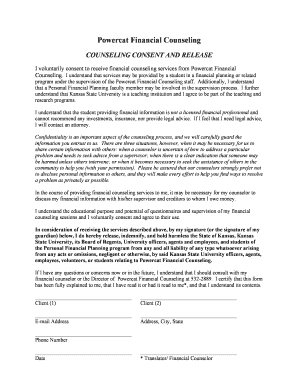
General Consentform2009 DOC


What is the General Consentform2009 doc
The General Consentform2009 doc is a legal document that grants permission for specific actions or access to information. It is commonly used in various contexts, including healthcare, legal, and business settings. This form ensures that individuals understand and agree to the terms outlined, providing a clear record of consent. The document typically includes details about what the consent covers, the duration of the consent, and any limitations or conditions that may apply.
How to use the General Consentform2009 doc
To effectively use the General Consentform2009 doc, individuals should first review the document thoroughly to understand its purpose and implications. It is important to fill out the form accurately, providing all required information. Once completed, the form should be signed and dated by all parties involved. Retaining a copy of the signed document is advisable for future reference. If the consent pertains to sensitive information, ensure that it is stored securely to protect privacy.
Key elements of the General Consentform2009 doc
The General Consentform2009 doc includes several key elements that are essential for clarity and legality. These elements typically consist of:
- Identification of parties: Names and contact information of all individuals or entities involved.
- Scope of consent: A detailed description of what the consent covers, including any specific actions or information.
- Duration: The time period for which the consent is valid.
- Limitations: Any restrictions or conditions that apply to the consent.
- Signatures: Required signatures of all parties, indicating their agreement.
Steps to complete the General Consentform2009 doc
Completing the General Consentform2009 doc involves a series of straightforward steps:
- Read the entire document to understand its contents and implications.
- Fill in the required information, ensuring accuracy and completeness.
- Review the form for any errors or omissions.
- Sign and date the document in the designated areas.
- Distribute copies to all parties involved for their records.
Legal use of the General Consentform2009 doc
The General Consentform2009 doc is legally binding once signed by all parties. It is crucial that the form complies with relevant laws and regulations to ensure its validity. In a healthcare context, for example, the form must adhere to HIPAA guidelines regarding patient information. In legal matters, it should comply with applicable state laws. Consulting with a legal professional can provide guidance on the appropriate use of this document in specific situations.
Examples of using the General Consentform2009 doc
The General Consentform2009 doc can be utilized in various scenarios, such as:
- Healthcare settings, where patients provide consent for treatment or the release of medical records.
- Legal contexts, where individuals authorize attorneys to act on their behalf.
- Business environments, where employees consent to background checks or the sharing of personal information.
Quick guide on how to complete general consentform2009 doc
Effortlessly Prepare [SKS] on Any Device
Digital document management has gained traction among businesses and individuals alike. It offers an ideal environmentally friendly alternative to traditional printed and signed papers, as you can easily locate the necessary form and securely store it online. airSlate SignNow provides you with all the tools required to create, modify, and eSign your documents quickly and efficiently. Manage [SKS] on any device using the airSlate SignNow Android or iOS applications and simplify any document-related task today.
How to Edit and eSign [SKS] with Ease
- Locate [SKS] and select Get Form to begin.
- Utilize the tools we provide to complete your document.
- Mark important sections of the documents or redact sensitive information with tools that airSlate SignNow specifically offers for these tasks.
- Create your eSignature using the Sign tool, which takes seconds and holds the same legal validity as a conventional wet ink signature.
- Review all the details and click on the Done button to save your modifications.
- Choose your preferred method to send your form, by email, text message (SMS), or invitation link, or download it to your computer.
Eliminate concerns about lost or misplaced documents, tedious searches for forms, or errors that necessitate printing new copies. airSlate SignNow fulfills your document management needs in just a few clicks from any device you choose. Modify and eSign [SKS] to ensure outstanding communication throughout your form preparation process with airSlate SignNow.
Create this form in 5 minutes or less
Related searches to General Consentform2009 doc
Create this form in 5 minutes!
How to create an eSignature for the general consentform2009 doc
How to create an electronic signature for a PDF online
How to create an electronic signature for a PDF in Google Chrome
How to create an e-signature for signing PDFs in Gmail
How to create an e-signature right from your smartphone
How to create an e-signature for a PDF on iOS
How to create an e-signature for a PDF on Android
People also ask
-
What is the General Consentform2009 doc?
The General Consentform2009 doc is a standardized document designed to obtain consent from individuals for various purposes. It ensures that all necessary information is communicated clearly and legally. Using airSlate SignNow, you can easily create, send, and eSign this document, streamlining your consent processes.
-
How can I create a General Consentform2009 doc using airSlate SignNow?
Creating a General Consentform2009 doc with airSlate SignNow is simple. You can start by selecting a template or creating a document from scratch. Our user-friendly interface allows you to customize the document to meet your specific needs, ensuring compliance and clarity.
-
What are the pricing options for using airSlate SignNow for the General Consentform2009 doc?
airSlate SignNow offers various pricing plans to accommodate different business needs. You can choose from monthly or annual subscriptions, with options that include features specifically for managing documents like the General Consentform2009 doc. Visit our pricing page for detailed information on each plan.
-
What features does airSlate SignNow offer for the General Consentform2009 doc?
airSlate SignNow provides a range of features for the General Consentform2009 doc, including customizable templates, eSignature capabilities, and document tracking. These features enhance efficiency and ensure that you can manage consent forms effectively and securely.
-
How does airSlate SignNow ensure the security of the General Consentform2009 doc?
Security is a top priority at airSlate SignNow. We use advanced encryption and secure cloud storage to protect your General Consentform2009 doc and other sensitive documents. Additionally, our platform complies with industry standards to ensure your data remains safe and confidential.
-
Can I integrate airSlate SignNow with other applications for managing the General Consentform2009 doc?
Yes, airSlate SignNow offers seamless integrations with various applications, enhancing your workflow for managing the General Consentform2009 doc. You can connect with popular tools like Google Drive, Salesforce, and more, allowing for efficient document management across platforms.
-
What are the benefits of using airSlate SignNow for the General Consentform2009 doc?
Using airSlate SignNow for the General Consentform2009 doc provides numerous benefits, including time savings, improved accuracy, and enhanced compliance. The platform simplifies the eSigning process, making it easier for you and your clients to manage consent efficiently.
Get more for General Consentform2009 doc
Find out other General Consentform2009 doc
- eSign West Virginia Police Lease Agreement Online
- eSign Wyoming Sports Residential Lease Agreement Online
- How Do I eSign West Virginia Police Quitclaim Deed
- eSignature Arizona Banking Moving Checklist Secure
- eSignature California Banking Warranty Deed Later
- eSignature Alabama Business Operations Cease And Desist Letter Now
- How To eSignature Iowa Banking Quitclaim Deed
- How To eSignature Michigan Banking Job Description Template
- eSignature Missouri Banking IOU Simple
- eSignature Banking PDF New Hampshire Secure
- How Do I eSignature Alabama Car Dealer Quitclaim Deed
- eSignature Delaware Business Operations Forbearance Agreement Fast
- How To eSignature Ohio Banking Business Plan Template
- eSignature Georgia Business Operations Limited Power Of Attorney Online
- Help Me With eSignature South Carolina Banking Job Offer
- eSignature Tennessee Banking Affidavit Of Heirship Online
- eSignature Florida Car Dealer Business Plan Template Myself
- Can I eSignature Vermont Banking Rental Application
- eSignature West Virginia Banking Limited Power Of Attorney Fast
- eSignature West Virginia Banking Limited Power Of Attorney Easy