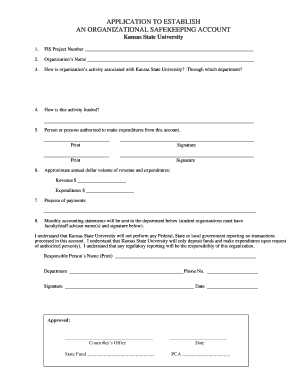
OSA Account Application K State Salina Kansas State University Form


What is the OSA Account Application K State Salina Kansas State University
The OSA Account Application is a formal document required for students at Kansas State University, specifically at the Salina campus, to establish an Online Student Account (OSA). This account provides access to various university services, including course registrations, financial aid, and academic resources. The application is essential for new and returning students who wish to engage fully with the university's digital infrastructure.
How to obtain the OSA Account Application K State Salina Kansas State University
Students can obtain the OSA Account Application through the Kansas State University Salina campus website. Typically, the application is available in the admissions or student services section. It may also be provided during orientation sessions or upon request at the registrar's office. Ensuring that you have the most current version of the application is important, as updates may occur periodically.
Steps to complete the OSA Account Application K State Salina Kansas State University
Completing the OSA Account Application involves several key steps:
- Access the application form from the university's official website.
- Fill in personal information, including your name, student ID, and contact details.
- Provide any required documentation, such as proof of enrollment or identification.
- Review all entered information for accuracy.
- Submit the application electronically or print it for submission in person or by mail.
Required Documents
When submitting the OSA Account Application, students must provide specific documents to verify their identity and eligibility. Commonly required documents include:
- Proof of identity (e.g., driver's license or passport)
- Student identification number (if applicable)
- Proof of enrollment at Kansas State University
Eligibility Criteria
To be eligible for the OSA Account Application, applicants must be enrolled as students at Kansas State University, Salina campus. This includes both undergraduate and graduate students. Additionally, students should ensure they meet any specific requirements outlined by the university, such as maintaining a certain academic standing or fulfilling prerequisites for their chosen programs.
Application Process & Approval Time
The application process for the OSA Account typically takes a few business days. After submission, the university's registrar's office reviews the application for completeness and accuracy. Students will receive confirmation via email once their account has been activated. It is advisable to submit the application well in advance of any deadlines related to course registration or financial aid to ensure timely access.
Quick guide on how to complete osa account application k state salina kansas state university
Effortlessly Prepare [SKS] on Any Device
Digital document management has gained traction among businesses and individuals alike. It serves as an excellent eco-friendly alternative to traditional printed and signed paperwork, allowing you to locate the appropriate form and securely store it online. airSlate SignNow equips you with all the necessary tools to create, alter, and eSign your documents promptly without delays. Manage [SKS] on any platform with airSlate SignNow's Android or iOS applications and enhance any document-related task today.
How to Edit and eSign [SKS] with Ease
- Find [SKS] and click Get Form to begin.
- Utilize the features we provide to complete your form.
- Emphasize pertinent sections of the documents or redact sensitive information with specialized tools offered by airSlate SignNow for that purpose.
- Generate your eSignature using the Sign tool, which takes mere seconds and carries the same legal validity as a conventional wet ink signature.
- Review all information and click the Done button to save your modifications.
- Select your preferred method to share your form, whether by email, text message (SMS), invite link, or download it to your computer.
Say goodbye to lost or misfiled documents, tedious form searches, or mistakes that require reprinting new document copies. airSlate SignNow manages all your document processing needs in just a few clicks from any device of your choice. Modify and eSign [SKS] to ensure excellent communication throughout the form preparation process with airSlate SignNow.
Create this form in 5 minutes or less
Related searches to OSA Account Application K State Salina Kansas State University
Create this form in 5 minutes!
How to create an eSignature for the osa account application k state salina kansas state university
How to create an electronic signature for a PDF online
How to create an electronic signature for a PDF in Google Chrome
How to create an e-signature for signing PDFs in Gmail
How to create an e-signature right from your smartphone
How to create an e-signature for a PDF on iOS
How to create an e-signature for a PDF on Android
People also ask
-
What is the OSA Account Application for K State Salina at Kansas State University?
The OSA Account Application for K State Salina at Kansas State University is a streamlined process designed to help students and staff manage their accounts efficiently. This application allows users to access essential services and resources, ensuring a smooth experience at the university. By utilizing this application, users can easily navigate their academic and administrative needs.
-
How much does the OSA Account Application for K State Salina cost?
The OSA Account Application for K State Salina at Kansas State University is offered at no cost to students and staff. This ensures that all users can access the necessary tools and resources without financial barriers. The application is designed to be a cost-effective solution for managing university accounts.
-
What features does the OSA Account Application for K State Salina offer?
The OSA Account Application for K State Salina includes features such as account management, document submission, and access to university resources. Users can easily track their application status and receive notifications about important updates. This comprehensive set of features enhances the overall user experience at Kansas State University.
-
How can the OSA Account Application benefit students at K State Salina?
The OSA Account Application for K State Salina provides numerous benefits to students, including simplified access to essential services and improved communication with university staff. By using this application, students can manage their accounts more effectively, leading to a more organized academic experience. Additionally, it helps students stay informed about important deadlines and updates.
-
Is the OSA Account Application for K State Salina user-friendly?
Yes, the OSA Account Application for K State Salina at Kansas State University is designed with user-friendliness in mind. The intuitive interface allows users to navigate the application easily, making it accessible for all students and staff. This focus on usability ensures that everyone can benefit from the application without technical difficulties.
-
Can the OSA Account Application integrate with other university systems?
The OSA Account Application for K State Salina is designed to integrate seamlessly with other university systems. This integration allows for a cohesive experience, enabling users to access various services without having to switch platforms. By connecting with existing systems, the application enhances efficiency and streamlines processes for users.
-
What support is available for users of the OSA Account Application at K State Salina?
Users of the OSA Account Application for K State Salina at Kansas State University have access to dedicated support resources. This includes online help guides, FAQs, and direct assistance from university staff. The support team is committed to ensuring that all users can effectively utilize the application and resolve any issues they may encounter.
Get more for OSA Account Application K State Salina Kansas State University
Find out other OSA Account Application K State Salina Kansas State University
- Sign Michigan Standard rental agreement Online
- Sign Minnesota Standard residential lease agreement Simple
- How To Sign Minnesota Standard residential lease agreement
- Sign West Virginia Standard residential lease agreement Safe
- Sign Wyoming Standard residential lease agreement Online
- Sign Vermont Apartment lease contract Online
- Sign Rhode Island Tenant lease agreement Myself
- Sign Wyoming Tenant lease agreement Now
- Sign Florida Contract Safe
- Sign Nebraska Contract Safe
- How To Sign North Carolina Contract
- How Can I Sign Alabama Personal loan contract template
- Can I Sign Arizona Personal loan contract template
- How To Sign Arkansas Personal loan contract template
- Sign Colorado Personal loan contract template Mobile
- How Do I Sign Florida Personal loan contract template
- Sign Hawaii Personal loan contract template Safe
- Sign Montana Personal loan contract template Free
- Sign New Mexico Personal loan contract template Myself
- Sign Vermont Real estate contracts Safe