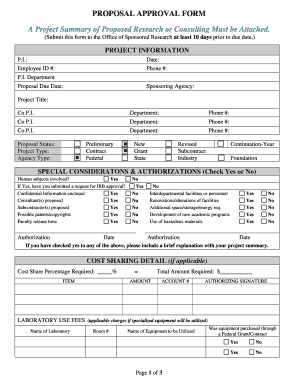
PROPOSAL APPROVAL FORM a Project Summary of Proposed Kettering


Understanding the Proposal Approval Form A Project Summary of Proposed Kettering
The Proposal Approval Form A Project Summary of Proposed Kettering is a critical document used in project management and development within Kettering. This form serves as a comprehensive overview of proposed projects, detailing objectives, scope, and anticipated outcomes. It is essential for securing necessary approvals from relevant authorities and stakeholders. The form typically includes sections that outline project goals, timelines, budgets, and resource allocations, ensuring that all parties have a clear understanding of the project's intent and requirements.
How to Use the Proposal Approval Form A Project Summary of Proposed Kettering
Using the Proposal Approval Form A Project Summary of Proposed Kettering involves several straightforward steps. First, gather all relevant project information, including objectives, timelines, and budget estimates. Next, fill out the form accurately, ensuring that each section is completed with detailed information. It is important to provide clear and concise descriptions to facilitate the review process. Once completed, submit the form to the appropriate authority for approval. Be prepared to address any questions or requests for additional information that may arise during the review process.
Key Elements of the Proposal Approval Form A Project Summary of Proposed Kettering
The key elements of the Proposal Approval Form A Project Summary of Proposed Kettering include:
- Project Title: A clear and descriptive title that reflects the project's purpose.
- Project Description: A detailed overview of the project, including objectives and expected outcomes.
- Timeline: A proposed schedule outlining key milestones and deadlines.
- Budget: An estimated budget that includes all projected costs associated with the project.
- Resources: A list of necessary resources, including personnel, materials, and equipment.
Steps to Complete the Proposal Approval Form A Project Summary of Proposed Kettering
Completing the Proposal Approval Form A Project Summary of Proposed Kettering involves several important steps:
- Collect all necessary project information and documentation.
- Fill in the project title and description accurately.
- Outline the project timeline, including all key milestones.
- Prepare a detailed budget that encompasses all costs.
- List all required resources and personnel needed for the project.
- Review the completed form for accuracy and completeness.
- Submit the form to the appropriate authority for review and approval.
Legal Use of the Proposal Approval Form A Project Summary of Proposed Kettering
The Proposal Approval Form A Project Summary of Proposed Kettering must be used in accordance with local regulations and guidelines. It is essential to ensure that all information provided is accurate and truthful, as any discrepancies may lead to legal repercussions. The form may also be subject to public records laws, meaning that it could be accessible to the public. Therefore, it is crucial to handle sensitive information with care and to comply with all applicable legal requirements throughout the project approval process.
Obtaining the Proposal Approval Form A Project Summary of Proposed Kettering
The Proposal Approval Form A Project Summary of Proposed Kettering can typically be obtained through the official Kettering city or project management office. Many municipalities provide downloadable versions of their forms on their official websites. Alternatively, individuals may request a physical copy by contacting the relevant department directly. It is advisable to ensure that the most current version of the form is being used to avoid any issues during the submission process.
Quick guide on how to complete proposal approval form a project summary of proposed kettering
Effortlessly Prepare [SKS] on Any Device
Digital document management has gained traction among businesses and individuals alike. It offers an ideal environmentally friendly substitute for conventional printed and signed documents, allowing you to obtain the necessary form and securely archive it online. airSlate SignNow equips you with all the resources needed to create, alter, and eSign your documents quickly and without obstacles. Manage [SKS] on any device using airSlate SignNow's Android or iOS applications and enhance your document-centric processes today.
The Easiest Way to Modify and eSign [SKS] with Ease
- Locate [SKS] and click on Get Form to begin.
- Utilize the tools we provide to complete your document.
- Emphasize relevant sections of your documents or obscure confidential information with tools specifically designed for that function by airSlate SignNow.
- Create your eSignature using the Sign feature, which takes mere seconds and carries the same legal validity as a traditional wet ink signature.
- Review all the details and click on the Done button to save your modifications.
- Choose your preferred delivery method for your form—via email, text message (SMS), invitation link, or download it to your computer.
Say goodbye to misplaced or lost documents, frustrating form searches, or errors that necessitate printing new document copies. airSlate SignNow caters to all your document management needs in just a few clicks from any device of your choice. Modify and eSign [SKS] and ensure exceptional communication at every stage of the form preparation process with airSlate SignNow.
Create this form in 5 minutes or less
Related searches to PROPOSAL APPROVAL FORM A Project Summary Of Proposed Kettering
Create this form in 5 minutes!
How to create an eSignature for the proposal approval form a project summary of proposed kettering
How to create an electronic signature for a PDF online
How to create an electronic signature for a PDF in Google Chrome
How to create an e-signature for signing PDFs in Gmail
How to create an e-signature right from your smartphone
How to create an e-signature for a PDF on iOS
How to create an e-signature for a PDF on Android
People also ask
-
What is the PROPOSAL APPROVAL FORM A Project Summary Of Proposed Kettering?
The PROPOSAL APPROVAL FORM A Project Summary Of Proposed Kettering is a structured document designed to streamline the approval process for project proposals. It outlines key project details, objectives, and expected outcomes, ensuring that all stakeholders are aligned before moving forward.
-
How can airSlate SignNow help with the PROPOSAL APPROVAL FORM A Project Summary Of Proposed Kettering?
airSlate SignNow simplifies the process of creating, sending, and eSigning the PROPOSAL APPROVAL FORM A Project Summary Of Proposed Kettering. Our platform allows users to easily customize the form, track its status, and ensure timely approvals, enhancing overall project efficiency.
-
What are the pricing options for using airSlate SignNow for the PROPOSAL APPROVAL FORM A Project Summary Of Proposed Kettering?
airSlate SignNow offers flexible pricing plans that cater to businesses of all sizes. Whether you need basic features or advanced functionalities for the PROPOSAL APPROVAL FORM A Project Summary Of Proposed Kettering, our plans are designed to provide cost-effective solutions without compromising on quality.
-
What features does airSlate SignNow provide for the PROPOSAL APPROVAL FORM A Project Summary Of Proposed Kettering?
Our platform includes features such as customizable templates, real-time tracking, and secure eSigning capabilities for the PROPOSAL APPROVAL FORM A Project Summary Of Proposed Kettering. These tools help streamline the approval process and improve collaboration among team members.
-
Can I integrate airSlate SignNow with other tools for the PROPOSAL APPROVAL FORM A Project Summary Of Proposed Kettering?
Yes, airSlate SignNow offers seamless integrations with various applications, enhancing your workflow for the PROPOSAL APPROVAL FORM A Project Summary Of Proposed Kettering. You can connect with popular tools like Google Drive, Salesforce, and more to ensure a smooth document management experience.
-
What are the benefits of using airSlate SignNow for the PROPOSAL APPROVAL FORM A Project Summary Of Proposed Kettering?
Using airSlate SignNow for the PROPOSAL APPROVAL FORM A Project Summary Of Proposed Kettering provides numerous benefits, including increased efficiency, reduced turnaround times, and improved document security. Our user-friendly interface ensures that all team members can easily navigate the approval process.
-
Is airSlate SignNow secure for handling the PROPOSAL APPROVAL FORM A Project Summary Of Proposed Kettering?
Absolutely! airSlate SignNow prioritizes security and compliance, ensuring that your PROPOSAL APPROVAL FORM A Project Summary Of Proposed Kettering is protected. We utilize advanced encryption and adhere to industry standards to safeguard your sensitive information.
Get more for PROPOSAL APPROVAL FORM A Project Summary Of Proposed Kettering
- Jury instruction rico conspiracy offense form
- Jury instruction rico supplemental instruction on forfeiture issues after guilty verdict form
- Instruction only form
- Jury instruction a form
- Jury instruction a 497334304 form
- Jury instruction robbery form
- Baufinanzierung wohnflchenberechnung form
- Declared before me at example form
Find out other PROPOSAL APPROVAL FORM A Project Summary Of Proposed Kettering
- eSignature Louisiana Real Estate LLC Operating Agreement Myself
- Can I eSignature Louisiana Real Estate Quitclaim Deed
- eSignature Hawaii Sports Living Will Safe
- eSignature Hawaii Sports LLC Operating Agreement Myself
- eSignature Maryland Real Estate Quitclaim Deed Secure
- eSignature Idaho Sports Rental Application Secure
- Help Me With eSignature Massachusetts Real Estate Quitclaim Deed
- eSignature Police Document Florida Easy
- eSignature Police Document Florida Safe
- How Can I eSignature Delaware Police Living Will
- eSignature Michigan Real Estate LLC Operating Agreement Mobile
- eSignature Georgia Police Last Will And Testament Simple
- How To eSignature Hawaii Police RFP
- Can I eSignature Minnesota Real Estate Warranty Deed
- How Do I eSignature Indiana Police Lease Agreement Form
- eSignature Police PPT Kansas Free
- How Can I eSignature Mississippi Real Estate Rental Lease Agreement
- How Do I eSignature Kentucky Police LLC Operating Agreement
- eSignature Kentucky Police Lease Termination Letter Now
- eSignature Montana Real Estate Quitclaim Deed Mobile