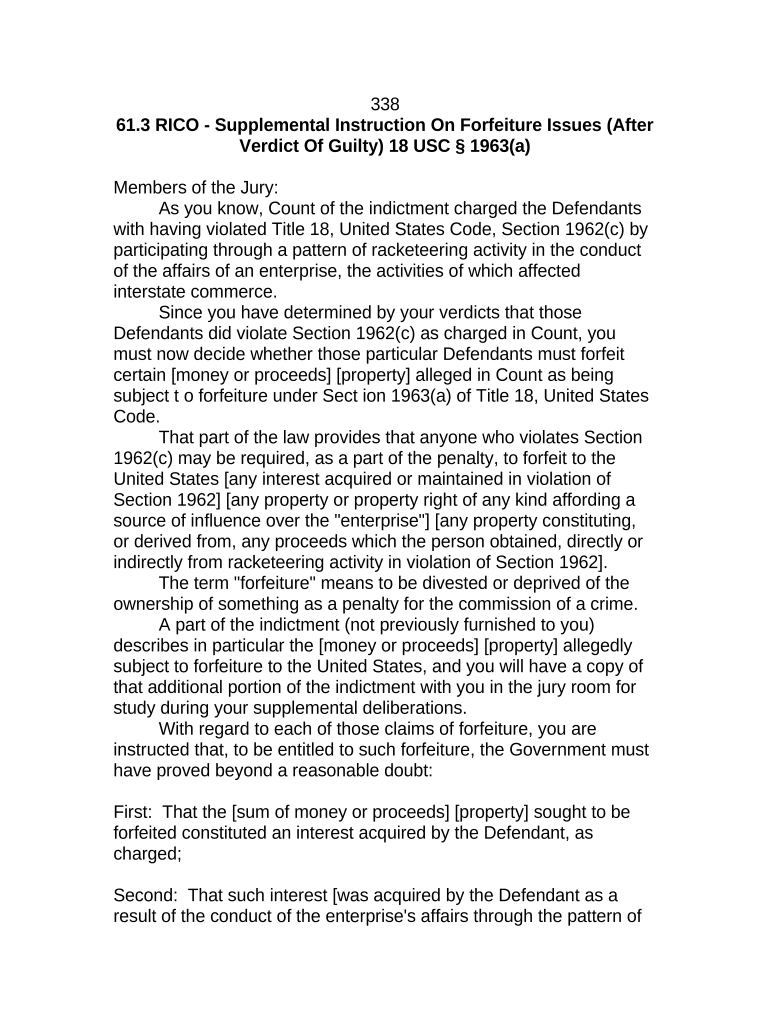
Jury Instruction RICO Supplemental Instruction on Forfeiture Issues After Guilty Verdict Form


What is the Jury Instruction RICO Supplemental Instruction On Forfeiture Issues After Guilty Verdict
The Jury Instruction RICO Supplemental Instruction On Forfeiture Issues After Guilty Verdict is a legal guideline used in criminal cases involving racketeering. This instruction outlines the conditions under which forfeiture of assets can occur following a guilty verdict. It serves to inform jurors about their responsibilities regarding the potential forfeiture of property linked to criminal activities. Understanding this instruction is crucial for ensuring that the jury makes informed decisions based on the law and the evidence presented during the trial.
How to use the Jury Instruction RICO Supplemental Instruction On Forfeiture Issues After Guilty Verdict
Using the Jury Instruction RICO Supplemental Instruction On Forfeiture Issues After Guilty Verdict involves careful consideration of the evidence and legal standards presented during the trial. Jurors must review the instruction thoroughly to understand the implications of their verdict on asset forfeiture. It is essential for jurors to discuss the instruction collaboratively, ensuring that each member comprehends the legal framework and its application to the case at hand. This collaborative approach promotes informed decision-making and adherence to legal requirements.
Key elements of the Jury Instruction RICO Supplemental Instruction On Forfeiture Issues After Guilty Verdict
Several key elements define the Jury Instruction RICO Supplemental Instruction On Forfeiture Issues After Guilty Verdict. These include:
- Definition of racketeering: A clear explanation of what constitutes racketeering activities.
- Criteria for forfeiture: Specific conditions under which assets may be forfeited following a guilty verdict.
- Juror responsibilities: Guidelines on how jurors should approach the forfeiture aspect of their verdict.
- Legal precedents: References to relevant case law that supports the instruction and its application.
Steps to complete the Jury Instruction RICO Supplemental Instruction On Forfeiture Issues After Guilty Verdict
Completing the Jury Instruction RICO Supplemental Instruction On Forfeiture Issues After Guilty Verdict involves several steps:
- Review the instruction provided by the court.
- Discuss the instruction with fellow jurors to clarify any uncertainties.
- Evaluate the evidence presented during the trial in light of the instruction.
- Deliberate on the potential forfeiture of assets based on the criteria outlined in the instruction.
- Reach a consensus on the verdict and any associated forfeiture decisions.
Legal use of the Jury Instruction RICO Supplemental Instruction On Forfeiture Issues After Guilty Verdict
The legal use of the Jury Instruction RICO Supplemental Instruction On Forfeiture Issues After Guilty Verdict is critical in ensuring that jurors understand their role in the forfeiture process. This instruction is legally binding and must be followed to uphold the integrity of the judicial system. Jurors must apply the instruction in accordance with the law, ensuring that their verdict reflects both the evidence and the legal standards set forth in the instruction. Failure to adhere to these guidelines can lead to appeals and retrials, undermining the justice process.
Quick guide on how to complete jury instruction rico supplemental instruction on forfeiture issues after guilty verdict
Prepare Jury Instruction RICO Supplemental Instruction On Forfeiture Issues After Guilty Verdict smoothly on any gadget
Online document management has gained traction among businesses and individuals. It offers an ideal environmentally friendly substitute for conventional printed and signed documents, as you can locate the appropriate form and securely keep it online. airSlate SignNow provides you with all the tools necessary to create, modify, and electronically sign your documents swiftly without delays. Manage Jury Instruction RICO Supplemental Instruction On Forfeiture Issues After Guilty Verdict on any gadget using airSlate SignNow Android or iOS applications and enhance any document-focused task today.
How to modify and electronically sign Jury Instruction RICO Supplemental Instruction On Forfeiture Issues After Guilty Verdict effortlessly
- Obtain Jury Instruction RICO Supplemental Instruction On Forfeiture Issues After Guilty Verdict and click Get Form to begin.
- Use the tools we provide to complete your document.
- Mark important sections of the documents or obscure sensitive information with tools that airSlate SignNow provides specifically for that purpose.
- Create your signature with the Sign tool, which takes seconds and holds the same legal validity as a conventional wet ink signature.
- Verify the information and click on the Done button to save your modifications.
- Choose how you wish to send your form, by email, text message (SMS), or invitation link, or download it to your computer.
Put aside worries about lost or misplaced files, tedious form searching, or errors that require printing new document copies. airSlate SignNow meets your document management needs in just a few clicks from a device of your preference. Modify and electronically sign Jury Instruction RICO Supplemental Instruction On Forfeiture Issues After Guilty Verdict to ensure effective communication at any stage of the document preparation process with airSlate SignNow.
Create this form in 5 minutes or less
Create this form in 5 minutes!
People also ask
-
What is a verdict form example and how can it be utilized?
A verdict form example is a template used in legal proceedings to document the jury's decision. It can be utilized by attorneys and legal professionals to ensure that all aspects of the jury's verdict are clearly represented. Using airSlate SignNow, you can easily create, customize, and send a verdict form example for efficient legal processes.
-
How does airSlate SignNow simplify the signing process for verdict forms?
airSlate SignNow streamlines the signing process for verdict forms by allowing users to create electronic versions that can be signed digitally. This eliminates the need for physical paperwork and speeds up the process of gathering signatures on a verdict form example. The platform is designed for ease of use, making it accessible for both legal professionals and clients.
-
Are there any costs associated with obtaining a verdict form example using airSlate SignNow?
With airSlate SignNow, you have access to a variety of pricing plans that cater to different business needs. While there may be some initial setup fees, the platform offers cost-effective solutions that include access to numerous templates, including a verdict form example. Overall, investing in this digital solution can save your business time and resources.
-
Can I integrate airSlate SignNow with other tools for managing verdict forms?
Yes, airSlate SignNow offers seamless integrations with popular business applications, making it easy to manage your verdict forms. Whether you use CRM software, cloud storage, or document management systems, you can connect these tools to streamline your workflows. This ensures that your verdict form example is efficiently incorporated into your existing processes.
-
What are the benefits of using a digital verdict form example?
Using a digital verdict form example offers multiple benefits, including enhanced accuracy, improved collaboration, and faster turnaround times. Digital forms reduce the chances of errors that can occur with handwritten documents. With airSlate SignNow, you can ensure that your verdict forms are professionally formatted and easily accessible to all parties involved.
-
Is it easy to customize a verdict form example in airSlate SignNow?
Absolutely! airSlate SignNow provides user-friendly tools that allow you to customize a verdict form example to fit your specific needs. You can easily edit text fields, add signature blocks, and modify any sections to comply with legal requirements. This flexibility ensures that your forms are tailored to your unique case.
-
What security measures does airSlate SignNow employ for handling verdict forms?
airSlate SignNow prioritizes security by implementing advanced encryption and secure cloud storage for handling verdict forms. This protects sensitive legal information and ensures that your verdict form example is safeguarded against unauthorized access. You can confidently use the platform knowing that your documents are secure.
Get more for Jury Instruction RICO Supplemental Instruction On Forfeiture Issues After Guilty Verdict
- Y1 form
- Thank you for your interest in partnering with the department of animal services form
- One day alcohol beverage permit request form
- Rescue partner information and application
- Rescue partner information and application animal services
- Oewd form 118 verbal employment education verification oewd
- County of los angeles residential plan general notes 2017 form
- Residential plan form
Find out other Jury Instruction RICO Supplemental Instruction On Forfeiture Issues After Guilty Verdict
- Electronic signature Oklahoma Business Operations Stock Certificate Mobile
- Electronic signature Pennsylvania Business Operations Promissory Note Template Later
- Help Me With Electronic signature North Dakota Charity Resignation Letter
- Electronic signature Indiana Construction Business Plan Template Simple
- Electronic signature Wisconsin Charity Lease Agreement Mobile
- Can I Electronic signature Wisconsin Charity Lease Agreement
- Electronic signature Utah Business Operations LLC Operating Agreement Later
- How To Electronic signature Michigan Construction Cease And Desist Letter
- Electronic signature Wisconsin Business Operations LLC Operating Agreement Myself
- Electronic signature Colorado Doctors Emergency Contact Form Secure
- How Do I Electronic signature Georgia Doctors Purchase Order Template
- Electronic signature Doctors PDF Louisiana Now
- How To Electronic signature Massachusetts Doctors Quitclaim Deed
- Electronic signature Minnesota Doctors Last Will And Testament Later
- How To Electronic signature Michigan Doctors LLC Operating Agreement
- How Do I Electronic signature Oregon Construction Business Plan Template
- How Do I Electronic signature Oregon Construction Living Will
- How Can I Electronic signature Oregon Construction LLC Operating Agreement
- How To Electronic signature Oregon Construction Limited Power Of Attorney
- Electronic signature Montana Doctors Last Will And Testament Safe