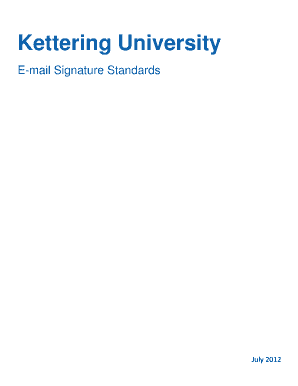
E Mail Signature Standards Form


Understanding E-mail Signature Standards
E-mail signature standards refer to the guidelines and best practices for creating professional and effective e-mail signatures. These standards ensure that signatures are consistent, informative, and visually appealing. A well-structured e-mail signature typically includes the sender's name, title, company name, contact information, and any relevant legal disclaimers. Adhering to these standards helps maintain professionalism in digital communication and enhances brand identity.
Key Elements of E-mail Signature Standards
When creating an e-mail signature, several key elements should be included to comply with e-mail signature standards:
- Name: The full name of the sender should be prominently displayed.
- Title: Include the job title to provide context about the sender's role.
- Company Name: Clearly state the organization to reinforce brand identity.
- Contact Information: Provide a phone number and e-mail address for easy communication.
- Legal Disclaimers: If necessary, include any legal disclaimers relevant to your industry.
How to Use E-mail Signature Standards
To effectively use e-mail signature standards, follow these steps:
- Design: Create a visually appealing layout that reflects your brand's identity.
- Consistency: Ensure all employees use the same format to maintain a unified appearance.
- Testing: Send test e-mails to verify that the signature displays correctly across different devices and e-mail clients.
- Update: Regularly review and update the signature to reflect any changes in contact information or branding.
Legal Use of E-mail Signature Standards
Understanding the legal implications of e-mail signatures is crucial. E-mail signatures can serve as a form of identification and may carry legal weight in certain situations. It is important to ensure that any disclaimers or confidentiality notices included in the signature comply with applicable laws and regulations. This is particularly relevant in industries such as finance and healthcare, where confidentiality is paramount.
Examples of E-mail Signature Standards
Here are a few examples of effective e-mail signatures that adhere to established standards:
- Example 1:
Jane Doe
Marketing Manager
ABC Corporation
jane.doe@abccorp.com
Confidentiality Notice: This e-mail may contain confidential information. - Example 2:
John Smith
Senior Developer
XYZ Solutions
john.smith@xyzsolutions.com
Legal Disclaimer: This message is intended only for the recipient.
Steps to Complete E-mail Signature Standards
To ensure compliance with e-mail signature standards, follow these steps:
- Research: Familiarize yourself with industry-specific guidelines.
- Draft: Create a draft of your e-mail signature incorporating all key elements.
- Review: Have peers review the signature for clarity and professionalism.
- Implement: Set up the signature in your e-mail client and ensure it is applied to all outgoing messages.
Quick guide on how to complete e mail signature standards
Complete [SKS] effortlessly on any device
Online document management has become increasingly popular among businesses and individuals. It serves as an ideal eco-friendly alternative to conventional printed and signed documents, allowing you to locate the appropriate form and securely store it online. airSlate SignNow provides all the tools necessary to create, modify, and eSign your documents swiftly without delays. Manage [SKS] on any device with airSlate SignNow Android or iOS applications and enhance any document-centric process today.
The easiest way to modify and eSign [SKS] seamlessly
- Locate [SKS] and click on Get Form to begin.
- Utilize the tools we provide to complete your document.
- Highlight important sections of your documents or erase sensitive information with tools specifically offered by airSlate SignNow for that purpose.
- Generate your signature using the Sign tool, which takes mere seconds and carries the same legal significance as a conventional wet ink signature.
- Review the information and click on the Done button to save your changes.
- Choose how you wish to share your form, via email, SMS, invite link, or download it to your computer.
Say goodbye to lost or misplaced files, frustrating form searches, or mistakes that necessitate printing new document copies. airSlate SignNow takes care of all your document management needs in just a few clicks from any device you prefer. Modify and eSign [SKS] and ensure excellent communication at every stage of your form preparation process with airSlate SignNow.
Create this form in 5 minutes or less
Related searches to E mail Signature Standards
Create this form in 5 minutes!
How to create an eSignature for the e mail signature standards
How to create an electronic signature for a PDF online
How to create an electronic signature for a PDF in Google Chrome
How to create an e-signature for signing PDFs in Gmail
How to create an e-signature right from your smartphone
How to create an e-signature for a PDF on iOS
How to create an e-signature for a PDF on Android
People also ask
-
What are E mail Signature Standards?
E mail Signature Standards refer to the guidelines and best practices for creating professional email signatures. These standards ensure that your email signature is visually appealing, informative, and compliant with branding requirements. By adhering to E mail Signature Standards, businesses can enhance their professional image and improve communication.
-
How does airSlate SignNow help with E mail Signature Standards?
airSlate SignNow provides tools that allow users to create and manage email signatures that comply with E mail Signature Standards. With customizable templates, businesses can ensure their signatures are consistent and professional across all communications. This helps maintain brand integrity and fosters trust with clients.
-
Are there any costs associated with using airSlate SignNow for E mail Signature Standards?
Yes, airSlate SignNow offers various pricing plans that cater to different business needs. Each plan includes features that support E mail Signature Standards, allowing you to create professional signatures at an affordable price. You can choose a plan that fits your budget while ensuring compliance with email signature best practices.
-
What features does airSlate SignNow offer for managing E mail Signature Standards?
airSlate SignNow includes features such as customizable email signature templates, centralized management, and compliance tracking. These tools help businesses create signatures that meet E mail Signature Standards efficiently. Additionally, users can easily update signatures across the organization to maintain consistency.
-
Can I integrate airSlate SignNow with other tools to enhance E mail Signature Standards?
Absolutely! airSlate SignNow integrates seamlessly with various email platforms and CRM systems, allowing you to enhance your E mail Signature Standards. This integration ensures that your email signatures are automatically updated and consistent across all communications, improving overall efficiency.
-
What are the benefits of following E mail Signature Standards?
Following E mail Signature Standards offers numerous benefits, including improved professionalism, brand recognition, and enhanced communication. By using standardized signatures, businesses can convey important information clearly and consistently. This practice also helps in building trust with clients and partners.
-
Is it easy to create compliant email signatures with airSlate SignNow?
Yes, creating compliant email signatures with airSlate SignNow is straightforward and user-friendly. The platform provides intuitive tools and templates that guide you in adhering to E mail Signature Standards. This ease of use allows businesses to implement professional signatures quickly and efficiently.
Get more for E mail Signature Standards
- Jury instruction charge 497334356 form
- Good faith form
- Jury instruction confession statement multiple defendants form
- Instruction identification form
- Jury instruction acts form
- Jury instruction possession 497334363 form
- Commercial term lending rent roll apartment apartment rent roll 242 mfl form
- Verbal verification of employment for a salaried borrower form
Find out other E mail Signature Standards
- How Do I Electronic signature Maryland Healthcare / Medical Presentation
- How To Electronic signature Tennessee Healthcare / Medical Word
- Can I Electronic signature Hawaii Insurance PDF
- Help Me With Electronic signature Colorado High Tech Form
- How To Electronic signature Indiana Insurance Document
- Can I Electronic signature Virginia Education Word
- How To Electronic signature Louisiana Insurance Document
- Can I Electronic signature Florida High Tech Document
- Can I Electronic signature Minnesota Insurance PDF
- How Do I Electronic signature Minnesota Insurance Document
- How To Electronic signature Missouri Insurance Form
- How Can I Electronic signature New Jersey Insurance Document
- How To Electronic signature Indiana High Tech Document
- How Do I Electronic signature Indiana High Tech Document
- How Can I Electronic signature Ohio Insurance Document
- Can I Electronic signature South Dakota Insurance PPT
- How Can I Electronic signature Maine Lawers PPT
- How To Electronic signature Maine Lawers PPT
- Help Me With Electronic signature Minnesota Lawers PDF
- How To Electronic signature Ohio High Tech Presentation