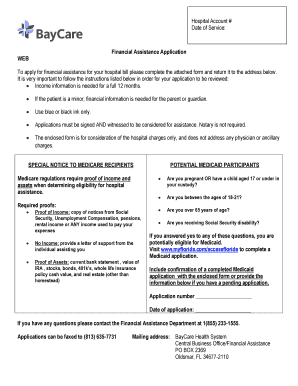
Financial Assistance Application BayCare Baycare 2014


What is the Financial Assistance Application BayCare
The Financial Assistance Application BayCare is a formal document designed to help individuals and families access financial support for medical services provided by BayCare Health System. This application aims to ensure that those in need can receive necessary healthcare without the burden of overwhelming costs. It is particularly beneficial for low-income patients or those facing financial hardships, allowing them to apply for assistance based on their unique circumstances.
Eligibility Criteria
To qualify for assistance through the Financial Assistance Application BayCare, applicants must meet specific criteria. Generally, eligibility is determined by income level, family size, and financial situation. Applicants may be required to provide documentation that verifies their income and expenses, ensuring that the assistance is directed to those who truly need it. It is essential for applicants to review the eligibility requirements carefully to understand if they qualify for support.
Steps to Complete the Financial Assistance Application BayCare
Completing the Financial Assistance Application BayCare involves several key steps:
- Gather necessary documentation, including proof of income, tax returns, and any relevant financial statements.
- Obtain the application form, which can be accessed online or requested from a BayCare facility.
- Fill out the application thoroughly, ensuring all required information is provided accurately.
- Submit the application along with the required documents to the designated BayCare office, either online, by mail, or in person.
- Wait for a response regarding the approval status, which may take several weeks.
Required Documents
When applying for financial assistance through the Financial Assistance Application BayCare, specific documents are typically required. These may include:
- Proof of income, such as pay stubs or tax returns.
- Identification, such as a driver's license or state ID.
- Documentation of household expenses, including rent or mortgage statements.
- Any other financial documents that may support the application.
Form Submission Methods
The Financial Assistance Application BayCare can be submitted through various methods to accommodate applicants' preferences. Options typically include:
- Online submission via the BayCare website.
- Mailing the completed application to a designated BayCare address.
- In-person submission at a local BayCare facility.
Application Process & Approval Time
Once the Financial Assistance Application BayCare is submitted, the application process begins. BayCare reviews the application and supporting documents to determine eligibility. The approval time can vary, but applicants are generally informed of their status within a few weeks. It is advisable for applicants to follow up if they do not receive a response within the expected timeframe.
Quick guide on how to complete financial assistance application baycare baycare
Finalize Financial Assistance Application BayCare Baycare effortlessly on any gadget
Digital document handling has gained traction among businesses and individuals. It serves as an ideal eco-friendly substitute for traditional printed and signed documents, allowing you to locate the necessary form and securely keep it online. airSlate SignNow equips you with all the resources needed to create, modify, and eSign your documents swiftly without delays. Manage Financial Assistance Application BayCare Baycare on any device using airSlate SignNow's Android or iOS applications and enhance any document-focused workflow today.
How to modify and eSign Financial Assistance Application BayCare Baycare effortlessly
- Find Financial Assistance Application BayCare Baycare and then click Get Form to begin.
- Utilize the tools we provide to complete your form.
- Emphasize relevant sections of the documents or obscure sensitive information with tools that airSlate SignNow provides specifically for that purpose.
- Create your signature using the Sign tool, which takes moments and holds the same legal significance as a conventional wet ink signature.
- Review all the details and then click on the Done button to save your modifications.
- Choose how you wish to share your form, via email, text message (SMS), or invite link, or download it to your computer.
Eliminate concerns about lost or misfiled documents, tedious form searching, or mistakes that necessitate printing new copies. airSlate SignNow meets your document handling needs in just a few clicks from any device you prefer. Modify and eSign Financial Assistance Application BayCare Baycare and guarantee excellent communication at any stage of your form preparation journey with airSlate SignNow.
Create this form in 5 minutes or less
Find and fill out the correct financial assistance application baycare baycare
Create this form in 5 minutes!
How to create an eSignature for the financial assistance application baycare baycare
How to create an electronic signature for a PDF online
How to create an electronic signature for a PDF in Google Chrome
How to create an e-signature for signing PDFs in Gmail
How to create an e-signature right from your smartphone
How to create an e-signature for a PDF on iOS
How to create an e-signature for a PDF on Android
People also ask
-
What is the Financial Assistance Application BayCare Baycare?
The Financial Assistance Application BayCare Baycare is a streamlined process designed to help individuals access financial support for healthcare services. This application allows users to easily submit their financial information to determine eligibility for assistance programs offered by BayCare.
-
How can I access the Financial Assistance Application BayCare Baycare?
You can access the Financial Assistance Application BayCare Baycare through the BayCare website or by visiting a local BayCare facility. The application is available online, making it convenient for users to complete and submit their information from anywhere.
-
What documents do I need to complete the Financial Assistance Application BayCare Baycare?
To complete the Financial Assistance Application BayCare Baycare, you will typically need to provide proof of income, identification, and any relevant financial documents. Having these documents ready will help expedite the application process.
-
Is there a fee to submit the Financial Assistance Application BayCare Baycare?
No, there is no fee to submit the Financial Assistance Application BayCare Baycare. The application process is designed to be accessible and free of charge for individuals seeking financial assistance for healthcare services.
-
How long does it take to process the Financial Assistance Application BayCare Baycare?
The processing time for the Financial Assistance Application BayCare Baycare can vary, but typically it takes a few days to a couple of weeks. You will be notified of your application status once it has been reviewed by the BayCare team.
-
What are the benefits of using the Financial Assistance Application BayCare Baycare?
The Financial Assistance Application BayCare Baycare provides several benefits, including access to necessary healthcare services without financial strain. It helps ensure that individuals receive the care they need while alleviating the burden of medical expenses.
-
Can I track the status of my Financial Assistance Application BayCare Baycare?
Yes, you can track the status of your Financial Assistance Application BayCare Baycare by contacting the BayCare support team or checking your application online. This feature allows you to stay informed about your application progress.
Get more for Financial Assistance Application BayCare Baycare
- Sss pohrocom form
- Fill in the blanks test in swimming form
- Revised recommendations on the safe transport of dangerous form
- Family wish list form adopt a family
- Application for police verification certificate for job purpose form
- Afp check form
- Alleghenycountyuspublicworkspermitsoverload form
- Pa allegheny praecipe form
Find out other Financial Assistance Application BayCare Baycare
- How To Electronic signature Florida Car Dealer Word
- How Do I Electronic signature Florida Car Dealer Document
- Help Me With Electronic signature Florida Car Dealer Presentation
- Can I Electronic signature Georgia Car Dealer PDF
- How Do I Electronic signature Georgia Car Dealer Document
- Can I Electronic signature Georgia Car Dealer Form
- Can I Electronic signature Idaho Car Dealer Document
- How Can I Electronic signature Illinois Car Dealer Document
- How Can I Electronic signature North Carolina Banking PPT
- Can I Electronic signature Kentucky Car Dealer Document
- Can I Electronic signature Louisiana Car Dealer Form
- How Do I Electronic signature Oklahoma Banking Document
- How To Electronic signature Oklahoma Banking Word
- How Can I Electronic signature Massachusetts Car Dealer PDF
- How Can I Electronic signature Michigan Car Dealer Document
- How Do I Electronic signature Minnesota Car Dealer Form
- Can I Electronic signature Missouri Car Dealer Document
- How Do I Electronic signature Nevada Car Dealer PDF
- How To Electronic signature South Carolina Banking Document
- Can I Electronic signature New York Car Dealer Document