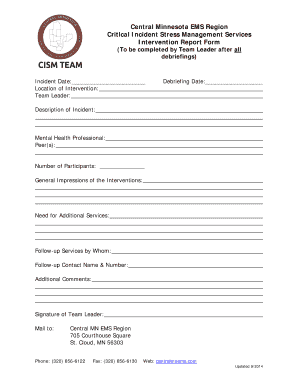
Intervention Report Form Central Minnesota EMS


What is the Intervention Report Form Central Minnesota EMS
The Intervention Report Form Central Minnesota EMS is a critical document used by emergency medical services to record detailed information about patient interventions during emergency calls. This form serves as an official record of the medical care provided, including assessments, treatments administered, and the patient's response. It is essential for maintaining accurate patient records, ensuring compliance with legal requirements, and facilitating quality assurance in emergency medical services.
How to use the Intervention Report Form Central Minnesota EMS
To effectively use the Intervention Report Form Central Minnesota EMS, first ensure you have the most current version of the form. Begin by filling in the patient's demographic information, including name, age, and contact details. Next, document the nature of the emergency, the interventions performed, and any medications administered. Be thorough in your descriptions to provide a comprehensive account of the incident. Once completed, the form should be signed by the attending medical personnel and submitted according to your agency's protocols.
Key elements of the Intervention Report Form Central Minnesota EMS
The key elements of the Intervention Report Form Central Minnesota EMS include:
- Patient Information: Name, age, address, and contact details.
- Incident Details: Date, time, and location of the emergency.
- Assessment Findings: Vital signs and any notable observations made during the assessment.
- Interventions: Detailed descriptions of treatments and procedures performed.
- Medications: Any medications administered, including dosages and routes.
- Outcome: Patient's response to interventions and any follow-up actions required.
Steps to complete the Intervention Report Form Central Minnesota EMS
Completing the Intervention Report Form Central Minnesota EMS involves several steps:
- Gather necessary information about the patient and the incident.
- Fill in the patient information section accurately.
- Document the details of the emergency, including time and location.
- Record assessment findings, including vital signs and observations.
- Detail the interventions performed, including any medications given.
- Summarize the patient's outcome and any necessary follow-up.
- Review the completed form for accuracy before submission.
Legal use of the Intervention Report Form Central Minnesota EMS
The Intervention Report Form Central Minnesota EMS is legally significant as it serves as a formal record of medical care provided during emergency situations. Proper completion and retention of this form are crucial for compliance with state and federal regulations. It may also be used in legal proceedings to demonstrate the quality of care provided and to protect the rights of both patients and medical personnel. Ensuring accuracy and confidentiality in handling this form is essential to uphold legal and ethical standards in emergency medical services.
How to obtain the Intervention Report Form Central Minnesota EMS
The Intervention Report Form Central Minnesota EMS can typically be obtained through your local emergency medical services agency or health department. Many agencies provide the form online for easy access and downloading. It is important to ensure that you are using the most recent version of the form to comply with current regulations and standards. If you are part of an EMS team, your organization may have specific protocols for accessing and distributing this form.
Quick guide on how to complete intervention report form central minnesota ems
Complete Intervention Report Form Central Minnesota EMS effortlessly on any device
Digital document management has become increasingly favored by businesses and individuals alike. It serves as an excellent environmentally friendly alternative to traditional printed and signed documents, allowing you to locate the appropriate form and securely store it online. airSlate SignNow equips you with all the necessary tools to create, modify, and eSign your documents swiftly without obstacles. Handle Intervention Report Form Central Minnesota EMS on any platform using airSlate SignNow's Android or iOS applications and enhance any document-centric task today.
How to modify and eSign Intervention Report Form Central Minnesota EMS with ease
- Find Intervention Report Form Central Minnesota EMS and then click Get Form to begin.
- Utilize the tools we offer to fill out your form.
- Highlight essential sections of the documents or redact sensitive information using tools that airSlate SignNow provides specifically for that purpose.
- Generate your eSignature with the Sign feature, which takes mere seconds and carries the same legal validity as a conventional wet ink signature.
- Review all the details and then click the Done button to save your modifications.
- Select your preferred method of delivering your form, whether by email, text message (SMS), invitation link, or download it to your computer.
Eliminate concerns about lost or misplaced documents, cumbersome form searching, or mistakes that necessitate printing additional copies. airSlate SignNow addresses all your document management needs in just a few clicks from a device of your choosing. Alter and eSign Intervention Report Form Central Minnesota EMS and guarantee excellent communication at every stage of your form creation process with airSlate SignNow.
Create this form in 5 minutes or less
Create this form in 5 minutes!
How to create an eSignature for the intervention report form central minnesota ems
How to create an electronic signature for a PDF online
How to create an electronic signature for a PDF in Google Chrome
How to create an e-signature for signing PDFs in Gmail
How to create an e-signature right from your smartphone
How to create an e-signature for a PDF on iOS
How to create an e-signature for a PDF on Android
People also ask
-
What is the Intervention Report Form Central Minnesota EMS?
The Intervention Report Form Central Minnesota EMS is a specialized document designed for emergency medical services in Central Minnesota. It allows EMS professionals to accurately record patient interventions and treatments during emergency calls, ensuring compliance and improving patient care.
-
How can airSlate SignNow help with the Intervention Report Form Central Minnesota EMS?
airSlate SignNow streamlines the process of completing and signing the Intervention Report Form Central Minnesota EMS. With our platform, users can easily fill out the form electronically, obtain necessary signatures, and store the document securely, enhancing efficiency and reducing paperwork.
-
What are the pricing options for using airSlate SignNow for the Intervention Report Form Central Minnesota EMS?
airSlate SignNow offers flexible pricing plans to accommodate various needs, including options for individual users and teams. Our pricing is competitive and designed to provide value for organizations looking to manage the Intervention Report Form Central Minnesota EMS efficiently.
-
What features does airSlate SignNow provide for the Intervention Report Form Central Minnesota EMS?
Key features of airSlate SignNow for the Intervention Report Form Central Minnesota EMS include customizable templates, electronic signatures, and secure cloud storage. These features ensure that EMS professionals can complete their reports quickly and securely, improving overall workflow.
-
Can I integrate airSlate SignNow with other software for the Intervention Report Form Central Minnesota EMS?
Yes, airSlate SignNow offers integrations with various software applications, allowing for seamless data transfer and enhanced functionality. This means you can easily connect your existing systems with the Intervention Report Form Central Minnesota EMS for improved efficiency.
-
What are the benefits of using airSlate SignNow for the Intervention Report Form Central Minnesota EMS?
Using airSlate SignNow for the Intervention Report Form Central Minnesota EMS provides numerous benefits, including time savings, reduced errors, and improved compliance. Our platform helps EMS teams focus on patient care rather than paperwork, ultimately enhancing service delivery.
-
Is airSlate SignNow secure for handling the Intervention Report Form Central Minnesota EMS?
Absolutely! airSlate SignNow prioritizes security and compliance, ensuring that all documents, including the Intervention Report Form Central Minnesota EMS, are protected with advanced encryption and secure access controls. Your data is safe with us.
Get more for Intervention Report Form Central Minnesota EMS
Find out other Intervention Report Form Central Minnesota EMS
- Can I Electronic signature New Mexico Real Estate Form
- How Can I Electronic signature Ohio Real Estate Document
- How To Electronic signature Hawaii Sports Presentation
- How To Electronic signature Massachusetts Police Form
- Can I Electronic signature South Carolina Real Estate Document
- Help Me With Electronic signature Montana Police Word
- How To Electronic signature Tennessee Real Estate Document
- How Do I Electronic signature Utah Real Estate Form
- How To Electronic signature Utah Real Estate PPT
- How Can I Electronic signature Virginia Real Estate PPT
- How Can I Electronic signature Massachusetts Sports Presentation
- How To Electronic signature Colorado Courts PDF
- How To Electronic signature Nebraska Sports Form
- How To Electronic signature Colorado Courts Word
- How To Electronic signature Colorado Courts Form
- How To Electronic signature Colorado Courts Presentation
- Can I Electronic signature Connecticut Courts PPT
- Can I Electronic signature Delaware Courts Document
- How Do I Electronic signature Illinois Courts Document
- How To Electronic signature Missouri Courts Word