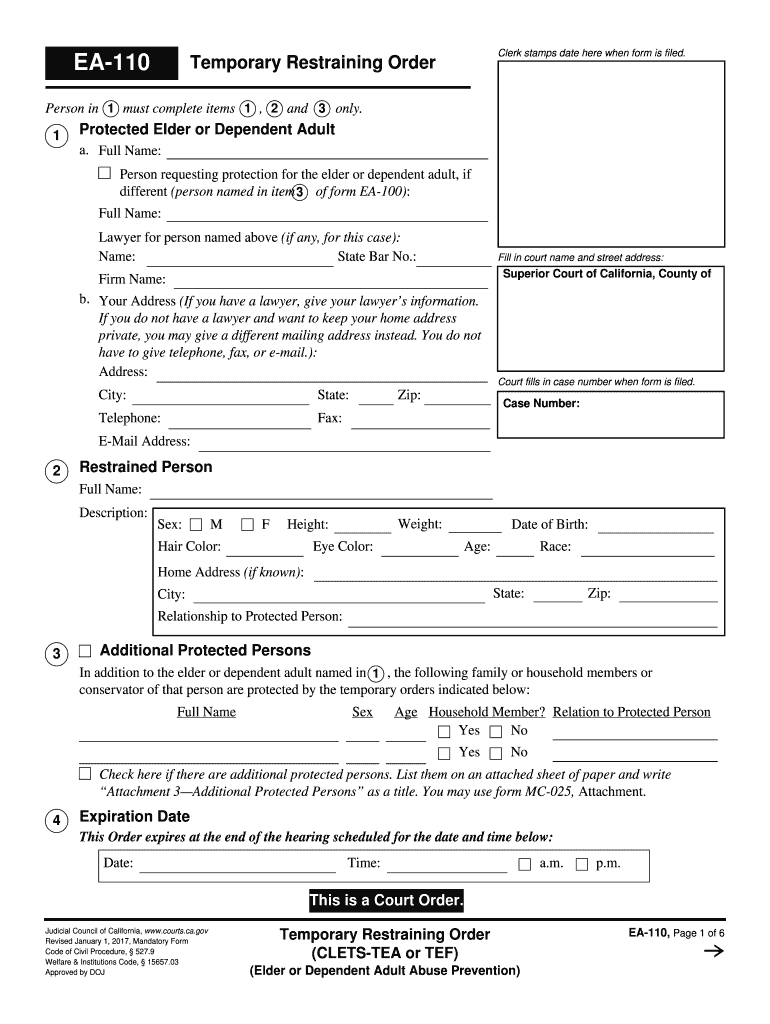
Ea110 2017


What is the EA 110?
The EA 110 form, also known as the California restraining tef, is a legal document used in the state of California to request a temporary restraining order. This form is essential for individuals seeking immediate protection from harassment, threats, or violence. The EA 110 outlines the reasons for the request and provides a framework for the court to evaluate the situation. It is crucial to understand the specific legal definitions and requirements associated with this form to ensure its proper use.
How to Use the EA 110
Using the EA 110 involves several key steps. First, individuals must accurately fill out the form, providing detailed information about the incidents that prompted the request for a restraining order. It is important to include any relevant dates, descriptions of events, and information about the parties involved. Once completed, the form must be filed with the appropriate court. After filing, a hearing will be scheduled where both parties can present their case. Understanding the process can help individuals navigate the legal system more effectively.
Steps to Complete the EA 110
Completing the EA 110 requires careful attention to detail. Here are the steps to follow:
- Gather all necessary information regarding the incidents that led to the request.
- Fill out the form clearly, ensuring all sections are completed accurately.
- Attach any supporting documents or evidence that may strengthen your case.
- File the completed form with the court, paying attention to any filing fees that may apply.
- Prepare for the court hearing by organizing your thoughts and any additional evidence you wish to present.
Legal Use of the EA 110
The EA 110 must be used in accordance with California law to be considered valid. This includes adhering to specific legal definitions of harassment and understanding the grounds for issuing a temporary restraining order. The form must be filed in a timely manner and should accurately reflect the urgency of the situation. Failing to comply with legal standards may result in the denial of the request or other legal complications.
Key Elements of the EA 110
Several key elements must be included in the EA 110 to ensure its effectiveness:
- Personal Information: Names and contact details of both the applicant and the respondent.
- Description of Incidents: Detailed accounts of the events that led to the request.
- Requested Relief: Specific actions the applicant is seeking from the court, such as prohibiting contact.
- Signature: The applicant must sign the form, affirming the truthfulness of the information provided.
State-Specific Rules for the EA 110
California has specific legal guidelines that govern the use of the EA 110. These rules dictate how the form should be filled out, the timeframes for filing, and the procedures for court hearings. Familiarizing oneself with these regulations is essential for ensuring compliance and increasing the chances of a favorable outcome. It is advisable to consult legal resources or professionals for guidance tailored to individual circumstances.
Quick guide on how to complete ea110
Complete Ea110 easily on any device
Digital document management has gained popularity among companies and individuals. It serves as an ideal eco-friendly alternative to conventional printed and signed documents, allowing you to locate the proper form and securely keep it online. airSlate SignNow provides you with all the tools necessary to create, edit, and electronically sign your documents quickly and without interruptions. Handle Ea110 on any device with airSlate SignNow apps for Android or iOS, and simplify any document-related process today.
How to modify and eSign Ea110 effortlessly
- Locate Ea110 and click on Get Form to begin.
- Utilize the tools we offer to complete your form.
- Highlight pertinent sections of your documents or obscure sensitive data with tools that are specifically provided by airSlate SignNow for that purpose.
- Create your electronic signature using the Sign tool, which takes mere seconds and carries the same legal validity as a conventional wet ink signature.
- Review all the details and click on the Done button to save your changes.
- Select how you want to send your form, whether by email, SMS, invitation link, or download it to your computer.
Say goodbye to lost or misfiled documents, cumbersome form navigation, or mistakes that require reprinting new document copies. airSlate SignNow meets your document management needs in just a few clicks from any preferred device. Modify and eSign Ea110 and ensure excellent communication at every stage of the form preparation process with airSlate SignNow.
Create this form in 5 minutes or less
Find and fill out the correct ea110
Create this form in 5 minutes!
How to create an eSignature for the ea110
The best way to generate an electronic signature for a PDF online
The best way to generate an electronic signature for a PDF in Google Chrome
The way to create an eSignature for signing PDFs in Gmail
The best way to make an eSignature straight from your smartphone
The way to make an eSignature for a PDF on iOS
The best way to make an eSignature for a PDF document on Android
People also ask
-
What is the process for obtaining a California restraining tef?
To obtain a California restraining tef, individuals typically need to fill out the necessary court forms, provide evidence of the situation, and appear before a judge. The process can be complex, but taking advantage of airSlate SignNow can simplify document preparation and eSigning.
-
How does airSlate SignNow enhance the California restraining tef process?
airSlate SignNow streamlines the California restraining tef process by allowing users to send, eSign, and manage documents digitally. This ensures that all necessary paperwork is completed timely and securely, reducing the chances of errors or delays.
-
What are the costs associated with using airSlate SignNow for California restraining tef?
airSlate SignNow offers several pricing plans, making it a cost-effective solution for businesses handling California restraining tef. With flexible subscription options, users can choose a plan that best suits their needs without breaking the bank.
-
Can airSlate SignNow integrate with other tools for handling California restraining tef?
Yes, airSlate SignNow seamlessly integrates with various CRM, cloud storage, and project management tools. This integration capability allows users to manage their California restraining tef documents in one central location for better efficiency.
-
What features does airSlate SignNow offer to assist with California restraining tef documentation?
airSlate SignNow offers features such as customizable templates, secure eSigning, and audit trails that help in managing California restraining tef documents. These features ensure compliance and provide peace of mind throughout the signing process.
-
How secure is the airSlate SignNow platform for California restraining tef documents?
The airSlate SignNow platform prioritizes security, employing advanced encryption and security measures to protect California restraining tef documents. Users can trust that their sensitive information is safe and that all transactions are securely processed.
-
Can I access my California restraining tef documents from mobile devices?
Absolutely! airSlate SignNow is accessible from any device, making it easy to manage California restraining tef documents on the go. Whether you're in the office or away, you can conveniently provide eSignatures and access your documents from anywhere.
Get more for Ea110
- Marin county bicycle registration form
- Parking ticket complaint form the borough of phoenixville phoenixville
- Awb editor form
- The impact of tax exclusive and inclusive prices on form
- Get calaveras confidential morbidity report form
- Virginia realtors contract for purchase of form
- Nuway alliance release of information and instructions
- Iowa real estate purchase agreement template form
Find out other Ea110
- How Can I Sign Alabama Charity Form
- How Can I Sign Idaho Charity Presentation
- How Do I Sign Nebraska Charity Form
- Help Me With Sign Nevada Charity PDF
- How To Sign North Carolina Charity PPT
- Help Me With Sign Ohio Charity Document
- How To Sign Alabama Construction PDF
- How To Sign Connecticut Construction Document
- How To Sign Iowa Construction Presentation
- How To Sign Arkansas Doctors Document
- How Do I Sign Florida Doctors Word
- Can I Sign Florida Doctors Word
- How Can I Sign Illinois Doctors PPT
- How To Sign Texas Doctors PDF
- Help Me With Sign Arizona Education PDF
- How To Sign Georgia Education Form
- How To Sign Iowa Education PDF
- Help Me With Sign Michigan Education Document
- How Can I Sign Michigan Education Document
- How Do I Sign South Carolina Education Form