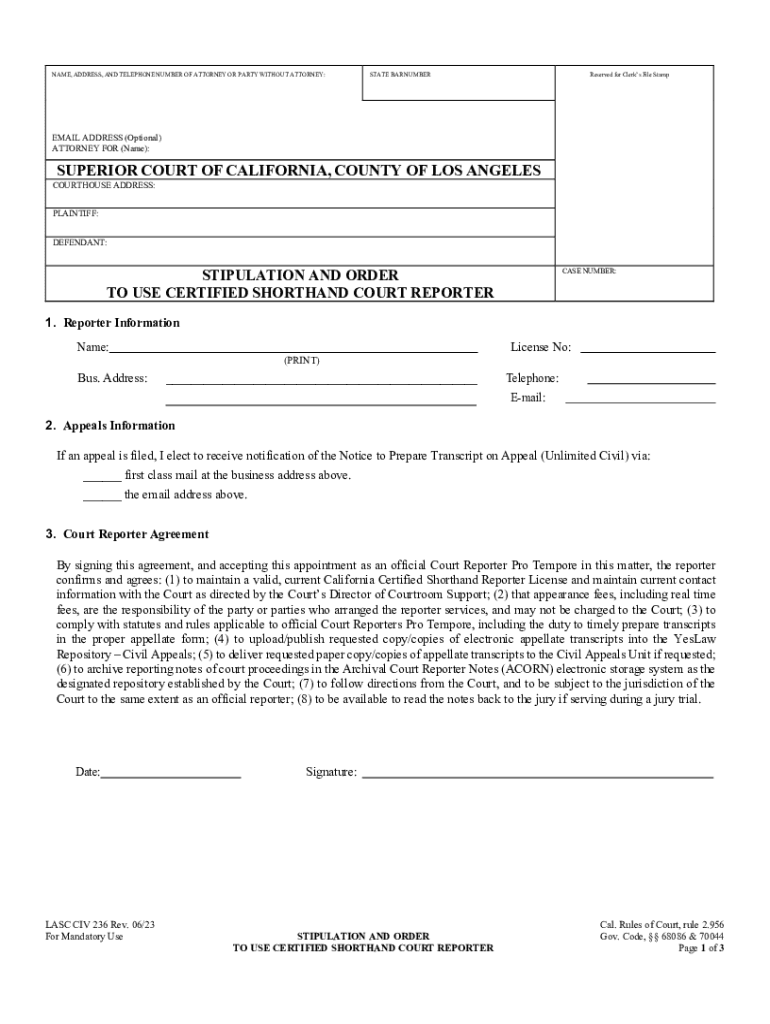
Superior Court of California, County of Los Angeles NET Form


Understanding the laciv 236 Reporter Form
The laciv 236 reporter form is a critical document used within the Superior Court of California, particularly in Los Angeles County. This form is designed to facilitate the use of certified shorthand reporters in legal proceedings, ensuring accurate and reliable transcription of court proceedings. The form is often utilized in stipulation orders, which are agreements made by parties involved in a legal case regarding certain procedural aspects.
Key Elements of the laciv 236 Reporter Form
Several important components make up the laciv 236 reporter form. These include:
- Identification of Parties: The form requires the names and contact information of all parties involved in the case.
- Details of the Stipulation: Clear descriptions of the terms agreed upon by the parties, including the specific use of a certified shorthand reporter.
- Signature Lines: Spaces for the signatures of all parties, which are essential for validating the stipulation.
- Filing Instructions: Guidelines on how to properly submit the form to the court.
Steps to Complete the laciv 236 Reporter Form
Filling out the laciv 236 reporter form involves several straightforward steps:
- Gather the necessary information about all parties involved in the case.
- Clearly outline the stipulation terms regarding the use of a certified shorthand reporter.
- Ensure that all parties review the form for accuracy.
- Obtain signatures from all parties to validate the agreement.
- Submit the completed form to the appropriate court clerk's office.
Legal Use of the laciv 236 Reporter Form
The laciv 236 reporter form is legally binding once signed by all parties. It serves as a formal agreement that allows for the use of a certified shorthand reporter during court proceedings. This ensures that all spoken words are accurately captured and transcribed, providing a reliable record for future reference. The use of this form is particularly important in cases where precise documentation is necessary for appeals or further legal actions.
State-Specific Rules for the laciv 236 Reporter Form
California has specific rules governing the use of shorthand reporters in legal proceedings. The laciv 236 reporter form must comply with these regulations, which include:
- Only certified shorthand reporters may be utilized for court proceedings.
- The stipulation must be filed with the court prior to the scheduled proceedings.
- All parties must be in agreement regarding the use of the reporter, as indicated by their signatures on the form.
Examples of Using the laciv 236 Reporter Form
Common scenarios where the laciv 236 reporter form is utilized include:
- Family law cases where detailed records of testimony are crucial.
- Civil litigation involving multiple parties and complex legal arguments.
- Any case where an official transcript is required for appeals or legal documentation.
Quick guide on how to complete superior court of california county of los angeles net
Effortlessly Prepare Superior Court Of California, County Of Los Angeles NET on Any Device
The management of online documents has gained signNow popularity among businesses and individuals alike. It serves as an excellent eco-friendly alternative to conventional printed and signed documents, allowing you to locate the required form and securely store it online. airSlate SignNow equips you with all the tools necessary to create, modify, and electronically sign your documents quickly and without delays. Manage Superior Court Of California, County Of Los Angeles NET on any device using the airSlate SignNow apps for Android or iOS and streamline any document-related process today.
How to Modify and Electronically Sign Superior Court Of California, County Of Los Angeles NET with Ease
- Obtain Superior Court Of California, County Of Los Angeles NET and select Get Form to commence.
- Utilize the tools we provide to complete your document.
- Emphasize pertinent sections of your documents or conceal sensitive information using the tools that airSlate SignNow specifically presents for that purpose.
- Generate your signature using the Sign feature, which takes mere seconds and carries the same legal validity as a traditional handwritten signature.
- Review all the details and click on the Done button to save your modifications.
- Select your preferred method for sending your form, whether by email, text message (SMS), invitation link, or downloading it to your computer.
Eliminate concerns over lost or misplaced documents, tedious form searching, or errors requiring the printing of new document copies. airSlate SignNow fulfills all your document management needs with just a few clicks from any device you choose. Modify and electronically sign Superior Court Of California, County Of Los Angeles NET and ensure exceptional communication at every stage of the form preparation process with airSlate SignNow.
Create this form in 5 minutes or less
Create this form in 5 minutes!
How to create an eSignature for the superior court of california county of los angeles net
How to create an electronic signature for a PDF online
How to create an electronic signature for a PDF in Google Chrome
How to create an e-signature for signing PDFs in Gmail
How to create an e-signature right from your smartphone
How to create an e-signature for a PDF on iOS
How to create an e-signature for a PDF on Android
People also ask
-
What is the laciv 236 reporter and how does it work?
The laciv 236 reporter is a powerful tool designed to streamline document signing and management. It allows users to send, sign, and store documents securely, ensuring a smooth workflow. With its user-friendly interface, the laciv 236 reporter simplifies the eSigning process for businesses of all sizes.
-
What are the key features of the laciv 236 reporter?
The laciv 236 reporter offers a variety of features including customizable templates, real-time tracking, and secure cloud storage. Additionally, it supports multiple file formats and integrates seamlessly with other applications. These features make the laciv 236 reporter an essential tool for efficient document management.
-
How much does the laciv 236 reporter cost?
Pricing for the laciv 236 reporter varies based on the plan you choose. airSlate SignNow offers flexible pricing options to accommodate different business needs. You can select a plan that best fits your budget while still benefiting from the robust features of the laciv 236 reporter.
-
What are the benefits of using the laciv 236 reporter?
Using the laciv 236 reporter can signNowly enhance your business's efficiency by reducing the time spent on document management. It ensures secure and legally binding eSignatures, which can help in maintaining compliance. Overall, the laciv 236 reporter contributes to a more streamlined and productive workflow.
-
Can the laciv 236 reporter integrate with other software?
Yes, the laciv 236 reporter is designed to integrate seamlessly with various software applications. This includes popular tools like CRM systems, project management software, and cloud storage services. These integrations enhance the functionality of the laciv 236 reporter, making it a versatile solution for businesses.
-
Is the laciv 236 reporter suitable for small businesses?
Absolutely! The laciv 236 reporter is tailored to meet the needs of businesses of all sizes, including small businesses. Its cost-effective pricing and easy-to-use features make it an ideal choice for small teams looking to improve their document signing processes.
-
What security measures are in place for the laciv 236 reporter?
The laciv 236 reporter prioritizes security with advanced encryption and secure cloud storage. All documents are protected to ensure confidentiality and integrity. Additionally, the platform complies with industry standards, providing peace of mind for users concerned about data security.
Get more for Superior Court Of California, County Of Los Angeles NET
- Notice requiring compliance of san francisco housing code section 604 sfdbi form
- For customers business protection form
- Dr martin luther king jr commemoration committee form
- Gas service line request form vic red energy
- Housing allowance worksheet pca retirement benefits inc pcarbi form
- Wildwood case management unit intake assessment bformb
- Wildwood case management unit new referral bb homework market form
- Archery sponsorship form dunnesports
Find out other Superior Court Of California, County Of Los Angeles NET
- Can I eSignature Louisiana Courts Document
- How To Electronic signature Arkansas Banking Document
- How Do I Electronic signature California Banking Form
- How Do I eSignature Michigan Courts Document
- Can I eSignature Missouri Courts Document
- How Can I Electronic signature Delaware Banking PDF
- Can I Electronic signature Hawaii Banking Document
- Can I eSignature North Carolina Courts Presentation
- Can I eSignature Oklahoma Courts Word
- How To Electronic signature Alabama Business Operations Form
- Help Me With Electronic signature Alabama Car Dealer Presentation
- How Can I Electronic signature California Car Dealer PDF
- How Can I Electronic signature California Car Dealer Document
- How Can I Electronic signature Colorado Car Dealer Form
- How To Electronic signature Florida Car Dealer Word
- How Do I Electronic signature Florida Car Dealer Document
- Help Me With Electronic signature Florida Car Dealer Presentation
- Can I Electronic signature Georgia Car Dealer PDF
- How Do I Electronic signature Georgia Car Dealer Document
- Can I Electronic signature Georgia Car Dealer Form