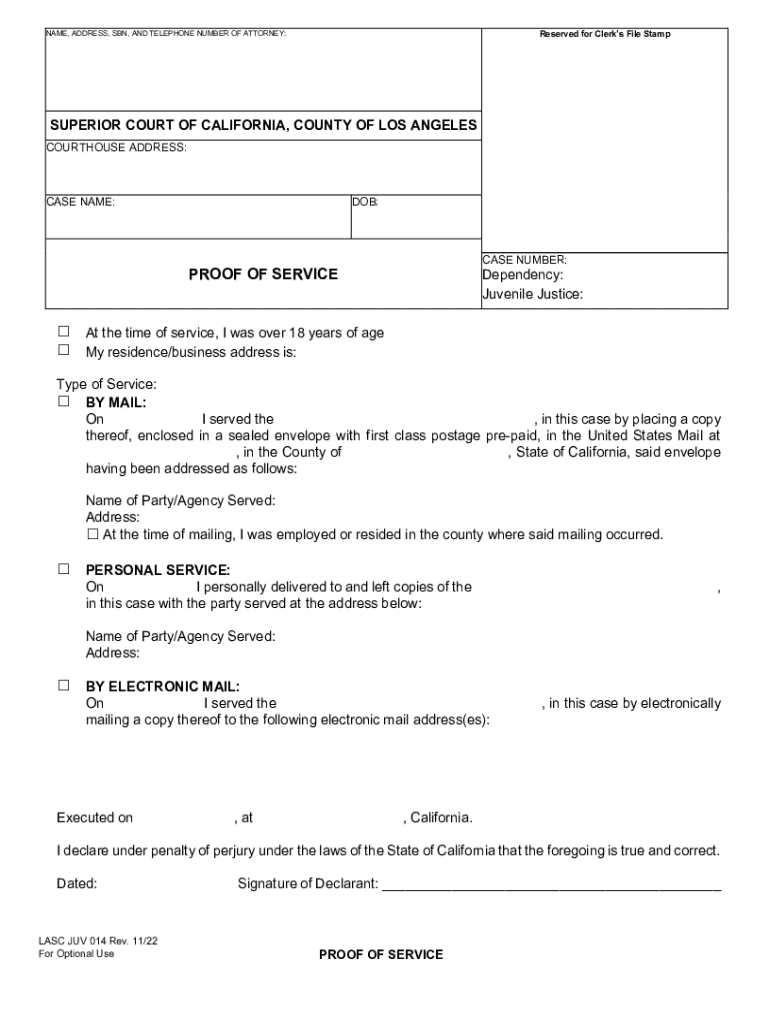
Reserved for Clerks File Stamina, ADDRESS, SON, an 2022-2026


Understanding Los Angeles County Court Forms
Los Angeles County court forms are essential documents used in various legal proceedings within the county. These forms serve multiple purposes, including initiating a case, responding to a lawsuit, or submitting evidence. Each form is designed to meet specific legal requirements, ensuring that all necessary information is provided for the court's review.
Common forms include the JUV 014 form, which is used in juvenile court proceedings, and the Proof of Service Angeles form, which verifies that legal documents have been properly delivered to involved parties. Understanding the purpose and usage of these forms is critical for anyone navigating the legal system in Los Angeles County.
Steps to Complete Los Angeles County Court Forms
Completing Los Angeles County court forms requires careful attention to detail. Here are the general steps to follow:
- Identify the correct form needed for your specific legal situation.
- Gather all necessary information and documentation required to complete the form.
- Fill out the form clearly and accurately, ensuring all sections are completed.
- Review the form for any errors or omissions before submission.
- Sign the form where required, and if applicable, have it notarized.
Following these steps helps ensure that your submission is valid and accepted by the court.
Required Documents for Submission
When submitting Los Angeles County court forms, certain documents may be required to accompany your submission. This can include:
- Identification documents, such as a driver's license or state ID.
- Proof of residency, if applicable.
- Any previous court documents related to your case.
- Supporting evidence or documentation relevant to your claim or defense.
Having these documents ready can expedite the process and ensure compliance with court requirements.
Form Submission Methods
Los Angeles County court forms can be submitted through various methods, including:
- Online: Many forms can be completed and submitted electronically through the court's official website.
- Mail: Forms can be printed, completed, and mailed to the appropriate court address.
- In-Person: You may also submit forms directly at the courthouse, where staff can assist with the process.
Choosing the right submission method depends on your preferences and the specific requirements of your case.
Legal Use of Los Angeles County Court Forms
Understanding the legal implications of Los Angeles County court forms is crucial for ensuring that your rights are protected. These forms are legally binding documents that must be filled out truthfully and accurately. Misrepresentation or failure to provide required information can lead to legal consequences, including dismissal of your case or penalties.
It's advisable to consult with a legal professional if you have questions about the forms or the legal processes involved.
Examples of Using Los Angeles County Court Forms
Los Angeles County court forms are utilized in a variety of legal scenarios. For instance:
- A parent may use the JUV 014 form to seek custody arrangements in juvenile court.
- A landlord might file a Proof of Service Angeles form to demonstrate that a tenant has been properly notified of an eviction.
These examples illustrate the diverse applications of court forms in the legal system, highlighting the importance of using the correct form for your specific needs.
Quick guide on how to complete reserved for clerks file stamina address son an
Complete Reserved For Clerks File Stamina, ADDRESS, SON, AN easily on any device
Digital document management has become increasingly popular with organizations and individuals alike. It serves as a perfect environmentally friendly substitute for traditional printed and signed documents, allowing you to find the necessary form and securely store it online. airSlate SignNow provides all the tools required to create, modify, and eSign your documents quickly and efficiently. Handle Reserved For Clerks File Stamina, ADDRESS, SON, AN on any platform with airSlate SignNow's Android or iOS applications and simplify any document-related task today.
The optimal way to modify and eSign Reserved For Clerks File Stamina, ADDRESS, SON, AN with ease
- Locate Reserved For Clerks File Stamina, ADDRESS, SON, AN and click on Get Form to begin.
- Utilize the tools we provide to fill out your form.
- Emphasize important sections of your documents or redact sensitive information using tools that airSlate SignNow specifically offers for that purpose.
- Create your signature with the Sign tool, which takes only seconds and carries the same legal validity as a conventional wet ink signature.
- Review the details and click on the Done button to save your changes.
- Choose how you wish to send your form, whether by email, SMS, invite link, or download it to your computer.
Eliminate concerns about lost or misfiled documents, tedious form searching, or errors that require reprinting new copies. airSlate SignNow meets your document management needs in just a few clicks from any device you prefer. Modify and eSign Reserved For Clerks File Stamina, ADDRESS, SON, AN while ensuring excellent communication at every stage of the form preparation process with airSlate SignNow.
Create this form in 5 minutes or less
Find and fill out the correct reserved for clerks file stamina address son an
Create this form in 5 minutes!
How to create an eSignature for the reserved for clerks file stamina address son an
How to create an electronic signature for a PDF online
How to create an electronic signature for a PDF in Google Chrome
How to create an e-signature for signing PDFs in Gmail
How to create an e-signature right from your smartphone
How to create an e-signature for a PDF on iOS
How to create an e-signature for a PDF on Android
People also ask
-
What are Los Angeles County court forms?
Los Angeles County court forms are official documents required for various legal proceedings within the county's court system. These forms cover a wide range of legal matters, including family law, civil cases, and more. Using airSlate SignNow, you can easily fill out and eSign these forms, streamlining your legal processes.
-
How can airSlate SignNow help with Los Angeles County court forms?
airSlate SignNow simplifies the process of managing Los Angeles County court forms by allowing users to fill, sign, and send documents electronically. This not only saves time but also ensures that your forms are completed accurately and submitted on time. Our platform is designed to enhance your efficiency in handling legal documents.
-
Are there any costs associated with using airSlate SignNow for Los Angeles County court forms?
Yes, airSlate SignNow offers various pricing plans to accommodate different needs when working with Los Angeles County court forms. Our plans are cost-effective and designed to provide value for businesses and individuals alike. You can choose a plan that best fits your requirements and budget.
-
What features does airSlate SignNow offer for Los Angeles County court forms?
airSlate SignNow provides a range of features for managing Los Angeles County court forms, including customizable templates, secure eSigning, and document tracking. These features ensure that you can efficiently handle your legal documents while maintaining compliance with court requirements. Our user-friendly interface makes it easy to navigate through the process.
-
Can I integrate airSlate SignNow with other applications for Los Angeles County court forms?
Absolutely! airSlate SignNow offers integrations with various applications, allowing you to streamline your workflow when dealing with Los Angeles County court forms. Whether you use CRM systems, cloud storage, or other productivity tools, our platform can connect seamlessly to enhance your document management experience.
-
What are the benefits of using airSlate SignNow for Los Angeles County court forms?
Using airSlate SignNow for Los Angeles County court forms provides numerous benefits, including increased efficiency, reduced paperwork, and enhanced security. Our platform ensures that your documents are stored securely and can be accessed anytime, anywhere. This convenience allows you to focus on your legal matters without the hassle of traditional paperwork.
-
Is it easy to get started with airSlate SignNow for Los Angeles County court forms?
Yes, getting started with airSlate SignNow for Los Angeles County court forms is quick and easy. Simply sign up for an account, choose the appropriate plan, and start creating or uploading your court forms. Our intuitive interface guides you through the process, making it accessible for users of all skill levels.
Get more for Reserved For Clerks File Stamina, ADDRESS, SON, AN
- How to obtain dol gold card form
- Family emergency communication plan fillable card form
- Emergency financial first aid kit effak form
- Effak toolkit form
- Withholding certificate city form
- Employees withholding certificate for local taxes city or county fms form
- Mc 700 prefiling order vexatious litigant judicial council forms imperial courts ca
- Client security fund form
Find out other Reserved For Clerks File Stamina, ADDRESS, SON, AN
- How To Sign Arizona Car Dealer Form
- How To Sign Arkansas Car Dealer Document
- How Do I Sign Colorado Car Dealer PPT
- Can I Sign Florida Car Dealer PPT
- Help Me With Sign Illinois Car Dealer Presentation
- How Can I Sign Alabama Charity Form
- How Can I Sign Idaho Charity Presentation
- How Do I Sign Nebraska Charity Form
- Help Me With Sign Nevada Charity PDF
- How To Sign North Carolina Charity PPT
- Help Me With Sign Ohio Charity Document
- How To Sign Alabama Construction PDF
- How To Sign Connecticut Construction Document
- How To Sign Iowa Construction Presentation
- How To Sign Arkansas Doctors Document
- How Do I Sign Florida Doctors Word
- Can I Sign Florida Doctors Word
- How Can I Sign Illinois Doctors PPT
- How To Sign Texas Doctors PDF
- Help Me With Sign Arizona Education PDF