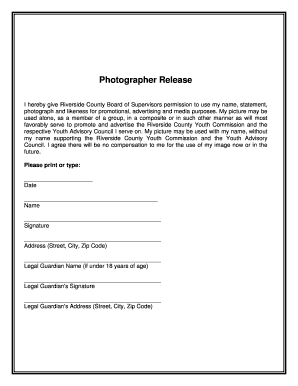
Crowd Photo Release Form SLR Lounge


What is the Crowd Photo Release Form SLR Lounge
The Crowd Photo Release Form SLR Lounge is a legal document that allows photographers and videographers to obtain permission from individuals appearing in their images or videos. This form is crucial for protecting the rights of both the creator and the subjects, ensuring that the photographer can use the images for commercial purposes without facing legal repercussions. By signing this form, individuals grant the photographer the right to use their likeness in promotional materials, portfolios, and other media.
How to use the Crowd Photo Release Form SLR Lounge
Using the Crowd Photo Release Form SLR Lounge involves several straightforward steps. First, ensure that you have the form ready for distribution at your event or photo shoot. Next, approach individuals who may appear in your photographs and explain the purpose of the form. It is important to communicate how their images will be used. Once they agree, have them fill out and sign the form. Keep a copy for your records, and provide one to the signers for their reference.
Key elements of the Crowd Photo Release Form SLR Lounge
The Crowd Photo Release Form SLR Lounge includes several essential elements that ensure clarity and legality. Key components typically include:
- Identification of the photographer: The name and contact information of the photographer or videographer.
- Details of the event: The name and date of the event where the photos will be taken.
- Consent statement: A clear statement indicating that the individual consents to the use of their image.
- Signature and date: Space for the individual to sign and date the form, confirming their agreement.
Steps to complete the Crowd Photo Release Form SLR Lounge
Completing the Crowd Photo Release Form SLR Lounge involves a few simple steps. Begin by filling in your details as the photographer, including your name and contact information. Next, provide the event details, such as the date and location. Present the form to each individual, ensuring they understand what they are consenting to. After they have read the form, ask them to sign and date it. Finally, store the completed forms securely for future reference.
Legal use of the Crowd Photo Release Form SLR Lounge
The legal use of the Crowd Photo Release Form SLR Lounge is vital for safeguarding against potential disputes. By obtaining signed releases, photographers protect themselves from claims of unauthorized use of images. This form is particularly important when images are used for commercial purposes, such as advertising or promotional materials. In the absence of a signed release, photographers may face legal challenges from individuals who do not wish to have their likeness used publicly.
Examples of using the Crowd Photo Release Form SLR Lounge
There are various scenarios where the Crowd Photo Release Form SLR Lounge is beneficial. For instance, at a public event, such as a festival or concert, photographers can distribute the form to attendees to capture their images for promotional use. Similarly, during a corporate event, organizers can ensure that all participants are aware of and consent to being photographed. This form can also be utilized in studio settings, where models or clients agree to the use of their images in portfolios or marketing materials.
Quick guide on how to complete crowd photo release form slr lounge
Complete Crowd Photo Release Form SLR Lounge effortlessly on any device
Web-based document administration has become increasingly favored by both organizations and individuals. It offers an ideal eco-friendly substitute for traditional printed and signed documents, as you can easily access the necessary form and securely archive it online. airSlate SignNow supplies you with all the tools you need to create, modify, and electronically sign your documents promptly without holdups. Manage Crowd Photo Release Form SLR Lounge on any device with airSlate SignNow's Android or iOS applications and enhance any document-related process today.
How to alter and eSign Crowd Photo Release Form SLR Lounge effortlessly
- Obtain Crowd Photo Release Form SLR Lounge and then select Get Form to begin.
- Utilize the tools we supply to complete your document.
- Highlight important sections of the documents or redact sensitive information with tools that airSlate SignNow provides specifically for that purpose.
- Create your electronic signature using the Sign tool, which takes mere seconds and holds the same legal validity as a conventional handwritten signature.
- Verify all details and then click the Done button to save your adjustments.
- Select your preferred method to send your form: by email, SMS, or invitation link, or download it to your computer.
Eliminate concerns about lost or misfiled documents, tedious form searches, or errors that necessitate printing new document copies. airSlate SignNow caters to your document management needs in just a few clicks from any device of your choosing. Modify and eSign Crowd Photo Release Form SLR Lounge to ensure outstanding communication at every stage of the form preparation process with airSlate SignNow.
Create this form in 5 minutes or less
Create this form in 5 minutes!
How to create an eSignature for the crowd photo release form slr lounge
How to create an electronic signature for a PDF online
How to create an electronic signature for a PDF in Google Chrome
How to create an e-signature for signing PDFs in Gmail
How to create an e-signature right from your smartphone
How to create an e-signature for a PDF on iOS
How to create an e-signature for a PDF on Android
People also ask
-
What is a Crowd Photo Release Form SLR Lounge?
A Crowd Photo Release Form SLR Lounge is a legal document that allows photographers to obtain permission from individuals in a crowd to use their images for promotional purposes. This form is essential for protecting your rights and ensuring compliance with copyright laws. By using this form, you can confidently capture and share photos without legal concerns.
-
How can I create a Crowd Photo Release Form SLR Lounge?
Creating a Crowd Photo Release Form SLR Lounge is simple with airSlate SignNow. You can customize the template to fit your specific needs and easily send it out for eSignature. Our platform provides an intuitive interface that streamlines the process, making it quick and efficient.
-
What are the benefits of using a Crowd Photo Release Form SLR Lounge?
Using a Crowd Photo Release Form SLR Lounge helps protect your work and ensures that you have the necessary permissions to use images. It also enhances your professionalism and builds trust with clients and subjects. Additionally, having a signed release can prevent potential legal disputes in the future.
-
Is the Crowd Photo Release Form SLR Lounge customizable?
Yes, the Crowd Photo Release Form SLR Lounge is fully customizable on the airSlate SignNow platform. You can modify the text, add your branding, and adjust the terms to suit your specific requirements. This flexibility ensures that the form meets your unique needs while maintaining legal validity.
-
What integrations does airSlate SignNow offer for the Crowd Photo Release Form SLR Lounge?
airSlate SignNow offers seamless integrations with various applications, including Google Drive, Dropbox, and CRM systems. This allows you to easily manage your Crowd Photo Release Form SLR Lounge alongside your other documents. The integrations enhance your workflow and improve efficiency in document management.
-
How much does it cost to use the Crowd Photo Release Form SLR Lounge with airSlate SignNow?
The pricing for using the Crowd Photo Release Form SLR Lounge with airSlate SignNow is competitive and varies based on the plan you choose. We offer flexible pricing options to accommodate businesses of all sizes. You can start with a free trial to explore the features before committing to a subscription.
-
Can I track the status of my Crowd Photo Release Form SLR Lounge?
Absolutely! airSlate SignNow provides real-time tracking for your Crowd Photo Release Form SLR Lounge. You can easily see when the form has been sent, viewed, and signed, allowing you to stay informed throughout the process and ensuring timely follow-ups if needed.
Get more for Crowd Photo Release Form SLR Lounge
Find out other Crowd Photo Release Form SLR Lounge
- How Do I eSign Hawaii Charity Document
- Can I eSign Hawaii Charity Document
- How Can I eSign Hawaii Charity Document
- Can I eSign Hawaii Charity Document
- Help Me With eSign Hawaii Charity Document
- How Can I eSign Hawaii Charity Presentation
- Help Me With eSign Hawaii Charity Presentation
- How Can I eSign Hawaii Charity Presentation
- How Do I eSign Hawaii Charity Presentation
- How Can I eSign Illinois Charity Word
- How To eSign Virginia Business Operations Presentation
- How To eSign Hawaii Construction Word
- How Can I eSign Hawaii Construction Word
- How Can I eSign Hawaii Construction Word
- How Do I eSign Hawaii Construction Form
- How Can I eSign Hawaii Construction Form
- How To eSign Hawaii Construction Document
- Can I eSign Hawaii Construction Document
- How Do I eSign Hawaii Construction Form
- How To eSign Hawaii Construction Form