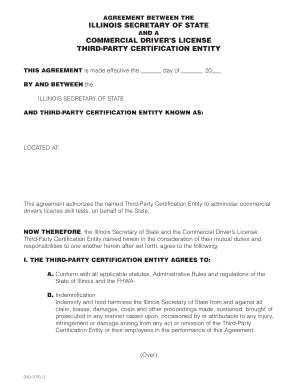
Illinois License Third Party Form


What is the Illinois License Third Party
The Illinois License Third Party is a legal document that allows individuals or entities to authorize another party to act on their behalf regarding specific licensing matters. This form is essential for those who may not be able to complete licensing processes personally, such as businesses or individuals with limited availability. By designating a third party, the primary license holder can ensure that their interests are represented and that all necessary actions are taken in compliance with state regulations.
How to use the Illinois License Third Party
Using the Illinois License Third Party involves several straightforward steps. First, the primary license holder must complete the form, providing information about themselves and the designated third party. This includes names, addresses, and the specific authority being granted. Once completed, the form should be signed and dated by the primary license holder. It is advisable to keep a copy of the signed document for personal records. The completed form can then be submitted to the relevant state department or agency that oversees the licensing process.
Steps to complete the Illinois License Third Party
Completing the Illinois License Third Party form requires careful attention to detail. Here are the steps to follow:
- Obtain the Illinois License Third Party form from the appropriate state agency or website.
- Fill in the required fields, including the names and contact information of both the primary license holder and the third party.
- Clearly specify the scope of authority being granted to the third party.
- Sign and date the form to validate it.
- Submit the completed form to the relevant state department, either online or via mail, as per the agency's guidelines.
Legal use of the Illinois License Third Party
The legal use of the Illinois License Third Party is governed by state laws that outline the requirements for authorization and representation. To ensure that the form is recognized legally, it is crucial to comply with all stipulations set forth by the state. This includes providing accurate information, obtaining the necessary signatures, and submitting the form to the correct agency. Failure to adhere to these legal requirements may result in the form being deemed invalid, which could hinder the intended licensing process.
Key elements of the Illinois License Third Party
Several key elements must be included in the Illinois License Third Party form to ensure its effectiveness:
- Identification of the primary license holder: Full name and contact details.
- Identification of the third party: Full name and contact details of the individual or entity being authorized.
- Scope of authority: A clear description of what actions the third party is authorized to perform.
- Signatures: Required signatures of both the primary license holder and, if necessary, the third party.
- Date: The date on which the form is signed, indicating its validity period.
Required Documents
When completing the Illinois License Third Party form, certain documents may be required to accompany the submission. These can include:
- A copy of the primary license holder's identification, such as a driver's license or state ID.
- Any existing licenses or permits that the third party will be managing on behalf of the primary holder.
- Proof of the third party's qualifications or authority, if applicable, depending on the nature of the licensing.
Quick guide on how to complete illinois license third party
Effortlessly Prepare Illinois License Third Party on Any Device
Digital document management has become increasingly favored by businesses and individuals alike. It offers a superb eco-friendly solution to conventional printed and signed papers, allowing you to access the right form and securely keep it online. airSlate SignNow equips you with all necessary tools to create, modify, and eSign your documents swiftly and without delays. Manage Illinois License Third Party on any device with the airSlate SignNow apps for Android or iOS, and enhance any document-driven process today.
The Simplest Method to Modify and eSign Illinois License Third Party with Ease
- Obtain Illinois License Third Party and click Get Form to begin.
- Employ the tools we provide to complete your form.
- Highlight important sections of the documents or obscure sensitive information using tools specifically designed by airSlate SignNow for that purpose.
- Create your eSignature with the Sign tool, which takes mere seconds and carries the same legal validity as a conventional handwritten signature.
- Review the information and click the Done button to save your changes.
- Select your preferred method to send your form, whether by email, text message (SMS), invitation link, or download it to your computer.
Say goodbye to lost or misfiled documents, tedious form searching, or mistakes that necessitate printing new copies. airSlate SignNow meets your document management needs in just a few clicks from any device you choose. Edit and eSign Illinois License Third Party and guarantee excellent communication throughout the document preparation process with airSlate SignNow.
Create this form in 5 minutes or less
Create this form in 5 minutes!
How to create an eSignature for the illinois license third party
The way to make an eSignature for your PDF document in the online mode
The way to make an eSignature for your PDF document in Chrome
The way to make an electronic signature for putting it on PDFs in Gmail
The way to make an electronic signature straight from your mobile device
The way to make an electronic signature for a PDF document on iOS devices
The way to make an electronic signature for a PDF document on Android devices
People also ask
-
What is the Illinois agreement license online?
The Illinois agreement license online refers to the digital authorization process that enables users to create, send, and sign legal agreements electronically within the state of Illinois. This online solution streamlines the licensing process, making it easier for businesses and individuals to manage their agreements efficiently.
-
How can I obtain an Illinois agreement license online using airSlate SignNow?
To obtain an Illinois agreement license online with airSlate SignNow, simply create an account, upload your document, and initiate the signing process. Once all parties eSign the agreement, you will receive a legally binding copy of the license, ensuring compliance with Illinois regulations.
-
What are the pricing options for the Illinois agreement license online?
airSlate SignNow offers competitive pricing plans for obtaining an Illinois agreement license online, catering to various business needs. Our plans include essential features for security, storage, and user management, ensuring you get full value out of your investment.
-
What features does airSlate SignNow provide for Illinois agreement licenses online?
airSlate SignNow provides a range of features for your Illinois agreement license online, including customizable templates, secure eSigning, real-time tracking, and integrations with popular business applications. These features enhance efficiency and provide a seamless experience for users.
-
Is it safe to use airSlate SignNow for Illinois agreement licenses online?
Yes, airSlate SignNow ensures the highest level of data security for your Illinois agreement licenses online. We utilize advanced encryption protocols and comply with legal standards to keep your sensitive information safe and secure throughout the signing process.
-
Can I integrate airSlate SignNow with other applications for my Illinois agreement license online?
Absolutely! airSlate SignNow offers seamless integrations with numerous applications such as Google Drive, Dropbox, and Salesforce. This compatibility allows you to manage your Illinois agreement licenses online alongside your existing workflows without any hassle.
-
What are the benefits of using airSlate SignNow for Illinois agreement licenses online?
Using airSlate SignNow for Illinois agreement licenses online provides numerous benefits, including enhanced efficiency, reduced turnaround times, and improved document management. Additionally, the platform minimizes paper waste and lowers costs, making it an eco-friendly choice for your business.
Get more for Illinois License Third Party
- School annual accrual report certification form
- Kum and go w2 form
- Reduced fee agreement form
- City of toronto documentation of child special needs form
- Scis ece campus yearbook order form 15
- Morphe wholesale form
- Aris solutions universal timesheet form
- Major declaration form american university in bulgaria
Find out other Illinois License Third Party
- How Do I Sign Rhode Island Real Estate Form
- Can I Sign Vermont Real Estate Document
- How To Sign Wyoming Orthodontists Document
- Help Me With Sign Alabama Courts Form
- Help Me With Sign Virginia Police PPT
- How To Sign Colorado Courts Document
- Can I eSign Alabama Banking PPT
- How Can I eSign California Banking PDF
- How To eSign Hawaii Banking PDF
- How Can I eSign Hawaii Banking Document
- How Do I eSign Hawaii Banking Document
- How Do I eSign Hawaii Banking Document
- Help Me With eSign Hawaii Banking Document
- How To eSign Hawaii Banking Document
- Can I eSign Hawaii Banking Presentation
- Can I Sign Iowa Courts Form
- Help Me With eSign Montana Banking Form
- Can I Sign Kentucky Courts Document
- How To eSign New York Banking Word
- Can I eSign South Dakota Banking PPT