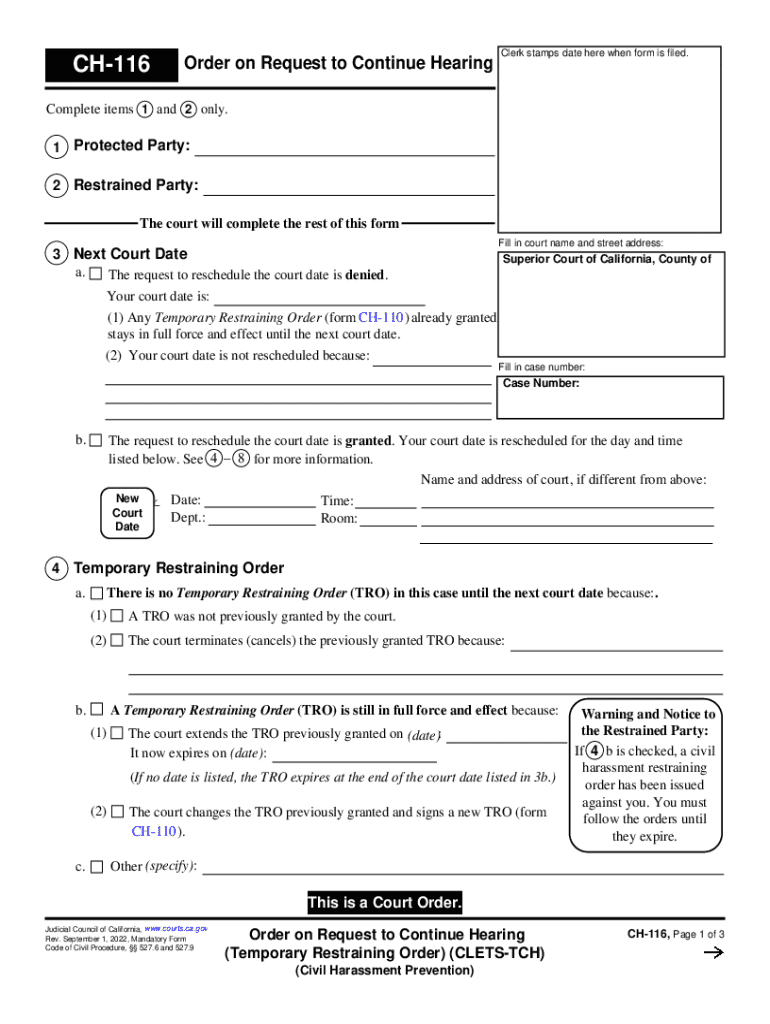
CH 116 Order on Request to Continue Hearing Temporary Restraining Order CLETS TCH 2022-2026


Understanding the CH 116 Order On Request To Continue Hearing Temporary Restraining Order
The CH 116 form is utilized in California to request a continuation of a hearing related to a temporary restraining order (TRO). This form is crucial for individuals who need more time to prepare their case or gather necessary evidence before the hearing. The CH 116 serves as an official request to the court, ensuring that all parties involved are informed of the need for a delay. It is essential for maintaining the integrity of the legal process, allowing for adequate representation and consideration of all relevant factors.
Steps to Complete the CH 116 Order On Request To Continue Hearing
Completing the CH 116 form involves several important steps to ensure accuracy and compliance with court requirements. First, gather all necessary information, including case details such as the court name, case number, and the names of the involved parties. Next, clearly state the reason for the request to continue the hearing, providing specific details that justify the need for postponement. After filling out the form, review it carefully for any errors or omissions. Finally, submit the completed form to the appropriate court, ensuring that you follow any local submission guidelines.
Legal Use of the CH 116 Order On Request To Continue Hearing
The CH 116 form is legally significant as it provides a formal mechanism for requesting a delay in a court hearing. Its proper use is vital for individuals seeking to ensure their rights are protected during legal proceedings. By filing this form, a party can demonstrate to the court that they require additional time to prepare adequately. It is important to note that the court has discretion in granting or denying these requests, often considering factors such as the reason for the request and the potential impact on all parties involved.
Key Elements of the CH 116 Order On Request To Continue Hearing
Several key elements must be included in the CH 116 form to ensure it is complete and effective. These elements include:
- Case Information: Include the court name, case number, and parties' names.
- Reason for Continuation: Clearly articulate the reasons for requesting a delay.
- Proposed New Hearing Date: Suggest a specific date for the rescheduled hearing.
- Signature: The form must be signed by the requesting party or their attorney.
Including these elements helps facilitate the court's understanding of the request and increases the likelihood of approval.
Obtaining the CH 116 Order On Request To Continue Hearing
The CH 116 form can typically be obtained from the court where the case is filed. Many courts provide access to forms online through their official websites, allowing individuals to download and print the form. Additionally, legal aid organizations and public law libraries may offer copies of the form and assistance in completing it. It is advisable to ensure you are using the most current version of the form to avoid any issues during submission.
Filing Deadlines and Important Dates for the CH 116 Form
Timeliness is critical when submitting the CH 116 form. Generally, the request should be filed as soon as the need for a continuance is identified, and it is often required to be submitted at least a certain number of days before the scheduled hearing. Specific deadlines may vary by jurisdiction, so it is essential to check the local court rules for precise filing timelines. Missing these deadlines can result in the court denying the request and proceeding with the original hearing date.
Quick guide on how to complete ch 116 order on request to continue hearing temporary restraining order clets tch
Effortlessly Prepare CH 116 Order On Request To Continue Hearing Temporary Restraining Order CLETS TCH on Any Device
Digital document management has gained traction among businesses and individuals. It serves as an ideal eco-friendly substitute for traditional printed and signed documents, allowing you to access the required forms and securely store them online. airSlate SignNow equips you with all the tools necessary to create, modify, and electronically sign your documents quickly and efficiently. Manage CH 116 Order On Request To Continue Hearing Temporary Restraining Order CLETS TCH on any device using airSlate SignNow's Android or iOS applications and streamline your document-related tasks today.
The Easiest Way to Modify and Electronically Sign CH 116 Order On Request To Continue Hearing Temporary Restraining Order CLETS TCH
- Find CH 116 Order On Request To Continue Hearing Temporary Restraining Order CLETS TCH and click Get Form to begin.
- Utilize the tools we provide to fill out your form.
- Emphasize important sections of your documents or redact sensitive information with tools specifically designed for this purpose by airSlate SignNow.
- Create your signature using the Sign tool, which takes mere seconds and holds the same legal validity as a traditional ink signature.
- Review the information and click on the Done button to save your changes.
- Select your preferred method to send your form, whether via email, SMS, or an invitation link, or download it to your computer.
Say goodbye to lost or misplaced documents, frustrating form searches, or errors that require reprinting new copies. airSlate SignNow addresses your document management needs in just a few clicks from any device you choose. Edit and electronically sign CH 116 Order On Request To Continue Hearing Temporary Restraining Order CLETS TCH and ensure outstanding communication at every step of your form preparation process with airSlate SignNow.
Create this form in 5 minutes or less
Find and fill out the correct ch 116 order on request to continue hearing temporary restraining order clets tch
Create this form in 5 minutes!
How to create an eSignature for the ch 116 order on request to continue hearing temporary restraining order clets tch
How to create an electronic signature for a PDF online
How to create an electronic signature for a PDF in Google Chrome
How to create an e-signature for signing PDFs in Gmail
How to create an e-signature right from your smartphone
How to create an e-signature for a PDF on iOS
How to create an e-signature for a PDF on Android
People also ask
-
What is ch116 and how does it relate to airSlate SignNow?
The ch116 is a unique identifier for our comprehensive eSignature solution, airSlate SignNow. It represents our commitment to providing businesses with an easy-to-use platform for sending and signing documents electronically. With ch116, users can streamline their document workflows and enhance productivity.
-
What are the pricing options for airSlate SignNow under ch116?
airSlate SignNow offers flexible pricing plans under ch116 to accommodate businesses of all sizes. Our plans include a free trial, monthly subscriptions, and annual pricing options, ensuring that you can find a solution that fits your budget. Each plan provides access to essential features that enhance document management.
-
What features does airSlate SignNow offer with ch116?
With ch116, airSlate SignNow provides a range of features including customizable templates, real-time tracking, and secure cloud storage. Users can easily create, send, and manage documents while ensuring compliance with legal standards. These features make it a powerful tool for businesses looking to optimize their document processes.
-
How can airSlate SignNow benefit my business with ch116?
By utilizing ch116, airSlate SignNow can signNowly improve your business's efficiency and reduce turnaround times for document signing. The platform allows for seamless collaboration and ensures that all parties can sign documents from anywhere, at any time. This flexibility leads to faster decision-making and improved customer satisfaction.
-
What integrations does airSlate SignNow support with ch116?
airSlate SignNow under ch116 supports a variety of integrations with popular applications such as Google Drive, Salesforce, and Microsoft Office. These integrations allow users to streamline their workflows and enhance productivity by connecting their existing tools with our eSignature solution. This ensures a cohesive experience across platforms.
-
Is airSlate SignNow secure under the ch116 framework?
Yes, airSlate SignNow prioritizes security under the ch116 framework, employing advanced encryption and compliance with industry standards. Our platform ensures that all documents are securely stored and transmitted, protecting sensitive information. Users can trust that their data is safe while using our eSignature solution.
-
Can I customize documents in airSlate SignNow with ch116?
Absolutely! With ch116, airSlate SignNow allows users to customize documents using templates and various editing tools. This feature enables businesses to tailor their documents to meet specific needs, ensuring that all necessary information is included. Customization enhances the user experience and improves the overall efficiency of document management.
Get more for CH 116 Order On Request To Continue Hearing Temporary Restraining Order CLETS TCH
Find out other CH 116 Order On Request To Continue Hearing Temporary Restraining Order CLETS TCH
- Can I Electronic signature Utah Non-Profit PPT
- How Do I Electronic signature Nebraska Legal Form
- Help Me With Electronic signature Nevada Legal Word
- How Do I Electronic signature Nevada Life Sciences PDF
- How Can I Electronic signature New York Life Sciences Word
- How Can I Electronic signature North Dakota Legal Word
- How To Electronic signature Ohio Legal PDF
- How To Electronic signature Ohio Legal Document
- How To Electronic signature Oklahoma Legal Document
- How To Electronic signature Oregon Legal Document
- Can I Electronic signature South Carolina Life Sciences PDF
- How Can I Electronic signature Rhode Island Legal Document
- Can I Electronic signature South Carolina Legal Presentation
- How Can I Electronic signature Wyoming Life Sciences Word
- How To Electronic signature Utah Legal PDF
- How Do I Electronic signature Arkansas Real Estate Word
- How Do I Electronic signature Colorado Real Estate Document
- Help Me With Electronic signature Wisconsin Legal Presentation
- Can I Electronic signature Hawaii Real Estate PPT
- How Can I Electronic signature Illinois Real Estate Document