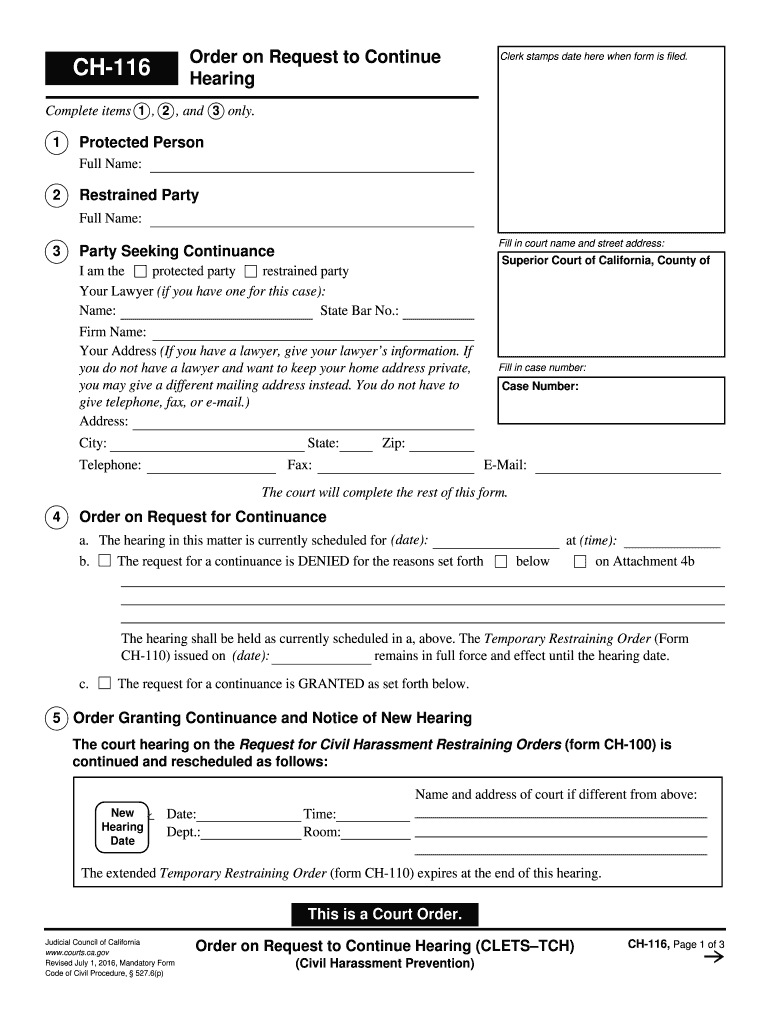
Ch 116 2016


What is the Ch 116
The Ch 116 form, often referred to as the 116 order, is a legal document used primarily in the context of court proceedings. This form is essential for individuals seeking to formalize certain requests or actions within the judicial system. It serves as a means to communicate specific information to the court and can be pivotal in various legal scenarios, including family law and civil matters. Understanding the Ch 116 is crucial for ensuring compliance with court requirements and effectively navigating the legal process.
How to use the Ch 116
Using the Ch 116 form involves several steps to ensure that it is completed accurately and submitted properly. First, gather all necessary information that pertains to the case or request being made. This may include personal details, case numbers, and relevant dates. Next, fill out the form clearly and legibly, ensuring that all fields are completed as required. Once the form is filled out, it should be reviewed for accuracy before submission. Depending on the court's requirements, the Ch 116 may need to be submitted online, by mail, or in person.
Steps to complete the Ch 116
Completing the Ch 116 form requires attention to detail. Follow these steps:
- Read the instructions carefully to understand what information is required.
- Gather all relevant documents and information needed to complete the form.
- Fill out the form, ensuring that all sections are completed accurately.
- Review the form for any errors or omissions before finalizing it.
- Submit the completed form according to the court's guidelines.
Legal use of the Ch 116
The Ch 116 form is legally binding when filled out and submitted correctly. It is recognized by courts as a valid document that can influence legal proceedings. To ensure its legal standing, the form must comply with specific regulations and guidelines set forth by the court. This includes proper signatures, dates, and any required supporting documentation. Utilizing a reliable eSignature platform, such as airSlate SignNow, can enhance the legal validity of the form by providing secure and compliant electronic signatures.
Key elements of the Ch 116
Several key elements must be included when completing the Ch 116 form to ensure it meets legal standards:
- Personal Information: Accurate details about the individual submitting the form.
- Case Information: Relevant case numbers and descriptions to identify the legal matter.
- Signatures: Required signatures from all parties involved, which may necessitate eSigning for legal validity.
- Date of Submission: The date on which the form is submitted to the court.
Form Submission Methods
The Ch 116 form can be submitted through various methods, depending on the court's requirements. Common submission methods include:
- Online Submission: Many courts allow the electronic submission of forms through their official websites.
- Mail: The form can be printed and sent via postal mail to the appropriate court address.
- In-Person: Individuals may choose to deliver the form directly to the court clerk's office.
Quick guide on how to complete ch 116 california courts courts ca
Complete Ch 116 effortlessly on any device
Digital document management has gained traction among businesses and individuals alike. It offers an excellent eco-friendly option to conventional printed and signed documents, allowing you to obtain the necessary form and securely preserve it online. airSlate SignNow equips you with all the resources required to create, alter, and eSign your documents promptly without delays. Manage Ch 116 on any device using airSlate SignNow's Android or iOS applications and streamline any document-related process today.
How to alter and eSign Ch 116 effortlessly
- Locate Ch 116 and click Get Form to begin.
- Utilize the tools provided to complete your document.
- Emphasize important sections of the documents or redact sensitive information using tools specifically designed for that purpose by airSlate SignNow.
- Create your signature with the Sign tool, which takes mere seconds and has the same legal validity as a traditional handwritten signature.
- Review all information and click the Done button to save your changes.
- Choose how you wish to send your form, either by email, SMS, or invitation link, or download it to your computer.
Eliminate concerns about lost or misplaced documents, tedious form navigation, or mistakes that necessitate the printing of new document copies. airSlate SignNow meets all your document management needs in just a few clicks from any device of your preference. Revise and eSign Ch 116 to ensure outstanding communication at every stage of your form preparation with airSlate SignNow.
Create this form in 5 minutes or less
Find and fill out the correct ch 116 california courts courts ca
Create this form in 5 minutes!
How to create an eSignature for the ch 116 california courts courts ca
How to create an electronic signature for the Ch 116 California Courts Courts Ca online
How to make an eSignature for the Ch 116 California Courts Courts Ca in Google Chrome
How to generate an eSignature for signing the Ch 116 California Courts Courts Ca in Gmail
How to create an eSignature for the Ch 116 California Courts Courts Ca right from your smartphone
How to create an eSignature for the Ch 116 California Courts Courts Ca on iOS devices
How to make an electronic signature for the Ch 116 California Courts Courts Ca on Android OS
People also ask
-
What is ch116 in the context of airSlate SignNow?
ch116 refers to a specific feature within airSlate SignNow that enhances the document signing experience. It enables users to streamline their workflows, making it easier to send and eSign documents securely and efficiently.
-
How does ch116 improve the eSigning process?
The ch116 feature allows for advanced automation in the eSigning process, reducing the time needed to manage documents. With its intuitive interface, users can send documents for signature with just a few clicks, facilitating faster transactions.
-
What are the pricing plans available for ch116?
airSlate SignNow offers competitive pricing plans that include access to the ch116 feature. Customers can choose from various subscription tiers that cater to different business needs, ensuring affordability without compromising on functionality.
-
What benefits does ch116 provide for businesses?
By utilizing ch116, businesses can enhance their efficiency and reduce paperwork. This feature not only simplifies document management but also ensures compliance and security in eSigning, making it an invaluable tool for any organization.
-
Can ch116 integrate with other software tools?
Yes, ch116 is designed to seamlessly integrate with various business tools and software applications. This compatibility helps businesses streamline their operations and maintain a cohesive workflow across different platforms.
-
Is training required to use ch116 effectively?
No formal training is required to use ch116 with airSlate SignNow. The feature is designed to be user-friendly, allowing even those with minimal technical knowledge to send and eSign documents effortlessly.
-
How secure is the ch116 feature for document signing?
ch116 prioritizes security by utilizing advanced encryption and authentication methods. This ensures that all documents sent for eSigning are safe and protected from unauthorized access, giving users peace of mind.
Get more for Ch 116
Find out other Ch 116
- Can I eSign Hawaii Plumbing PDF
- How Do I eSign Hawaii Plumbing Form
- Can I eSign Hawaii Plumbing Form
- How To eSign Hawaii Plumbing Word
- Help Me With eSign Hawaii Plumbing Document
- How To eSign Hawaii Plumbing Presentation
- How To eSign Maryland Plumbing Document
- How Do I eSign Mississippi Plumbing Word
- Can I eSign New Jersey Plumbing Form
- How Can I eSign Wisconsin Plumbing PPT
- Can I eSign Colorado Real Estate Form
- How To eSign Florida Real Estate Form
- Can I eSign Hawaii Real Estate Word
- How Do I eSign Hawaii Real Estate Word
- How To eSign Hawaii Real Estate Document
- How Do I eSign Hawaii Real Estate Presentation
- How Can I eSign Idaho Real Estate Document
- How Do I eSign Hawaii Sports Document
- Can I eSign Hawaii Sports Presentation
- How To eSign Illinois Sports Form