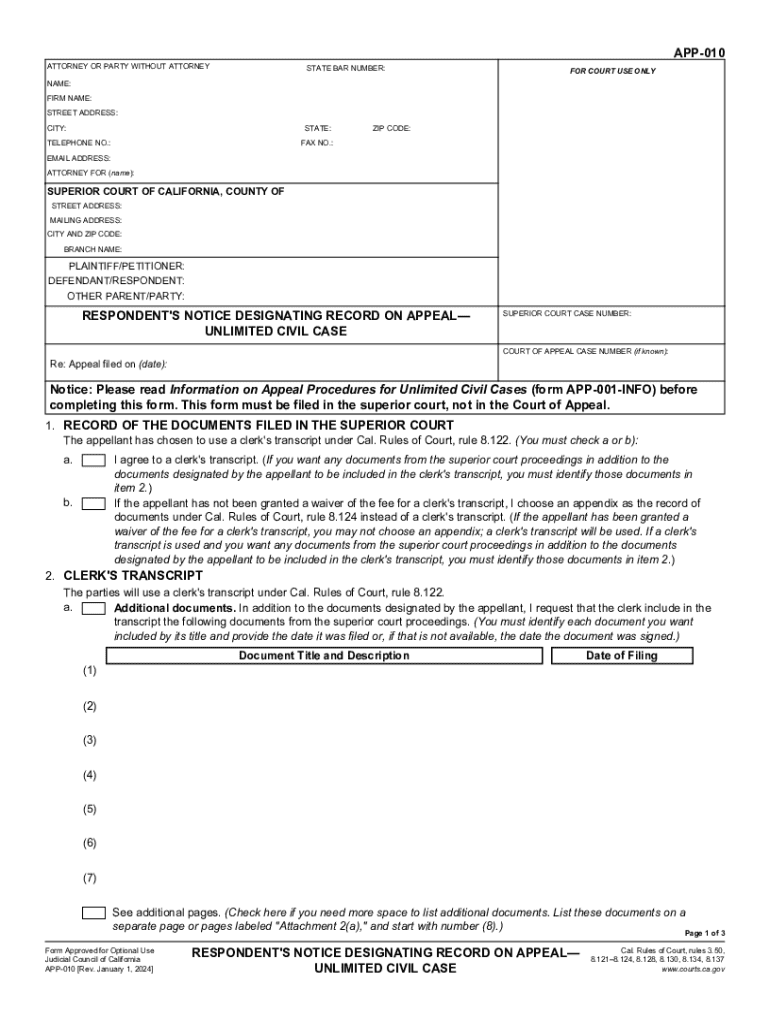
APP 010 Respondent's Notice Designating Record on AppealUnlimited Civil Case Judicial Council Forms


Understanding the APP 010 Respondent's Notice Designating Record On Appeal
The APP 010 Respondent's Notice Designating Record On Appeal is a crucial document used in unlimited civil cases within the California judicial system. This form allows respondents to specify which documents should be included in the record on appeal, ensuring that the appellate court has all necessary materials to review the case effectively. It is essential for maintaining clarity and organization during the appeal process, as it helps delineate the scope of the records for the court's consideration.
Steps to Complete the APP 010 Respondent's Notice Designating Record On Appeal
Completing the APP 010 form involves several key steps to ensure accuracy and compliance with legal standards. First, gather all relevant documents related to the case. Next, fill out the form by providing the case information, including the names of parties involved, case number, and the specific documents you wish to designate for the record. It is important to be thorough and precise in your selections to avoid any omissions that could affect the appeal. Finally, review the completed form for accuracy before submitting it to the appropriate court.
Legal Use of the APP 010 Respondent's Notice Designating Record On Appeal
The APP 010 form is legally recognized and serves a specific purpose in the appeals process. It is used to formally communicate the respondent's choices regarding the record on appeal, which is vital for the appellate review. By designating specific documents, the respondent can influence which aspects of the case are highlighted during the appeal. This form must be filed within specific timeframes to ensure compliance with court rules, making it essential for respondents to understand its legal implications.
Key Elements of the APP 010 Respondent's Notice Designating Record On Appeal
Several key elements must be included in the APP 010 form to ensure it is complete and valid. These elements typically include:
- Case title and number
- Name and contact information of the respondent
- List of documents designated for inclusion in the record
- Signature of the respondent or their attorney
- Date of submission
Each of these components plays a significant role in the form's effectiveness and its acceptance by the court.
Obtaining the APP 010 Respondent's Notice Designating Record On Appeal
The APP 010 form can be obtained through various means to facilitate its use. Respondents can access the form directly from the California Judicial Council's website, where it is available for download. Additionally, local courthouses often provide physical copies of the form. It is advisable to ensure you are using the most current version of the form to avoid any issues during submission.
Filing Deadlines for the APP 010 Respondent's Notice Designating Record On Appeal
Timeliness is critical when filing the APP 010 form. Respondents must adhere to specific deadlines set by the court for designating records on appeal. Generally, the form must be filed within a certain number of days after the notice of appeal is filed. It is important for respondents to verify the exact deadlines applicable to their case to ensure compliance and avoid potential dismissal of the appeal.
Quick guide on how to complete app 010 respondents notice designating record on appealunlimited civil case judicial council forms
Effortlessly Create APP 010 Respondent's Notice Designating Record On AppealUnlimited Civil Case Judicial Council Forms on Any Device
Managing documents online has gained popularity among businesses and individuals alike. It offers an excellent eco-friendly substitute for conventional printed and signed paperwork, as you can easily locate the necessary form and securely store it online. airSlate SignNow equips you with all the tools needed to generate, edit, and electronically sign your documents swiftly without any holdups. Manage APP 010 Respondent's Notice Designating Record On AppealUnlimited Civil Case Judicial Council Forms on any device using airSlate SignNow's Android or iOS applications and enhance any document-related process today.
The easiest way to modify and electronically sign APP 010 Respondent's Notice Designating Record On AppealUnlimited Civil Case Judicial Council Forms with ease
- Find APP 010 Respondent's Notice Designating Record On AppealUnlimited Civil Case Judicial Council Forms and click on Get Form to begin.
- Utilize the tools we offer to complete your document.
- Mark important sections of your documents or redact sensitive information using tools specifically designed for that purpose by airSlate SignNow.
- Create your signature with the Sign feature, which takes just a few seconds and has the same legal validity as a traditional handwritten signature.
- Review all the details and click the Done button to save your changes.
- Choose how you wish to send your form, whether by email, text message (SMS), invitation link, or download it to your computer.
Say goodbye to lost or misplaced documents, tedious form searches, or errors that require reprinting copies. airSlate SignNow addresses all your document management needs in just a few clicks from any device of your preference. Modify and electronically sign APP 010 Respondent's Notice Designating Record On AppealUnlimited Civil Case Judicial Council Forms to ensure seamless communication at every stage of your form preparation process with airSlate SignNow.
Create this form in 5 minutes or less
Create this form in 5 minutes!
How to create an eSignature for the app 010 respondents notice designating record on appealunlimited civil case judicial council forms
How to create an electronic signature for a PDF online
How to create an electronic signature for a PDF in Google Chrome
How to create an e-signature for signing PDFs in Gmail
How to create an e-signature right from your smartphone
How to create an e-signature for a PDF on iOS
How to create an e-signature for a PDF on Android
People also ask
-
What is the app 010 and how does it work?
The app 010 is an innovative solution by airSlate SignNow that allows users to send and eSign documents seamlessly. It streamlines the signing process, making it easy for businesses to manage their documents electronically. With its user-friendly interface, the app 010 enhances productivity and reduces turnaround time for document approvals.
-
What are the key features of the app 010?
The app 010 offers a variety of features including customizable templates, real-time tracking, and secure cloud storage. Users can also integrate the app 010 with other tools to enhance their workflow. These features make it an essential tool for businesses looking to simplify their document management processes.
-
How much does the app 010 cost?
The app 010 is available at competitive pricing plans that cater to different business needs. airSlate SignNow offers flexible subscription options, allowing users to choose a plan that fits their budget. Additionally, there are often promotions and discounts available for new users.
-
Can the app 010 integrate with other software?
Yes, the app 010 is designed to integrate seamlessly with various software applications, enhancing its functionality. Users can connect the app 010 with CRM systems, cloud storage services, and other productivity tools. This integration capability helps streamline workflows and improve overall efficiency.
-
What are the benefits of using the app 010 for businesses?
Using the app 010 provides numerous benefits, including increased efficiency, reduced paper usage, and improved document security. Businesses can save time and resources by automating their signing processes with the app 010. Additionally, it enhances collaboration among team members and clients.
-
Is the app 010 secure for sensitive documents?
Absolutely, the app 010 prioritizes security and compliance, ensuring that sensitive documents are protected. It employs advanced encryption methods and complies with industry standards to safeguard user data. Businesses can trust the app 010 to handle their confidential information securely.
-
How can I get started with the app 010?
Getting started with the app 010 is simple and straightforward. Users can sign up for a free trial on the airSlate SignNow website to explore its features. Once you're ready, you can choose a subscription plan that suits your needs and start sending and eSigning documents immediately.
Get more for APP 010 Respondent's Notice Designating Record On AppealUnlimited Civil Case Judicial Council Forms
- Form cf 004b withdrawal form governorship 03 12 10 inec inecnigeria
- Condominium sale prohibition covenant washington form
- Hpscsa form
- Abc thought log form
- Chic filet order form
- Authorisation letter for collection of race kit on form
- Permit preventwildfireca org form
- Exhibit 16 u notice of potential claim caltrans state of california dot ca form
Find out other APP 010 Respondent's Notice Designating Record On AppealUnlimited Civil Case Judicial Council Forms
- eSign Maine Simple confidentiality agreement Easy
- eSign Iowa Standard rental agreement Free
- eSignature Florida Profit Sharing Agreement Template Online
- eSignature Florida Profit Sharing Agreement Template Myself
- eSign Massachusetts Simple rental agreement form Free
- eSign Nebraska Standard residential lease agreement Now
- eSign West Virginia Standard residential lease agreement Mobile
- Can I eSign New Hampshire Tenant lease agreement
- eSign Arkansas Commercial real estate contract Online
- eSign Hawaii Contract Easy
- How Do I eSign Texas Contract
- How To eSign Vermont Digital contracts
- eSign Vermont Digital contracts Now
- eSign Vermont Digital contracts Later
- How Can I eSign New Jersey Contract of employment
- eSignature Kansas Travel Agency Agreement Now
- How Can I eSign Texas Contract of employment
- eSignature Tennessee Travel Agency Agreement Mobile
- eSignature Oregon Amendment to an LLC Operating Agreement Free
- Can I eSign Hawaii Managed services contract template