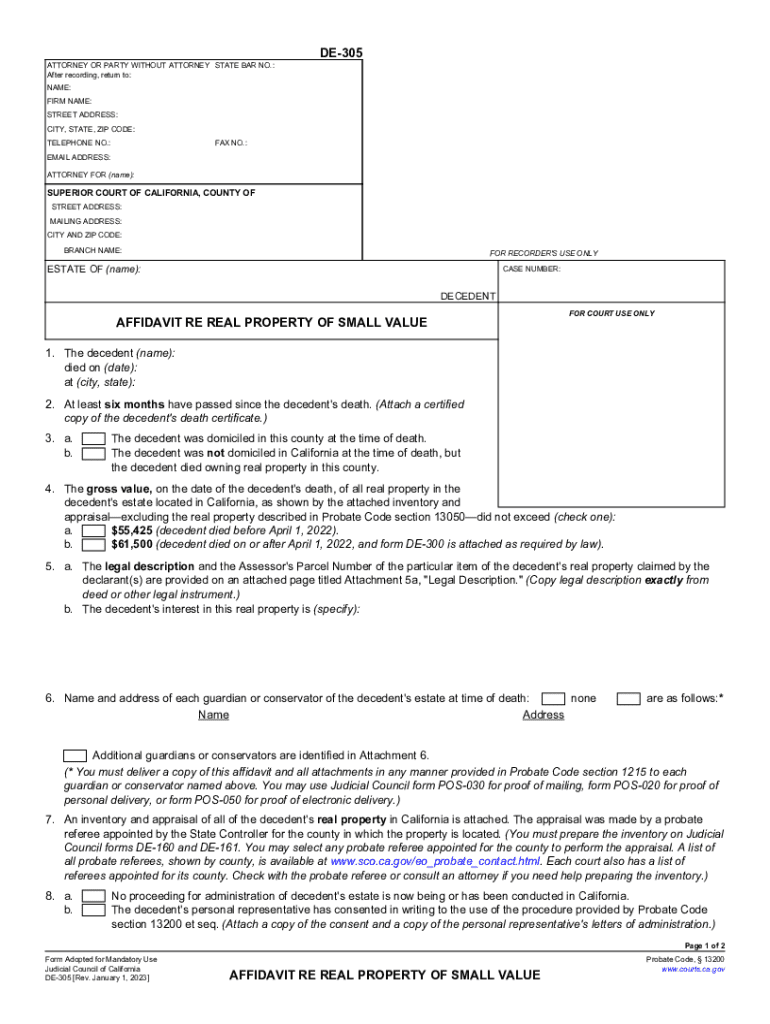
DE 305 AFFIDAVIT RE REAL PROPERTY of SMALL VALUE 2023-2026


What is the DE 305 Affidavit Re Real Property of Small Value
The DE 305 form, officially known as the Affidavit Re Real Property of Small Value, is a legal document used in California to facilitate the transfer of real property when the total value is below a certain threshold. This form allows heirs or beneficiaries to claim ownership of real estate without going through the lengthy probate process. It is particularly useful for estates that consist of minimal assets, simplifying the transfer of property to rightful heirs.
How to Use the DE 305 Affidavit Re Real Property of Small Value
To effectively use the DE 305 affidavit, individuals must first ensure that the estate qualifies under California law, which typically requires that the total value of the property does not exceed a specified amount. The form must be completed with accurate information regarding the deceased, the property in question, and the claimant. Once filled out, the affidavit is filed with the county recorder's office where the property is located. This process allows for the legal transfer of property ownership without the need for probate court intervention.
Steps to Complete the DE 305 Affidavit Re Real Property of Small Value
Completing the DE 305 form involves several key steps:
- Gather necessary information about the deceased, including their full name, date of death, and details of the property.
- Determine the total value of the real property to ensure it meets the small value threshold.
- Fill out the DE 305 form accurately, including all required details and signatures.
- File the completed affidavit with the appropriate county recorder's office.
- Obtain a copy of the filed affidavit for personal records.
Key Elements of the DE 305 Affidavit Re Real Property of Small Value
The DE 305 affidavit includes several essential components that must be addressed for it to be valid:
- The name and date of death of the deceased property owner.
- A description of the real property, including its address and legal description.
- The total value of the property, confirming it falls below the statutory limit.
- The names and addresses of the heirs or beneficiaries claiming the property.
- A declaration that the affiant is entitled to the property and that no other claims exist against it.
Legal Use of the DE 305 Affidavit Re Real Property of Small Value
The legal use of the DE 305 form is strictly governed by California probate law. It serves as a means for heirs to transfer ownership of real property without the complexities of probate. To be valid, the affidavit must be filed within a specific timeframe following the death of the property owner. Additionally, the form must be executed under penalty of perjury, ensuring that all information provided is truthful and accurate.
Eligibility Criteria for the DE 305 Affidavit Re Real Property of Small Value
To be eligible to use the DE 305 affidavit, the following criteria must be met:
- The total value of the real property must not exceed the threshold set by California law.
- The claimant must be a legal heir or beneficiary of the deceased.
- The deceased must have owned the property solely or jointly with rights of survivorship.
- No probate proceedings should be pending regarding the estate of the deceased.
Quick guide on how to complete de 305 affidavit re real property of small value
Create DE 305 AFFIDAVIT RE REAL PROPERTY OF SMALL VALUE effortlessly on any device
Managing documents online has gained popularity among organizations and individuals. It offers an ideal environmentally friendly alternative to traditional printed and signed documents, as you can obtain the right format and securely store it online. airSlate SignNow provides you with all the necessary tools to create, modify, and electronically sign your documents promptly without any delays. Handle DE 305 AFFIDAVIT RE REAL PROPERTY OF SMALL VALUE on any device using airSlate SignNow's Android or iOS applications and simplify any document-related tasks today.
The easiest way to modify and electronically sign DE 305 AFFIDAVIT RE REAL PROPERTY OF SMALL VALUE with ease
- Locate DE 305 AFFIDAVIT RE REAL PROPERTY OF SMALL VALUE and click on Get Form to begin.
- Utilize the tools we provide to fill out your form.
- Emphasize important sections of the documents or obscure sensitive information with tools specifically designed for that by airSlate SignNow.
- Create your signature using the Sign tool, a process that takes moments and carries the same legal validity as a conventional wet ink signature.
- Review the information and click on the Done button to save your modifications.
- Choose how you want to send your form, whether by email, SMS, or invite link, or download it to your computer.
Forget about lost or mislaid documents, tedious form searches, or errors that require printing new document copies. airSlate SignNow addresses all your document management needs in just a few clicks from any device you prefer. Modify and electronically sign DE 305 AFFIDAVIT RE REAL PROPERTY OF SMALL VALUE to ensure excellent communication at every stage of your form preparation process with airSlate SignNow.
Create this form in 5 minutes or less
Find and fill out the correct de 305 affidavit re real property of small value
Create this form in 5 minutes!
How to create an eSignature for the de 305 affidavit re real property of small value
How to create an electronic signature for a PDF online
How to create an electronic signature for a PDF in Google Chrome
How to create an e-signature for signing PDFs in Gmail
How to create an e-signature right from your smartphone
How to create an e-signature for a PDF on iOS
How to create an e-signature for a PDF on Android
People also ask
-
What is the de 305 form and how can airSlate SignNow help?
The de 305 form is a document used for various administrative purposes. With airSlate SignNow, you can easily create, send, and eSign the de 305 form, streamlining your workflow and ensuring compliance. Our platform simplifies the process, making it accessible for businesses of all sizes.
-
Is there a cost associated with using airSlate SignNow for the de 305 form?
Yes, airSlate SignNow offers various pricing plans that cater to different business needs. You can choose a plan that fits your budget while still allowing you to efficiently manage the de 305 form and other documents. We also provide a free trial to help you evaluate our services.
-
What features does airSlate SignNow offer for the de 305 form?
airSlate SignNow provides a range of features for the de 305 form, including customizable templates, secure eSigning, and real-time tracking. These features enhance your document management process, making it easier to handle the de 305 form efficiently and securely.
-
Can I integrate airSlate SignNow with other applications for the de 305 form?
Absolutely! airSlate SignNow offers seamless integrations with various applications, allowing you to manage the de 305 form alongside your existing tools. This integration capability enhances productivity and ensures that your document workflows are cohesive.
-
What are the benefits of using airSlate SignNow for the de 305 form?
Using airSlate SignNow for the de 305 form provides numerous benefits, including increased efficiency, reduced paperwork, and enhanced security. Our platform allows you to complete the de 305 form quickly and securely, freeing up time for other important tasks.
-
How secure is the airSlate SignNow platform for handling the de 305 form?
Security is a top priority at airSlate SignNow. We utilize advanced encryption and authentication measures to protect your data while handling the de 305 form. You can trust that your documents are safe and compliant with industry standards.
-
Can I access the de 305 form on mobile devices using airSlate SignNow?
Yes, airSlate SignNow is fully optimized for mobile devices, allowing you to access and manage the de 305 form on the go. Whether you're in the office or out in the field, you can easily eSign and send documents from your smartphone or tablet.
Get more for DE 305 AFFIDAVIT RE REAL PROPERTY OF SMALL VALUE
- Dilations translations worksheet form
- Gurs visiting professor program application form
- Petition for permission test or retest form
- 1 petition for permission to test or retest please print form
- Aadhar card change name surname correction online form
- Competition release and waiver form participant
- Canine export submission form kansas state veterinary
- Applications ampamp formswisconsin 4 h international programs
Find out other DE 305 AFFIDAVIT RE REAL PROPERTY OF SMALL VALUE
- How Can I Electronic signature North Carolina Plumbing Promissory Note Template
- Electronic signature North Dakota Plumbing Emergency Contact Form Mobile
- Electronic signature North Dakota Plumbing Emergency Contact Form Easy
- Electronic signature Rhode Island Plumbing Business Plan Template Later
- Electronic signature Louisiana Real Estate Quitclaim Deed Now
- Electronic signature Louisiana Real Estate Quitclaim Deed Secure
- How Can I Electronic signature South Dakota Plumbing Emergency Contact Form
- Electronic signature South Dakota Plumbing Emergency Contact Form Myself
- Electronic signature Maryland Real Estate LLC Operating Agreement Free
- Electronic signature Texas Plumbing Quitclaim Deed Secure
- Electronic signature Utah Plumbing Last Will And Testament Free
- Electronic signature Washington Plumbing Business Plan Template Safe
- Can I Electronic signature Vermont Plumbing Affidavit Of Heirship
- Electronic signature Michigan Real Estate LLC Operating Agreement Easy
- Electronic signature West Virginia Plumbing Memorandum Of Understanding Simple
- Electronic signature Sports PDF Alaska Fast
- Electronic signature Mississippi Real Estate Contract Online
- Can I Electronic signature Missouri Real Estate Quitclaim Deed
- Electronic signature Arkansas Sports LLC Operating Agreement Myself
- How Do I Electronic signature Nevada Real Estate Quitclaim Deed