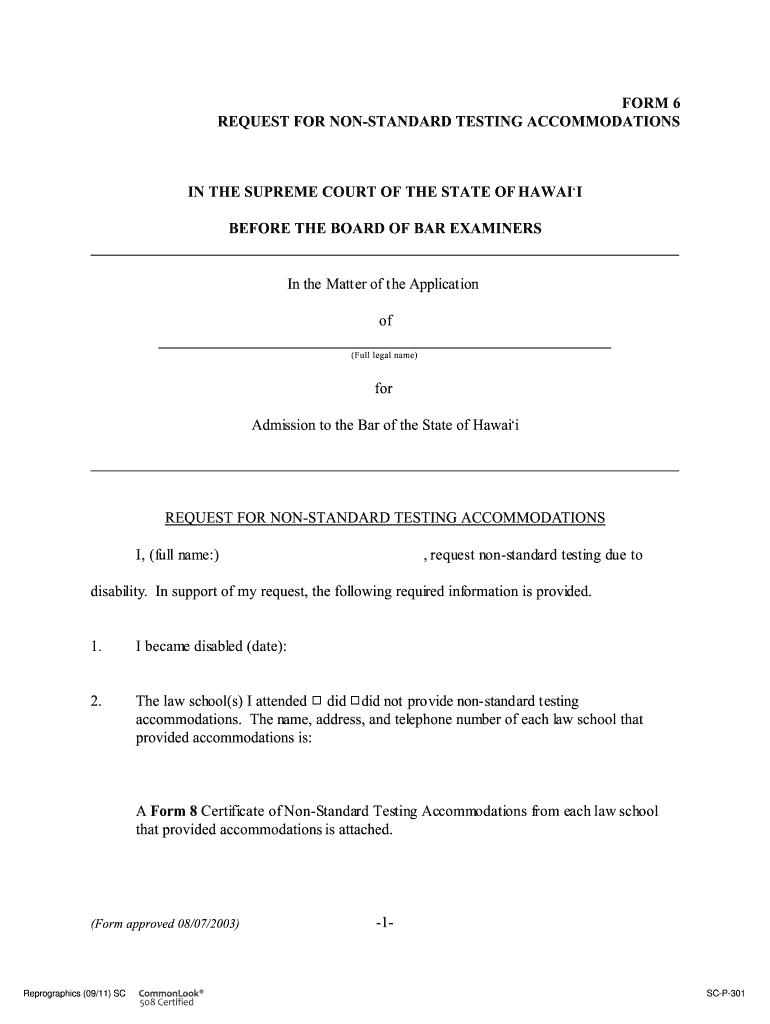
Form 6 Request for Non Standard Testing Accommodations in the Courts State Hi


What is the Form 6 Request For Non standard Testing Accommodations In The Courts State Hi
The Form 6 Request for Non standard Testing Accommodations in the Courts State Hi is a legal document designed to request specific accommodations for individuals who may require adjustments during testing in court settings. This form is crucial for ensuring that individuals with disabilities or other qualifying conditions receive fair treatment and access to necessary resources during legal proceedings. It outlines the nature of the requested accommodations and provides a framework for courts to evaluate and respond to these requests, thereby promoting inclusivity and equal opportunity within the judicial system.
Steps to complete the Form 6 Request For Non standard Testing Accommodations In The Courts State Hi
Completing the Form 6 Request for Non standard Testing Accommodations involves several key steps to ensure accuracy and compliance with legal requirements. Begin by gathering all necessary personal information, including your full name, contact details, and any relevant case numbers. Next, clearly specify the type of accommodations you are requesting, providing detailed explanations of your needs. It is important to include any supporting documentation, such as medical records or evaluations, that substantiate your request. Finally, review the completed form for accuracy before submitting it to the appropriate court or legal authority.
Key elements of the Form 6 Request For Non standard Testing Accommodations In The Courts State Hi
The Form 6 Request includes several key elements that are essential for its effectiveness. These elements typically encompass the applicant's personal information, a detailed description of the requested accommodations, and the rationale behind each request. Additionally, the form may require supporting documentation that validates the need for accommodations, such as letters from healthcare professionals or educational assessments. Understanding these components is vital for ensuring that the request is comprehensive and meets the court's requirements.
Legal use of the Form 6 Request For Non standard Testing Accommodations In The Courts State Hi
The legal use of the Form 6 Request is governed by various statutes and regulations that protect the rights of individuals seeking accommodations in court settings. This form must be completed and submitted in accordance with state laws to be considered valid. Courts are obligated to review these requests fairly and provide appropriate accommodations as mandated by the Americans with Disabilities Act (ADA) and other relevant legislation. Proper use of the form ensures that individuals can participate fully in legal proceedings without facing discrimination or barriers.
Eligibility Criteria
Eligibility for submitting the Form 6 Request for Non standard Testing Accommodations typically includes individuals who have documented disabilities or specific needs that affect their ability to participate in court testing. This may encompass physical, sensory, or cognitive impairments. To qualify, applicants must provide evidence of their condition, which may include medical documentation or assessments from qualified professionals. Understanding the eligibility criteria is essential for individuals seeking to ensure their rights are upheld in the judicial process.
Form Submission Methods (Online / Mail / In-Person)
The Form 6 Request can be submitted through various methods, depending on the specific court's regulations. Common submission methods include online filing through the court's official website, mailing the completed form to the designated court address, or delivering it in person to the court clerk's office. Each method may have different processing times and requirements, so it is important to verify the preferred submission method with the relevant court to ensure timely consideration of the request.
Quick guide on how to complete form 6 request for non standard testing accommodations in the courts state hi
Complete Form 6 Request For Non standard Testing Accommodations In The Courts State Hi effortlessly on any device
Digital document management has become increasingly popular among organizations and individuals. It serves as an ideal eco-friendly alternative to traditional printed and signed paperwork, allowing you to obtain the necessary form and securely store it online. airSlate SignNow provides all the tools you require to create, modify, and electronically sign your documents swiftly without interruptions. Handle Form 6 Request For Non standard Testing Accommodations In The Courts State Hi on any device using the airSlate SignNow Android or iOS applications and simplify any document-related process today.
Effortlessly edit and electronically sign Form 6 Request For Non standard Testing Accommodations In The Courts State Hi
- Obtain Form 6 Request For Non standard Testing Accommodations In The Courts State Hi and click Get Form to begin.
- Make use of the tools we offer to complete your document.
- Emphasize relevant sections of the documents or redact sensitive information with tools specifically provided by airSlate SignNow for that purpose.
- Generate your signature using the Sign tool, which takes mere seconds and carries the same legal validity as a conventional wet ink signature.
- Review all the information and click the Done button to save your changes.
- Choose how you want to send your form: via email, text message (SMS), invitation link, or download it to your computer.
Eliminate concerns about lost or misplaced documents, tedious form searching, or mistakes that necessitate printing new copies. airSlate SignNow fulfills your document management needs in just a few clicks from any device of your choice. Edit and electronically sign Form 6 Request For Non standard Testing Accommodations In The Courts State Hi to ensure excellent communication at every stage of the form preparation process with airSlate SignNow.
Create this form in 5 minutes or less
Create this form in 5 minutes!
How to create an eSignature for the form 6 request for non standard testing accommodations in the courts state hi
The best way to generate an electronic signature for your PDF file online
The best way to generate an electronic signature for your PDF file in Google Chrome
The way to make an eSignature for signing PDFs in Gmail
How to make an electronic signature from your mobile device
The way to make an electronic signature for a PDF file on iOS
How to make an electronic signature for a PDF file on Android devices
People also ask
-
What is the 'Form 6 Request For Non standard Testing Accommodations In The Courts State Hi'?
The 'Form 6 Request For Non standard Testing Accommodations In The Courts State Hi' is a specific document used to request accommodations for testing in the courts. It is essential for ensuring that individuals with disabilities receive fair treatment during legal proceedings. airSlate SignNow allows you to create, send, and eSign this form quickly and effectively.
-
How can airSlate SignNow help with the 'Form 6 Request For Non standard Testing Accommodations In The Courts State Hi'?
airSlate SignNow streamlines the process of completing and submitting the 'Form 6 Request For Non standard Testing Accommodations In The Courts State Hi' by providing easy-to-use templates and eSign capabilities. Users can electronically sign documents and send them directly to the relevant authorities, ensuring timely submissions.
-
Are there any costs associated with using airSlate SignNow for the Form 6 process?
Yes, there are costs associated with utilizing airSlate SignNow, but our plans are cost-effective and designed to fit different budgets. Pricing varies based on the features and number of users, providing options that can cater to individuals or larger organizations managing multiple 'Form 6 Request For Non standard Testing Accommodations In The Courts State Hi' submissions.
-
What features does airSlate SignNow offer for managing the 'Form 6 Request For Non standard Testing Accommodations In The Courts State Hi'?
airSlate SignNow offers various features including customizable templates, eSignature functionality, document tracking, and secure data storage. These tools ensure that users can easily handle the 'Form 6 Request For Non standard Testing Accommodations In The Courts State Hi' efficiently and securely.
-
Is it easy to integrate airSlate SignNow with other software for the Form 6 submissions?
Absolutely! airSlate SignNow seamlessly integrates with a range of applications, making it easy to embed the 'Form 6 Request For Non standard Testing Accommodations In The Courts State Hi' into your existing workflow. This functionality helps improve productivity and ensures that you can manage documents across different platforms effortlessly.
-
What are the key benefits of using airSlate SignNow for the 'Form 6 Request For Non standard Testing Accommodations In The Courts State Hi'?
Using airSlate SignNow simplifies the process of handling legal documents like the 'Form 6 Request For Non standard Testing Accommodations In The Courts State Hi'. Benefits include reducing processing time, increasing accuracy with eSignatures, and enhancing compliance through streamlined documentation processes.
-
Can I track the status of my submissions for the Form 6 through airSlate SignNow?
Yes, airSlate SignNow provides robust tracking features that let you monitor the status of your submissions for the 'Form 6 Request For Non standard Testing Accommodations In The Courts State Hi'. You can see when the document is viewed, signed, and finalized, ensuring you're informed every step of the way.
Get more for Form 6 Request For Non standard Testing Accommodations In The Courts State Hi
- Emarf instructions office of natural resources revenue onrr form
- Oil gas operations report form
- Form tsp 76 financial hardship in service withdrawal request
- B25b official form 25b 1208 do it yourself bankruptcy
- Da 4651 r form
- Mentor program mentor application form new hampshire bar nhbar
- Center of hope project deserve form
- Form 70d
Find out other Form 6 Request For Non standard Testing Accommodations In The Courts State Hi
- Sign Kansas Government LLC Operating Agreement Secure
- How Can I Sign Indiana Government POA
- Sign Maryland Government Quitclaim Deed Safe
- Sign Louisiana Government Warranty Deed Easy
- Sign Government Presentation Massachusetts Secure
- How Can I Sign Louisiana Government Quitclaim Deed
- Help Me With Sign Michigan Government LLC Operating Agreement
- How Do I Sign Minnesota Government Quitclaim Deed
- Sign Minnesota Government Affidavit Of Heirship Simple
- Sign Missouri Government Promissory Note Template Fast
- Can I Sign Missouri Government Promissory Note Template
- Sign Nevada Government Promissory Note Template Simple
- How To Sign New Mexico Government Warranty Deed
- Help Me With Sign North Dakota Government Quitclaim Deed
- Sign Oregon Government Last Will And Testament Mobile
- Sign South Carolina Government Purchase Order Template Simple
- Help Me With Sign Pennsylvania Government Notice To Quit
- Sign Tennessee Government Residential Lease Agreement Fast
- Sign Texas Government Job Offer Free
- Sign Alabama Healthcare / Medical LLC Operating Agreement Online