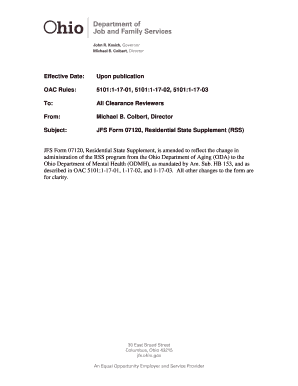
Odjfs 07120 Form 2012


What is the Odjfs 07120 Form
The Odjfs 07120 form, also known as the Ohio Department of Job and Family Services (ODJFS) form, is a crucial document used primarily for the purpose of verifying eligibility for various assistance programs in Ohio. This form is essential for individuals seeking support through programs such as Medicaid, food assistance, and cash assistance. The information collected on this form helps determine the applicant's financial status and eligibility for the requested services.
How to use the Odjfs 07120 Form
Using the Odjfs 07120 form involves several steps to ensure that all necessary information is accurately provided. Applicants must fill out personal details, including name, address, and social security number. It's important to provide accurate financial information, including income, expenses, and household size. Once completed, the form can be submitted to the appropriate local agency for processing. Proper use of this form is vital for a smooth application process and timely assistance.
Steps to complete the Odjfs 07120 Form
Completing the Odjfs 07120 form requires careful attention to detail. Here are the steps to follow:
- Gather necessary documents, including identification and proof of income.
- Fill in personal information such as your name, address, and contact details.
- Provide details about your household, including all members and their income sources.
- List any expenses that may affect your eligibility, such as housing costs and medical expenses.
- Review the form for accuracy before submission.
- Submit the completed form to the designated local ODJFS office, either online or by mail.
Legal use of the Odjfs 07120 Form
The Odjfs 07120 form is legally binding and must be filled out truthfully to comply with state regulations. Providing false information can lead to penalties, including denial of services or legal repercussions. It is important for applicants to understand that the information provided will be used to assess eligibility for state assistance programs, and any discrepancies can affect the outcome of their application.
Key elements of the Odjfs 07120 Form
Several key elements are essential when filling out the Odjfs 07120 form. These include:
- Personal Information: Name, address, and contact details of the applicant.
- Household Composition: Information about all household members and their respective incomes.
- Income Details: A comprehensive account of all income sources, including wages, benefits, and other financial support.
- Expense Information: Monthly expenses that may impact eligibility, such as rent, utilities, and medical costs.
Form Submission Methods
The Odjfs 07120 form can be submitted through various methods to accommodate different preferences. Applicants can choose to submit the form:
- Online: Through the official ODJFS website, allowing for a quick and efficient submission.
- By Mail: Sending the completed form to the local ODJFS office via postal service.
- In-Person: Delivering the form directly to the local agency for immediate processing.
Quick guide on how to complete odjfs 07120 form
Effortlessly Handle Odjfs 07120 Form on Any Device
Digital document management has gained traction among businesses and individuals alike. It offers an ideal environmentally friendly alternative to traditional printed and signed paperwork, allowing you to find the appropriate form and securely save it online. airSlate SignNow equips you with all the tools necessary to create, edit, and electronically sign your documents swiftly without any holdups. Manage Odjfs 07120 Form on any platform using the airSlate SignNow Android or iOS applications and enhance your document-related processes today.
How to Modify and Electronically Sign Odjfs 07120 Form with Ease
- Find Odjfs 07120 Form and click on Get Form to begin.
- Use the tools provided to fill out your document.
- Mark essential sections of the documents or obscure sensitive details with the tools airSlate SignNow provides specifically for this purpose.
- Form your eSignature with the Sign tool, which takes mere seconds and carries the same legal validity as a conventional ink signature.
- Review all the information and click the Done button to save your changes.
- Select your preferred method of delivering your form, whether by email, SMS, or invite link, or download it to your computer.
Eliminate worries about lost or misplaced files, tedious form searches, or mistakes that necessitate reprinting new copies. airSlate SignNow caters to all your document management needs in just a few clicks from your chosen device. Modify and electronically sign Odjfs 07120 Form and ensure exceptional communication throughout the form preparation process with airSlate SignNow.
Create this form in 5 minutes or less
Find and fill out the correct odjfs 07120 form
Create this form in 5 minutes!
How to create an eSignature for the odjfs 07120 form
The best way to generate an electronic signature for your PDF online
The best way to generate an electronic signature for your PDF in Google Chrome
The way to generate an electronic signature for signing PDFs in Gmail
The way to make an electronic signature from your smartphone
The way to make an electronic signature for a PDF on iOS
The way to make an electronic signature for a PDF file on Android
People also ask
-
What is the odjfs 07120 form and its purpose?
The odjfs 07120 form is a crucial document used for various administrative processes related to public assistance. It helps in the management of benefits and ensures that applicants provide the necessary information to receive assistance. Using airSlate SignNow, you can easily eSign and submit this form securely.
-
How can airSlate SignNow help me with the odjfs 07120 form?
airSlate SignNow allows users to seamlessly eSign and send the odjfs 07120 form, making the entire process more efficient. With our platform, you can complete the form digitally, eliminating the need for physical paperwork. This not only saves time but also streamlines your document management.
-
What are the pricing options for airSlate SignNow?
airSlate SignNow offers flexible pricing plans to suit various business needs. We provide tiered pricing that allows you to choose the plan that best fits your usage of tools like the odjfs 07120 form. You can check our website for detailed information on each plan and find the option that works for you.
-
Are there any integration capabilities for using the odjfs 07120 form?
Yes, airSlate SignNow integrates with various applications, enhancing your ability to manage documents, including the odjfs 07120 form. You can connect with CRM systems, cloud storage solutions, and other tools to streamline your workflows. This flexibility helps improve productivity and organization.
-
What security features does airSlate SignNow provide for the odjfs 07120 form?
Security is a top priority at airSlate SignNow, particularly for important documents like the odjfs 07120 form. We implement advanced encryption protocols and secure storage to ensure that your data remains confidential. You can trust us to protect sensitive information throughout the eSigning process.
-
Can I track the status of the odjfs 07120 form once it's sent?
Absolutely! With airSlate SignNow, you can easily track the status of your odjfs 07120 form after sending it. You will receive notifications for every action taken, ensuring you are always updated on its progress, so you never lose sight of your important documents.
-
Is airSlate SignNow user-friendly for filling out the odjfs 07120 form?
Yes, airSlate SignNow is designed to be user-friendly, making it simple to fill out the odjfs 07120 form. The intuitive interface guides users through the eSigning process effortlessly. Whether you’re tech-savvy or not, you will find our platform easy to navigate.
Get more for Odjfs 07120 Form
Find out other Odjfs 07120 Form
- How To eSignature Michigan Banking Job Description Template
- eSignature Missouri Banking IOU Simple
- eSignature Banking PDF New Hampshire Secure
- How Do I eSignature Alabama Car Dealer Quitclaim Deed
- eSignature Delaware Business Operations Forbearance Agreement Fast
- How To eSignature Ohio Banking Business Plan Template
- eSignature Georgia Business Operations Limited Power Of Attorney Online
- Help Me With eSignature South Carolina Banking Job Offer
- eSignature Tennessee Banking Affidavit Of Heirship Online
- eSignature Florida Car Dealer Business Plan Template Myself
- Can I eSignature Vermont Banking Rental Application
- eSignature West Virginia Banking Limited Power Of Attorney Fast
- eSignature West Virginia Banking Limited Power Of Attorney Easy
- Can I eSignature Wisconsin Banking Limited Power Of Attorney
- eSignature Kansas Business Operations Promissory Note Template Now
- eSignature Kansas Car Dealer Contract Now
- eSignature Iowa Car Dealer Limited Power Of Attorney Easy
- How Do I eSignature Iowa Car Dealer Limited Power Of Attorney
- eSignature Maine Business Operations Living Will Online
- eSignature Louisiana Car Dealer Profit And Loss Statement Easy