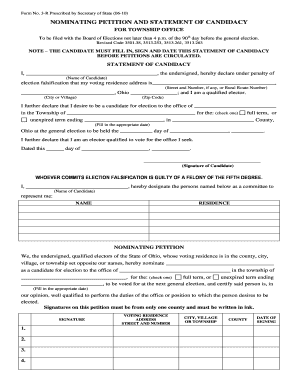
Nominating Petition Township Office Ohio Secretary of State Sos State Oh 2010


What is the Nominating Petition Township Office Ohio Secretary Of State Sos State Oh
The Nominating Petition for Township Office in Ohio is a formal document that candidates must submit to the Ohio Secretary of State to qualify for election. This petition serves as a declaration of intent to run for a specific township office and requires the signatures of registered voters within the relevant jurisdiction. The purpose of this document is to demonstrate community support for the candidate and to ensure that they meet the eligibility criteria set forth by state law.
How to Use the Nominating Petition Township Office Ohio Secretary Of State Sos State Oh
To effectively use the Nominating Petition, candidates should first familiarize themselves with the specific requirements outlined by the Ohio Secretary of State. This includes understanding the number of signatures needed, the time frame for submission, and any additional documentation that may be required. Candidates can obtain the petition form online or from local election offices. Once completed, the petition must be submitted to the appropriate office by the designated deadline to ensure eligibility for the upcoming election.
Steps to Complete the Nominating Petition Township Office Ohio Secretary Of State Sos State Oh
Completing the Nominating Petition involves several key steps:
- Obtain the petition form: Access the form through the Ohio Secretary of State's website or local election office.
- Gather signatures: Collect the required number of signatures from registered voters in your township. Be sure to verify their registration status.
- Complete the form: Fill out all necessary information, including your name, the office you are seeking, and the signatures collected.
- Review for accuracy: Double-check that all information is correct and that the form is signed where required.
- Submit the petition: Deliver the completed petition to the appropriate election office by the submission deadline.
Legal Use of the Nominating Petition Township Office Ohio Secretary Of State Sos State Oh
The Nominating Petition is legally binding and must adhere to the regulations set forth by the Ohio Secretary of State. It is essential that candidates follow all legal guidelines to ensure the validity of their petition. This includes obtaining signatures from registered voters and submitting the form within the specified time frame. Failure to comply with these regulations may result in disqualification from the election process.
Key Elements of the Nominating Petition Township Office Ohio Secretary Of State Sos State Oh
Key elements of the Nominating Petition include:
- Candidate Information: The name and contact details of the candidate.
- Office Sought: The specific township office the candidate is seeking.
- Signature Section: A designated area for registered voters to sign and provide their printed names and addresses.
- Notarization: Some petitions may require notarization to verify the authenticity of the signatures.
State-Specific Rules for the Nominating Petition Township Office Ohio Secretary Of State Sos State Oh
Ohio has specific rules governing the Nominating Petition process. Candidates must be aware of the following:
- Signature Requirements: The number of signatures required varies based on the office sought.
- Submission Deadlines: Petitions must be submitted by a specific date prior to the election.
- Voter Registration: Signatures must be from registered voters within the candidate's township.
Quick guide on how to complete nominating petition township office ohio secretary of state sos state oh
Finalize Nominating Petition Township Office Ohio Secretary Of State Sos State Oh effortlessly on any gadget
Digital document management has gained traction among businesses and individuals. It serves as an ideal environmentally friendly substitute for traditional printed and signed papers, allowing you to locate the appropriate form and securely store it online. airSlate SignNow provides you with all the tools you need to create, modify, and electronically sign your documents swiftly without delays. Manage Nominating Petition Township Office Ohio Secretary Of State Sos State Oh on any device using airSlate SignNow Android or iOS applications and enhance any document-related process today.
The easiest method to alter and electronically sign Nominating Petition Township Office Ohio Secretary Of State Sos State Oh with ease
- Locate Nominating Petition Township Office Ohio Secretary Of State Sos State Oh and click Get Form to begin.
- Utilize the tools we offer to fill out your form.
- Emphasize pertinent sections of the documents or obscure sensitive information with tools specifically provided by airSlate SignNow for that purpose.
- Generate your electronic signature using the Sign tool, which takes mere seconds and holds the same legal validity as a conventional wet ink signature.
- Review all the details and click the Done button to save your changes.
- Select your preferred method to send your form, whether by email, text message (SMS), invitation link, or download it to your computer.
Forget about lost or mislaid documents, cumbersome form searches, or errors that necessitate printing new copies. airSlate SignNow meets all your document management needs in just a few clicks from a device of your preference. Modify and electronically sign Nominating Petition Township Office Ohio Secretary Of State Sos State Oh and guarantee excellent communication at any stage of the form preparation process with airSlate SignNow.
Create this form in 5 minutes or less
Find and fill out the correct nominating petition township office ohio secretary of state sos state oh
Create this form in 5 minutes!
How to create an eSignature for the nominating petition township office ohio secretary of state sos state oh
The best way to generate an electronic signature for a PDF document in the online mode
The best way to generate an electronic signature for a PDF document in Chrome
The way to generate an eSignature for putting it on PDFs in Gmail
The way to make an electronic signature right from your mobile device
The way to make an eSignature for a PDF document on iOS devices
The way to make an electronic signature for a PDF on Android devices
People also ask
-
What is a Nominating Petition for Township Office in Ohio?
A Nominating Petition for Township Office in Ohio is a document that voters must sign to support a candidate's nomination. This petition requires specific information and signatures to be recognized by the Ohio Secretary of State (SOS). airSlate SignNow simplifies the process by allowing users to create, send, and eSign these petitions efficiently.
-
How do I file a Nominating Petition with the Ohio Secretary of State?
To file a Nominating Petition for Township Office with the Ohio Secretary of State, you must ensure the petition meets all state requirements. Using airSlate SignNow, you can prepare and eSign your petition digitally, reducing the chances of errors. Once completed, submit your petition to the appropriate local election office as prescribed by SOS guidelines.
-
What are the costs associated with using airSlate SignNow for Nominating Petitions?
airSlate SignNow offers a cost-effective solution for handling Nominating Petitions for Township Office in Ohio. The pricing varies based on the plan chosen, but each plan provides access to essential features like document templates and eSigning. Invest in airSlate SignNow to streamline the Nominating Petition process efficiently.
-
What features does airSlate SignNow provide for managing Nominating Petitions?
airSlate SignNow includes diverse features for managing Nominating Petitions for Township Office in Ohio. Users can create customizable templates, collect signatures electronically, track document status, and retrieve records easily. These features enhance the overall submission experience for Ohio Secretary of State petitions.
-
How does airSlate SignNow benefit candidates running for township office?
Using airSlate SignNow offers numerous benefits for candidates running for township office, including simplified document management and faster signature collection. This platform ensures compliance with the Ohio Secretary of State's requirements for Nominating Petitions. Moreover, it frees up time for candidates to focus on campaigning rather than paperwork.
-
Can I integrate airSlate SignNow with other software for handling Nominating Petitions?
Yes, airSlate SignNow can be integrated with various software tools to facilitate handling Nominating Petitions for Township Office in Ohio. This includes CRM systems and project management tools that help streamline the workflow around election processes. Integrating these systems optimizes efficiency and maintains compliance with the Ohio Secretary of State.
-
What security measures does airSlate SignNow implement for sensitive petitions?
airSlate SignNow takes security seriously, especially when handling sensitive documents like Nominating Petitions for Township Office in Ohio. The platform employs advanced encryption and secure storage solutions to protect data and ensure compliance with regulations set by the Ohio Secretary of State. Users can trust airSlate SignNow with their confidential information.
Get more for Nominating Petition Township Office Ohio Secretary Of State Sos State Oh
Find out other Nominating Petition Township Office Ohio Secretary Of State Sos State Oh
- Can I Electronic signature Colorado Non-Profit Form
- How To Electronic signature Indiana Legal Form
- How To Electronic signature Illinois Non-Profit Document
- Can I Electronic signature Kentucky Legal Document
- Help Me With Electronic signature New Jersey Non-Profit PDF
- Can I Electronic signature New Jersey Non-Profit Document
- Help Me With Electronic signature Michigan Legal Presentation
- Help Me With Electronic signature North Dakota Non-Profit Document
- How To Electronic signature Minnesota Legal Document
- Can I Electronic signature Utah Non-Profit PPT
- How Do I Electronic signature Nebraska Legal Form
- Help Me With Electronic signature Nevada Legal Word
- How Do I Electronic signature Nevada Life Sciences PDF
- How Can I Electronic signature New York Life Sciences Word
- How Can I Electronic signature North Dakota Legal Word
- How To Electronic signature Ohio Legal PDF
- How To Electronic signature Ohio Legal Document
- How To Electronic signature Oklahoma Legal Document
- How To Electronic signature Oregon Legal Document
- Can I Electronic signature South Carolina Life Sciences PDF