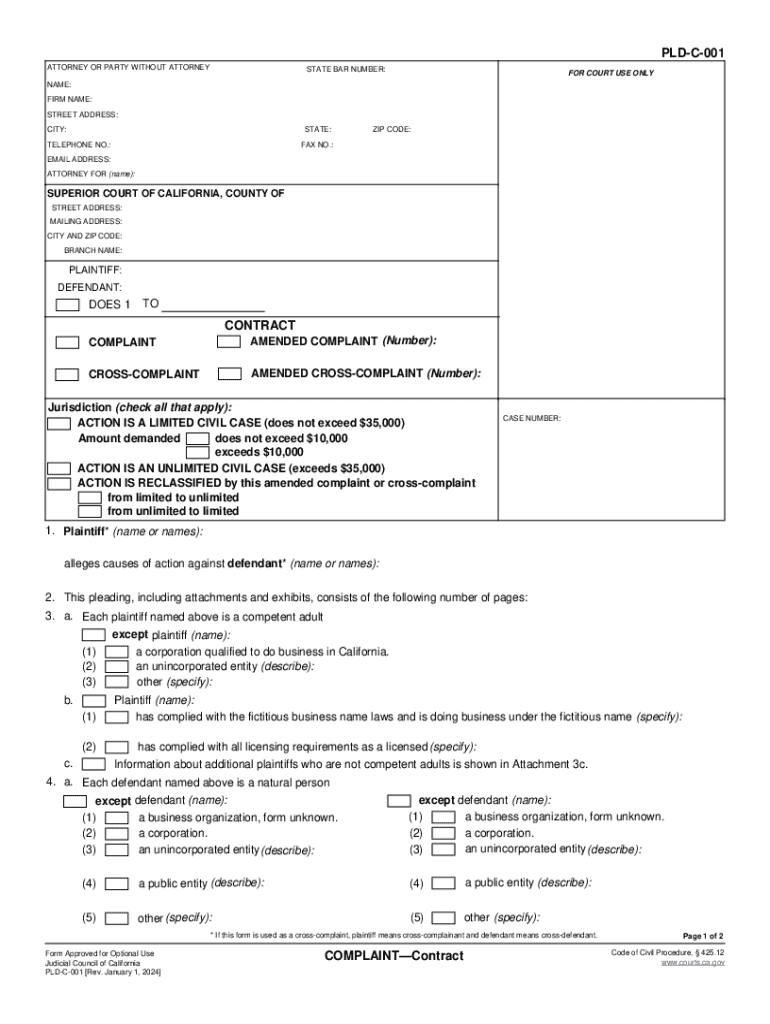
Notice and Acknowledgment of Receipt for California State 2024-2026


Understanding the PLD C 001 Form
The PLD C 001 form, also known as the California Complaint Contract, is a legal document used in civil litigation. It serves as a formal notice to the defendant regarding the claims made against them. This form is essential for initiating a lawsuit in California and must be filled out accurately to ensure compliance with state laws.
Steps to Complete the PLD C 001 Form
Completing the PLD C 001 fillable form involves several key steps:
- Gather Information: Collect all necessary details about the parties involved, including names, addresses, and contact information.
- Identify the Claims: Clearly outline the nature of the complaint, including specific allegations and the legal basis for the claims.
- Fill Out the Form: Use the fillable format to enter the required information in each section accurately.
- Review for Accuracy: Double-check all entries for correctness to avoid delays in the legal process.
- Sign and Date: Ensure that the form is signed by the plaintiff and dated appropriately before submission.
Legal Use of the PLD C 001 Form
The PLD C 001 form is legally binding once submitted to the court. It initiates the legal proceedings and informs the defendant of the claims against them. Proper use of this form ensures that the plaintiff’s rights are protected and that the case can proceed through the judicial system. It is crucial to adhere to all legal requirements to avoid potential dismissal of the case.
Obtaining the PLD C 001 Form
The PLD C 001 fillable form can be obtained through various channels:
- Online Downloads: The form is available for download from official California court websites.
- Legal Offices: Local law offices and legal aid organizations may provide physical copies of the form.
- Courthouse: Visit the nearest courthouse to request a hard copy of the PLD C 001 form.
Key Elements of the PLD C 001 Form
Understanding the key elements of the PLD C 001 form is vital for accurate completion:
- Caption: This section includes the court’s name and the title of the case.
- Parties Involved: Clearly list the plaintiff and defendant, including their roles in the case.
- Nature of the Complaint: Provide a detailed description of the allegations and the relief sought.
- Verification: A statement affirming that the information provided is true and correct, signed by the plaintiff.
Filing Methods for the PLD C 001 Form
Once the PLD C 001 form is completed, it can be filed through several methods:
- In-Person: Submit the form directly at the courthouse where the case will be heard.
- By Mail: Send the completed form to the appropriate court via postal service.
- Online Submission: Some courts may allow electronic filing through their online systems.
Quick guide on how to complete notice and acknowledgment of receipt for california state
Effortlessly prepare Notice And Acknowledgment Of Receipt For California State on any device
Managing documents online has become increasingly popular among businesses and individuals alike. It offers an ideal eco-friendly substitute for conventional printed and signed documents, allowing you to access the appropriate format and securely store it digitally. airSlate SignNow equips you with all the necessary tools to swiftly create, modify, and electronically sign your documents without delays. Manage Notice And Acknowledgment Of Receipt For California State on any platform using the airSlate SignNow apps available for Android or iOS and streamline any document-related process today.
The easiest way to modify and electronically sign Notice And Acknowledgment Of Receipt For California State with ease
- Find Notice And Acknowledgment Of Receipt For California State and click Get Form to begin.
- Utilize the tools we provide to complete your document.
- Highlight important sections of the documents or obscure sensitive information with the tools that airSlate SignNow offers specifically for this purpose.
- Create your eSignature using the Sign feature, which takes only seconds and carries the same legal validity as a traditional wet ink signature.
- Review the details and then click the Done button to save your changes.
- Choose your preferred method for sending your form, whether via email, text message (SMS), invitation link, or download it to your computer.
Eliminate the worry of lost or misfiled documents, tedious form searches, or mistakes that necessitate printing new copies. airSlate SignNow fulfills your document management needs in just a few clicks from any device of your choice. Modify and eSign Notice And Acknowledgment Of Receipt For California State and ensure outstanding communication at every stage of your form preparation process with airSlate SignNow.
Create this form in 5 minutes or less
Find and fill out the correct notice and acknowledgment of receipt for california state
Create this form in 5 minutes!
How to create an eSignature for the notice and acknowledgment of receipt for california state
How to create an electronic signature for a PDF online
How to create an electronic signature for a PDF in Google Chrome
How to create an e-signature for signing PDFs in Gmail
How to create an e-signature right from your smartphone
How to create an e-signature for a PDF on iOS
How to create an e-signature for a PDF on Android
People also ask
-
What is a pld c 001 fillable form?
A pld c 001 fillable form is a document designed for easy completion and submission online. It allows users to fill out necessary information digitally, ensuring accuracy and efficiency. With airSlate SignNow, you can create and manage these forms seamlessly.
-
How can I create a pld c 001 fillable form using airSlate SignNow?
Creating a pld c 001 fillable form with airSlate SignNow is straightforward. Simply upload your document, use our intuitive editor to add fillable fields, and save your changes. This process allows you to customize the form to meet your specific needs.
-
Is there a cost associated with using pld c 001 fillable forms?
Yes, there is a cost associated with using pld c 001 fillable forms through airSlate SignNow. However, our pricing plans are designed to be cost-effective, providing great value for businesses of all sizes. You can choose a plan that fits your budget and requirements.
-
What features does airSlate SignNow offer for pld c 001 fillable forms?
airSlate SignNow offers a variety of features for pld c 001 fillable forms, including electronic signatures, document tracking, and customizable templates. These features enhance the user experience and streamline the document management process, making it easier for businesses to operate.
-
Can I integrate pld c 001 fillable forms with other applications?
Absolutely! airSlate SignNow allows for seamless integration with various applications, enhancing the functionality of your pld c 001 fillable forms. You can connect with CRM systems, cloud storage services, and more to create a cohesive workflow.
-
What are the benefits of using pld c 001 fillable forms?
Using pld c 001 fillable forms offers numerous benefits, including increased efficiency, reduced errors, and improved document management. With airSlate SignNow, you can streamline your processes and ensure that all necessary information is collected accurately and promptly.
-
How secure are pld c 001 fillable forms created with airSlate SignNow?
Security is a top priority at airSlate SignNow. Our pld c 001 fillable forms are protected with advanced encryption and compliance measures, ensuring that your data remains safe and confidential. You can trust us to handle your sensitive information securely.
Get more for Notice And Acknowledgment Of Receipt For California State
Find out other Notice And Acknowledgment Of Receipt For California State
- eSign Vermont Finance & Tax Accounting Emergency Contact Form Simple
- eSign Delaware Government Stock Certificate Secure
- Can I eSign Vermont Finance & Tax Accounting Emergency Contact Form
- eSign Washington Finance & Tax Accounting Emergency Contact Form Safe
- How To eSign Georgia Government Claim
- How Do I eSign Hawaii Government Contract
- eSign Hawaii Government Contract Now
- Help Me With eSign Hawaii Government Contract
- eSign Hawaii Government Contract Later
- Help Me With eSign California Healthcare / Medical Lease Agreement
- Can I eSign California Healthcare / Medical Lease Agreement
- How To eSign Hawaii Government Bill Of Lading
- How Can I eSign Hawaii Government Bill Of Lading
- eSign Hawaii Government Promissory Note Template Now
- eSign Hawaii Government Work Order Online
- eSign Delaware Healthcare / Medical Living Will Now
- eSign Healthcare / Medical Form Florida Secure
- eSign Florida Healthcare / Medical Contract Safe
- Help Me With eSign Hawaii Healthcare / Medical Lease Termination Letter
- eSign Alaska High Tech Warranty Deed Computer