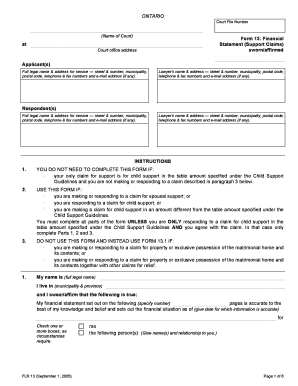
ONTARIO Form 13 Financial Statement Ruppert McCarthy 2005


What is the ONTARIO Form 13 Financial Statement Ruppert McCarthy
The ONTARIO Form 13 Financial Statement, often associated with Ruppert McCarthy, is a legal document used primarily in family law proceedings. This form serves to disclose the financial situation of an individual, including income, expenses, assets, and liabilities. It is essential for matters such as divorce, child support, and spousal support, helping to ensure transparency and fairness in financial negotiations. The form is designed to provide a comprehensive overview of a person's financial health, which is crucial for the court's decision-making process.
How to use the ONTARIO Form 13 Financial Statement Ruppert McCarthy
Using the ONTARIO Form 13 Financial Statement involves several steps to ensure accurate completion. First, gather all necessary financial documents, including pay stubs, bank statements, and tax returns. Next, fill out the form with detailed information about your income, expenses, assets, and liabilities. It is important to be honest and thorough, as any discrepancies can lead to legal consequences. Once completed, the form must be filed with the appropriate court and served to the other party involved in the legal proceedings.
Steps to complete the ONTARIO Form 13 Financial Statement Ruppert McCarthy
Completing the ONTARIO Form 13 Financial Statement requires careful attention to detail. Follow these steps:
- Collect financial documents: Gather your income statements, bank statements, and any other relevant financial records.
- Fill out personal information: Provide your name, address, and other identifying details at the top of the form.
- Detail your income: List all sources of income, including salary, bonuses, and any additional earnings.
- Outline expenses: Include all monthly expenses, such as housing costs, utilities, and child care.
- List assets and liabilities: Provide a comprehensive account of your assets, such as property and savings, alongside any debts you owe.
- Review and sign: Carefully review the completed form for accuracy before signing and dating it.
Key elements of the ONTARIO Form 13 Financial Statement Ruppert McCarthy
The ONTARIO Form 13 Financial Statement contains several key elements that are crucial for its purpose. These include:
- Personal information: Basic details about the individual filling out the form.
- Income section: A comprehensive breakdown of all income sources.
- Expense section: Detailed monthly expenses that impact financial stability.
- Assets and liabilities: A clear listing of what the individual owns and owes.
- Signature: A declaration of the truthfulness of the information provided.
Legal use of the ONTARIO Form 13 Financial Statement Ruppert McCarthy
The ONTARIO Form 13 Financial Statement is legally binding and must be filled out accurately to reflect an individual's financial situation. It is often required by courts in family law cases, particularly in divorce proceedings, to determine fair financial arrangements. Misrepresentation or failure to disclose relevant financial information can lead to legal penalties, including contempt of court. Therefore, it is essential to approach this form with diligence and integrity.
Who Issues the Form
The ONTARIO Form 13 Financial Statement is typically issued by the court system in Ontario, Canada. However, it is commonly used in legal proceedings involving family law matters. Legal professionals, such as family lawyers, may also provide clients with the form and guidance on how to complete it correctly. While this form is specific to Ontario, individuals in the United States may encounter similar financial disclosure forms in their local jurisdictions.
Quick guide on how to complete ontario form 13 financial statement ruppert mccarthy
Effortlessly Prepare ONTARIO Form 13 Financial Statement Ruppert McCarthy on Any Device
Digital document management has gained traction among businesses and individuals alike. It serves as an excellent environmentally friendly alternative to traditional printed and signed papers, allowing you to obtain the necessary form and securely store it online. airSlate SignNow equips you with all the functionalities required to create, modify, and electronically sign your documents swiftly without any delays. Manage ONTARIO Form 13 Financial Statement Ruppert McCarthy on any device using the airSlate SignNow applications for Android or iOS and streamline any document-related task today.
How to Alter and Electronically Sign ONTARIO Form 13 Financial Statement Ruppert McCarthy with Ease
- Locate ONTARIO Form 13 Financial Statement Ruppert McCarthy and select Get Form to commence.
- Make use of the tools we offer to complete your document.
- Emphasize pertinent sections of the documents or obscure sensitive information with the tools that airSlate SignNow specifically provides for this purpose.
- Create your signature using the Sign feature, which only takes seconds and carries the same legal validity as an ink signature.
- Verify the details and click on the Done button to save your modifications.
- Select your preferred method of distributing your form, via email, text message (SMS), or sharing an invitation link, or download it to your computer.
Eliminate worries about lost or misplaced documents, tedious form hunting, or mistakes that necessitate printing new copies. airSlate SignNow fulfills your document management needs with just a few clicks from any device of your preference. Modify and electronically sign ONTARIO Form 13 Financial Statement Ruppert McCarthy and ensure exceptional communication at every stage of your form preparation journey with airSlate SignNow.
Create this form in 5 minutes or less
Find and fill out the correct ontario form 13 financial statement ruppert mccarthy
Create this form in 5 minutes!
How to create an eSignature for the ontario form 13 financial statement ruppert mccarthy
How to create an electronic signature for a PDF online
How to create an electronic signature for a PDF in Google Chrome
How to create an e-signature for signing PDFs in Gmail
How to create an e-signature right from your smartphone
How to create an e-signature for a PDF on iOS
How to create an e-signature for a PDF on Android
People also ask
-
What is the ONTARIO Form 13 Financial Statement Ruppert McCarthy?
The ONTARIO Form 13 Financial Statement Ruppert McCarthy is a legal document used in Ontario for financial disclosure in family law cases. It provides a comprehensive overview of an individual's financial situation, including income, expenses, assets, and liabilities. This form is essential for ensuring transparency and fairness in legal proceedings.
-
How can airSlate SignNow help with the ONTARIO Form 13 Financial Statement Ruppert McCarthy?
airSlate SignNow simplifies the process of completing and signing the ONTARIO Form 13 Financial Statement Ruppert McCarthy. Our platform allows users to fill out the form electronically, ensuring accuracy and saving time. Additionally, you can easily eSign the document, making it ready for submission in no time.
-
What are the pricing options for using airSlate SignNow for the ONTARIO Form 13 Financial Statement Ruppert McCarthy?
airSlate SignNow offers flexible pricing plans to accommodate various needs, starting with a free trial. Our subscription plans provide access to advanced features for managing documents, including the ONTARIO Form 13 Financial Statement Ruppert McCarthy. You can choose a plan that best fits your budget and requirements.
-
Are there any features specifically designed for the ONTARIO Form 13 Financial Statement Ruppert McCarthy?
Yes, airSlate SignNow includes features tailored for the ONTARIO Form 13 Financial Statement Ruppert McCarthy, such as customizable templates and guided workflows. These features help users accurately complete the form while ensuring compliance with legal standards. Additionally, our platform supports document tracking and reminders for important deadlines.
-
Can I integrate airSlate SignNow with other tools for managing the ONTARIO Form 13 Financial Statement Ruppert McCarthy?
Absolutely! airSlate SignNow offers seamless integrations with various applications, including cloud storage services and CRM systems. This allows you to manage the ONTARIO Form 13 Financial Statement Ruppert McCarthy alongside your other business processes, enhancing efficiency and collaboration.
-
What are the benefits of using airSlate SignNow for the ONTARIO Form 13 Financial Statement Ruppert McCarthy?
Using airSlate SignNow for the ONTARIO Form 13 Financial Statement Ruppert McCarthy provides numerous benefits, including increased efficiency, reduced paperwork, and enhanced security. Our platform ensures that your documents are stored securely and are easily accessible. Additionally, the eSigning feature speeds up the approval process, allowing for quicker resolutions.
-
Is airSlate SignNow user-friendly for completing the ONTARIO Form 13 Financial Statement Ruppert McCarthy?
Yes, airSlate SignNow is designed with user experience in mind, making it easy for anyone to complete the ONTARIO Form 13 Financial Statement Ruppert McCarthy. The intuitive interface guides users through each step, ensuring that even those with minimal technical skills can navigate the platform effortlessly. Our customer support team is also available to assist with any questions.
Get more for ONTARIO Form 13 Financial Statement Ruppert McCarthy
- Maryland zip code city form
- Hazardous waste facility permit health risk assessment questionnaire form
- Family care safety registry form
- Declaration regarding mortgage statement request form
- Please carefully read all of the following information before completing this statement
- Bph form 1076
- Nipsco rebate form 2021
- Prior authorization fax form health net
Find out other ONTARIO Form 13 Financial Statement Ruppert McCarthy
- How To eSign Wisconsin Real Estate Contract
- How To eSign West Virginia Real Estate Quitclaim Deed
- eSign Hawaii Police Permission Slip Online
- eSign New Hampshire Sports IOU Safe
- eSign Delaware Courts Operating Agreement Easy
- eSign Georgia Courts Bill Of Lading Online
- eSign Hawaii Courts Contract Mobile
- eSign Hawaii Courts RFP Online
- How To eSign Hawaii Courts RFP
- eSign Hawaii Courts Letter Of Intent Later
- eSign Hawaii Courts IOU Myself
- eSign Hawaii Courts IOU Safe
- Help Me With eSign Hawaii Courts Cease And Desist Letter
- How To eSign Massachusetts Police Letter Of Intent
- eSign Police Document Michigan Secure
- eSign Iowa Courts Emergency Contact Form Online
- eSign Kentucky Courts Quitclaim Deed Easy
- How To eSign Maryland Courts Medical History
- eSign Michigan Courts Lease Agreement Template Online
- eSign Minnesota Courts Cease And Desist Letter Free