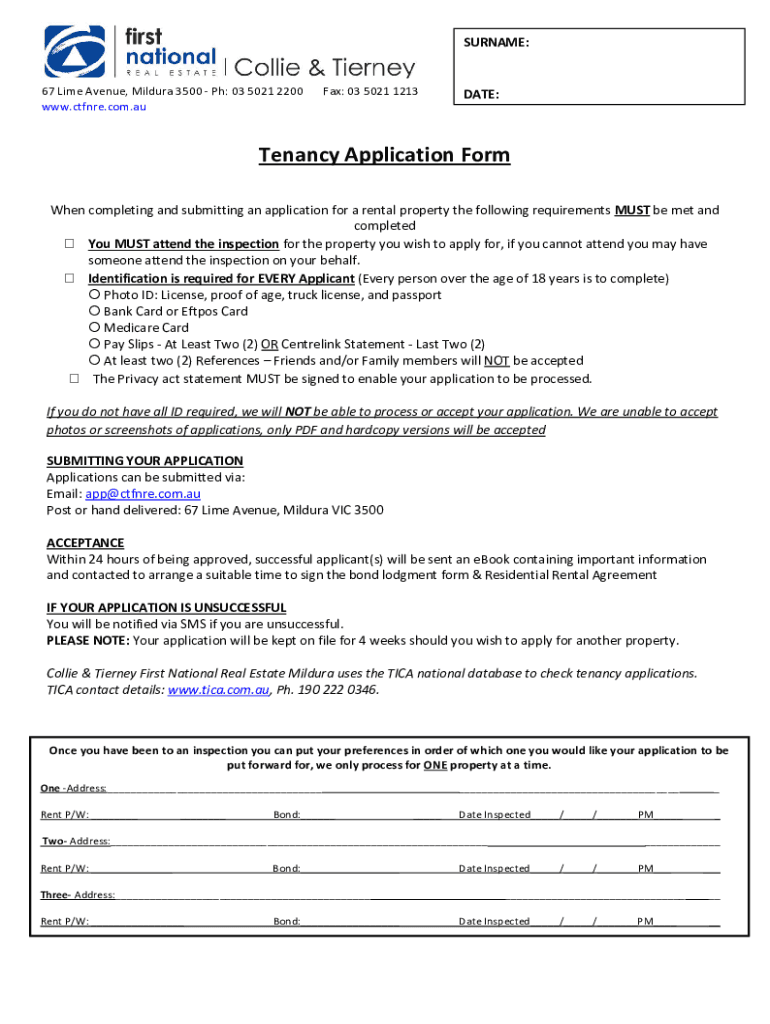
Real Estate Tenancy Application Form 2021-2026


What is the Real Estate Tenancy Application Form
The real tenancy application form is a legal document used by landlords and property managers to collect essential information from prospective tenants. This form typically includes personal details, rental history, employment information, and references. By completing this form, applicants provide landlords with the necessary data to assess their suitability as tenants. The information gathered helps ensure a fair and thorough evaluation process, ultimately aiding in the decision-making regarding rental agreements.
How to Use the Real Estate Tenancy Application Form
Using the real tenancy application form is straightforward. Applicants can typically obtain the form from the landlord or property management company, either in physical or digital format. Once received, the applicant should carefully fill out the required fields, ensuring all information is accurate and complete. After filling out the form, it should be submitted according to the landlord's specified method, which may include online submission, mailing, or in-person delivery. It is essential to follow any additional instructions provided to avoid delays in processing the application.
Steps to Complete the Real Estate Tenancy Application Form
Completing the real tenancy application form involves several key steps:
- Gather necessary documents, such as identification, proof of income, and rental history.
- Carefully read the instructions provided with the form.
- Fill in personal information, including name, contact details, and social security number.
- Provide details about current and previous residences, including landlord contact information.
- List employment history, including employer names, positions, and income.
- Include references who can vouch for your character and reliability as a tenant.
- Review the completed form for accuracy before submission.
Legal Use of the Real Estate Tenancy Application Form
The real tenancy application form serves as a legally binding document once signed by the applicant. It is important to understand that the information provided must be truthful and accurate, as any misrepresentation can lead to legal consequences, including denial of the application or eviction in the future. The form also complies with relevant housing laws and regulations, ensuring that the application process is fair and non-discriminatory.
Key Elements of the Real Estate Tenancy Application Form
Several key elements are typically included in a real tenancy application form:
- Personal Information: Name, address, and contact details.
- Rental History: Previous addresses and landlord contact information.
- Employment Details: Current employer, position, and income.
- References: Individuals who can provide insights into the applicant's character.
- Consent for Background Check: Permission for landlords to conduct credit and background checks.
Eligibility Criteria
Eligibility criteria for completing the real tenancy application form may vary by landlord or property management company. Common requirements include:
- Age: Applicants must typically be at least eighteen years old.
- Income: Proof of income that meets or exceeds a specified threshold.
- Rental History: A positive rental history with no evictions or significant issues.
- Creditworthiness: A satisfactory credit report, depending on the landlord's policies.
Quick guide on how to complete real estate tenancy application form 572338090
Prepare Real Estate Tenancy Application Form effortlessly on any device
Online document management has gained popularity among companies and individuals. It serves as an excellent eco-friendly alternative to traditional printed and signed documents, allowing you to access the correct form and securely store it online. airSlate SignNow provides all the necessary tools to create, modify, and eSign your documents swiftly without delays. Manage Real Estate Tenancy Application Form on any device using airSlate SignNow's Android or iOS applications and improve any document-related process today.
How to alter and eSign Real Estate Tenancy Application Form with ease
- Find Real Estate Tenancy Application Form and click on Get Form to begin.
- Make use of the features we offer to complete your form.
- Emphasize important sections of your documents or redact sensitive information with tools that airSlate SignNow provides specifically for that purpose.
- Create your signature using the Sign tool, which takes mere seconds and holds the same legal validity as a traditional wet ink signature.
- Review all the details and click on the Done button to save your alterations.
- Select your preferred delivery method for your form, whether by email, text message (SMS), invite link, or download to your computer.
Eliminate the hassle of lost or misplaced documents, tedious form navigation, or mistakes that necessitate printing new copies. airSlate SignNow fulfills your document management needs in just a few clicks from any device you choose. Modify and eSign Real Estate Tenancy Application Form to ensure exceptional communication at every stage of your form preparation process with airSlate SignNow.
Create this form in 5 minutes or less
Create this form in 5 minutes!
How to create an eSignature for the real estate tenancy application form 572338090
How to create an electronic signature for a PDF online
How to create an electronic signature for a PDF in Google Chrome
How to create an e-signature for signing PDFs in Gmail
How to create an e-signature right from your smartphone
How to create an e-signature for a PDF on iOS
How to create an e-signature for a PDF on Android
People also ask
-
What is Australia National Real Tenancy?
Australia National Real Tenancy refers to standard tenancy agreements and regulations that govern rental properties across Australia. This framework ensures that both landlords and tenants understand their rights and responsibilities, making it easier to navigate rental transactions.
-
How can airSlate SignNow help with Australia National Real Tenancy documents?
With airSlate SignNow, you can easily create, send, and eSign Australia National Real Tenancy documents efficiently. Our platform streamlines the entire process, ensuring that all tenancy agreements are signed digitally, making them legally binding and environmentally friendly.
-
What are the pricing plans for airSlate SignNow for managing Australia National Real Tenancy?
airSlate SignNow offers competitive pricing plans suitable for managing Australia National Real Tenancy documents. Our plans are designed to be cost-effective, allowing businesses to choose the best option based on their specific needs and usage requirements.
-
What features does airSlate SignNow offer for Australia National Real Tenancy?
airSlate SignNow includes features such as customizable templates for Australia National Real Tenancy agreements, secure cloud storage, and real-time tracking of documents. These tools ensure that your tenancy documentation is organized, accessible, and easy to manage.
-
Is airSlate SignNow secure for handling Australia National Real Tenancy information?
Yes, airSlate SignNow prioritizes security and employs advanced encryption to protect all documents, including those related to Australia National Real Tenancy. We comply with industry standards to ensure that your sensitive information remains confidential and secure.
-
Can I integrate airSlate SignNow with other tools for Australia National Real Tenancy management?
Absolutely! airSlate SignNow offers seamless integrations with various third-party applications, enabling you to streamline your Australia National Real Tenancy management process. This enhances productivity by combining your current tools with our eSignature solutions.
-
What are the benefits of using airSlate SignNow for Australia National Real Tenancy?
Using airSlate SignNow for Australia National Real Tenancy brings several benefits, including reduced paperwork, faster processing times, and improved compliance. By digitizing the signing process, you can enhance the overall efficiency of managing your tenancy agreements.
Get more for Real Estate Tenancy Application Form
Find out other Real Estate Tenancy Application Form
- Sign Rhode Island Construction Business Plan Template Myself
- Sign Vermont Construction Rental Lease Agreement Safe
- Sign Utah Construction Cease And Desist Letter Computer
- Help Me With Sign Utah Construction Cease And Desist Letter
- Sign Wisconsin Construction Purchase Order Template Simple
- Sign Arkansas Doctors LLC Operating Agreement Free
- Sign California Doctors Lease Termination Letter Online
- Sign Iowa Doctors LLC Operating Agreement Online
- Sign Illinois Doctors Affidavit Of Heirship Secure
- Sign Maryland Doctors Quitclaim Deed Later
- How Can I Sign Maryland Doctors Quitclaim Deed
- Can I Sign Missouri Doctors Last Will And Testament
- Sign New Mexico Doctors Living Will Free
- Sign New York Doctors Executive Summary Template Mobile
- Sign New York Doctors Residential Lease Agreement Safe
- Sign New York Doctors Executive Summary Template Fast
- How Can I Sign New York Doctors Residential Lease Agreement
- Sign New York Doctors Purchase Order Template Online
- Can I Sign Oklahoma Doctors LLC Operating Agreement
- Sign South Dakota Doctors LLC Operating Agreement Safe