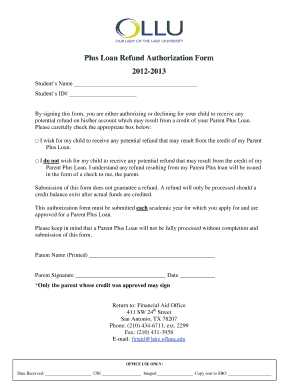
13 Parent PLUS Loan AuthorizationForm Ollusa


What is the 13 Parent PLUS Loan Authorization Form Ollusa
The 13 Parent PLUS Loan Authorization Form Ollusa is a specific document used by parents to authorize the borrowing of funds for their child's education through the Parent PLUS Loan program. This form is essential for parents who wish to take on the financial responsibility of funding their child's college expenses. It outlines the terms and conditions under which the loan is granted and includes important details about repayment obligations.
How to use the 13 Parent PLUS Loan Authorization Form Ollusa
Using the 13 Parent PLUS Loan Authorization Form Ollusa involves several straightforward steps. First, parents must complete the form with accurate information regarding their financial situation and their child's educational details. Once filled out, the form should be submitted to the appropriate financial aid office at the educational institution. It is crucial to ensure all information is correct to avoid delays in processing the loan.
Steps to complete the 13 Parent PLUS Loan Authorization Form Ollusa
Completing the 13 Parent PLUS Loan Authorization Form Ollusa requires careful attention to detail. Here are the essential steps:
- Gather necessary personal and financial information.
- Fill out the form with accurate details about the borrower and the student.
- Review the terms and conditions outlined in the form.
- Sign and date the form to confirm your agreement.
- Submit the completed form to the financial aid office of the institution.
Key elements of the 13 Parent PLUS Loan Authorization Form Ollusa
The 13 Parent PLUS Loan Authorization Form Ollusa includes several key elements that are vital for its validity. These elements typically consist of:
- Borrower's personal information, including Social Security number.
- Details about the student, such as their name and school identification number.
- Loan amount requested and purpose of the loan.
- Signature of the borrower to authorize the loan.
- Information regarding repayment terms and conditions.
Legal use of the 13 Parent PLUS Loan Authorization Form Ollusa
The legal use of the 13 Parent PLUS Loan Authorization Form Ollusa is governed by federal regulations regarding student loans. This form serves as a binding agreement between the borrower and the lending institution, ensuring that all parties understand their rights and responsibilities. Proper completion and submission of this form are crucial to securing the loan and complying with legal requirements.
Eligibility Criteria
To be eligible for the Parent PLUS Loan and to use the 13 Parent PLUS Loan Authorization Form Ollusa, parents must meet specific criteria. Generally, these include:
- The borrower must be the biological or adoptive parent of the student.
- The student must be enrolled at least half-time in an eligible degree program.
- The borrower must pass a credit check.
- The borrower must not be in default on any federal student loans.
Quick guide on how to complete 13 parent plus loan authorizationform ollusa
Accomplish [SKS] effortlessly on any device
Web-based document management has gained increased popularity among businesses and individuals. It serves as an ideal green alternative to conventional printed and signed documents, as you can access the right form and securely retain it online. airSlate SignNow provides all the necessary tools to create, modify, and electronically sign your documents promptly without interruptions. Manage [SKS] on any device using the airSlate SignNow Android or iOS applications and enhance any document-focused process today.
How to modify and electronically sign [SKS] with ease
- Locate [SKS] and click on Get Form to commence.
- Use the tools we provide to complete your form.
- Emphasize pertinent sections of the documents or obscure sensitive information with tools specially designed for that purpose by airSlate SignNow.
- Create your eSignature using the Sign feature, which takes just seconds and carries the same legal validity as a conventional handwritten signature.
- Review the information carefully and click on the Done button to save your modifications.
- Choose how you wish to share your form, via email, SMS, or invitation link, or download it to your computer.
Eliminate concerns about lost or misplaced documents, tedious form searching, or mistakes that necessitate printing new copies. airSlate SignNow addresses all your document management needs in just a few clicks from any device you prefer. Modify and electronically sign [SKS] to ensure excellent communication throughout your form preparation process with airSlate SignNow.
Create this form in 5 minutes or less
Related searches to 13 Parent PLUS Loan AuthorizationForm Ollusa
Create this form in 5 minutes!
How to create an eSignature for the 13 parent plus loan authorizationform ollusa
How to create an electronic signature for a PDF online
How to create an electronic signature for a PDF in Google Chrome
How to create an e-signature for signing PDFs in Gmail
How to create an e-signature right from your smartphone
How to create an e-signature for a PDF on iOS
How to create an e-signature for a PDF on Android
People also ask
-
What is the 13 Parent PLUS Loan Authorization Form Ollusa?
The 13 Parent PLUS Loan Authorization Form Ollusa is a document required for parents to authorize the borrowing of federal student loans on behalf of their children. This form ensures that parents understand their responsibilities and the terms of the loan. Completing this form is essential for securing financial aid for students attending Ollusa.
-
How can I access the 13 Parent PLUS Loan Authorization Form Ollusa?
You can easily access the 13 Parent PLUS Loan Authorization Form Ollusa through the airSlate SignNow platform. Simply log in or create an account, and you will find the form available for download or electronic signing. This streamlined process makes it convenient for parents to complete the necessary paperwork.
-
What are the benefits of using airSlate SignNow for the 13 Parent PLUS Loan Authorization Form Ollusa?
Using airSlate SignNow for the 13 Parent PLUS Loan Authorization Form Ollusa offers several benefits, including ease of use, cost-effectiveness, and secure electronic signing. The platform allows you to fill out and sign documents from anywhere, saving time and reducing paperwork. Additionally, it ensures that your information is protected throughout the process.
-
Is there a cost associated with the 13 Parent PLUS Loan Authorization Form Ollusa on airSlate SignNow?
While the 13 Parent PLUS Loan Authorization Form Ollusa itself may be free to access, airSlate SignNow offers various pricing plans for its services. These plans provide additional features such as unlimited document signing and advanced integrations. It's best to review the pricing options on the airSlate SignNow website to find the plan that suits your needs.
-
Can I integrate airSlate SignNow with other applications for the 13 Parent PLUS Loan Authorization Form Ollusa?
Yes, airSlate SignNow allows for seamless integration with various applications, enhancing the process of managing the 13 Parent PLUS Loan Authorization Form Ollusa. You can connect it with CRM systems, cloud storage services, and more to streamline your workflow. This integration capability makes it easier to manage documents and track submissions.
-
What features does airSlate SignNow offer for the 13 Parent PLUS Loan Authorization Form Ollusa?
airSlate SignNow provides a range of features for the 13 Parent PLUS Loan Authorization Form Ollusa, including customizable templates, electronic signatures, and real-time tracking. These features help ensure that the document is completed accurately and efficiently. Additionally, users can collaborate with others directly within the platform.
-
How secure is the 13 Parent PLUS Loan Authorization Form Ollusa when using airSlate SignNow?
Security is a top priority for airSlate SignNow, especially when handling sensitive documents like the 13 Parent PLUS Loan Authorization Form Ollusa. The platform employs advanced encryption and security protocols to protect your data. You can trust that your information is safe while using airSlate SignNow for your document needs.
Get more for 13 Parent PLUS Loan AuthorizationForm Ollusa
- Wi form
- Warranty deed two grantors to three grantees as joint tenants wisconsin form
- Wisconsin subpoena form
- Wi lien form
- Wisconsin intestate succession form
- Wis unemployment claim online 497430514 form
- Quitclaim deed from individual to individual wisconsin form
- Warranty deed from individual to individual wisconsin form
Find out other 13 Parent PLUS Loan AuthorizationForm Ollusa
- How To Electronic signature North Carolina Car Dealer Word
- How Do I Electronic signature North Carolina Car Dealer Document
- Can I Electronic signature Ohio Car Dealer PPT
- How Can I Electronic signature Texas Banking Form
- How Do I Electronic signature Pennsylvania Car Dealer Document
- How To Electronic signature South Carolina Car Dealer Document
- Can I Electronic signature South Carolina Car Dealer Document
- How Can I Electronic signature Texas Car Dealer Document
- How Do I Electronic signature West Virginia Banking Document
- How To Electronic signature Washington Car Dealer Document
- Can I Electronic signature West Virginia Car Dealer Document
- How Do I Electronic signature West Virginia Car Dealer Form
- How Can I Electronic signature Wisconsin Car Dealer PDF
- How Can I Electronic signature Wisconsin Car Dealer Form
- How Do I Electronic signature Montana Business Operations Presentation
- How To Electronic signature Alabama Charity Form
- How To Electronic signature Arkansas Construction Word
- How Do I Electronic signature Arkansas Construction Document
- Can I Electronic signature Delaware Construction PDF
- How Can I Electronic signature Ohio Business Operations Document