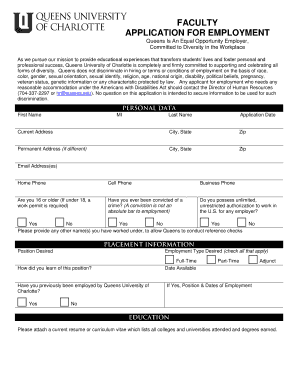
FACULTY APPLICATION for EMPLOYMENT Queens University Queens Form


Understanding the Faculty Application for Employment at Queens University
The Faculty Application for Employment at Queens University is a formal document used by individuals seeking faculty positions within the institution. This application serves as a comprehensive tool for candidates to present their qualifications, teaching philosophy, research interests, and professional experiences. It is essential for applicants to understand the specific requirements and expectations outlined in this application to enhance their chances of being considered for a position.
Steps to Complete the Faculty Application for Employment
Completing the Faculty Application for Employment involves several steps that ensure all necessary information is accurately provided. Candidates should follow these steps:
- Gather personal information, including contact details and educational background.
- Prepare a detailed curriculum vitae (CV) that highlights academic achievements and professional experiences.
- Draft a cover letter that articulates your interest in the position and outlines your qualifications.
- Provide references who can attest to your professional capabilities.
- Review the application for completeness and accuracy before submission.
Legal Use of the Faculty Application for Employment
The Faculty Application for Employment is a legal document that must be completed truthfully and accurately. Misrepresentation or omission of information can lead to disqualification from the hiring process or termination if discovered after employment. It is crucial for applicants to understand that the information provided may be verified through background checks or reference checks conducted by the university.
Required Documents for the Faculty Application for Employment
When applying for a faculty position, several documents are typically required to accompany the application. These may include:
- A completed Faculty Application for Employment form.
- A current curriculum vitae (CV) or resume.
- A cover letter tailored to the specific position.
- Transcripts from all post-secondary institutions attended.
- Three professional references with contact information.
Application Process and Approval Time
The application process for faculty positions at Queens University typically involves several stages. After submission, applications are reviewed by the hiring committee. Candidates may be invited for interviews, which could include teaching demonstrations or research presentations. The entire process can take several weeks to months, depending on the number of applicants and the university's internal timelines. Candidates are encouraged to remain patient and check in periodically regarding their application status.
How to Obtain the Faculty Application for Employment
Applicants can obtain the Faculty Application for Employment from the official Queens University website or the human resources department. It is essential to ensure that you are using the most current version of the application form to avoid any discrepancies during the submission process. Additionally, some departments may have specific requirements or supplemental materials that need to be included with the application.
Quick guide on how to complete faculty application for employment queens university queens
Prepare [SKS] effortlessly on any device
The management of digital documents has gained traction among organizations and individuals alike. It offers an excellent eco-friendly alternative to conventional printed and signed paperwork, enabling you to obtain the necessary form and securely store it online. airSlate SignNow equips you with all the resources required to create, modify, and eSign your documents quickly without delays. Manage [SKS] on any platform using airSlate SignNow's Android or iOS applications and enhance any document-centric process today.
How to alter and eSign [SKS] effortlessly
- Find [SKS] and click Get Form to begin.
- Utilize the tools we provide to complete your form.
- Mark important sections of your documents or conceal sensitive information with the tools that airSlate SignNow offers specifically for that purpose.
- Create your eSignature with the Sign tool, which takes mere seconds and holds the same legal validity as a traditional handwritten signature.
- Review all the details and click on the Done button to save your modifications.
- Select your preferred method of sending your form, whether by email, SMS, or invitation link, or download it to your computer.
Eliminate concerns about lost or misfiled documents, tedious form searching, or errors that necessitate printing new document copies. airSlate SignNow caters to your document management needs in just a few clicks from any device of your choice. Modify and eSign [SKS] and ensure outstanding communication at every stage of your form preparation process with airSlate SignNow.
Create this form in 5 minutes or less
Create this form in 5 minutes!
How to create an eSignature for the faculty application for employment queens university queens
How to create an electronic signature for a PDF online
How to create an electronic signature for a PDF in Google Chrome
How to create an e-signature for signing PDFs in Gmail
How to create an e-signature right from your smartphone
How to create an e-signature for a PDF on iOS
How to create an e-signature for a PDF on Android
People also ask
-
What is the FACULTY APPLICATION FOR EMPLOYMENT Queens University Queens process?
The FACULTY APPLICATION FOR EMPLOYMENT Queens University Queens process involves submitting your application through an online platform, where you can easily fill out necessary details and upload required documents. This streamlined approach ensures that your application is processed efficiently and securely.
-
How does airSlate SignNow facilitate the FACULTY APPLICATION FOR EMPLOYMENT Queens University Queens?
airSlate SignNow simplifies the FACULTY APPLICATION FOR EMPLOYMENT Queens University Queens by allowing applicants to eSign documents directly online. This eliminates the need for printing and scanning, making the application process faster and more convenient for both applicants and the university.
-
What are the pricing options for using airSlate SignNow for the FACULTY APPLICATION FOR EMPLOYMENT Queens University Queens?
airSlate SignNow offers various pricing plans that cater to different needs, ensuring that you can find a cost-effective solution for the FACULTY APPLICATION FOR EMPLOYMENT Queens University Queens. You can choose from monthly or annual subscriptions, with options that scale based on the number of users and features required.
-
What features does airSlate SignNow provide for the FACULTY APPLICATION FOR EMPLOYMENT Queens University Queens?
airSlate SignNow includes features such as customizable templates, secure eSigning, and document tracking, all of which enhance the FACULTY APPLICATION FOR EMPLOYMENT Queens University Queens experience. These tools help ensure that your application is completed accurately and submitted on time.
-
Can I integrate airSlate SignNow with other applications for the FACULTY APPLICATION FOR EMPLOYMENT Queens University Queens?
Yes, airSlate SignNow offers integrations with various applications, making it easier to manage the FACULTY APPLICATION FOR EMPLOYMENT Queens University Queens. You can connect it with tools like Google Drive, Dropbox, and CRM systems to streamline your workflow and keep all your documents organized.
-
What are the benefits of using airSlate SignNow for the FACULTY APPLICATION FOR EMPLOYMENT Queens University Queens?
Using airSlate SignNow for the FACULTY APPLICATION FOR EMPLOYMENT Queens University Queens provides numerous benefits, including increased efficiency, reduced paperwork, and enhanced security. The platform's user-friendly interface ensures that applicants can navigate the process with ease, leading to a better overall experience.
-
Is airSlate SignNow secure for submitting the FACULTY APPLICATION FOR EMPLOYMENT Queens University Queens?
Absolutely! airSlate SignNow employs advanced security measures, including encryption and secure cloud storage, to protect your information during the FACULTY APPLICATION FOR EMPLOYMENT Queens University Queens process. You can trust that your personal data and documents are safe and confidential.
Get more for FACULTY APPLICATION FOR EMPLOYMENT Queens University Queens
- Wisconsin child 497431098 form
- Request for custody by school attendance officer designation by school district administrator wisconsin form
- Acknowledgment of notice of rights obligations and possible disclosures wisconsin form
- Intake inquiry form
- Deferred prosecution agreement 497431102 form
- Deferred prosecution wisconsin form
- Juvenile intake form
- Juvenile court minutes wisconsin form
Find out other FACULTY APPLICATION FOR EMPLOYMENT Queens University Queens
- Sign Utah Business Operations LLC Operating Agreement Computer
- Sign West Virginia Business Operations Rental Lease Agreement Now
- How To Sign Colorado Car Dealer Arbitration Agreement
- Sign Florida Car Dealer Resignation Letter Now
- Sign Georgia Car Dealer Cease And Desist Letter Fast
- Sign Georgia Car Dealer Purchase Order Template Mobile
- Sign Delaware Car Dealer Limited Power Of Attorney Fast
- How To Sign Georgia Car Dealer Lease Agreement Form
- How To Sign Iowa Car Dealer Resignation Letter
- Sign Iowa Car Dealer Contract Safe
- Sign Iowa Car Dealer Limited Power Of Attorney Computer
- Help Me With Sign Iowa Car Dealer Limited Power Of Attorney
- Sign Kansas Car Dealer Contract Fast
- Sign Kansas Car Dealer Agreement Secure
- Sign Louisiana Car Dealer Resignation Letter Mobile
- Help Me With Sign Kansas Car Dealer POA
- How Do I Sign Massachusetts Car Dealer Warranty Deed
- How To Sign Nebraska Car Dealer Resignation Letter
- How Can I Sign New Jersey Car Dealer Arbitration Agreement
- How Can I Sign Ohio Car Dealer Cease And Desist Letter