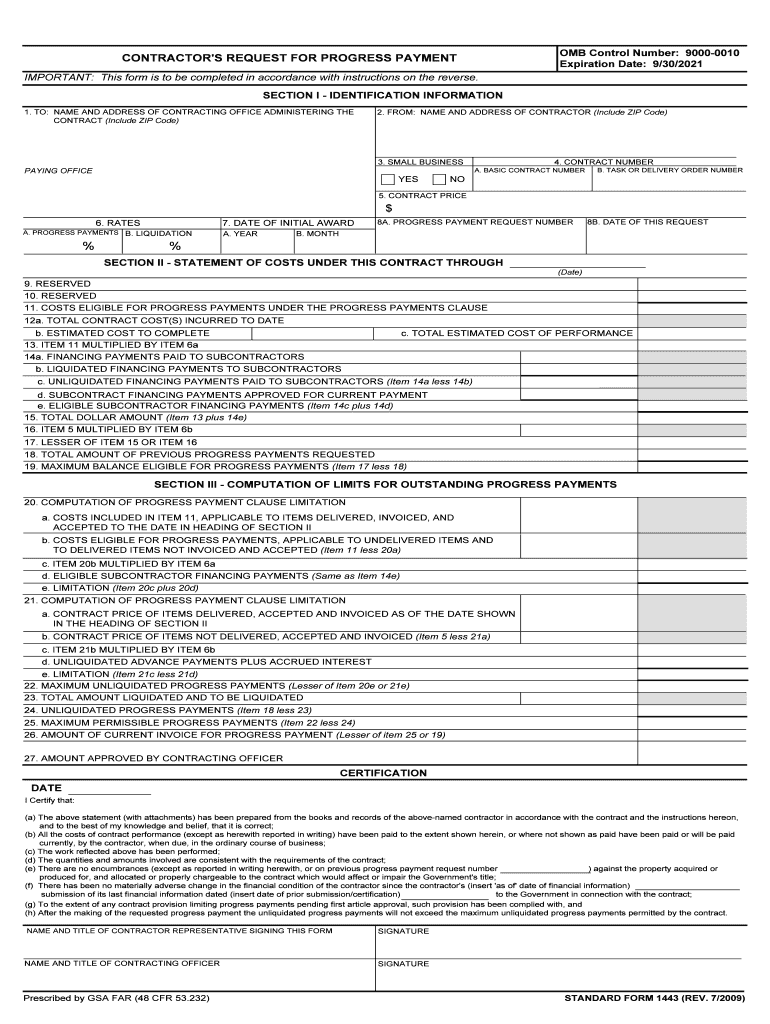
Contractor's Request for Progress Payment GSA Gov Form


Understanding the Contractor's Request for Progress Payment
The Contractor's Request for Progress Payment is a formal document used in the construction industry to request payment for work completed to date. This request is essential for contractors to ensure timely cash flow and maintain project momentum. The form typically outlines the work performed, the amount due, and any retainage amounts withheld. Understanding this document is crucial for both contractors and clients to facilitate clear communication and financial transparency throughout the project lifecycle.
Steps to Complete the Contractor's Request for Progress Payment
Completing the Contractor's Request for Progress Payment involves several key steps to ensure accuracy and compliance. First, gather all necessary documentation, including contracts, change orders, and previous payment records. Next, fill out the form with detailed descriptions of the work completed, including dates and specific tasks. Be sure to calculate the total amount due accurately, considering any retainage or deductions. Finally, review the completed form for any errors before submitting it to the appropriate party for approval.
Key Elements of the Contractor's Request for Progress Payment
Several key elements must be included in the Contractor's Request for Progress Payment to ensure it is complete and legally binding. These elements typically include:
- Project Information: Project name, location, and contract number.
- Contractor Details: Name, address, and contact information of the contractor.
- Work Description: A detailed account of the work completed during the billing period.
- Payment Amount: The total amount requested, including any adjustments for retainage.
- Signatures: Required signatures from the contractor and, if applicable, the project owner or authorized representative.
Legal Use of the Contractor's Request for Progress Payment
The legal use of the Contractor's Request for Progress Payment is governed by various regulations and contractual agreements. It serves as a formal request for payment and can be used as evidence in disputes regarding payment obligations. To ensure its legal validity, the document must be filled out accurately and submitted in accordance with the terms outlined in the construction contract. Adhering to local laws and regulations is also essential to avoid potential penalties or disputes.
Examples of Using the Contractor's Request for Progress Payment
Examples of using the Contractor's Request for Progress Payment can vary based on the project scope and contractual agreements. For instance, a contractor may submit a request after completing a significant project milestone, such as the installation of structural elements or the completion of rough framing. Another example could involve submitting a request for payment after achieving a specific percentage of project completion, as outlined in the contract. These examples highlight the importance of documenting progress and maintaining open lines of communication with clients.
Form Submission Methods for the Contractor's Request for Progress Payment
There are several methods for submitting the Contractor's Request for Progress Payment, depending on the preferences of the parties involved. Common submission methods include:
- Online Submission: Many contractors and clients prefer to submit forms electronically using secure eSignature platforms, which streamline the process and enhance security.
- Mail: Traditional mail may still be used, especially for formal submissions or when required by contract.
- In-Person Delivery: Some contractors may choose to deliver the request in person, allowing for immediate discussion and clarification if needed.
Quick guide on how to complete contractors request for progress payment gsagov
Complete Contractor's Request For Progress Payment GSA gov effortlessly on any device
Online document management has become increasingly popular among organizations and individuals. It offers a perfect eco-friendly substitute to traditional printed and signed documents, as you can easily locate the appropriate form and securely keep it online. airSlate SignNow provides you with all the tools you need to create, edit, and eSign your documents quickly without delays. Handle Contractor's Request For Progress Payment GSA gov on any platform using airSlate SignNow Android or iOS applications and enhance any document-based process today.
How to edit and eSign Contractor's Request For Progress Payment GSA gov with ease
- Obtain Contractor's Request For Progress Payment GSA gov and click Get Form to begin.
- Use the tools we offer to fill out your document.
- Mark important sections of the documents or redact sensitive information with tools that airSlate SignNow offers specifically for that purpose.
- Generate your signature with the Sign feature, which takes seconds and holds the same legal validity as a traditional handwritten signature.
- Review the information and click on the Done button to save your amendments.
- Decide how you wish to send your form, via email, text message (SMS), or invitation link, or download it to your computer.
Eliminate worries about lost or misfiled documents, tedious form searches, or errors that necessitate printing new copies. airSlate SignNow fulfills your document management needs in just a few clicks from any device you prefer. Edit and eSign Contractor's Request For Progress Payment GSA gov and ensure excellent communication at every stage of the form preparation process with airSlate SignNow.
Create this form in 5 minutes or less
Create this form in 5 minutes!
How to create an eSignature for the contractors request for progress payment gsagov
How to generate an electronic signature for your Contractors Request For Progress Payment Gsagov in the online mode
How to create an eSignature for the Contractors Request For Progress Payment Gsagov in Google Chrome
How to make an electronic signature for putting it on the Contractors Request For Progress Payment Gsagov in Gmail
How to generate an eSignature for the Contractors Request For Progress Payment Gsagov from your smart phone
How to create an eSignature for the Contractors Request For Progress Payment Gsagov on iOS devices
How to make an eSignature for the Contractors Request For Progress Payment Gsagov on Android OS
People also ask
-
What is a progress payment request?
A progress payment request is a formal demand for payment based on the completion of specific milestones in a project. In construction and service industries, it ensures that payments are made throughout the project's duration based on deliverables. Using airSlate SignNow for your progress payment requests streamlines the approval process, ensuring timely payments.
-
How can airSlate SignNow help with progress payment requests?
airSlate SignNow simplifies the management of progress payment requests by allowing users to create, send, and eSign documents quickly. The platform ensures that all parties can access and approve requests from anywhere, reducing the time spent on manual paperwork. With automated notifications, you'll never miss a payment cycle.
-
What features does airSlate SignNow offer for managing progress payment requests?
airSlate SignNow includes features such as document templates for progress payment requests, electronic signatures, and integration with popular project management tools. These features facilitate easy customization and tracking of requests, helping teams ensure that all financial obligations are met on time. Automation also reduces errors and enhances efficiency.
-
What are the benefits of using airSlate SignNow for progress payment requests?
Using airSlate SignNow for progress payment requests enhances accuracy, efficiency, and transparency in the payment process. Businesses save time by reducing the need for physical paperwork and manual follow-ups. Additionally, the audit trail provided by the platform ensures accountability and clear documentation of all transactions.
-
Is there customer support for airSlate SignNow users handling progress payment requests?
Yes, airSlate SignNow offers comprehensive customer support for users managing progress payment requests. Whether you need help setting up your account, customizing templates, or troubleshooting issues, the support team is ready to assist you. Access to resources, tutorials, and responsive help ensure you make the most of the platform for payment requests.
-
What pricing options are available for airSlate SignNow regarding progress payment requests?
airSlate SignNow offers various pricing plans that cater to different business sizes and needs, making it accessible for managing progress payment requests. Pricing is based on features, user counts, and the level of support required. This flexibility allows businesses to choose a plan that aligns with their financial resources and operational requirements.
-
Can airSlate SignNow integrate with other tools for progress payment requests?
Absolutely! airSlate SignNow seamlessly integrates with numerous applications and systems to help manage progress payment requests. Popular tools for project management, CRM, and accounting can be linked, ensuring that your workflow remains uninterrupted and that all financial documentation is consolidated.
Get more for Contractor's Request For Progress Payment GSA gov
Find out other Contractor's Request For Progress Payment GSA gov
- How To eSign California Car Dealer Form
- Can I eSign Colorado Car Dealer Document
- How Can I eSign Colorado Car Dealer Document
- Can I eSign Hawaii Car Dealer Word
- How To eSign Hawaii Car Dealer PPT
- How To eSign Hawaii Car Dealer PPT
- How Do I eSign Hawaii Car Dealer PPT
- Help Me With eSign Hawaii Car Dealer PPT
- How Can I eSign Hawaii Car Dealer Presentation
- How Do I eSign Hawaii Business Operations PDF
- How Can I eSign Hawaii Business Operations PDF
- How To eSign Hawaii Business Operations Form
- How Do I eSign Hawaii Business Operations Form
- Help Me With eSign Hawaii Business Operations Presentation
- How Do I eSign Idaho Car Dealer Document
- How Do I eSign Indiana Car Dealer Document
- How To eSign Michigan Car Dealer Document
- Can I eSign Michigan Car Dealer PPT
- How Can I eSign Michigan Car Dealer Form
- Help Me With eSign Kansas Business Operations PPT