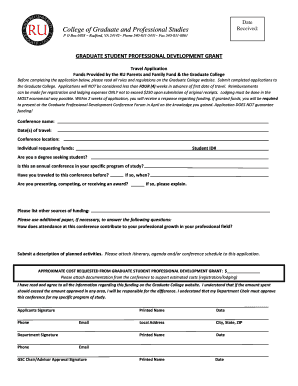
Step 1 Application Form Radford University Radford


Understanding the Step 1 Application Form at Radford University
The Step 1 Application Form for Radford University is a crucial document for prospective students seeking admission. This form initiates the application process, allowing applicants to provide essential personal information, academic history, and program preferences. Understanding its purpose and structure is vital for a smooth application experience.
Steps to Complete the Step 1 Application Form
Completing the Step 1 Application Form involves several key steps:
- Gather Required Information: Collect personal details, including your name, address, and contact information.
- Academic History: Provide details about your previous education, including schools attended and grades achieved.
- Program Selection: Indicate your desired program of study at Radford University.
- Review and Submit: Carefully review all entries for accuracy before submitting the form.
How to Obtain the Step 1 Application Form
The Step 1 Application Form can be obtained directly from Radford University's official website. It is available in a digital format, making it easy for applicants to fill out and submit online. Additionally, physical copies may be available at the university’s admissions office for those who prefer a paper format.
Key Elements of the Step 1 Application Form
Several key elements are essential for the Step 1 Application Form:
- Personal Information: This section requires your full name, date of birth, and contact details.
- Educational Background: Applicants must list all previous educational institutions attended and any degrees earned.
- Program of Interest: Clearly specify the program you wish to apply for, as this helps the admissions team process your application effectively.
Form Submission Methods
Applicants can submit the Step 1 Application Form through various methods:
- Online Submission: The preferred method, allowing for immediate processing.
- Mail: If submitting a paper form, ensure it is sent to the correct admissions address.
- In-Person: Applicants may also deliver the form directly to the admissions office during business hours.
Eligibility Criteria for the Step 1 Application Form
To be eligible to complete the Step 1 Application Form, applicants must meet specific criteria:
- High School Diploma or Equivalent: Applicants must have completed high school or obtained a GED.
- Minimum GPA Requirements: Some programs may have specific GPA thresholds that must be met.
- Standardized Test Scores: Depending on the program, submitting SAT or ACT scores may be necessary.
Quick guide on how to complete step 1 application form radford university radford
Complete [SKS] effortlessly on any device
Digital document management has gained popularity among businesses and individuals. It offers a perfect environmentally friendly substitute for conventional printed and signed documents, allowing you to acquire the correct form and safely store it online. airSlate SignNow provides you with all the tools necessary to create, edit, and eSign your documents swiftly without delays. Manage [SKS] on any platform using airSlate SignNow Android or iOS applications and simplify any document-related procedure today.
The easiest way to edit and eSign [SKS] with minimal effort
- Locate [SKS] and click on Get Form to begin.
- Utilize the tools we offer to fill out your form.
- Emphasize pertinent sections of the documents or redact sensitive information using tools that airSlate SignNow provides specifically for that purpose.
- Create your eSignature using the Sign tool, which takes seconds and holds the same legal validity as a conventional wet ink signature.
- Review all the details and click on the Done button to save your changes.
- Select your preferred method to share your form, whether by email, text message (SMS), invite link, or download it to your computer.
Forget about lost or misplaced documents, tedious form searches, or mistakes that require printing new document copies. airSlate SignNow fulfills all your document management needs in just a few clicks from any device you choose. Edit and eSign [SKS] and ensure effective communication at any stage of your form preparation process with airSlate SignNow.
Create this form in 5 minutes or less
Create this form in 5 minutes!
How to create an eSignature for the step 1 application form radford university radford
How to create an electronic signature for a PDF online
How to create an electronic signature for a PDF in Google Chrome
How to create an e-signature for signing PDFs in Gmail
How to create an e-signature right from your smartphone
How to create an e-signature for a PDF on iOS
How to create an e-signature for a PDF on Android
People also ask
-
What is the Step 1 Application Form Radford University Radford?
The Step 1 Application Form Radford University Radford is the initial document required for prospective students to apply for admission. This form collects essential information about the applicant and serves as the first step in the application process. Completing this form accurately is crucial for a smooth application experience.
-
How much does it cost to submit the Step 1 Application Form Radford University Radford?
Submitting the Step 1 Application Form Radford University Radford typically incurs a nominal application fee. This fee helps cover the administrative costs associated with processing applications. It's important to check the university's official website for the most current fee structure.
-
What features does the Step 1 Application Form Radford University Radford offer?
The Step 1 Application Form Radford University Radford includes user-friendly fields for personal information, academic history, and extracurricular activities. It is designed to streamline the application process, ensuring that all necessary information is collected efficiently. Additionally, it may offer features like auto-save and document upload capabilities.
-
What are the benefits of using the Step 1 Application Form Radford University Radford?
Using the Step 1 Application Form Radford University Radford simplifies the application process for prospective students. It provides a clear structure for submitting essential information, reducing the likelihood of errors. Moreover, it allows applicants to track their application status easily.
-
Can I integrate the Step 1 Application Form Radford University Radford with other tools?
Yes, the Step 1 Application Form Radford University Radford can often be integrated with various educational and administrative tools. This integration helps streamline data management and enhances communication between applicants and the university. Check with the university for specific integration options available.
-
How do I access the Step 1 Application Form Radford University Radford?
The Step 1 Application Form Radford University Radford can be accessed through the university's official admissions website. Prospective students can find the form under the admissions section, where they can also find additional resources and guidance for completing their application. Ensure you have all necessary documents ready before starting the form.
-
What should I do if I encounter issues with the Step 1 Application Form Radford University Radford?
If you encounter issues with the Step 1 Application Form Radford University Radford, it's best to contact the university's admissions office directly. They can provide assistance and resolve any technical difficulties you may face. Additionally, they may offer FAQs or troubleshooting guides on their website.
Get more for Step 1 Application Form Radford University Radford
- Flood zone statement and authorization wisconsin form
- Name affidavit of buyer wisconsin form
- Name affidavit of seller wisconsin form
- Non foreign affidavit under irc 1445 wisconsin form
- Owners or sellers affidavit of no liens wisconsin form
- Affidavit occupancy form
- Complex will with credit shelter marital trust for large estates wisconsin form
- Notice hearing criminal form
Find out other Step 1 Application Form Radford University Radford
- How Do I eSignature Arkansas Medical Records Release
- How Do I eSignature Iowa Medical Records Release
- Electronic signature Texas Internship Contract Safe
- Electronic signature North Carolina Day Care Contract Later
- Electronic signature Tennessee Medical Power of Attorney Template Simple
- Electronic signature California Medical Services Proposal Mobile
- How To Electronic signature West Virginia Pharmacy Services Agreement
- How Can I eSignature Kentucky Co-Branding Agreement
- How Can I Electronic signature Alabama Declaration of Trust Template
- How Do I Electronic signature Illinois Declaration of Trust Template
- Electronic signature Maryland Declaration of Trust Template Later
- How Can I Electronic signature Oklahoma Declaration of Trust Template
- Electronic signature Nevada Shareholder Agreement Template Easy
- Electronic signature Texas Shareholder Agreement Template Free
- Electronic signature Mississippi Redemption Agreement Online
- eSignature West Virginia Distribution Agreement Safe
- Electronic signature Nevada Equipment Rental Agreement Template Myself
- Can I Electronic signature Louisiana Construction Contract Template
- Can I eSignature Washington Engineering Proposal Template
- eSignature California Proforma Invoice Template Simple