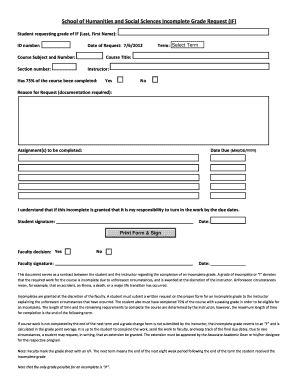
Incomplete Grade Request Form Regis


What is the Incomplete Grade Request Form Regis
The Incomplete Grade Request Form Regis is a formal document used by students at Regis University to request an incomplete grade for a course. This form is essential for students who are unable to complete course requirements due to unforeseen circumstances, such as illness or personal emergencies. By submitting this form, students can communicate their situation to the faculty and seek an extension for completing their coursework.
How to use the Incomplete Grade Request Form Regis
Using the Incomplete Grade Request Form Regis involves several steps. First, students must fill out the form accurately, providing necessary details such as the course name, instructor, and the reason for the request. Once completed, the form should be submitted to the appropriate academic department or instructor for review. It is important to follow up to ensure the request is processed and to understand any additional requirements or deadlines that may apply.
Key elements of the Incomplete Grade Request Form Regis
The Incomplete Grade Request Form Regis includes several key elements that students must complete. These elements typically consist of:
- Student Information: Name, student ID, and contact details.
- Course Details: Course title, code, and instructor's name.
- Reason for Request: A clear explanation of the circumstances that led to the request.
- Proposed Completion Date: An estimated date by which the coursework will be completed.
Providing thorough and honest information in these sections can facilitate a smoother approval process.
Steps to complete the Incomplete Grade Request Form Regis
Completing the Incomplete Grade Request Form Regis involves the following steps:
- Obtain the form from the Regis University website or academic office.
- Fill in your personal and course details accurately.
- Clearly articulate the reason for your request in the designated section.
- Specify a realistic completion date for your outstanding work.
- Review the form for any errors or omissions before submission.
- Submit the form to your instructor or the relevant department.
Following these steps can help ensure that your request is properly considered.
Form Submission Methods
The Incomplete Grade Request Form Regis can typically be submitted through various methods, depending on the university's guidelines. Common submission methods include:
- Online Submission: Many universities offer an online portal for submitting forms electronically.
- Mail: Students may also choose to print the form and send it via postal mail to the appropriate department.
- In-Person: Submitting the form in person to the instructor or academic office is another option.
It is advisable to check with the university for specific submission preferences and any associated deadlines.
Eligibility Criteria
To be eligible to submit the Incomplete Grade Request Form Regis, students must meet certain criteria. Generally, these criteria include:
- Being currently enrolled in the course for which the incomplete grade is requested.
- Having a valid reason for not completing the course requirements on time.
- Demonstrating satisfactory progress in the course prior to the request.
Understanding these criteria can help students determine if they qualify for an incomplete grade.
Quick guide on how to complete incomplete grade request form regis
Complete [SKS] effortlessly on any device
Online document management has gained traction among organizations and individuals alike. It offers an ideal environmentally friendly alternative to traditional printed and signed paperwork, allowing you to locate the necessary form and securely store it online. airSlate SignNow equips you with all the resources needed to create, modify, and eSign your documents quickly and without delays. Manage [SKS] on any device using airSlate SignNow's Android or iOS applications and streamline any document-centric task today.
The easiest way to modify and eSign [SKS] without hassle
- Obtain [SKS] and then click Get Form to begin.
- Utilize the tools we provide to complete your form.
- Emphasize key parts of your documents or redact sensitive information using tools that airSlate SignNow provides specifically for this purpose.
- Create your signature using the Sign tool, which takes mere seconds and holds the same legal significance as a conventional wet ink signature.
- Review all the information, then click the Done button to save your modifications.
- Select your preferred method for submitting your form, whether by email, text message (SMS), invitation link, or downloading it to your computer.
Eliminate the worry of lost or misplaced documents, tedious form searching, or mistakes that necessitate printing new document copies. airSlate SignNow addresses your document management needs in just a few clicks from any device you choose. Adjust and eSign [SKS] to ensure effective communication at every stage of your form preparation process with airSlate SignNow.
Create this form in 5 minutes or less
Related searches to Incomplete Grade Request Form Regis
Create this form in 5 minutes!
How to create an eSignature for the incomplete grade request form regis
How to create an electronic signature for a PDF online
How to create an electronic signature for a PDF in Google Chrome
How to create an e-signature for signing PDFs in Gmail
How to create an e-signature right from your smartphone
How to create an e-signature for a PDF on iOS
How to create an e-signature for a PDF on Android
People also ask
-
What is the Incomplete Grade Request Form Regis?
The Incomplete Grade Request Form Regis is a document that students can use to formally request an incomplete grade for a course. This form allows students to outline their reasons for the request and provides a structured way to communicate with their instructors. Utilizing airSlate SignNow, students can easily fill out and eSign this form, ensuring a smooth submission process.
-
How can I access the Incomplete Grade Request Form Regis?
You can access the Incomplete Grade Request Form Regis through your school's official website or directly from the airSlate SignNow platform. Once you have the form, you can fill it out online and eSign it for quick submission. This digital approach simplifies the process and saves time.
-
Is there a cost associated with using the Incomplete Grade Request Form Regis on airSlate SignNow?
Using the Incomplete Grade Request Form Regis on airSlate SignNow is part of our cost-effective solution for document management. While there may be subscription fees for premium features, basic access to fill out and eSign forms is often free or low-cost. Check our pricing page for detailed information on plans.
-
What features does airSlate SignNow offer for the Incomplete Grade Request Form Regis?
airSlate SignNow offers a variety of features for the Incomplete Grade Request Form Regis, including easy document editing, eSigning capabilities, and secure storage. Users can also track the status of their submissions and receive notifications when their forms are signed. These features enhance the overall user experience and streamline the process.
-
Can I integrate the Incomplete Grade Request Form Regis with other applications?
Yes, airSlate SignNow allows for seamless integration with various applications, making it easy to incorporate the Incomplete Grade Request Form Regis into your existing workflow. You can connect with tools like Google Drive, Dropbox, and more to manage your documents efficiently. This integration helps keep all your important files in one place.
-
What are the benefits of using airSlate SignNow for the Incomplete Grade Request Form Regis?
Using airSlate SignNow for the Incomplete Grade Request Form Regis offers numerous benefits, including increased efficiency and reduced paperwork. The platform's user-friendly interface allows for quick completion and submission of forms. Additionally, the secure eSigning feature ensures that your requests are processed safely and promptly.
-
How secure is the Incomplete Grade Request Form Regis on airSlate SignNow?
Security is a top priority at airSlate SignNow. The Incomplete Grade Request Form Regis is protected with advanced encryption and secure access controls. This ensures that your personal information and submitted forms remain confidential and safe from unauthorized access.
Get more for Incomplete Grade Request Form Regis
- Mutual wills or last will and testaments for man and woman living together not married with minor children wyoming form
- Wy cohabitation form
- Paternity law and procedure handbook wyoming form
- Bill of sale in connection with sale of business by individual or corporate seller wyoming form
- Wy law form
- Complaint divorce with children 497432297 form
- Office lease agreement wyoming form
- Notice lawsuit form
Find out other Incomplete Grade Request Form Regis
- Electronic signature Utah Outsourcing Services Contract Online
- How To Electronic signature Wisconsin Debit Memo
- Electronic signature Delaware Junior Employment Offer Letter Later
- Electronic signature Texas Time Off Policy Later
- Electronic signature Texas Time Off Policy Free
- eSignature Delaware Time Off Policy Online
- Help Me With Electronic signature Indiana Direct Deposit Enrollment Form
- Electronic signature Iowa Overtime Authorization Form Online
- Electronic signature Illinois Employee Appraisal Form Simple
- Electronic signature West Virginia Business Ethics and Conduct Disclosure Statement Free
- Electronic signature Alabama Disclosure Notice Simple
- Electronic signature Massachusetts Disclosure Notice Free
- Electronic signature Delaware Drug Testing Consent Agreement Easy
- Electronic signature North Dakota Disclosure Notice Simple
- Electronic signature California Car Lease Agreement Template Free
- How Can I Electronic signature Florida Car Lease Agreement Template
- Electronic signature Kentucky Car Lease Agreement Template Myself
- Electronic signature Texas Car Lease Agreement Template Easy
- Electronic signature New Mexico Articles of Incorporation Template Free
- Electronic signature New Mexico Articles of Incorporation Template Easy