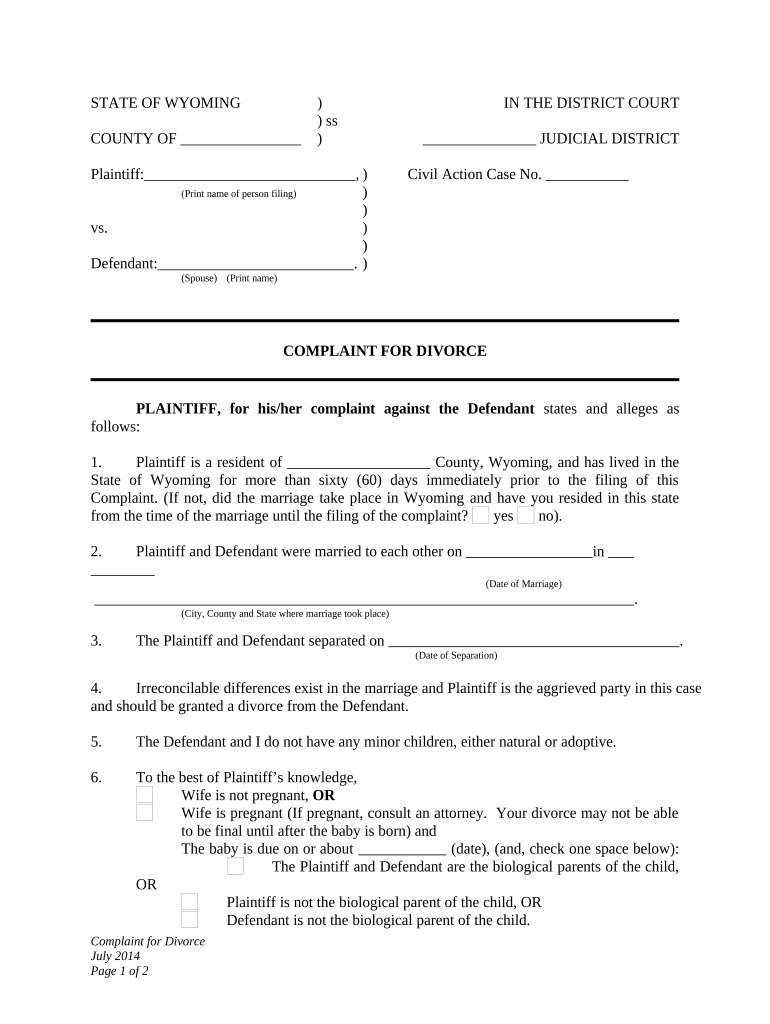
Complaint Divorce with Children Form


What is the Complaint Divorce With Children
The complaint divorce with children is a legal document filed by a parent seeking to initiate divorce proceedings while addressing issues related to child custody, support, and visitation. This form outlines the reasons for the divorce and specifies the arrangements proposed for the care and support of any children involved. It serves as the foundation for the legal process, ensuring that the best interests of the children are prioritized throughout the proceedings.
Steps to Complete the Complaint Divorce With Children
Completing the complaint divorce with children involves several key steps to ensure accuracy and compliance with legal requirements. The process typically includes:
- Gathering necessary information, such as personal details of both parents and children.
- Clearly stating the grounds for divorce, which may include irreconcilable differences or other acceptable reasons.
- Detailing proposed custody arrangements, including physical and legal custody, visitation rights, and child support obligations.
- Reviewing the document for completeness and accuracy before submission.
Legal Use of the Complaint Divorce With Children
The complaint divorce with children must adhere to specific legal standards to be considered valid in a court of law. This includes ensuring that the document is properly signed and dated, as well as meeting state-specific requirements regarding custody and support arrangements. Understanding the legal implications of the form is crucial, as any inaccuracies or omissions may lead to delays or complications in the divorce proceedings.
State-Specific Rules for the Complaint Divorce With Children
Each state in the U.S. has its own regulations governing the complaint divorce with children. These rules can affect various aspects of the divorce process, including residency requirements, filing fees, and mandatory waiting periods. It is essential for individuals to familiarize themselves with their state’s specific laws to ensure compliance and avoid potential legal issues.
Required Documents
Filing a complaint divorce with children typically requires several supporting documents. Commonly needed items include:
- Proof of residency, such as a driver's license or utility bill.
- Marriage certificate to verify the marriage.
- Any existing custody agreements or court orders related to children.
- Financial documents that outline income and expenses for both parents.
Form Submission Methods (Online / Mail / In-Person)
The complaint divorce with children can usually be submitted through various methods, depending on the jurisdiction. Common submission options include:
- Online filing through the court's electronic filing system, if available.
- Mailing the completed form and supporting documents to the appropriate court.
- Delivering the documents in person to the courthouse to ensure immediate processing.
Quick guide on how to complete complaint divorce with children 497432297
Prepare Complaint Divorce With Children effortlessly on any device
Managing documents online has gained traction among businesses and individuals. It offers an ideal eco-friendly substitute to traditional printed and signed papers, as you can easily locate the necessary form and securely store it online. airSlate SignNow equips you with all the capabilities required to create, modify, and eSign your documents quickly and efficiently. Handle Complaint Divorce With Children on any device using airSlate SignNow's Android or iOS applications and enhance any document-related procedure today.
How to modify and eSign Complaint Divorce With Children effortlessly
- Obtain Complaint Divorce With Children and click on Get Form to commence.
- Utilize the tools we provide to complete your form.
- Emphasize important sections of your documents or redact sensitive details with specialized tools that airSlate SignNow offers for this purpose.
- Generate your eSignature using the Sign feature, which takes seconds and carries the same legal validity as a conventional wet ink signature.
- Verify the details and click the Done button to save your modifications.
- Choose how you want to send your form, whether via email, SMS, invitation link, or download it to your computer.
Say goodbye to lost or misplaced files, tedious form searching, or mistakes that necessitate printing new document copies. airSlate SignNow fulfills your document management needs in just a few clicks from any device of your choice. Modify and eSign Complaint Divorce With Children to ensure excellent communication at every stage of the form preparation process with airSlate SignNow.
Create this form in 5 minutes or less
Create this form in 5 minutes!
People also ask
-
What is a complaint divorce with children?
A complaint divorce with children is a legal process that involves filing a formal complaint in court regarding the dissolution of marriage while addressing custody and support issues related to children. This type of divorce often requires specific documentation that outlines arrangements for the children's welfare. Understanding this process is essential for parents navigating a divorce situation.
-
How can airSlate SignNow assist with a complaint divorce with children?
airSlate SignNow provides a user-friendly platform that allows individuals to easily create, send, and eSign documents necessary for a complaint divorce with children. By utilizing digital signatures, parents can efficiently manage custody agreements, child support forms, and other essential paperwork. This streamlined approach saves time and reduces confusion during a challenging process.
-
What features does airSlate SignNow offer for divorce documents?
airSlate SignNow offers a variety of features that are particularly beneficial for managing complaint divorces with children, including customizable templates, document sharing, and real-time collaboration. With these tools, parents can ensure that all legal documents are accurately completed and promptly signed. The platform also secures sensitive information, providing peace of mind during the divorce process.
-
Is airSlate SignNow cost-effective for divorce-related documentation?
Yes, airSlate SignNow is recognized as a cost-effective solution for managing documents associated with a complaint divorce with children. By offering competitive pricing and flexible plans, it allows users to handle necessary paperwork without incurring high legal fees. The platform can help streamline the entire process, making it more affordable for families.
-
What types of documents can I create for a complaint divorce with children?
For a complaint divorce with children, you can create various documents, including custody agreements, child support calculations, and settlement agreements. airSlate SignNow provides templates specifically designed for these purposes, making it easy to customize and fill out the necessary information. This ensures that all required legal documents are comprehensive and compliant.
-
Can airSlate SignNow integrate with other tools I use?
Yes, airSlate SignNow supports integration with various productivity tools and applications, allowing for seamless document management when dealing with a complaint divorce with children. Integrations with cloud storage services, CRM systems, and email platforms ensure that you can easily access and share documents as needed. This enhances productivity and collaboration during your divorce process.
-
How secure is the information shared on airSlate SignNow?
airSlate SignNow prioritizes security to protect sensitive information shared during a complaint divorce with children. The platform employs advanced encryption and secure access protocols to ensure that all documents are safeguarded against unauthorized access. Users can trust that their legal documents related to divorce proceedings remain confidential and secure.
Get more for Complaint Divorce With Children
Find out other Complaint Divorce With Children
- How To Sign Connecticut Construction Document
- How To Sign Iowa Construction Presentation
- How To Sign Arkansas Doctors Document
- How Do I Sign Florida Doctors Word
- Can I Sign Florida Doctors Word
- How Can I Sign Illinois Doctors PPT
- How To Sign Texas Doctors PDF
- Help Me With Sign Arizona Education PDF
- How To Sign Georgia Education Form
- How To Sign Iowa Education PDF
- Help Me With Sign Michigan Education Document
- How Can I Sign Michigan Education Document
- How Do I Sign South Carolina Education Form
- Can I Sign South Carolina Education Presentation
- How Do I Sign Texas Education Form
- How Do I Sign Utah Education Presentation
- How Can I Sign New York Finance & Tax Accounting Document
- How Can I Sign Ohio Finance & Tax Accounting Word
- Can I Sign Oklahoma Finance & Tax Accounting PPT
- How To Sign Ohio Government Form