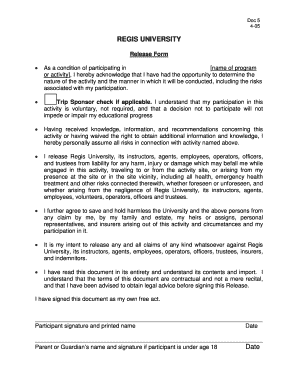
DOC 5 Release Form Regis University Regis


What is the Doc 5 Release Form Regis University Regis
The Doc 5 Release Form from Regis University is a specific document designed to facilitate the release of certain information or records pertaining to students. This form is essential for students who wish to authorize the disclosure of their academic or personal information to designated third parties, such as parents, guardians, or other institutions. By completing this form, students ensure that their information is shared in compliance with privacy laws, including the Family Educational Rights and Privacy Act (FERPA).
How to obtain the Doc 5 Release Form Regis University Regis
The Doc 5 Release Form can be obtained directly from the Regis University website or through the registrar's office. Students may also request this form via email or in person at the registrar's office. It is important to ensure that the form is the most current version, as universities periodically update their documentation to reflect changes in policy or regulations.
Steps to complete the Doc 5 Release Form Regis University Regis
Completing the Doc 5 Release Form involves several straightforward steps:
- Download the form from the Regis University website or obtain a hard copy from the registrar's office.
- Fill in your personal information, including your full name, student ID, and contact details.
- Clearly specify the information you wish to be released and the individuals or organizations that will receive this information.
- Sign and date the form to validate your request.
- Submit the completed form to the registrar's office via email, mail, or in person.
Legal use of the Doc 5 Release Form Regis University Regis
The legal use of the Doc 5 Release Form is grounded in the need for compliance with federal privacy laws. By using this form, students grant permission for their educational records to be shared with specified parties. This ensures that the university adheres to FERPA regulations while allowing students to manage who has access to their personal information. It is crucial for students to understand that this form should be used responsibly and only for individuals or entities that require access to their records.
Key elements of the Doc 5 Release Form Regis University Regis
Several key elements are essential for the Doc 5 Release Form to be valid:
- Student Identification: Accurate identification of the student is necessary, including name and student ID.
- Information to be Released: A clear description of the specific records or information that the student authorizes for release.
- Recipient Details: Names and contact information of the individuals or organizations authorized to receive the information.
- Signature: The student's signature is required to affirm their consent.
- Date: The date of signing must be included to establish the validity of the request.
Examples of using the Doc 5 Release Form Regis University Regis
There are various scenarios in which a student might utilize the Doc 5 Release Form. For instance:
- A student may wish to share their academic records with a potential employer for job verification purposes.
- Parents may need access to their child's grades or academic progress for financial aid applications.
- Students transferring to another institution may need to authorize the release of their transcripts to facilitate the transfer process.
Quick guide on how to complete doc 5 release form regis university regis
Accomplish [SKS] seamlessly on any device
Digital document management has gained traction among businesses and individuals. It offers an ideal eco-friendly substitute for conventional printed and signed documents, as you can access the necessary form and securely store it online. airSlate SignNow equips you with all the tools needed to create, modify, and eSign your documents swiftly without delays. Manage [SKS] on any system using airSlate SignNow Android or iOS applications and simplify any document-related process today.
How to adjust and eSign [SKS] effortlessly
- Obtain [SKS] and click Get Form to begin.
- Utilize the tools we provide to finalize your form.
- Mark important sections of your documents or redact sensitive details with tools that airSlate SignNow offers specifically for that purpose.
- Create your eSignature using the Sign feature, which takes mere seconds and holds the same legal significance as a traditional ink signature.
- Verify all the details and click the Done button to save your changes.
- Choose your preferred method of delivering your form—via email, SMS, or invitation link, or download it to your computer.
Eliminate concerns about lost or misplaced files, tedious form navigation, or errors that require new document prints. airSlate SignNow addresses all your document management needs in just a few clicks from any device of your choice. Modify and eSign [SKS] to ensure outstanding communication at any stage of your form preparation process with airSlate SignNow.
Create this form in 5 minutes or less
Related searches to Doc 5 Release Form Regis University Regis
Create this form in 5 minutes!
How to create an eSignature for the doc 5 release form regis university regis
How to create an electronic signature for a PDF online
How to create an electronic signature for a PDF in Google Chrome
How to create an e-signature for signing PDFs in Gmail
How to create an e-signature right from your smartphone
How to create an e-signature for a PDF on iOS
How to create an e-signature for a PDF on Android
People also ask
-
What is the Doc 5 Release Form Regis University Regis?
The Doc 5 Release Form Regis University Regis is a specific document designed for students and faculty at Regis University to authorize the release of personal information. This form ensures compliance with privacy regulations while facilitating necessary information sharing within the university.
-
How can I access the Doc 5 Release Form Regis University Regis?
You can easily access the Doc 5 Release Form Regis University Regis through the Regis University website or by contacting the registrar's office. Additionally, airSlate SignNow provides a seamless way to fill out and eSign this form online.
-
What are the benefits of using airSlate SignNow for the Doc 5 Release Form Regis University Regis?
Using airSlate SignNow for the Doc 5 Release Form Regis University Regis offers numerous benefits, including a user-friendly interface, secure eSigning, and the ability to track document status in real-time. This streamlines the process and enhances efficiency for both students and administrators.
-
Is there a cost associated with the Doc 5 Release Form Regis University Regis?
The Doc 5 Release Form Regis University Regis itself is typically provided at no cost by the university. However, if you choose to use airSlate SignNow for eSigning, there may be subscription fees depending on the features you select.
-
Can I integrate airSlate SignNow with other tools for the Doc 5 Release Form Regis University Regis?
Yes, airSlate SignNow offers integrations with various tools and platforms, making it easy to manage the Doc 5 Release Form Regis University Regis alongside your existing workflows. This includes integrations with popular applications like Google Drive, Dropbox, and more.
-
How secure is the Doc 5 Release Form Regis University Regis when using airSlate SignNow?
When using airSlate SignNow for the Doc 5 Release Form Regis University Regis, your documents are protected with advanced encryption and security protocols. This ensures that your personal information remains confidential and secure throughout the signing process.
-
What features does airSlate SignNow offer for the Doc 5 Release Form Regis University Regis?
airSlate SignNow provides a variety of features for the Doc 5 Release Form Regis University Regis, including customizable templates, automated reminders, and mobile access. These features enhance the user experience and simplify the document management process.
Get more for Doc 5 Release Form Regis University Regis
Find out other Doc 5 Release Form Regis University Regis
- Sign West Virginia High Tech Quitclaim Deed Myself
- Sign Delaware Insurance Claim Online
- Sign Delaware Insurance Contract Later
- Sign Hawaii Insurance NDA Safe
- Sign Georgia Insurance POA Later
- How Can I Sign Alabama Lawers Lease Agreement
- How Can I Sign California Lawers Lease Agreement
- Sign Colorado Lawers Operating Agreement Later
- Sign Connecticut Lawers Limited Power Of Attorney Online
- Sign Hawaii Lawers Cease And Desist Letter Easy
- Sign Kansas Insurance Rental Lease Agreement Mobile
- Sign Kansas Insurance Rental Lease Agreement Free
- Sign Kansas Insurance Rental Lease Agreement Fast
- Sign Kansas Insurance Rental Lease Agreement Safe
- How To Sign Kansas Insurance Rental Lease Agreement
- How Can I Sign Kansas Lawers Promissory Note Template
- Sign Kentucky Lawers Living Will Free
- Sign Kentucky Lawers LLC Operating Agreement Mobile
- Sign Louisiana Lawers Quitclaim Deed Now
- Sign Massachusetts Lawers Quitclaim Deed Later