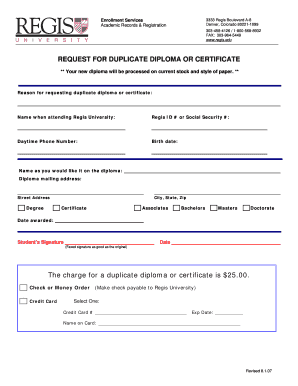
Enrollment Services Academic Records &amp Regis Form


Understanding Enrollment Services Academic Records & Regis
The Enrollment Services Academic Records & Regis form is essential for students and educational institutions in the United States. This form facilitates the management and transfer of academic records, ensuring that students can access their educational history efficiently. It is commonly used for purposes such as applying to new schools, transferring credits, or verifying academic achievements for employment opportunities.
Steps to Complete the Enrollment Services Academic Records & Regis
Completing the Enrollment Services Academic Records & Regis form involves several straightforward steps:
- Gather necessary personal information, including your full name, date of birth, and student identification number.
- Provide details about the academic institution from which you are requesting records, including the name and address.
- Specify the type of records you need, such as transcripts, enrollment verification, or degree confirmation.
- Sign and date the form to authorize the release of your academic records.
- Submit the completed form through the designated method, whether online, by mail, or in person.
Obtaining the Enrollment Services Academic Records & Regis
To obtain the Enrollment Services Academic Records & Regis form, students can typically access it through their academic institution's website or the registrar's office. Many institutions provide downloadable PDF versions of the form, which can be filled out digitally or printed for manual completion. It is important to ensure that you have the most current version of the form to avoid any processing delays.
Legal Use of Enrollment Services Academic Records & Regis
The Enrollment Services Academic Records & Regis form is governed by federal and state laws regarding student privacy and record-keeping. The Family Educational Rights and Privacy Act (FERPA) protects students' educational records, allowing only authorized individuals to access this information. Understanding these legal frameworks is crucial for both students and institutions to ensure compliance and protect sensitive data.
Required Documents for Enrollment Services Academic Records & Regis
When submitting the Enrollment Services Academic Records & Regis form, several documents may be required to validate your request. These can include:
- A valid photo ID, such as a driver's license or passport.
- Proof of enrollment or previous attendance at the institution.
- Any applicable fees for processing the request.
Examples of Using Enrollment Services Academic Records & Regis
There are various scenarios where the Enrollment Services Academic Records & Regis form is utilized:
- Transferring to another college or university, where previous academic records are needed for credit evaluation.
- Applying for graduate programs that require proof of undergraduate coursework and degrees.
- Employers requesting verification of educational qualifications during the hiring process.
Quick guide on how to complete enrollment services academic records ampamp regis
Complete [SKS] effortlessly on any device
Web-based document management has gained traction among businesses and individuals. It offers an ideal environmentally friendly alternative to conventional printed and signed documents, as you can locate the correct form and securely keep it online. airSlate SignNow equips you with all the necessary tools to create, alter, and electronically sign your documents promptly without delays. Manage [SKS] on any system with airSlate SignNow Android or iOS applications and enhance any document-related task today.
How to modify and electronically sign [SKS] with ease
- Obtain [SKS] and click Get Form to begin.
- Utilize the tools we provide to complete your form.
- Emphasize important sections of your documents or conceal sensitive information with tools that airSlate SignNow specifically offers for that purpose.
- Create your eSignature using the Sign feature, which takes only seconds and carries the same legal validity as a traditional handwritten signature.
- Verify all the details and click on the Done button to save your changes.
- Select how you wish to send your form: by email, text message (SMS), or invitation link, or download it to your computer.
Forget about lost or misplaced files, tedious form searches, or errors that necessitate printing new document copies. airSlate SignNow fulfills all your document management needs in just a few clicks from any device you prefer. Adjust and electronically sign [SKS] and ensure excellent communication at any stage of the form preparation process with airSlate SignNow.
Create this form in 5 minutes or less
Related searches to Enrollment Services Academic Records &amp Regis
Create this form in 5 minutes!
How to create an eSignature for the enrollment services academic records ampamp regis
How to create an electronic signature for a PDF online
How to create an electronic signature for a PDF in Google Chrome
How to create an e-signature for signing PDFs in Gmail
How to create an e-signature right from your smartphone
How to create an e-signature for a PDF on iOS
How to create an e-signature for a PDF on Android
People also ask
-
What are Enrollment Services Academic Records & Regis?
Enrollment Services Academic Records & Regis refers to the comprehensive solutions provided by airSlate SignNow for managing academic records and enrollment processes. These services streamline the documentation required for student enrollment, ensuring that all records are efficiently handled and securely stored.
-
How does airSlate SignNow enhance Enrollment Services Academic Records & Regis?
airSlate SignNow enhances Enrollment Services Academic Records & Regis by offering a user-friendly platform that simplifies the eSigning and document management process. This allows educational institutions to quickly process enrollment forms and academic records, reducing administrative burdens and improving efficiency.
-
What are the pricing options for Enrollment Services Academic Records & Regis?
Pricing for Enrollment Services Academic Records & Regis varies based on the features and volume of documents processed. airSlate SignNow offers flexible pricing plans that cater to different institutional needs, ensuring that you can find a cost-effective solution that fits your budget.
-
What features are included in Enrollment Services Academic Records & Regis?
Enrollment Services Academic Records & Regis includes features such as customizable templates, secure eSigning, document tracking, and integration with existing systems. These features are designed to streamline the enrollment process and enhance the management of academic records.
-
What benefits can institutions expect from using airSlate SignNow for Enrollment Services Academic Records & Regis?
Institutions can expect numerous benefits from using airSlate SignNow for Enrollment Services Academic Records & Regis, including increased efficiency, reduced paperwork, and improved compliance. The platform helps institutions save time and resources while ensuring that all academic records are accurately maintained.
-
Can airSlate SignNow integrate with other systems for Enrollment Services Academic Records & Regis?
Yes, airSlate SignNow can seamlessly integrate with various systems used in educational institutions, enhancing Enrollment Services Academic Records & Regis. This integration allows for a more cohesive workflow, enabling institutions to manage their records and enrollment processes more effectively.
-
Is airSlate SignNow secure for handling Enrollment Services Academic Records & Regis?
Absolutely, airSlate SignNow prioritizes security in handling Enrollment Services Academic Records & Regis. The platform employs advanced encryption and compliance measures to ensure that all sensitive academic records are protected and securely managed throughout the enrollment process.
Get more for Enrollment Services Academic Records &amp Regis
- Divorce with children wyoming form
- Wyoming child support 497432492 form
- Acknowledgement and acceptance of service wyoming 497432493 form
- Initial disclosures 497432494 form
- Confidential financial affidavit wyoming 497432495 form
- Imputed income form
- Wyoming child support 497432497 form
- Reply counterclaim 497432498 form
Find out other Enrollment Services Academic Records &amp Regis
- Can I Electronic signature South Dakota Engineering Proposal Template
- How Do I Electronic signature Arizona Proforma Invoice Template
- Electronic signature California Proforma Invoice Template Now
- Electronic signature New York Equipment Purchase Proposal Now
- How Do I Electronic signature New York Proforma Invoice Template
- How Can I Electronic signature Oklahoma Equipment Purchase Proposal
- Can I Electronic signature New Jersey Agreement
- How To Electronic signature Wisconsin Agreement
- Electronic signature Tennessee Agreement contract template Mobile
- How To Electronic signature Florida Basic rental agreement or residential lease
- Electronic signature California Business partnership agreement Myself
- Electronic signature Wisconsin Business associate agreement Computer
- eSignature Colorado Deed of Indemnity Template Safe
- Electronic signature New Mexico Credit agreement Mobile
- Help Me With Electronic signature New Mexico Credit agreement
- How Do I eSignature Maryland Articles of Incorporation Template
- How Do I eSignature Nevada Articles of Incorporation Template
- How Do I eSignature New Mexico Articles of Incorporation Template
- How To Electronic signature Georgia Home lease agreement
- Can I Electronic signature South Carolina Home lease agreement