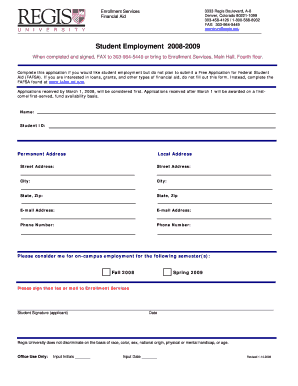
Colorado Residency Criteria & Questionnaire Regis Form


Understanding the Colorado Residency Criteria & Questionnaire Regis
The Colorado Residency Criteria & Questionnaire Regis is a crucial document for individuals seeking to establish residency in Colorado. This form is typically used by students, professionals, and individuals relocating to the state. It outlines the specific criteria that determine residency status, which can affect tuition rates, tax obligations, and eligibility for various state programs.
Residency in Colorado is defined by several factors, including physical presence in the state, intent to remain, and the establishment of a permanent home. Understanding these criteria is essential for anyone looking to navigate the state's residency requirements.
Steps to Complete the Colorado Residency Criteria & Questionnaire Regis
Completing the Colorado Residency Criteria & Questionnaire Regis involves several key steps to ensure accuracy and compliance. Begin by gathering necessary personal information, including your current address, employment details, and any relevant documentation that supports your residency claim.
Next, carefully read through each section of the questionnaire. It is important to answer all questions truthfully and to the best of your knowledge. Incomplete or inaccurate information can lead to delays or complications in your residency application.
Once you have filled out the form, review it for any errors before submission. Ensuring all information is correct will facilitate a smoother processing experience.
Required Documents for the Colorado Residency Criteria & Questionnaire Regis
When completing the Colorado Residency Criteria & Questionnaire Regis, certain documents are required to substantiate your residency claim. These documents may include:
- Proof of identity, such as a driver's license or state ID.
- Lease agreements or mortgage statements to demonstrate your residence.
- Employment records or pay stubs showing your job location.
- Utility bills or bank statements with your name and Colorado address.
Having these documents ready will help streamline the application process and provide the necessary evidence to support your residency status.
Legal Use of the Colorado Residency Criteria & Questionnaire Regis
The Colorado Residency Criteria & Questionnaire Regis serves a legal purpose in determining an individual's residency status for various state-related benefits and obligations. Proper completion of this form is essential for establishing eligibility for in-state tuition rates at public colleges and universities, as well as for certain tax benefits.
It is important to understand that providing false information on this form can lead to legal repercussions, including penalties and loss of residency status. Therefore, accuracy and honesty are paramount when filling out the questionnaire.
How to Obtain the Colorado Residency Criteria & Questionnaire Regis
The Colorado Residency Criteria & Questionnaire Regis can be obtained through various channels. Most commonly, it is available on the official website of the Colorado Department of Higher Education or the specific institution you are applying to.
Additionally, you may request a physical copy of the form from your local county clerk and recorder's office. Ensure that you have the most current version of the form to avoid any issues during submission.
Eligibility Criteria for the Colorado Residency Criteria & Questionnaire Regis
Eligibility for residency in Colorado is determined by specific criteria outlined in the Colorado Residency Criteria & Questionnaire Regis. Generally, applicants must demonstrate a physical presence in the state for at least twelve consecutive months prior to applying.
Other factors that may influence eligibility include the applicant's intent to remain in Colorado, financial independence, and ties to the community, such as employment or family connections. Understanding these criteria is crucial for a successful residency application.
Quick guide on how to complete colorado residency criteria amp questionnaire regis
Effortlessly Prepare [SKS] on Any Device
Digital document management has become increasingly favored by businesses and individuals alike. It serves as an ideal eco-conscious alternative to conventional printed and signed files, allowing you to obtain the appropriate template and securely store it online. airSlate SignNow provides you with all the tools required to create, modify, and electronically sign your documents promptly without delays. Manage [SKS] on any device using the airSlate SignNow apps for Android or iOS and streamline any document-related task today.
How to Adjust and eSign [SKS] with Ease
- Locate [SKS] and click Get Form to initiate the process.
- Utilize the tools available to complete your document.
- Emphasize pertinent sections of your documents or conceal sensitive information using tools specifically designed for that purpose by airSlate SignNow.
- Generate your signature with the Sign feature, which only takes seconds and has the same legal authority as a traditional handwritten signature.
- Review all the details and click the Done button to save your modifications.
- Choose how you would like to share your form, either via email, text message (SMS), invite link, or download it to your computer.
Eliminate the hassle of lost or misplaced documents, tedious form searches, or errors that require new document copies to be printed. airSlate SignNow fulfills all your document management needs in just a few clicks from any device you prefer. Adjust and eSign [SKS] and ensure outstanding communication throughout the form preparation process with airSlate SignNow.
Create this form in 5 minutes or less
Related searches to Colorado Residency Criteria & Questionnaire Regis
Create this form in 5 minutes!
How to create an eSignature for the colorado residency criteria amp questionnaire regis
How to create an electronic signature for a PDF online
How to create an electronic signature for a PDF in Google Chrome
How to create an e-signature for signing PDFs in Gmail
How to create an e-signature right from your smartphone
How to create an e-signature for a PDF on iOS
How to create an e-signature for a PDF on Android
People also ask
-
What are the Colorado Residency Criteria & Questionnaire Regis?
The Colorado Residency Criteria & Questionnaire Regis is a comprehensive tool designed to help individuals determine their residency status in Colorado. It outlines specific criteria that must be met and provides a questionnaire to assist in the evaluation process. This ensures that users can accurately assess their residency for various legal and tax purposes.
-
How can airSlate SignNow assist with the Colorado Residency Criteria & Questionnaire Regis?
airSlate SignNow streamlines the process of completing and submitting the Colorado Residency Criteria & Questionnaire Regis. With our easy-to-use platform, users can fill out the questionnaire electronically, ensuring accuracy and efficiency. Additionally, our eSignature feature allows for quick and secure signing of necessary documents.
-
Is there a cost associated with using the Colorado Residency Criteria & Questionnaire Regis through airSlate SignNow?
Yes, there is a cost associated with using airSlate SignNow for the Colorado Residency Criteria & Questionnaire Regis. However, our pricing is competitive and designed to provide a cost-effective solution for businesses and individuals alike. We offer various plans to suit different needs, ensuring you get the best value for your investment.
-
What features does airSlate SignNow offer for the Colorado Residency Criteria & Questionnaire Regis?
airSlate SignNow offers a range of features for the Colorado Residency Criteria & Questionnaire Regis, including customizable templates, secure eSigning, and document tracking. These features enhance the user experience by making the process more efficient and organized. Additionally, our platform is designed to be user-friendly, ensuring that anyone can navigate it with ease.
-
What are the benefits of using airSlate SignNow for the Colorado Residency Criteria & Questionnaire Regis?
Using airSlate SignNow for the Colorado Residency Criteria & Questionnaire Regis provides numerous benefits, including time savings and increased accuracy. Our platform reduces the hassle of paperwork and allows for quick document turnaround. Furthermore, the secure eSigning feature ensures that your documents are legally binding and protected.
-
Can I integrate airSlate SignNow with other applications for the Colorado Residency Criteria & Questionnaire Regis?
Yes, airSlate SignNow offers integrations with various applications to enhance your experience with the Colorado Residency Criteria & Questionnaire Regis. This allows you to connect with tools you already use, streamlining your workflow. Our integration capabilities ensure that you can manage your documents efficiently across different platforms.
-
How does airSlate SignNow ensure the security of my Colorado Residency Criteria & Questionnaire Regis documents?
airSlate SignNow prioritizes the security of your documents, including those related to the Colorado Residency Criteria & Questionnaire Regis. We implement advanced encryption and security protocols to protect your data. Additionally, our platform complies with industry standards to ensure that your information remains confidential and secure.
Get more for Colorado Residency Criteria & Questionnaire Regis
- Quitclaim deed two individuals or husband and wife to limited partnership wyoming form
- Quitclaim deed trust as grantor to husband and wife as grantees wyoming form
- Quitclaim deed from husband and wife to a trust wyoming form
- Quitclaim deed two individuals to one individual wyoming form
- Quitclaim deed from three 3 individuals to an llc wyoming form
- Wyoming disabled form
- Wyoming lien form
- Quitclaim deed from individual to two individuals in joint tenancy wyoming form
Find out other Colorado Residency Criteria & Questionnaire Regis
- Sign Colorado Generic lease agreement Safe
- How Can I Sign Vermont Credit agreement
- Sign New York Generic lease agreement Myself
- How Can I Sign Utah House rent agreement format
- Sign Alabama House rental lease agreement Online
- Sign Arkansas House rental lease agreement Free
- Sign Alaska Land lease agreement Computer
- How Do I Sign Texas Land lease agreement
- Sign Vermont Land lease agreement Free
- Sign Texas House rental lease Now
- How Can I Sign Arizona Lease agreement contract
- Help Me With Sign New Hampshire lease agreement
- How To Sign Kentucky Lease agreement form
- Can I Sign Michigan Lease agreement sample
- How Do I Sign Oregon Lease agreement sample
- How Can I Sign Oregon Lease agreement sample
- Can I Sign Oregon Lease agreement sample
- How To Sign West Virginia Lease agreement contract
- How Do I Sign Colorado Lease agreement template
- Sign Iowa Lease agreement template Free