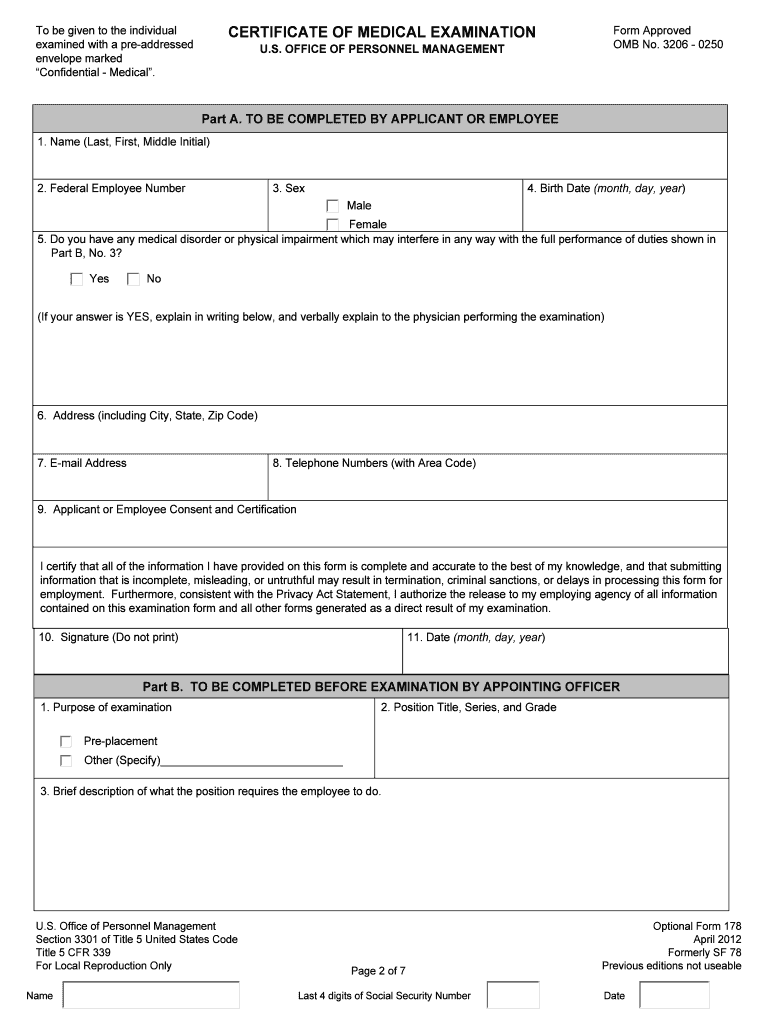
Certificate of Medical Examination, 3206 0250 Federal Form


What is the Certificate of Medical Examination, 3 Federal
The Certificate of Medical Examination, 3 Federal, is a crucial document used primarily for federal employment purposes. It assesses the medical fitness of individuals seeking employment in various federal positions. This certificate ensures that applicants meet the health standards required for specific job roles, particularly those that may involve physical demands or safety-sensitive tasks. The examination is typically conducted by a licensed medical professional who evaluates the applicant's overall health and ability to perform job-related functions.
How to Use the Certificate of Medical Examination, 3 Federal
Utilizing the Certificate of Medical Examination involves several steps. First, the applicant must schedule an appointment with an authorized medical examiner. During the examination, the doctor will assess the individual's health status and complete the certificate based on the findings. Once the examination is complete, the applicant must submit the signed certificate to the relevant federal agency as part of their employment application process. It is essential to ensure that all sections of the form are accurately filled out to avoid delays in the hiring process.
Steps to Complete the Certificate of Medical Examination, 3 Federal
Completing the Certificate of Medical Examination involves the following steps:
- Schedule an Appointment: Contact an authorized medical professional to arrange an examination.
- Prepare for the Examination: Gather any necessary medical records or documentation that may assist the examiner.
- Undergo the Medical Examination: Attend the appointment and undergo the evaluation. The examiner will assess various health aspects, including vision, hearing, and overall physical condition.
- Complete the Form: The examiner will fill out the Certificate of Medical Examination based on the assessment results.
- Submit the Certificate: Provide the completed certificate to the federal agency as part of your application.
Legal Use of the Certificate of Medical Examination, 3 Federal
The Certificate of Medical Examination is legally required for certain federal employment positions. It serves as a formal verification of an individual's medical fitness, ensuring compliance with federal regulations regarding health standards. This document can be used in legal contexts to demonstrate that an applicant has met the necessary health criteria for employment. Failure to provide a valid certificate when required may result in disqualification from the hiring process.
Key Elements of the Certificate of Medical Examination, 3 Federal
Several key elements are included in the Certificate of Medical Examination that are essential for its validity:
- Applicant Information: Full name, date of birth, and contact details of the individual being examined.
- Medical Examiner Information: Name, credentials, and contact information of the medical professional conducting the examination.
- Examination Findings: Detailed results of the medical assessment, including any diagnosed conditions and recommendations.
- Signature and Date: The examiner must sign and date the certificate to validate the findings.
How to Obtain the Certificate of Medical Examination, 3 Federal
To obtain the Certificate of Medical Examination, individuals must first identify a qualified medical examiner authorized to conduct federal employment examinations. This can typically be done through federal agency resources or by contacting local healthcare providers. After scheduling an appointment and completing the examination, the examiner will provide the completed certificate. It is advisable to keep a copy for personal records and submit the original to the relevant federal agency as part of the employment application process.
Quick guide on how to complete certificate of medical examination 3206 0250 federal
Complete Certificate Of Medical Examination, 3206 0250 Federal effortlessly on any device
Electronic document management has become increasingly favored by businesses and individuals alike. It serves as an ideal environmentally friendly substitute for traditional printed and signed documents, allowing you to locate the necessary form and securely keep it online. airSlate SignNow provides you with all the tools required to create, modify, and eSign your documents swiftly without delays. Manage Certificate Of Medical Examination, 3206 0250 Federal on any device using airSlate SignNow's Android or iOS applications and simplify any document-related task today.
The easiest way to modify and eSign Certificate Of Medical Examination, 3206 0250 Federal with ease
- Obtain Certificate Of Medical Examination, 3206 0250 Federal and click Get Form to begin.
- Utilize the tools we offer to complete your form.
- Emphasize crucial sections of the documents or hide sensitive information using the tools that airSlate SignNow provides specifically for that purpose.
- Create your signature using the Sign tool, which takes only seconds and has the same legal validity as a conventional wet ink signature.
- Review the details and then click the Done button to save your changes.
- Choose how you wish to send your form, via email, SMS, or invitation link, or download it to your computer.
Eliminate concerns about lost or misplaced documents, tedious form searches, or errors that necessitate printing new copies. airSlate SignNow addresses all your document management needs with just a few clicks from any device you prefer. Modify and eSign Certificate Of Medical Examination, 3206 0250 Federal while ensuring excellent communication throughout your form preparation process with airSlate SignNow.
Create this form in 5 minutes or less
Create this form in 5 minutes!
How to create an eSignature for the certificate of medical examination 3206 0250 federal
How to make an electronic signature for the Certificate Of Medical Examination 3206 0250 Federal online
How to make an eSignature for your Certificate Of Medical Examination 3206 0250 Federal in Chrome
How to make an electronic signature for signing the Certificate Of Medical Examination 3206 0250 Federal in Gmail
How to make an electronic signature for the Certificate Of Medical Examination 3206 0250 Federal straight from your smartphone
How to make an eSignature for the Certificate Of Medical Examination 3206 0250 Federal on iOS
How to make an eSignature for the Certificate Of Medical Examination 3206 0250 Federal on Android
People also ask
-
What is ins5242a and how does it relate to airSlate SignNow?
Ins5242a is a document management solution that integrates seamlessly with airSlate SignNow. It allows businesses to manage and eSign documents effectively, making it easier to ensure compliance and maintain records.
-
How can I start using airSlate SignNow for ins5242a?
Getting started with airSlate SignNow for ins5242a is simple. You can sign up for a free trial on our website, explore its features, and integrate it with your existing workflows to enhance document management.
-
What are the pricing plans for using airSlate SignNow with ins5242a?
AirSlate SignNow offers various pricing plans tailored to fit different business needs. Depending on the features you require for ins5242a, you can choose a plan that ensures maximum productivity without stretching your budget.
-
What features does airSlate SignNow offer for ins5242a users?
AirSlate SignNow provides a range of features for ins5242a users, including customizable templates, real-time tracking, and seamless document sharing. These capabilities empower businesses to streamline their eSigning processes.
-
Can I integrate airSlate SignNow with other apps for ins5242a?
Absolutely! AirSlate SignNow supports multiple integrations with popular software tools that can enhance your ins5242a experience. This functionality allows for smoother workflows and better collaboration across platforms.
-
What are the benefits of using airSlate SignNow with ins5242a?
Using airSlate SignNow with ins5242a increases efficiency by automating the signing process and reducing the time spent on document management. Businesses can save money and improve customer satisfaction by ensuring documents are handled promptly.
-
Is airSlate SignNow secure for ins5242a document management?
Yes, airSlate SignNow prioritizes security and compliance for ins5242a. The platform uses advanced encryption and complies with industry standards to protect sensitive information during the eSigning process.
Get more for Certificate Of Medical Examination, 3206 0250 Federal
- Registro de vacunacin del alumno pupil immunization record minnesota dept of health spanish version of the record for form
- C22 home study assessment for corporate child foster care form
- Bloom chiropractic center 1501 river wood drive su form
- Health regulation division mph use only fee deposi form
- Fillable online request for exemption from reporting form
- 1new patient packet letter3 form
- Parent evaluation of child care services dak 5622 form
- Www mercyone orgfinancialassistanceappthis application must be completed in full and returned with form
Find out other Certificate Of Medical Examination, 3206 0250 Federal
- eSignature Tennessee Banking Affidavit Of Heirship Online
- eSignature Florida Car Dealer Business Plan Template Myself
- Can I eSignature Vermont Banking Rental Application
- eSignature West Virginia Banking Limited Power Of Attorney Fast
- eSignature West Virginia Banking Limited Power Of Attorney Easy
- Can I eSignature Wisconsin Banking Limited Power Of Attorney
- eSignature Kansas Business Operations Promissory Note Template Now
- eSignature Kansas Car Dealer Contract Now
- eSignature Iowa Car Dealer Limited Power Of Attorney Easy
- How Do I eSignature Iowa Car Dealer Limited Power Of Attorney
- eSignature Maine Business Operations Living Will Online
- eSignature Louisiana Car Dealer Profit And Loss Statement Easy
- How To eSignature Maryland Business Operations Business Letter Template
- How Do I eSignature Arizona Charity Rental Application
- How To eSignature Minnesota Car Dealer Bill Of Lading
- eSignature Delaware Charity Quitclaim Deed Computer
- eSignature Colorado Charity LLC Operating Agreement Now
- eSignature Missouri Car Dealer Purchase Order Template Easy
- eSignature Indiana Charity Residential Lease Agreement Simple
- How Can I eSignature Maine Charity Quitclaim Deed