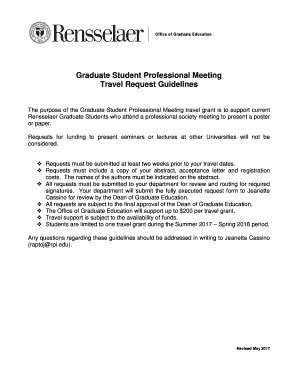
Travel Request Guidelines Form


What are Travel Request Guidelines?
Travel Request Guidelines provide a structured framework for employees seeking approval for business-related travel. These guidelines outline the necessary steps and documentation required to ensure compliance with company policies and financial regulations. They typically include information on the types of expenses that can be reimbursed, the approval process, and any specific travel policies that must be adhered to. Understanding these guidelines is crucial for smooth travel arrangements and timely reimbursements.
Steps to Complete the Travel Request Guidelines
Completing the Travel Request Guidelines involves several key steps:
- Gather necessary information: Collect details such as travel dates, destination, purpose of travel, and estimated costs.
- Fill out the travel request form: Ensure all required fields are completed accurately to avoid delays.
- Attach supporting documents: Include any necessary documentation, such as itineraries, quotes, or receipts.
- Submit for approval: Forward the completed request to the appropriate supervisor or manager for review.
- Follow up: Check in on the status of your request to ensure timely approval.
Key Elements of the Travel Request Guidelines
The Travel Request Guidelines typically include several essential elements:
- Eligibility criteria: Defines who is eligible to request travel and under what circumstances.
- Expense categories: Details the types of expenses that can be claimed, such as transportation, lodging, and meals.
- Approval hierarchy: Outlines the levels of authority required for approval based on the cost and nature of the travel.
- Submission methods: Specifies how requests can be submitted, whether online, by mail, or in person.
- Reimbursement process: Describes how and when employees will be reimbursed for approved expenses.
Legal Use of the Travel Request Guidelines
Understanding the legal implications of the Travel Request Guidelines is vital for compliance. These guidelines help ensure that travel requests align with federal and state laws regarding business expenses. Adhering to these guidelines can protect both the employee and the organization from potential legal issues, such as misreporting expenses or failing to follow proper approval processes. It's important to stay informed about any changes in regulations that may affect travel policies.
Examples of Using the Travel Request Guidelines
Practical examples can illustrate how to effectively use the Travel Request Guidelines:
- Business conference: An employee attending a conference must submit a travel request detailing the conference dates, location, and estimated expenses.
- Client meeting: For a meeting with a client in another city, the employee would outline travel arrangements and justify the necessity of the trip.
- Training session: If an employee is traveling for training, the request should include the training agenda and associated costs.
Required Documents for Travel Requests
When submitting a travel request, certain documents are typically required to support the request:
- Travel itinerary: A detailed plan of travel, including dates and destinations.
- Cost estimates: Quotes or estimates for transportation, accommodation, and meals.
- Approval signatures: Necessary endorsements from supervisors or managers as per company policy.
- Justification statement: A brief explanation of the purpose of the travel and its relevance to business objectives.
Quick guide on how to complete travel request guidelines
Effortlessly Prepare [SKS] on Any Device
Digital document management has gained traction among businesses and individuals alike. It offers an ideal eco-friendly alternative to traditional printed and signed files, allowing you to locate the right form and securely keep it online. airSlate SignNow equips you with all the resources necessary to create, modify, and eSign your documents quickly and without complications. Manage [SKS] on any device with airSlate SignNow's Android or iOS applications and streamline any document-related process today.
The Easiest Way to Modify and eSign [SKS] Effortlessly
- Find [SKS] and click Get Form to begin.
- Utilize the tools we offer to fill out your form.
- Emphasize critical sections of your documents or redact sensitive information using the specialized tools provided by airSlate SignNow.
- Create your signature using the Sign feature, which takes only moments and carries the same legal validity as a conventional ink signature.
- Review the details and click on the Done button to finalize your adjustments.
- Choose your preferred method to send your form, whether by email, text (SMS), invitation link, or download it to your computer.
Eliminate concerns about lost or misfiled documents, tedious form searches, or mistakes that necessitate reprinting new copies. airSlate SignNow addresses your document management needs in just a few clicks from any device you choose. Modify and eSign [SKS] to ensure outstanding communication at every stage of the form preparation journey with airSlate SignNow.
Create this form in 5 minutes or less
Related searches to Travel Request Guidelines
Create this form in 5 minutes!
How to create an eSignature for the travel request guidelines
How to create an electronic signature for a PDF online
How to create an electronic signature for a PDF in Google Chrome
How to create an e-signature for signing PDFs in Gmail
How to create an e-signature right from your smartphone
How to create an e-signature for a PDF on iOS
How to create an e-signature for a PDF on Android
People also ask
-
What are the Travel Request Guidelines for using airSlate SignNow?
The Travel Request Guidelines for airSlate SignNow outline the steps necessary to submit and approve travel requests efficiently. By following these guidelines, users can ensure that all necessary documentation is completed and signed electronically, streamlining the travel approval process.
-
How does airSlate SignNow help with Travel Request Guidelines?
airSlate SignNow simplifies the adherence to Travel Request Guidelines by providing an intuitive platform for creating, sending, and signing travel documents. This ensures that all requests are compliant with company policies and can be tracked easily throughout the approval process.
-
Are there any costs associated with implementing Travel Request Guidelines in airSlate SignNow?
Implementing Travel Request Guidelines in airSlate SignNow is cost-effective, with various pricing plans available to suit different business needs. The platform offers a range of features that enhance document management without incurring high costs, making it accessible for businesses of all sizes.
-
What features does airSlate SignNow offer to support Travel Request Guidelines?
airSlate SignNow offers features such as customizable templates, automated workflows, and real-time tracking to support Travel Request Guidelines. These tools help ensure that all travel requests are processed efficiently and in compliance with organizational standards.
-
Can airSlate SignNow integrate with other tools to enhance Travel Request Guidelines?
Yes, airSlate SignNow integrates seamlessly with various applications, enhancing the implementation of Travel Request Guidelines. This integration allows users to connect their travel management systems, ensuring a smooth flow of information and reducing manual entry errors.
-
What benefits can businesses expect from following Travel Request Guidelines with airSlate SignNow?
By following Travel Request Guidelines with airSlate SignNow, businesses can expect improved efficiency, reduced processing times, and enhanced compliance. The electronic signature feature ensures that all documents are securely signed and stored, minimizing the risk of lost paperwork.
-
How can I ensure compliance with Travel Request Guidelines using airSlate SignNow?
To ensure compliance with Travel Request Guidelines using airSlate SignNow, businesses should utilize the platform's customizable templates and approval workflows. This allows organizations to set specific requirements and track compliance throughout the travel request process.
Get more for Travel Request Guidelines
- Food pantry client information form resurrection life
- Drag race audition tape requirements form
- Storage unit eviction notice template form
- Oasis northrop grumman form
- 202 2023 unusual enrollment northeast state community college form
- Brendon burchard planner pdf form
- Wwwtnccedu sites defaultthomas nelson community college local board terms of office form
- Class schedule planning form sinclair
Find out other Travel Request Guidelines
- How To Electronic signature New Jersey Education Permission Slip
- Can I Electronic signature New York Education Medical History
- Electronic signature Oklahoma Finance & Tax Accounting Quitclaim Deed Later
- How To Electronic signature Oklahoma Finance & Tax Accounting Operating Agreement
- Electronic signature Arizona Healthcare / Medical NDA Mobile
- How To Electronic signature Arizona Healthcare / Medical Warranty Deed
- Electronic signature Oregon Finance & Tax Accounting Lease Agreement Online
- Electronic signature Delaware Healthcare / Medical Limited Power Of Attorney Free
- Electronic signature Finance & Tax Accounting Word South Carolina Later
- How Do I Electronic signature Illinois Healthcare / Medical Purchase Order Template
- Electronic signature Louisiana Healthcare / Medical Quitclaim Deed Online
- Electronic signature Louisiana Healthcare / Medical Quitclaim Deed Computer
- How Do I Electronic signature Louisiana Healthcare / Medical Limited Power Of Attorney
- Electronic signature Maine Healthcare / Medical Letter Of Intent Fast
- How To Electronic signature Mississippi Healthcare / Medical Month To Month Lease
- Electronic signature Nebraska Healthcare / Medical RFP Secure
- Electronic signature Nevada Healthcare / Medical Emergency Contact Form Later
- Electronic signature New Hampshire Healthcare / Medical Credit Memo Easy
- Electronic signature New Hampshire Healthcare / Medical Lease Agreement Form Free
- Electronic signature North Dakota Healthcare / Medical Notice To Quit Secure