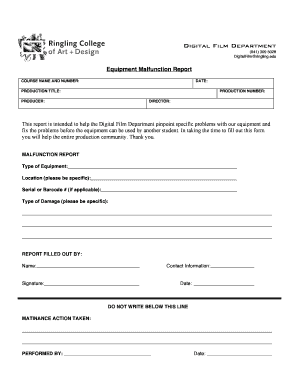
Equipment Malfunction Report Form


What is the faulty equipment report?
The faulty equipment report is a formal document used to document and communicate issues related to malfunctioning or defective equipment within an organization. It serves as a critical tool for maintaining workplace safety and operational efficiency. This report typically includes details such as the type of equipment, the nature of the malfunction, the date of the incident, and any immediate actions taken. By providing a structured way to report equipment issues, organizations can ensure timely repairs and prevent potential hazards.
How to use the faulty equipment report
To effectively use the faulty equipment report, individuals should first gather all relevant information regarding the equipment in question. This includes identifying the equipment type, model number, and the specific issues encountered. Once the information is collected, the report should be filled out clearly and accurately, detailing the malfunction and any steps already taken to address the issue. After completion, the report should be submitted to the appropriate department or personnel responsible for equipment maintenance and safety oversight.
Key elements of the faulty equipment report
A comprehensive faulty equipment report should include several key elements to ensure clarity and utility. These elements typically consist of:
- Equipment details: Type, model, and serial number of the equipment.
- Description of the issue: A detailed account of the malfunction, including symptoms and any relevant observations.
- Date and time: When the issue was first noticed and any subsequent occurrences.
- Immediate actions: Any steps taken to address the malfunction before submitting the report.
- Reporting individual: Name and contact information of the person completing the report.
- Signature: Acknowledgment by the individual responsible for reviewing the report.
Steps to complete the faulty equipment report
Completing a faulty equipment report involves a series of straightforward steps:
- Identify the equipment that is malfunctioning.
- Gather all necessary information, including model and serial numbers.
- Describe the issue in detail, noting any specific symptoms or incidents.
- Document the date and time the issue was first observed.
- Note any immediate actions taken to mitigate the problem.
- Provide your contact information for follow-up.
- Submit the report to the designated department or supervisor.
Legal use of the faulty equipment report
The faulty equipment report plays an essential role in legal compliance and workplace safety regulations. Organizations may be required to maintain accurate records of equipment malfunctions to comply with Occupational Safety and Health Administration (OSHA) standards and other regulatory requirements. Proper documentation can protect businesses from legal liabilities by demonstrating that they took appropriate action in response to equipment issues. Additionally, these reports can serve as evidence in case of disputes or investigations related to workplace safety incidents.
Examples of using the faulty equipment report
There are various scenarios in which a faulty equipment report may be utilized effectively:
- A manufacturing plant experiences a malfunction in a conveyor belt, leading to production delays. A report is filed to document the issue and initiate repairs.
- An office worker notices that a printer is consistently jamming. They complete a report to ensure IT is aware of the issue and can address it promptly.
- A construction site encounters a problem with heavy machinery. A report is submitted to prevent further use until the equipment is inspected and repaired.
Quick guide on how to complete faulty equipment report
Complete faulty equipment report effortlessly on any device
Online document management has become increasingly popular among businesses and individuals. It offers an ideal eco-friendly solution to traditional printed and signed documents, as you can acquire the necessary form and securely store it online. airSlate SignNow provides you with all the tools needed to create, modify, and eSign your documents swiftly and without delays. Manage faulty equipment report on any platform with airSlate SignNow Android or iOS applications and enhance any document-oriented process today.
The simplest way to alter and eSign faulty equipment report with ease
- Locate faulty equipment report and then click Get Form to begin.
- Utilize the tools we provide to complete your form.
- Emphasize key sections of your documents or conceal sensitive information using tools that airSlate SignNow offers specifically for that purpose.
- Create your eSignature with the Sign tool, which only takes seconds and holds the same legal validity as a traditional handwritten signature.
- Verify all the information and then click the Done button to save your changes.
- Choose how you want to send your form, via email, SMS, or invitation link, or download it to your computer.
Forget about lost or misplaced files, tedious form searches, or errors that require reprinting new document copies. airSlate SignNow meets your document management needs in just a few clicks from any device you prefer. Modify and eSign faulty equipment report and ensure excellent communication at every stage of your form preparation process with airSlate SignNow.
Create this form in 5 minutes or less
Related searches to faulty equipment report
Create this form in 5 minutes!
How to create an eSignature for the faulty equipment report
How to create an electronic signature for a PDF online
How to create an electronic signature for a PDF in Google Chrome
How to create an e-signature for signing PDFs in Gmail
How to create an e-signature right from your smartphone
How to create an e-signature for a PDF on iOS
How to create an e-signature for a PDF on Android
People also ask faulty equipment report
-
What is a faulty equipment report?
A faulty equipment report is a document that outlines issues with equipment that may affect its performance or safety. It helps businesses track and manage equipment problems efficiently. Using airSlate SignNow, you can create and eSign these reports quickly, ensuring that all necessary parties are informed.
-
How can airSlate SignNow help with creating a faulty equipment report?
airSlate SignNow provides an easy-to-use platform for creating and eSigning a faulty equipment report. You can customize templates to fit your specific needs, ensuring that all relevant information is included. This streamlines the reporting process and enhances communication among team members.
-
Is there a cost associated with using airSlate SignNow for faulty equipment reports?
Yes, airSlate SignNow offers various pricing plans that cater to different business needs. The cost is competitive and provides great value considering the features available for managing documents like a faulty equipment report. You can choose a plan that best fits your budget and requirements.
-
What features does airSlate SignNow offer for managing faulty equipment reports?
airSlate SignNow includes features such as customizable templates, electronic signatures, and document tracking. These tools make it easy to create a faulty equipment report and ensure that it signNowes the right people promptly. Additionally, you can automate reminders for follow-ups on these reports.
-
Can I integrate airSlate SignNow with other software for faulty equipment reports?
Yes, airSlate SignNow offers integrations with various software applications, enhancing its functionality for managing a faulty equipment report. You can connect it with tools like CRM systems, project management software, and more, allowing for seamless data flow and improved efficiency.
-
What are the benefits of using airSlate SignNow for faulty equipment reports?
Using airSlate SignNow for faulty equipment reports streamlines the documentation process, reduces errors, and saves time. The ability to eSign documents ensures that approvals are quick and efficient. Overall, it enhances productivity and helps maintain equipment safety and compliance.
-
How secure is airSlate SignNow when handling faulty equipment reports?
airSlate SignNow prioritizes security, employing advanced encryption and compliance measures to protect your documents, including faulty equipment reports. You can trust that your sensitive information is safe while using the platform. Regular security audits ensure that the system remains robust against potential threats.
Get more for faulty equipment report
- Credentialing mn form
- Revenuedelawaregovbusiness tax formsbusiness tax forms 2021 2022 division of revenue delaware
- D2020 claim form
- Nc dmv driver license section driver privacy protection ncdot form
- Pdf state of alabama food assistance simplified application for the elderly form
- City of pompano beach building permit application form
- Cr 770 anchrequest and order criminal forms
- 1175 form
Find out other faulty equipment report
- eSignature Real Estate Form Louisiana Simple
- eSignature Louisiana Real Estate LLC Operating Agreement Myself
- Can I eSignature Louisiana Real Estate Quitclaim Deed
- eSignature Hawaii Sports Living Will Safe
- eSignature Hawaii Sports LLC Operating Agreement Myself
- eSignature Maryland Real Estate Quitclaim Deed Secure
- eSignature Idaho Sports Rental Application Secure
- Help Me With eSignature Massachusetts Real Estate Quitclaim Deed
- eSignature Police Document Florida Easy
- eSignature Police Document Florida Safe
- How Can I eSignature Delaware Police Living Will
- eSignature Michigan Real Estate LLC Operating Agreement Mobile
- eSignature Georgia Police Last Will And Testament Simple
- How To eSignature Hawaii Police RFP
- Can I eSignature Minnesota Real Estate Warranty Deed
- How Do I eSignature Indiana Police Lease Agreement Form
- eSignature Police PPT Kansas Free
- How Can I eSignature Mississippi Real Estate Rental Lease Agreement
- How Do I eSignature Kentucky Police LLC Operating Agreement
- eSignature Kentucky Police Lease Termination Letter Now