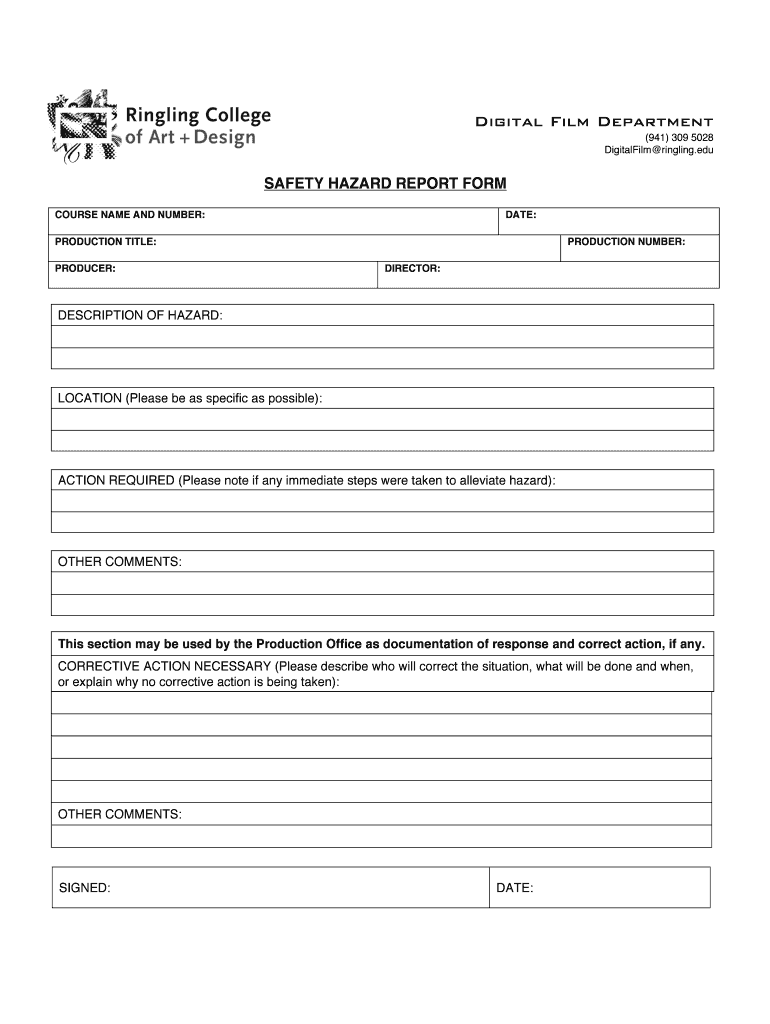
SAFETY HAZARD REPORT FORM


What is the SAFETY HAZARD REPORT FORM
The SAFETY HAZARD REPORT FORM is a critical document used by organizations to identify, report, and address potential safety hazards in the workplace. This form serves as a formal mechanism for employees to communicate concerns regarding unsafe conditions or practices that could lead to accidents or injuries. By documenting these hazards, businesses can take proactive steps to mitigate risks and ensure a safer work environment.
How to use the SAFETY HAZARD REPORT FORM
Using the SAFETY HAZARD REPORT FORM involves several straightforward steps. First, employees should clearly describe the hazard they have observed, including its location and potential impact. Next, they should provide details about the circumstances surrounding the hazard, such as the time and date of the observation. After completing the form, it should be submitted to the designated safety officer or manager within the organization. This process ensures that the hazard is reviewed and addressed promptly.
Key elements of the SAFETY HAZARD REPORT FORM
Important elements of the SAFETY HAZARD REPORT FORM include:
- Hazard Description: A detailed account of the observed safety hazard.
- Location: Specific area within the workplace where the hazard is present.
- Date and Time: When the hazard was observed.
- Reported By: Name and contact information of the individual reporting the hazard.
- Recommended Actions: Suggestions for addressing the hazard, if applicable.
Steps to complete the SAFETY HAZARD REPORT FORM
Completing the SAFETY HAZARD REPORT FORM requires careful attention to detail. Follow these steps:
- Begin by entering your name and contact information at the top of the form.
- Clearly describe the safety hazard, including any relevant details that could help in assessing the risk.
- Indicate the exact location of the hazard within the workplace.
- Note the date and time when the hazard was observed.
- If possible, provide recommendations for how the hazard could be addressed.
- Submit the completed form to the appropriate safety personnel.
Legal use of the SAFETY HAZARD REPORT FORM
The SAFETY HAZARD REPORT FORM is not only a tool for internal communication but also plays a role in legal compliance. Organizations are required to maintain a safe working environment under Occupational Safety and Health Administration (OSHA) regulations. Properly documenting hazards can protect businesses from liability and demonstrate compliance with safety standards. It is essential for employers to take reported hazards seriously and act on them to fulfill their legal obligations.
Examples of using the SAFETY HAZARD REPORT FORM
Examples of situations where the SAFETY HAZARD REPORT FORM may be utilized include:
- Reporting a wet floor that poses a slip hazard.
- Identifying malfunctioning equipment that could cause injury.
- Notifying management about inadequate lighting in a workspace.
- Highlighting blocked emergency exits that could hinder evacuation.
Quick guide on how to complete safety hazard report form
Set Up [SKS] Effortlessly on Any Device
Digital document management has become increasingly favored by companies and individuals alike. It offers an ideal environmentally friendly alternative to traditional printed and signed papers, allowing you to access the correct document and securely store it online. airSlate SignNow provides you with all the tools necessary to create, modify, and electronically sign your documents quickly and without delays. Manage [SKS] on any device using the airSlate SignNow apps for Android or iOS and enhance any document-related workflow today.
How to Modify and Electronically Sign [SKS] with Ease
- Locate [SKS] and click on Get Form to begin.
- Utilize the tools we offer to fill out your document.
- Highlight important sections of your documents or obscure sensitive information using the tools designed for that purpose by airSlate SignNow.
- Create your signature using the Sign tool, which takes just seconds and carries the same legal validity as a conventional wet ink signature.
- Review the details and click on the Done button to save your modifications.
- Choose how you wish to send your document, whether by email, SMS, via an invite link, or download it to your computer.
Leave behind concerns about lost or misplaced documents, exhausting file searches, or errors that necessitate printing new copies. airSlate SignNow meets all your document management needs in just a few clicks from any device you prefer. Edit and eSign [SKS] and guarantee exceptional communication throughout your document preparation process with airSlate SignNow.
Create this form in 5 minutes or less
Related searches to SAFETY HAZARD REPORT FORM
Create this form in 5 minutes!
How to create an eSignature for the safety hazard report form
How to create an electronic signature for a PDF online
How to create an electronic signature for a PDF in Google Chrome
How to create an e-signature for signing PDFs in Gmail
How to create an e-signature right from your smartphone
How to create an e-signature for a PDF on iOS
How to create an e-signature for a PDF on Android
People also ask
-
What is a SAFETY HAZARD REPORT FORM?
A SAFETY HAZARD REPORT FORM is a document used to identify and report potential safety hazards in the workplace. It helps organizations maintain a safe environment by documenting risks and ensuring they are addressed promptly. Using airSlate SignNow, you can easily create and manage these forms digitally.
-
How can airSlate SignNow help with SAFETY HAZARD REPORT FORMs?
airSlate SignNow streamlines the process of creating, sending, and signing SAFETY HAZARD REPORT FORMs. Our platform allows you to customize forms to fit your organization's needs and ensures that all reports are securely stored and easily accessible. This enhances compliance and promotes a culture of safety.
-
What are the pricing options for using airSlate SignNow for SAFETY HAZARD REPORT FORMs?
airSlate SignNow offers flexible pricing plans that cater to businesses of all sizes. You can choose a plan that fits your budget and includes features specifically designed for managing SAFETY HAZARD REPORT FORMs. Contact our sales team for a detailed quote tailored to your needs.
-
Can I integrate airSlate SignNow with other tools for SAFETY HAZARD REPORT FORMs?
Yes, airSlate SignNow integrates seamlessly with various tools and platforms, enhancing your workflow for SAFETY HAZARD REPORT FORMs. Whether you use project management software or HR systems, our integrations ensure that your safety reporting process is efficient and connected.
-
What features does airSlate SignNow offer for SAFETY HAZARD REPORT FORMs?
airSlate SignNow provides features such as customizable templates, electronic signatures, and real-time tracking for SAFETY HAZARD REPORT FORMs. These tools simplify the reporting process, making it easier for employees to submit hazards and for managers to address them promptly.
-
How does using a SAFETY HAZARD REPORT FORM improve workplace safety?
Using a SAFETY HAZARD REPORT FORM helps identify and mitigate risks before they lead to accidents. By encouraging employees to report hazards, organizations can proactively address safety issues, fostering a safer work environment. airSlate SignNow makes this process efficient and effective.
-
Is it easy to train employees on using SAFETY HAZARD REPORT FORMs with airSlate SignNow?
Absolutely! airSlate SignNow is designed to be user-friendly, making it easy for employees to learn how to use SAFETY HAZARD REPORT FORMs. With intuitive navigation and helpful resources, your team can quickly adapt to the platform and start reporting hazards effectively.
Get more for SAFETY HAZARD REPORT FORM
- Wwwmichigangov mdard michigan department of agriculture and rural development form
- Dj le 327 0411 gtc form
- Application for tsa precheck form
- Petition for divorceverification family lawdocx david rogers no08d form
- Wwwuslegalformscomform library505292 medicalget medical card and gp visit card application form mc1
- Fugitive from justice waiver of extradition cr 755 form
- Claims ampamp benefitsmichigan plannersgroup insurance brokers form
- Fillable online applicable state and federal laws respecting form
Find out other SAFETY HAZARD REPORT FORM
- Sign Iowa Doctors LLC Operating Agreement Online
- Sign Illinois Doctors Affidavit Of Heirship Secure
- Sign Maryland Doctors Quitclaim Deed Later
- How Can I Sign Maryland Doctors Quitclaim Deed
- Can I Sign Missouri Doctors Last Will And Testament
- Sign New Mexico Doctors Living Will Free
- Sign New York Doctors Executive Summary Template Mobile
- Sign New York Doctors Residential Lease Agreement Safe
- Sign New York Doctors Executive Summary Template Fast
- How Can I Sign New York Doctors Residential Lease Agreement
- Sign New York Doctors Purchase Order Template Online
- Can I Sign Oklahoma Doctors LLC Operating Agreement
- Sign South Dakota Doctors LLC Operating Agreement Safe
- Sign Texas Doctors Moving Checklist Now
- Sign Texas Doctors Residential Lease Agreement Fast
- Sign Texas Doctors Emergency Contact Form Free
- Sign Utah Doctors Lease Agreement Form Mobile
- Sign Virginia Doctors Contract Safe
- Sign West Virginia Doctors Rental Lease Agreement Free
- Sign Alabama Education Quitclaim Deed Online